Whether you’re typing out documents, gaming into the night, or managing spreadsheets, a high-quality keyboard can drastically improve your daily computing experience. In 2025, the keyboard market is more diverse and feature-rich than ever before, offering options for every type of user—from hardcore gamers to remote workers and casual internet browsers.
A great keyboard does more than input text—it affects your posture, typing speed, accuracy, and long-term comfort. Modern keyboards span a wide range of categories, including mechanical models prized for their tactile responsiveness, ergonomic designs that help minimize strain, and compact wireless sets built for portability and simplicity. With more professionals and creatives working from home, demand for premium typing experiences has surged—making keyboard selection more important than ever.
Key Features to Look For:
- Switch Type: Mechanical switches (like Cherry MX, Gateron, and Logitech’s proprietary mechanisms) offer precise actuation and are rated for up to 100 million keystrokes. Membrane and scissor switches, on the other hand, provide quieter, softer presses and are typically found in budget or laptop-style keyboards.
- Ergonomics: Keyboards with split layouts, wrist rests, or negative tilt angles help reduce wrist fatigue and the risk of repetitive strain injuries—especially important for professionals who type all day.
- Connectivity: Wireless models (via Bluetooth or USB dongles) reduce cable clutter but may introduce slight input latency. Wired keyboards are still the go-to for gamers and developers who need zero lag.
- Extra Features: Look for backlit keys, customizable macros, hot-swappable switches, USB passthroughs, and media controls based on your use case.
We’ve tested and reviewed the top contenders to bring you a curated list of the best keyboards available in 2025. Below is a ranked comparison table featuring the standout models for different needs—productivity, gaming, portability, and budget.
| Rank | Keyboard Name | Price |
|---|---|---|
| 1 | Amazon Basics Wired Keyboard | Click to Check |
| 2 | Logitech MK270 Wireless Combo | Click to Check |
| 3 | Logitech K120 Keyboard | Click to Check |
| 4 | Logitech MX Keys S Wireless Keyboard | Click to Check |
| 5 | Logitech G213 Gaming Keyboard | Click to Check |
| 6 | Amazon Basics Wireless Keyboard and Mouse | Click to Check |
| 7 | Redragon K668 RGB Gaming Keyboard | Click to Check |
| 8 | AULA F75 Pro Mechanical Keyboard | Click to Check |
| 9 | Logitech MK335 Wireless Combo | Click to Check |
| 10 | Rii RK100+ Rainbow Backlit Keyboard | Click to Check |
From ultra-budget to high-end professional models, this list covers every use case. Whether you’re looking for a full-sized workhorse with media keys, a portable TKL gaming rig, or a wireless keyboard with multi-device pairing, the right model can elevate your computing setup significantly.
Best Keyboards for 2025
Finding the right keyboard can transform your typing experience and boost productivity. The market offers a variety of options from mechanical keyboards with satisfying tactile feedback to ergonomic designs that reduce strain during long work sessions. Our team has tested dozens of models to bring you this curated list of top performers that balance quality, functionality, and value.
Amazon Basics Wired Keyboard

This budget-friendly keyboard delivers reliable performance and essential features for everyday computing tasks without unnecessary frills.
Pros
- Plug-and-play simplicity with wide Windows compatibility
- Convenient hotkeys for media control and calculator access
- Full-sized QWERTY layout with comfortable typing experience
Cons
- Lacks ergonomic design features
- No height adjustment options
- Basic functionality may not satisfy power users
The Amazon Basics Wired Keyboard offers straightforward performance in a sleek black design. Its full-sized QWERTY layout provides a familiar typing experience suitable for both office work and home use. Users will appreciate the direct USB connection that eliminates battery concerns and pairing issues common with wireless alternatives.
Functionality extends beyond basic typing with dedicated hotkeys for media control, volume adjustment, calculator access, and quick navigation to My Computer. These convenient shortcuts save time during everyday tasks. The keyboard’s compatibility with multiple Windows versions (XP, Vista, 7, 8, 10/11) ensures versatility across different systems and setups.
At just 15.7 ounces with dimensions of 17.39 x 5.01 x 1.06 inches, this keyboard maintains a reasonably compact footprint despite its full-sized layout. The matte black finish helps hide fingerprints and complements most desk setups. While it lacks premium features like mechanical switches or programmable keys, its affordability and reliability make it an excellent option for users seeking a no-nonsense keyboard for everyday computing tasks.
Logitech MK270 Wireless Combo

The Logitech MK270 Wireless Keyboard and Mouse Combo offers reliable performance and convenience at an affordable price point for everyday computer users.
Pros
- Long battery life (36 months for keyboard, 12 months for mouse)
- Simple plug-and-play setup with reliable wireless connection
- Includes 8 programmable hotkeys for productivity
Cons
- Basic design might not satisfy advanced users
- Mouse is compact and may feel small for larger hands
- No backlighting for working in darker environments
The MK270 combo provides a straightforward solution for anyone looking to replace their current input devices or set up a new workspace. Setup is incredibly simple—just plug the USB receiver into any available port and start working immediately. This “plug and forget” approach eliminates complicated installation procedures, making it ideal for users who prefer minimal technical hassle.
Wireless connectivity extends up to 33 feet, allowing users to work comfortably from various positions without experiencing lag or connection drops. The keyboard features a standard layout with full-size F-keys, number pad, and arrow keys, creating a familiar typing experience. Its spill-resistant design provides additional peace of mind for daily use in busy environments.
Battery efficiency stands out as a major advantage of this combo. The keyboard can function for up to 36 months while the mouse operates for 12 months before requiring battery replacement. Both devices feature on/off switches to conserve power when not in use. The eight multimedia hotkeys provide quick access to common functions like volume control, play/pause, email, and internet browsing, enhancing workflow efficiency without requiring complex customization.
Sustainability features are built into the design, with the keyboard containing 54% post-consumer recycled plastic and the mouse including 49%. The ambidextrous mouse provides comfortable use for both left and right-handed users, though its compact size might not suit everyone. For those with specific ergonomic needs, Logitech offers the upgraded MK540 model with enhanced comfort features.
Logitech K120 Keyboard

The Logitech K120 offers remarkable value for everyday typing with its comfortable layout, spill-resistant design, and plug-and-play functionality making it an excellent budget-friendly choice for home or office use.
Pros
- Durable spill-resistant construction with long-lasting keys
- Simple plug-and-play setup with no software required
- Comfortable full-size layout with proper key spacing
Cons
- Basic design without wireless functionality
- No dedicated media control keys
- Limited ergonomic features compared to premium models
The K120 stands out in the budget keyboard market with its focus on reliability. Users appreciate the full-size layout including a number pad and function keys that follow standard positioning. Its deep-profile keys provide satisfying feedback during typing sessions without creating excessive noise.
Durability remains a key selling point for this model. The spill-resistant design helps protect against accidental liquid exposure, while the sturdy tilt legs allow users to adjust the typing angle for better comfort. Logitech also incorporated anti-fade key technology to ensure the lettering remains visible even after extended use.
Environmental consciousness appears in the K120’s design with 51% certified post-consumer recycled plastic. This reduces its environmental impact without compromising build quality. Connection is straightforward through a standard USB port, supporting Windows systems as well as Linux platforms with kernel 2.6 or higher.
For daily typing tasks at work or home, the K120 delivers consistent performance without unnecessary frills. The curved space bar improves typing comfort, and the familiar QWERTY layout means no learning curve. While lacking advanced features of premium keyboards, its reliability and accessible price point make it a practical choice for most computer users.
Logitech MX Keys S Wireless Keyboard

The Logitech MX Keys S delivers exceptional typing comfort and smart features that make it worth the investment for professionals seeking a premium wireless keyboard.
Pros
- Comfortable low-profile design with spherically-dished keys
- Smart backlighting adjusts automatically to environment
- Customizable shortcuts save time on repetitive tasks
Cons
- Higher price point than basic keyboards
- Battery life decreases significantly with backlighting enabled
- Heavier than some portable alternatives at 810g
The MX Keys S stands out in the crowded keyboard market with its thoughtful design. Its laptop-style keys feature a spherical dish shape that guides fingers to the right position for more accurate typing. This design reduces finger fatigue during long work sessions while maintaining a satisfying key feel with each press.
Smart illumination technology detects when hands approach the keyboard and activates the backlighting accordingly. This feature not only conserves battery life but also provides perfect key visibility in any lighting condition. Users can customize brightness levels and duration through the Logi Options+ software for an optimal experience.
Connectivity options make this keyboard extremely versatile. It pairs with up to three devices simultaneously via Bluetooth or the included Logi Bolt USB receiver. Switching between connected devices happens with a simple keystroke, ideal for users who work across multiple computers or operating systems. The multi-OS compatibility ensures seamless operation whether using Windows, macOS, Linux, or mobile platforms.
Battery performance remains solid despite the advanced features. A full charge lasts up to 10 days with backlighting enabled or extends to 5 months when backlighting is turned off. The USB-C quick charging capability means minimal downtime when power runs low.
Logitech G213 Gaming Keyboard

The Logitech G213 offers impressive gaming performance and durability at a mid-range price point, making it an excellent choice for both casual gamers and productivity users.
Pros
- Responsive keys with anti-ghosting capabilities
- Customizable RGB lighting with five distinct zones
- Spill-resistant design with integrated palm rest
Cons
- Membrane switches instead of mechanical keys
- Limited RGB customization compared to higher-end models
- Larger footprint than compact gaming keyboards
This full-sized keyboard features membrane keys that respond up to four times faster than standard keyboards. Users will appreciate the tactile feedback without the loud clicking noise typically associated with mechanical options. The G213’s durable construction includes spill resistance, making it practical for everyday use in various environments.
Customization options abound with the Logitech Gaming Software. The RGB lighting system divides the keyboard into five zones, allowing users to select from over 16.8 million colors. Media controls positioned at the top right corner provide convenient access to play, pause, and volume adjustments without interrupting gameplay or work.
Comfort receives significant attention in the G213’s design. The integrated palm rest helps reduce wrist strain during extended sessions, while adjustable feet allow users to find their ideal typing angle. For the price, this keyboard delivers a well-rounded package of gaming features, practical durability, and everyday usability that will satisfy most PC users seeking a reliable peripheral.
Amazon Basics Wireless Keyboard and Mouse

This rechargeable wireless keyboard and mouse combo offers excellent value with its slim design and full layout, making it a smart choice for anyone seeking to declutter their workspace.
Pros
- Rechargeable battery eliminates ongoing battery costs
- Single USB receiver for both devices simplifies setup
- Full-size layout with number pad enhances productivity
Cons
- Limited compatibility with only Windows systems
- Some users report battery life issues
- Metal frame may have slight manufacturing inconsistencies
The Amazon Basics Wireless Keyboard and Mouse Combo features a sleek, ultra-slim design that adds a modern touch to any desk setup. Both devices connect through a single 2.4G USB receiver, which stores conveniently in the keyboard base when not in use. This plug-and-play system works up to 33 feet away, providing flexibility for various workspace arrangements.
Typing comfort remains a priority with this set. The keyboard includes low-profile keys that operate quietly, perfect for shared environments or video calls. A stainless steel housing adds durability while maintaining the slim profile users appreciate. The full-size layout includes a number pad, making data entry and calculations much more efficient.
The rechargeable lithium-ion batteries in both devices represent a significant advantage over disposable battery models. Users can simply recharge when needed rather than scrambling for replacement batteries. At 15.4 ounces, the keyboard feels substantial without being bulky. The mouse complements the keyboard with a comfortable design that fits naturally in most hands, enhancing the overall user experience.
Redragon K668 RGB Gaming Keyboard

The Redragon K668 offers exceptional value with its hot-swappable switches, vibrant RGB lighting, and ergonomic design at a price point that makes it an excellent choice for both gaming and productivity.
Pros
- Hot-swappable socket supports both 3-pin and 5-pin switches
- Sound-absorbing foam delivers clean, crisp typing experience
- Included software allows for custom RGB and macro programming
Cons
- Red linear switches may be too light for some typists
- Full-size layout requires significant desk space
- Software has a learning curve for new users
The K668 stands out in the crowded mechanical keyboard market with its impressive feature set. Its hot-swappable design allows users to change switches without soldering, making customization accessible even to beginners. The keyboard comes with quiet linear red switches installed, but users can replace them with virtually any mechanical switch available.
Build quality exceeds expectations for this price range. The keyboard features sound-absorbing foam that reduces hollow sounds and keyboard ping. This attention to acoustic design results in a pleasant typing experience that won’t disturb others in shared environments. The included two sets of keycaps add another layer of customization.
RGB lighting on the K668 is particularly noteworthy. Users can select from 19 preset lighting modes directly on the keyboard, with adjustable brightness and speed. The music sync feature creates a dynamic light show that responds to audio, adding visual flair to gaming sessions. For those who want more control, the downloadable software enables complete customization of lighting effects and macro programming.
Comfort hasn’t been overlooked in the K668’s design. The keyboard includes two-stage adjustable feet that allow users to find their ideal typing angle. With a full-size 104-key layout plus four additional hotkeys, the keyboard offers complete functionality for both gaming and work tasks. The anti-ghosting feature ensures all keypresses register during intensive gaming sessions.
At its competitive price point, the Redragon K668 delivers performance and features typically found in more expensive keyboards. It represents an excellent choice for users looking to enter the mechanical keyboard space or those seeking a reliable, feature-rich option without breaking the bank.
AULA F75 Pro Mechanical Keyboard

The AULA F75 Pro delivers exceptional value with its tri-mode connectivity, hot-swappable switches, and premium typing experience at a competitive price point.
Pros
- Triple connectivity options (Bluetooth, 2.4GHz wireless, USB-C)
- Hot-swappable switches allow easy customization
- 4000mAh battery provides extended usage time
Cons
- Plastic construction might feel less premium
- Software driver has limited functionality
- Keycap legends may be hard to read for some users
The 75% layout strikes an excellent balance between compactness and functionality. This space-saving design retains essential arrow keys and function rows while eliminating the number pad. Gamers and office workers alike will appreciate the multi-function control knob that switches between gaming and office modes with a long press.
Connection flexibility stands out as a major advantage of the F75 Pro. Users can connect to five different devices simultaneously via Bluetooth 5.0 or the included 2.4GHz dongle. Switching between devices happens with simple shortcut combinations, making this keyboard perfect for people who work across multiple platforms.
Typing quality exceeds expectations in this price range. The pre-lubricated LEOBOG Reaper switches provide a smooth, satisfying keystroke with pleasant acoustic feedback. The gasket mounting system and silicone dampening create a softer typing experience compared to standard mechanical keyboards. Side-printed PBT keycaps resist shine and offer extended durability.
RGB enthusiasts will enjoy the customizable backlight system with 16 preset lighting effects and 10 music rhythm options. The knob makes adjusting brightness and animation speed intuitive. For those who prefer a cleaner look, the backlight can be completely disabled.
Battery life impresses with the large 4000mAh capacity. Most users report weeks of typical use between charges when using wireless connectivity. The USB-C charging port allows for quick power restoration while providing the option for wired gameplay during critical gaming sessions.
Gaming performance benefits from N-key rollover and programmable macros. The WIN key lock prevents accidental disruptions during intense gaming moments. While professional esports players might prefer specialized gaming keyboards, the F75 Pro delivers reliable performance for most competitive gaming scenarios.
Logitech MK335 Wireless Combo
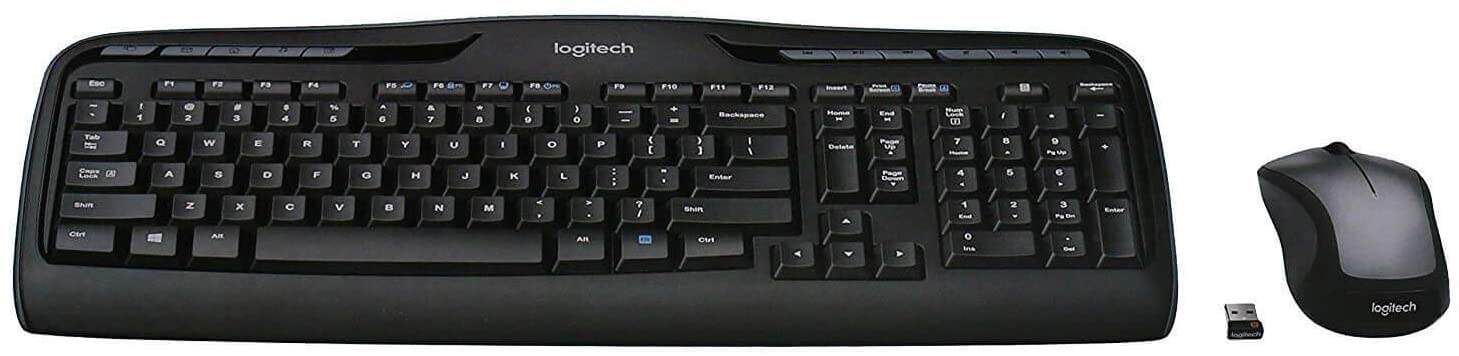
The Logitech MK335 Wireless Keyboard and Mouse Combo delivers exceptional battery life and convenient multimedia controls at a reasonable price point for everyday computer users.
Pros
- Impressive battery life (24 months for keyboard, 12 months for mouse)
- Convenient hotkeys for quick access to media and programs
- Compact design with reliable wireless connection
Cons
- No indicator lights for Num Lock or Caps Lock
- Not suitable for gaming applications
- Limited software customization options
This wireless combo provides a comfortable typing experience with low-profile, whisper-quiet keys that make long work sessions more enjoyable. The stylish black and silver design adds a professional touch to any workspace without being obtrusive. Users particularly appreciate the 11 dedicated hotkeys that provide quick access to frequently used functions.
Connectivity is simplified with Logitech’s reliable 2.4 GHz wireless technology through a single USB receiver that works with both devices. The nano-receiver can be stored inside the mouse when traveling, making this an excellent portable solution for professionals on the move. No setup hassles exist as the keyboard and mouse work immediately when plugged in.
Battery efficiency stands out as a major advantage of the MK335. The keyboard can run for up to two years on a single set of batteries, while the mouse lasts approximately 12 months. Both devices feature power switches to extend battery life even further. For budget-conscious consumers who need reliable peripherals without premium features, this keyboard and mouse combo represents excellent value.
Rii RK100+ Rainbow Backlit Gaming Keyboard

The Rii RK100+ offers impressive value with its mechanical-feel keys and vibrant rainbow backlighting for budget-conscious gamers and office workers alike.
Pros
- Rainbow LED backlighting with customizable breathing mode
- Wide compatibility across multiple operating systems
- Full-size 105-key layout with dedicated multimedia keys
Cons
- Not a true mechanical keyboard despite marketing suggestions
- Some keys may have inconsistent travel and feel
- Enters sleep mode after 10 minutes which may interrupt workflow
This budget-friendly keyboard brings color and functionality to any desk setup. The rainbow LED backlighting creates an immersive experience with customizable breathing light functions that can be controlled with simple key combinations. Users can easily toggle through lighting modes or turn off the backlighting entirely when not needed.
Compatibility stands out as a major advantage of the Rii RK100+. The keyboard works seamlessly with Windows, Mac OS, Linux, Android TV boxes, and even Raspberry Pi systems. This versatility makes it an excellent choice for users who work across multiple platforms or need a keyboard that can transition between different devices.
The full-size layout includes 105 keys with 11 dedicated multimedia keys for convenient control of common functions. These shortcuts enhance productivity for both work and gaming scenarios. Despite being marketed with “mechanical feeling” keys, buyers should note this is not a true mechanical keyboard, but rather a membrane keyboard designed to mimic mechanical feedback at a lower price point.
Constructed with durability in mind, the keyboard measures 17.1 x 5.3 x 0.9 inches and weighs 1.72 pounds. The automatic sleep mode helps conserve energy when the keyboard isn’t in use for 10 minutes. While this feature benefits battery life, some users might find it disruptive when returning to their computer after short breaks.
Key feel varies across the board, with some users reporting inconsistent travel on certain keys. This could potentially impact typing comfort during extended use sessions. For casual gaming or office work, however, most users find the keyboard performs admirably considering its affordable price point.
Buying Guide
Choosing the right keyboard requires careful consideration of several key factors. Users should prioritize their specific needs before making a purchase decision.
Key Switches
Key switches determine how each keystroke feels and sounds. They come in three main types:
| Switch Type | Feel | Noise Level | Best For |
|---|---|---|---|
| Mechanical | Tactile, clicky | Moderate to high | Gaming, typing |
| Membrane | Soft, mushy | Low | Office work, quiet environments |
| Scissor | Short travel, defined | Low to moderate | Laptops, low-profile keyboards |
The right switch depends on personal preference and use case. Many stores offer display models that allow testing before purchase.
Layout and Size
Keyboard sizes vary significantly and affect both functionality and desk space.
- Full-size (100%): Includes number pad, function keys, and navigation cluster
- TKL (Tenkeyless): Removes the number pad for a smaller footprint
- 75%: Compact design with function row but no number pad
- 60%: Ultra-compact with no function row or navigation keys
Consider desk space and whether specialized keys are necessary for work or play.
Connectivity Options
Wireless keyboards offer freedom from cables but may introduce latency or require battery charging.
Wired keyboards provide reliable connections without battery concerns. USB-C connections are becoming standard, offering faster response and better durability than older USB types.
Ergonomics
Ergonomic features can prevent discomfort during extended typing sessions. Split designs, wrist rests, and adjustable tilt settings help maintain proper wrist positioning.
Some keyboards offer programmable keys that reduce repetitive motions by combining multiple keystrokes into one.







