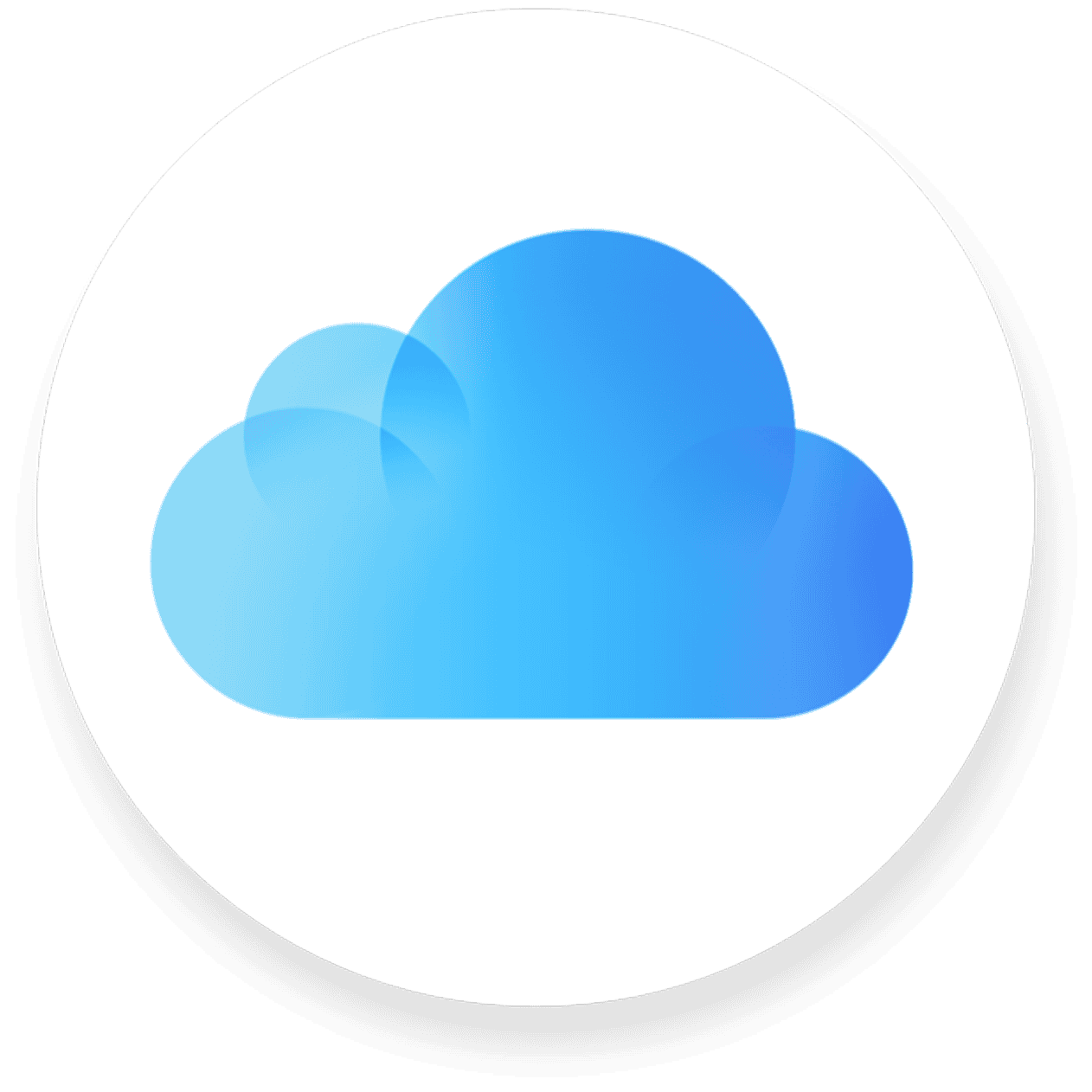Cloud storage has become essential for most computer users. You can save files, photos, and important documents in a secure online space instead of just on your computer. This keeps your data safe from computer crashes and lets you access your files from any device with internet.
The best cloud drives offer a mix of storage space, security features, and ease of use at a reasonable price. Some popular options include Microsoft OneDrive, Google Drive, and Dropbox. Each has different strengths that might make one a better choice depending on your needs and which devices you use most often.
1. Microsoft OneDrive
Microsoft OneDrive stands as a leading cloud storage solution in 2025. It offers users 5 GB of free storage space right from the start, making it accessible for basic file storage needs.
The service works across multiple platforms including Windows, macOS, iOS, and Android. This compatibility makes it easy to access your files no matter which device you use.
OneDrive shines particularly through its seamless integration with Microsoft 365 applications. Users can edit documents collaboratively in real-time, a feature that proves valuable for both personal and professional use.
Security features are robust in OneDrive, giving users peace of mind about their stored content. The platform includes options to protect sensitive files and recover previous versions if needed.
Photo management is another strong point. OneDrive automatically organizes pictures and offers search capabilities that help users find specific images quickly.
For those needing more than the free storage, Microsoft offers paid plans with additional space. These plans often include other Microsoft services as part of the package.
When comparing cloud services, OneDrive makes more sense for businesses and Microsoft-centric users. Its tight Windows integration provides a natural experience for those already in the Microsoft ecosystem.
File backup happens automatically across devices, ensuring your important documents stay synced. This feature works in the background, requiring minimal user attention.
OneDrive has earned high marks from technology reviewers, with PCMag awarding it an Editors’ Choice and a five-star rating. This recognition highlights its reliability and comprehensive feature set.
2. Google Drive
Google Drive stands out as a top cloud storage option that works seamlessly with other Google services. It offers 15GB of free storage across Gmail, Photos, and Drive for personal accounts.
For those needing more space, Google One plans start at just $1.99 monthly for 100GB. The Standard plan gives you 200GB for $2.99 monthly, which is quite affordable compared to competitors.
Google Drive excels for people already using Google Workspace. The familiar interface makes file management easy, and real-time collaboration on Google Docs, Sheets, and Slides is smooth and efficient.
The service works on all major platforms including Windows, Mac, iOS, and Android. This cross-platform support means you can access your files from virtually any device with an internet connection.
Security features include file encryption both during transfer and while stored on Google’s servers. You can also set sharing permissions to control who can view, comment on, or edit your files.
Google Drive is especially well-regarded for Android users, offering tight integration with the operating system. The mobile app lets you automatically back up photos, scan documents, and access files offline.
The search functionality is particularly powerful, using Google’s search technology to find files even when you can’t remember their exact names.
Business users benefit from advanced sharing controls and integration with other workplace tools. Google Workspace accounts provide more storage at competitive rates compared to the standard Google Cloud Storage option.
Overall file management is intuitive with options to star important items, create folder structures, and use color-coding to organize your digital content effectively.
3. Apple iCloud
Apple iCloud offers solid cloud storage options for users already in the Apple ecosystem. The service comes with 5GB of free storage, which is helpful for basic needs.
For those who need more space, iCloud provides affordable upgrade options. Plans start at just 99 cents per month for 50GB and $2.99 monthly for 200GB of storage space, making it budget-friendly for Apple fans.
The biggest advantage of iCloud is its seamless integration with Apple devices. Files sync automatically across your iPhone, iPad, and Mac without extra steps. This makes it especially convenient for people who use multiple Apple products.
Apple has enhanced iCloud with additional privacy features through iCloud+. This upgraded version provides enhanced privacy protections to keep photos, files, and notes safe while making them accessible from anywhere.
Many users appreciate how iCloud works invisibly in the background. Photos, documents, and app data sync quietly without requiring manual uploads or downloads. This hands-off approach saves time and reduces frustration.
For Mac users, iCloud Drive appears directly in Finder, making file management familiar and straightforward. Windows users can also access iCloud through a desktop application, though the experience feels more native on Apple devices.
Some users find the 5GB free tier too limited compared to competitors. However, the paid tiers remain competitive, particularly for those already committed to Apple products.
iCloud stands out as one of the best cloud storage options for Apple users, ranking among top cloud services in recent reviews. Its tight integration with Apple’s ecosystem makes it a natural choice for iPhone, iPad and Mac owners.
4. Dropbox
Dropbox stands out as one of the most established cloud storage solutions available today. Founded in 2007, it has built a reputation for reliability and ease of use.
The service offers a clean, intuitive interface that works seamlessly across Windows, Mac, iOS, and Android devices. This cross-platform functionality allows users to access their files from virtually anywhere.
Dropbox provides 2GB of free storage for basic accounts. For those needing more space, paid plans start at $9.99 per month for individuals seeking additional features and storage capacity.
File recovery is a key strength of Dropbox. The service allows users to recover deleted files for up to 180 days on paid plans. This feature provides peace of mind when accidents happen.
Security features include remote wipe capabilities, which let users remove files from lost devices. This helps protect sensitive data even when hardware goes missing.
Collaboration tools set Dropbox apart from some competitors. Users can easily share files and folders with specific permissions, making it suitable for both personal and business use.
Dropbox also offers strong integration with other apps and services. It works with Zapier, allowing users to create automated workflows that save forms, email attachments, and update other applications.
When compared to alternatives like OneDrive, many users find that Dropbox works better, particularly for design professionals who need reliable sync capabilities.
The service excels at handling large files and maintaining version history. This makes it particularly valuable for creative teams working with media files that undergo multiple revisions.
Dropbox emphasizes its advantages for creative teams when compared to Google Drive, highlighting its specialized features for collaborative creative work rather than just storage space.
5. pCloud
pCloud stands out as one of the most secure options for cloud storage. The company offers a unique selling point that few competitors can match – lifetime storage plans that let you pay once and own your storage forever.
Security is a major focus for pCloud. The company provides encrypted storage options to keep your files safe from prying eyes. Their platform is based in Switzerland, a country known for strong privacy laws.
The service works well for music lovers. According to users on Reddit, pCloud is excellent for listening to music and collaborating with musicians. The virtual drive feature gets particular praise from Mac users.
Storage plans are flexible to fit different needs. You can choose monthly or yearly subscriptions, but the lifetime plans offer the best value. According to recent reviews, the 2TB lifetime plan costs around $399, while the massive 10TB option runs about $1,190.
pCloud also offers family plans that allow you to share up to 10TB of storage with up to four other family members. This makes it cost-effective for households with multiple users.
File sharing and collaboration tools come standard with pCloud. You can easily share files with others, even if they don’t have a pCloud account themselves.
The service provides apps for all major platforms including Windows, Mac, iOS, and Android. This cross-platform support ensures you can access your files from any device.
6. Amazon Photo Storage
Amazon Photo Storage offers a compelling option for cloud storage, especially for Prime members. These users get unlimited, full-resolution photo storage plus 5 GB for videos. This perk alone makes it worth considering if you already pay for Prime.
Non-Prime members aren’t left out though. The service provides 5 GB of free combined storage for photos and videos. This helps you free up space on your devices while keeping your memories safe.
Need more space? Amazon’s paid plans start at just $1.99 per month or $19.99 annually for 100 GB. For those with larger collections, 1TB costs about $59 per year. Storage options extend all the way up to 30 TB for professional photographers and serious collectors.
The service integrates well across different devices. Users can easily access photos from phones, tablets, and computers. The automatic backup feature provides peace of mind, ensuring new photos are safely stored without manual intervention.
Amazon Photos includes basic editing tools and organization features. Users can create albums, add tags, and search through their collection. Face recognition technology helps sort pictures by the people in them.
The interface is straightforward and user-friendly. While not as feature-rich as some competitors, it focuses on the essentials most people need. The service prioritizes storage and accessibility over advanced editing capabilities.
For Amazon Prime subscribers looking to consolidate services, the photo storage benefit adds significant value to their membership. The unlimited photo storage makes it an excellent choice for photography enthusiasts with large collections.
7. IDrive
IDrive offers cloud storage solutions for both personal and business users. It stands out by providing backup for multiple devices under a single account.
The service gives new users 5GB of free storage without requiring credit card information. Some reports indicate this has been increased to 10GB, making it a generous free tier compared to competitors.
One of IDrive’s key strengths is its versatility. You can store many file types including documents, spreadsheets, and media files. This makes it work much like your computer’s storage system.
IDrive works across different devices and platforms. You can back up PCs, Macs, iPhones, and Android devices all to one account with a single subscription fee.
For those needing substantial storage, IDrive offers competitive deals. According to recent listings, you can get 5TB of cloud backup at special promotional prices.
The service focuses on security while maintaining ease of use. This balance makes it suitable for storing sensitive documents as well as everyday files.
Many users appreciate IDrive when creating backup strategies for new devices. It’s often recommended in discussions about file storage solutions for computers like Mac Minis.
IDrive lets you access your files from anywhere with internet connection. This accessibility makes it useful for people who work from multiple locations or need to share files with others.
The pricing structure is straightforward, with plans based on storage capacity. This simplicity helps users choose the right option without confusion.
Overall, IDrive combines backup and storage features in one service. This dual functionality gives users more value compared to platforms that only offer one or the other.
8. Sync.com
Sync.com offers secure cloud storage with a strong focus on privacy and security features. The platform provides file storage, sharing, and collaboration tools that keep your data protected in the cloud.
Users can start with a free 5 GB storage plan and upgrade to paid options as their needs grow. The pricing structure includes several tiers designed for individual users and teams.
For businesses, Sync.com provides the Pro Teams Standard plan at $6 CAD per user and the Pro Teams+ Unlimited at $15 CAD per user, which includes advanced storage options for larger organizations.
One notable strength of Sync.com is its privacy-first approach. When compared to alternatives like Google Drive, Sync.com comes out ahead in terms of privacy protection, though Google Drive offers better collaboration features through third-party app integrations.
Real user experiences suggest the service works well once you get past the initial setup phase. According to one Reddit user who switched from Dropbox, the transition had some slow points but overall provided a decent experience after settling in.
The platform serves various user types, from individuals to teams. With over two million users, Sync.com has established itself as a trusted cloud storage solution for productive individuals and companies of different sizes.
For those concerned about data privacy while still needing robust file sharing capabilities, Sync.com represents a solid option in the cloud storage marketplace.
9. Icedrive
Icedrive is a newer player in the cloud storage market that offers some unique features. It provides users with 10GB of free storage space right from the start, making it an attractive option for those just beginning to explore cloud storage solutions.
What sets Icedrive apart is its approach to file access. The service lets you access your cloud storage as easily as your device’s hard drive, but without taking up valuable space on your computer. This seamless integration makes working with your files more convenient.
Icedrive uses zero-knowledge encryption for premium plans, which means only you can access your encrypted files. This privacy-focused approach appeals to users concerned about data security.
The interface is clean and straightforward, making file management simple. Users appreciate the slick implementation and easy access to their stored content.
For those needing more space, Icedrive offers competitive premium plans with up to 3TB of storage. These plans come in monthly, yearly, or multi-year options, with longer commitments providing better value.
Pricing is reasonable, with plans starting around €2 monthly. This affordability combined with strong encryption makes Icedrive worth considering for budget-conscious users who don’t want to compromise on security.
The service works across multiple platforms and devices. Users can access their files through web browsers, desktop applications, or mobile apps, ensuring your data is available wherever you go.
Unlike some competitors, Icedrive focuses on simplicity rather than overwhelming users with features. This makes it particularly suitable for people who want cloud storage without a steep learning curve.
10. Wasabi
Wasabi is a cloud storage provider that focuses on simplicity and affordability. Unlike many competitors, it offers hot cloud storage with no fees for data egress or API requests.
The pricing structure is refreshingly straightforward. You won’t find complex tiers or hidden charges that can make costs unpredictable. This makes budget planning much easier for businesses of all sizes.
Speed is another strong point for Wasabi. Their storage performs well for both uploads and downloads, which matters when working with large files. Many users find the performance comparable to more expensive options.
For businesses looking to control IT costs, Wasabi presents a compelling case. The cost-effective approach doesn’t sacrifice reliability or security. Companies can store more data without worrying about surprise bills at the end of the month.
Wasabi positions itself as storage-only, which means they don’t offer the extensive ecosystem of services that AWS or Azure provide. This focused approach allows them to excel at their core function.
Security features include strong encryption and compliance with major standards. Data is protected both during transfer and while at rest in their facilities.
The service works well for backup solutions, media archives, and general file storage needs. Many businesses use it as a secondary storage location for disaster recovery purposes.
Wasabi has gained popularity among IT professionals for its balance of features and value. The impressive speeds and competitive pricing make it worth considering for organizations that want to optimize their cloud storage spending.
Integration with existing systems is straightforward in most cases.
Key Features of Cloud Drives
Cloud storage services offer several essential features that help users manage their digital files effectively. These platforms combine security measures, flexible storage options, and device compatibility to meet various user needs.
Security and Privacy
Modern cloud drives use strong encryption to protect your files both during transfer and while stored on servers. Most leading providers offer at least 256-bit AES encryption, which is nearly impossible to crack.
Two-factor authentication adds an extra security layer, requiring something you know (password) and something you have (like your phone) to access accounts. This significantly reduces unauthorized access risks.
Privacy controls let you decide who can view, edit, or share your files. Some services like Sync offer zero-knowledge encryption, meaning even the provider can’t see your files.
Many platforms include ransomware protection and version history features. These allow you to restore previous file versions if your data becomes corrupted or accidentally deleted.
Storage Capacity and Scalability
Free storage tiers typically range from 2GB (Dropbox) to 15GB (Google Drive). This works for basic document storage but fills quickly with photos and videos.
Most services offer tiered pricing based on storage needs:
- Personal plans: 100GB-2TB range
- Business plans: 1TB per user to unlimited storage
- Enterprise solutions: Custom storage limits
The best platforms let users scale storage up or down as needs change. This flexibility prevents paying for unused space or running out unexpectedly.
File size limits matter for large media transfers. While most services handle standard files easily, maximum file sizes vary widely between providers, from 100MB to 250GB per file.
Cross-Platform Compatibility
Top cloud drives work across multiple operating systems including Windows, macOS, Linux, iOS, and Android. Microsoft OneDrive integrates seamlessly with Windows, while Google Drive works particularly well with Chromebooks.
Desktop applications allow drag-and-drop file management and often include selective sync features. This lets you choose which folders download to each device, saving local storage space.
Mobile apps enable on-the-go access to important files. Features like automatic photo backup and offline file access are particularly valuable for smartphone users.
Browser-based interfaces provide access from any internet-connected device without installing software. This universal accessibility makes cloud drives exceptionally convenient for people who use multiple devices.
Comparing Cloud Drive Costs
Cloud storage prices vary widely based on how much space you need and what features you want. Different providers offer unique pricing structures that can make a big difference in your monthly bill.
Subscription Plans and Pricing Models
Most cloud storage services use monthly or annual subscription models. Microsoft 365 Family offers a generous 6TB of storage (1TB per user for up to 6 users) for $10 monthly or $100 yearly, making it cost-effective for households.
Google Drive charges $1.99 monthly for 100GB, $2.99 for 200GB, and $9.99 for 2TB of storage. Business users might prefer Google Workspace starting at $6 per month.
Many providers offer discounts for annual payments. Paying yearly instead of monthly can save approximately 16-20% with most services.
Storage tiers typically follow a pattern:
- Basic: 100-200GB ($1-3/month)
- Standard: 1-2TB ($8-12/month)
- Premium: 5-10TB ($15-30/month)
Free vs Paid Options
Almost all major cloud services offer free starter plans. Google Drive provides 15GB free storage, while others offer between 2GB and 10GB with their free accounts.
Free plans work well for storing documents and a modest photo collection. However, they often lack advanced features like:
- Password protection for shared files
- Expiration dates on shared links
- Advanced recovery options
- Offline access across multiple devices
The jump to paid plans delivers significant value beyond just storage space. Paid subscribers typically gain enhanced security features, priority customer support, and faster upload/download speeds.
For users with large media collections, the price per TB becomes much more important than feature differences. Some providers offer lifetime plans with one-time payments instead of subscriptions, which can be economical for long-term users.
Integrations and Usability
Cloud storage solutions offer varying levels of compatibility with apps you already use and interfaces that affect your daily experience. The best cloud drives make working with your files feel natural and straightforward.
Third-Party App Integration
The most versatile cloud storage services connect seamlessly with the tools you already use. Google Drive excels with Google Workspace integration, allowing real-time document editing and collaboration. Similarly, OneDrive works perfectly with Microsoft Office apps.
Dropbox offers some of the widest third-party support, connecting with over 300,000 applications through its API. This includes productivity tools like Slack, Trello, and Adobe Creative Cloud.
For developers, services like iDrive provide automation capabilities that can trigger actions when files change. Many cloud providers also offer webhooks and robust APIs for custom integrations.
Mobile integration varies significantly between providers. The best options offer automatic photo backup, offline file access, and the ability to edit documents directly from your phone.
User Interface and Experience
A clean, intuitive interface makes all the difference in daily cloud storage use. Popular providers like Google, Microsoft, and Dropbox offer user-friendly interfaces that minimize the learning curve.
File organization features matter tremendously. Look for:
- Drag-and-drop functionality
- Quick search capabilities
- Custom folder structures
- File previews without downloading
Sync speed varies widely between providers. Dropbox typically offers the fastest sync times through its block-level sync technology, while others may take longer to update files across devices.
Mobile apps should provide easy access to important files. The best cloud drives offer simple navigation, quick search, and the ability to download files for offline use. Automatic camera uploads and background syncing are also valuable features for busy users.
Frequently Asked Questions
Many people have common questions about cloud storage solutions when choosing a provider. Here are answers to some of the most asked questions to help you make an informed decision.
What are the top cloud storage services for personal use in terms of reliability and user-friendliness?
Google Drive ranks highly for personal use due to its clean interface and deep integration with Google’s productivity apps. The service rarely experiences downtime and works seamlessly across devices.
Microsoft OneDrive offers excellent reliability with a user-friendly design that Windows users will find familiar. Its integration with Office 365 makes document editing and sharing particularly smooth.
Dropbox continues to be a strong contender with its easy-to-navigate interface and consistent performance. Many users appreciate its simplified file sharing and syncing capabilities.
Which cloud storage options offer the best balance of affordability and ample storage for small businesses?
Microsoft OneDrive for Business provides 1TB per user with Office 365 Business plans, making it cost-effective for small companies. Plans start around $5-6 per user monthly.
Google Workspace includes Google Drive storage and starts at 30GB per user, with options to increase to unlimited storage on higher-tier plans. The pricing structure scales well for growing teams.
pCloud offers lifetime plans that can reduce long-term costs significantly for businesses. Their one-time payment model stands out in an industry dominated by subscriptions.
How do various cloud storage providers compare when it comes to securing and storing photographs?
Google Photos provides excellent organization features with AI-powered search. While compression might affect original quality in free tiers, paid plans maintain full resolution.
Apple iCloud integrates perfectly with iPhone and Mac devices, automatically backing up photos. The service offers solid privacy but works best within the Apple ecosystem.
pCloud maintains your photo quality without compression and offers extended file history. Their zero-knowledge encryption option provides additional security for sensitive images.
What features should be considered when selecting a cloud service for Android devices?
Look for automatic photo backup capabilities that work reliably in the background. Google Drive excels here with its tight Android integration.
Check for offline file access options. Dropbox and OneDrive both offer robust offline file functionality for Android users.
Consider how well the service handles file sharing from mobile. The ability to generate links or manage permissions directly from your phone varies between providers.
Are there any cloud storage solutions that provide large amounts of space, such as 1TB, without charge?
Currently, no reputable cloud provider offers 1TB of free storage. Most free tiers range from 2GB (Dropbox) to 15GB (Google Drive).
Some providers temporarily boost free storage through promotions or referral programs, but these rarely reach 1TB without payment.
Educational institutions sometimes partner with Google or Microsoft to provide students with expanded storage quotas, which might approach this size.
What are the current prices and options for high-capacity cloud storage solutions, like 10TB, for heavy users?
Google One offers 10TB plans at approximately $99.99 monthly, catering to users with extensive storage needs.
Dropbox Business Advanced provides unlimited storage for $25 per user monthly with a minimum of three users, making it suitable for teams with heavy storage requirements.
pCloud offers lifetime plans up to 10TB for a one-time payment, which ranges from $1,190 to $1,890 depending on promotions, potentially saving money long-term compared to subscription models.