Looking for options other than Google Files? There are various cloud storage solutions with different features. It’s important to choose the right one for your needs. Google Drive is popular but may not be suitable for everyone. If you’re considering alternatives, you might find Sync.com appealing due to its strong security features. CCleaner is another good choice known for its simplicity and compatibility with different platforms. For those who need integrated office tools, Microsoft OneDrive offers a seamless experience and tight integration with Microsoft Office apps.
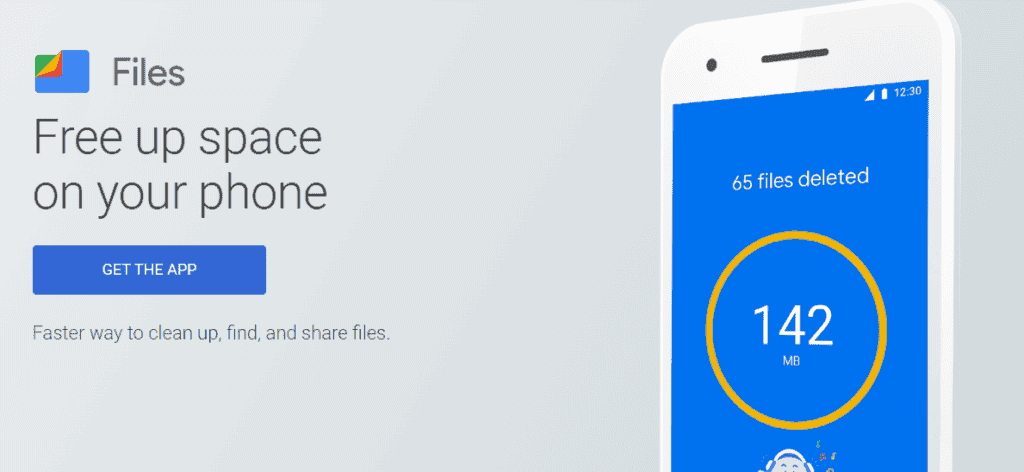
File Storage Solutions Beyond Google
Microsoft OneDrive
OneDrive is a strong contender for cloud storage, often included with Microsoft 365 subscriptions. It boasts real-time collaboration, version history, and seamless integration with Microsoft Office apps. OneDrive is a popular choice for both personal and professional use, offering ample free storage and various paid plans to suit your needs.
Dropbox
Dropbox is a household name in cloud storage, known for its intuitive interface and robust features. It provides easy file sharing, automatic backups, and offline access, making it a reliable choice for individuals and teams alike. Dropbox offers a free tier with limited storage and various paid plans with expanded features.
Sync.com
Sync.com prioritizes security and privacy with end-to-end encryption and zero-knowledge architecture. This means your files are inaccessible to anyone but you, not even Sync.com employees. It offers file sharing, versioning, and collaborative features while keeping your data confidential.
pCloud
pCloud stands out with its lifetime storage plans, allowing you to purchase storage space once and use it forever. It also offers a range of features like file sharing, version history, and automatic backups. pCloud’s flexible payment options and user-friendly interface make it a popular choice for many users.
Tresorit
Tresorit is another cloud storage provider emphasizing security, employing end-to-end encryption and zero-knowledge protocols. It caters to businesses and individuals needing robust data protection, offering features like secure file sharing, access controls, and compliance certifications.
| Platform | Free Storage | Paid Plans | Key Features |
|---|---|---|---|
| OneDrive | 5GB | Starting at 100GB | Microsoft Office integration, real-time collaboration |
| Dropbox | 2GB | Starting at 2TB | Easy file sharing, automatic backups, offline access |
| Sync.com | 5GB | Starting at 2TB | End-to-end encryption, zero-knowledge privacy |
| pCloud | 10GB | Lifetime plans | Lifetime storage options, file sharing, automatic backups |
| Tresorit | N/A | Starting at 100GB | End-to-end encryption, secure file sharing, business focus |
Key Takeaways
- Consider Sync.com for enhanced security features.
- Microsoft OneDrive is ideal for users of Microsoft Office.
- Multiple alternatives exist that cater to various specific needs.
Assessing Google Drive Alternatives
Several cloud storage options offer unique features that may cater to specific needs better than Google Drive.
Comparing Cloud Storage Services
Microsoft OneDrive and NordLocker provide robust alternatives. OneDrive integrates well with Microsoft Office applications such as Word and Excel, making it ideal for users deeply invested in the Microsoft ecosystem. It offers seamless file synchronization between cloud and desktop.
NordLocker focuses on encrypted cloud storage, ensuring that files are protected with end-to-end encryption. It combines both encryption software and cloud storage, a unique combo not commonly found. It is user-friendly on both Windows and macOS.
pCloud gives users ample free storage and excels in media playback. For those needing extensive free storage and reliable media handling, pCloud is a strong candidate.
Privacy and Security Features
Sync.com and Icedrive stand out for their privacy and security measures. Sync.com offers zero-knowledge encryption, ensuring that only the user can access their data. It also includes two-factor authentication to further secure accounts.
Icedrive emphasizes its zero-knowledge security model and has a strict privacy policy. Its encryption ensures data is protected from unauthorized access.
SpiderOak is another alternative that offers client-side encryption and a trial with generous storage before transitioning to its premium plans. Its privacy-first approach makes it a safer option for sensitive information.
Interface and User Experience
The user experience varies greatly among these services. Microsoft OneDrive provides a familiar interface for Windows users, similar to other Microsoft applications. The synchronization process is straightforward, making it easy for users to access documents both offline and online.
NordLocker boasts a clean, intuitive interface that simplifies the encryption process. Its straightforward design helps users manage encrypted files without a steep learning curve.
pCloud features a sleek, user-friendly design, particularly lauded for its media playback capabilities. It makes accessing and managing large media files simple.
SpiderOak and Sync.com offer more utilitarian interfaces focused on privacy, which might not appeal to users seeking visually polished UIs but are excellent for those prioritizing security.
Maximizing Productivity with Alternative Services
Focus on maximizing productivity by using alternative services to Google Files. Key factors to consider include collaboration tools and office integration, syncing and accessibility across devices, and customer support and reliability.
Collaboration Tools and Office Integration
Services like Microsoft 365 and Zoho Workplace offer robust tools for collaboration and document integration. Microsoft 365 provides applications such as Word, OneNote, and OneDrive, which integrate seamlessly for document editing and sharing. Zoho Workplace caters to businesses looking for an affordable, all-in-one office suite, featuring tools for email, file sharing, and project management.
Slack is vital for team communication, enabling real-time messaging and integration with numerous productivity tools. Dropbox supports document collaboration by letting users share and edit files in real-time across different devices. These alternatives facilitate smooth workflows and enhance team productivity.
Syncing and Accessibility Across Devices
Microsoft OneDrive and pCloud offer robust file syncing capabilities. OneDrive allows users to access and work on files from various devices, including Windows, Android, iOS, and macOS. pCloud provides substantial storage and syncing, ensuring files are available offline and across multiple platforms.
Sync.com prioritizes security while offering reliable synchronization across devices, including desktops and smartphones. Icedrive operates with a focus on easy-to-use file management and syncing across Windows, macOS, and Linux. These services ensure that crucial documents are always within reach, enhancing overall productivity.
Customer Support and Reliability
Customer support is crucial for seamless operation and reliability. Microsoft 365 offers extensive support, including online resources and direct customer service. Zoho Workplace provides detailed documentation, video tutorials, and email support to handle queries efficiently.
FastMail emphasizes customer support with a range of help options, ensuring prompt issue resolution. MEGA, with its strong focus on security, offers extensive support resources, including a user forum and direct consultation. Reliable support services from these alternatives can prevent workflow interruptions and maintain productivity.
Frequently Asked Questions
This section covers secure, free, and platform-specific alternatives to Google Drive for file storage and highlights key differences between Google Docs and Google files.
What are some secure alternatives to Google Drive?
For users focused on security, Sync.com and Icedrive offer robust options with strong encryption and privacy policies. NordLocker also stands out with its file encryption and end-to-end encrypted storage.
Which free services can be used as an alternative to Google Drive?
Free options include pCloud, which provides substantial free storage and MEGA, known for its generous free plan and zero-knowledge encryption.
What options are available for storing files other than on Google Drive?
Various alternatives like Microsoft OneDrive, SpiderOak, and Dropbox offer cloud storage with features such as real-time collaboration, cross-platform compatibility, and enhanced security measures.
How do Google Docs and Google files differ?
Google Docs is an application within Google Drive tailored for document creation and editing. Google Drive itself is a broader platform for storing and managing diverse file types, including documents, images, and videos.
Are there any Google Drive alternatives tailored specifically for Android users?
Android users can consider Microsoft OneDrive and Dropbox, both of which offer seamless integration with Android devices and apps.
What file storage solutions are recommended for iPhone users as an alternative to Google Drive?
iPhone users may find iCloud and Dropbox to be suitable alternatives, as both provide strong integration with iOS and various features for file synchronization and sharing.







