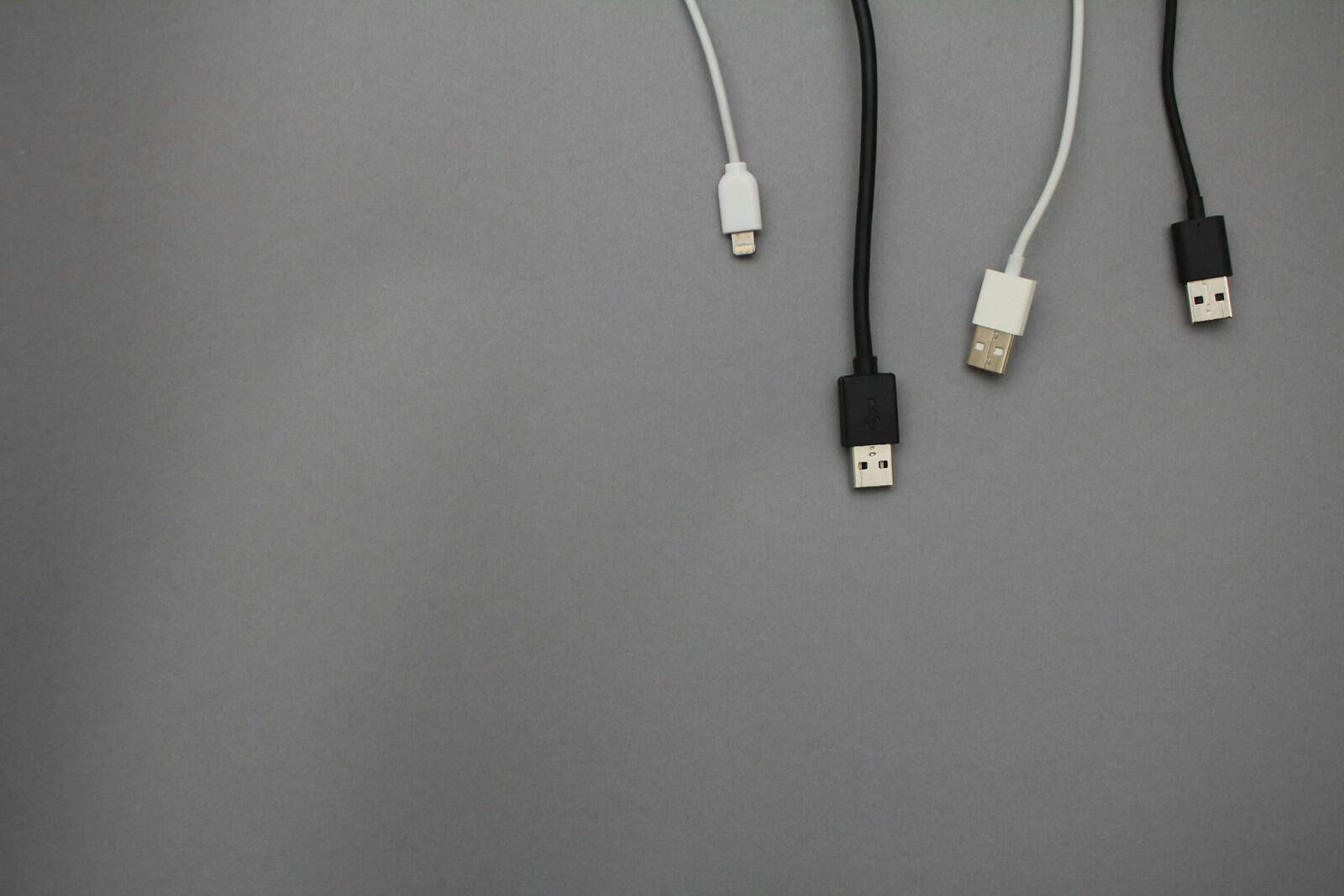Cables may not be the flashiest part of your PC setup, but they’re absolutely vital. Without the right cable, your blazing-fast SSD, high-refresh-rate monitor, or USB-C dock is practically useless. Whether you’re building a new rig, upgrading your workstation, or simply trying to get rid of cable clutter, choosing the correct cable for each task ensures speed, safety, and seamless connectivity.
In this guide, we break down the most essential PC cables—what they do, what to look for, and how to make smart purchasing decisions without falling into the trap of overpriced gimmicks or underperforming knock-offs.
Why Cables Matter More Than You Think
Cables impact everything from data transfer speed to display quality, power efficiency, and even device longevity. A poor-quality USB-C cable could throttle charging speeds or damage your port. An outdated HDMI cable might prevent you from enjoying your 4K 120Hz monitor.

Key factors to watch for:
- Build quality: Look for reinforced stress points, braided jackets, and gold-plated connectors for better durability and corrosion resistance.
- Certification: For HDMI, USB, and Thunderbolt, certification ensures compliance with performance standards.
- Version support: Many cables look the same but support different data or video standards (e.g., USB 2.0 vs. 3.2, HDMI 1.4 vs. 2.1).
USB Cables: The Backbone of Connectivity
| Type | Use Case | Max Speed | Power Delivery | Notes |
|---|---|---|---|---|
| USB-A to B | Printers, scanners | 480 Mbps | No | Classic rectangular port, now rare |
| USB-A to Micro-USB | Older Androids, accessories | 480 Mbps | Limited | Being phased out |
| USB-A to USB-C | Cross-generation devices | Up to 10 Gbps | Yes | Common in legacy systems |
| USB-C to USB-C | Phones, laptops, docks | Up to 40 Gbps (Thunderbolt 4) | Up to 240W (PD 3.1) | Universal for new tech |
Pro Tip: Not all USB-C cables are equal. A charging-only USB-C cable might max out at 60W and transfer data at USB 2.0 speeds. Look for e-marked cables if you’re charging laptops or transferring large files.
HDMI & DisplayPort: Video and Audio in One
| Type | Max Resolution & Refresh | Audio | Key Uses |
|---|---|---|---|
| HDMI 2.0 | 4K @ 60Hz | Yes | TVs, monitors |
| HDMI 2.1 | 8K @ 60Hz, 4K @ 120Hz | Yes (eARC support) | Gaming, home theaters |
| DisplayPort 1.4 | 8K @ 60Hz | Yes | PCs, high-res monitors |
| DisplayPort 2.1 | 16K @ 60Hz | Yes | Cutting-edge displays |
HDMI is common for TVs and consoles, while DisplayPort dominates PC gaming and workstation setups thanks to higher bandwidth and support for daisy-chaining monitors.
Tip: For gaming at 144Hz or beyond, use DisplayPort 1.4 or HDMI 2.1 cables with full bandwidth certification. Avoid “high-speed” HDMI if it’s unclear what version it supports.
Ethernet Cables: Wired Speed, No Lag
| Cable Type | Max Speed | Max Frequency | Use Case |
|---|---|---|---|
| Cat5e | 1 Gbps | 100 MHz | Budget home setups |
| Cat6 | 1–10 Gbps | 250 MHz | Gaming, streaming |
| Cat6a | 10 Gbps | 500 MHz | Heavy file transfer, business use |
| Cat7 / Cat8 | 10–40 Gbps | 600–2000 MHz | Data centers, future-proofing |
For most home setups, Cat6 or Cat6a is the sweet spot. Avoid overspending on Cat7 or Cat8 unless you’re setting up a 10G network or future-proofing.
Power Cables: Watt Matters
Power cables are often an afterthought—until something goes wrong. Using a cable that isn’t rated for your power needs can be dangerous.
Examples of essential power cables:
- C13/C14 (IEC) – Standard for desktop PCs, monitors, PSUs
- Laptop power bricks – Always match wattage & voltage
- USB-C PD cables – Look for 100W or 240W support for modern laptops
Safety Tip: Avoid generic cables with no markings or certification. For high-wattage laptops or devices, always use OEM or UL-listed cables.
Audio Cables: Don’t Overpay for “Premium” Sound
| Cable Type | Use | Notes |
|---|---|---|
| 3.5mm AUX | Headphones, car audio | Universal, low-cost |
| RCA (Red/White) | Home stereo | Good for analog audio |
| XLR / TRS | Pro audio | Balanced signal, low interference |
| Optical (TOSLINK) | Home theater | Digital audio, immune to EM interference |
For most users, a shielded 3.5mm or RCA cable is more than enough. If you’re into streaming, podcasting, or studio work, XLR with an audio interface delivers the cleanest signal.
 Cable Management & Maintenance
Cable Management & Maintenance
Clean cables = long life + better airflow. Here’s how to keep your setup neat and functional:
- Use Velcro straps or cable sleeves to bundle wires.
- Avoid 90° bends—especially near connectors.
- Keep cables off the ground to reduce wear.
- Invest in a powered USB hub for better desk ergonomics.
 What to Avoid
What to Avoid
- No-name brands with vague specs
- Overpaying for “audiophile” cables or “gold-plated” everything
- Long cables when a short one will do (especially for power)
- Mismatched versions (e.g., HDMI 1.4 for a 4K 120Hz display)
Final Tip: Buy Once, Cry Never
Your cables are the unseen backbone of your tech life. Don’t skimp—but don’t fall for hype, either. A $10 certified cable can outperform a $50 knockoff. Stick with trusted brands (like Anker, Cable Matters, Monoprice, or Belkin), check the specs, and keep your setup clean and future-ready.
Whether you’re gaming, working, or creating, the right cable ensures your PC delivers its full potential—without lag, fuzz, or frustration.
Best Cables
Finding the right cables for your devices can make life easier and prevent frustrating connection problems. Our list of the best cables includes options for charging phones, connecting to TVs, and transferring data between devices. We’ve tested dozens of products to bring you reliable recommendations that balance quality and value.
Anker USB C to USB C Cable
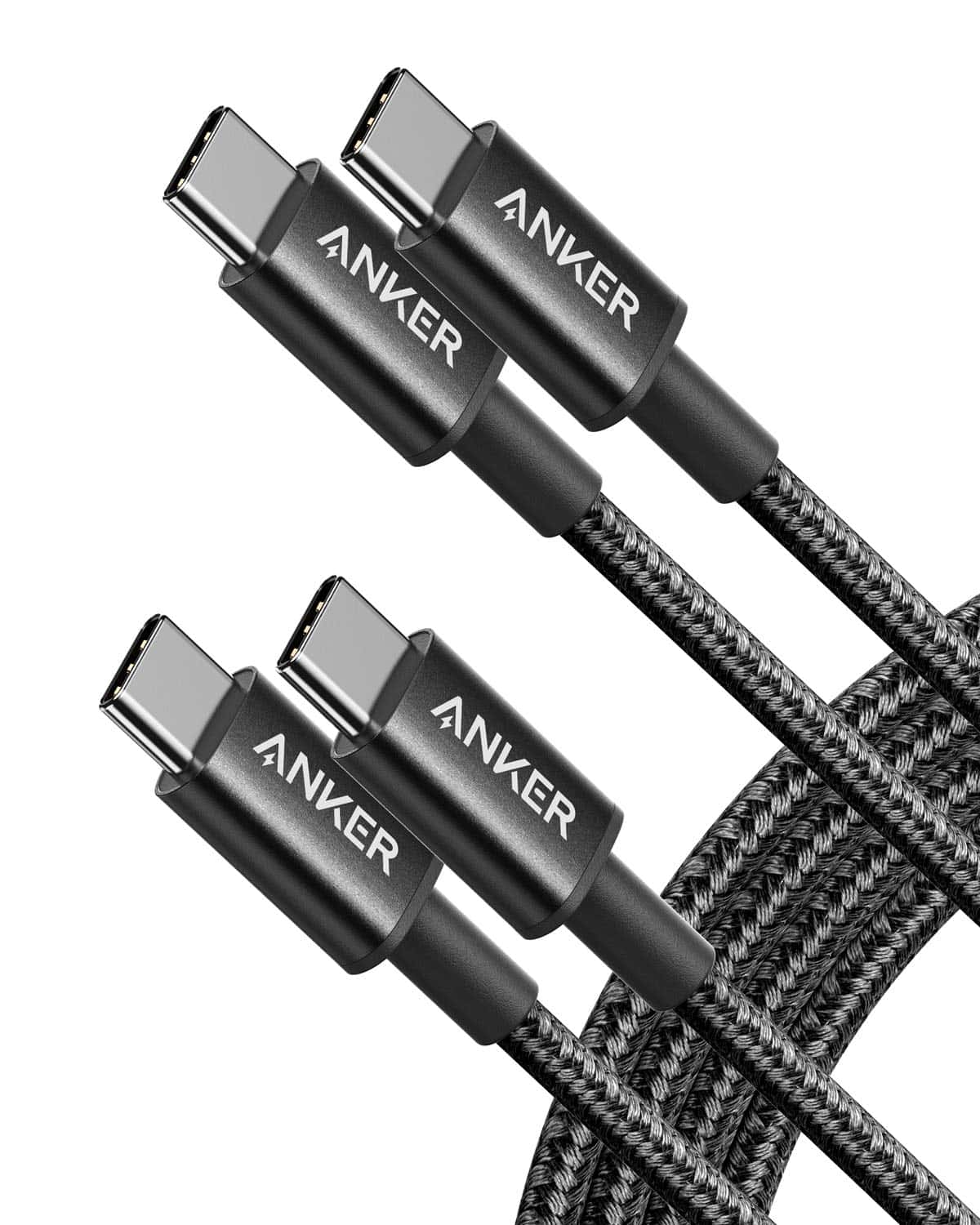
These durable, fast-charging cables offer excellent value with their braided design and reliable performance for anyone seeking quality USB-C connectors.
Pros
- Braided design enhances durability
- Supports 60W fast charging
- Comes as a 2-pack with 6-foot length
Cons
- Slightly higher price than basic cables
- Limited to USB 2.0 data transfer speeds
- Only available in black
Anker’s USB-C cables stand out in the crowded cable market with their impressive build quality. The braided exterior helps prevent fraying and tangling, a common problem with cheaper cables. Each pack includes two 6-foot cables, providing enough slack to use devices while charging without feeling tethered to the wall.
Charging performance is where these cables truly shine. They support up to 60W fast charging, making them suitable for phones, tablets, and even laptops like MacBooks. Users can expect consistent power delivery without overheating issues that often plague lower-quality cables.
Data transfer capabilities are limited to USB 2.0 speeds (5 Gbps), which works fine for charging and basic file transfers. The cables feature sturdy connectors that insert and remove smoothly without damaging device ports. Anker also includes velcro cable ties for neat storage. The cables work with many devices, including the iPhone 16 series, iPad Mini 6, Samsung Galaxy devices, and Google Pixel phones.
Anker USB to USB C Cable

The Anker USB to USB C Cable offers exceptional durability and reliable performance, making it a smart choice for anyone needing quality charging cables.
Pros
- Braided nylon design lasts 5 times longer than standard cables
- Six-foot length provides excellent reach and flexibility
- Works with all USB-C devices including Samsung Galaxy and other smartphones
Cons
- Not compatible with Power Delivery fast charging
- Limited to USB 2.0 data transfer speeds (480Mbps)
- Slightly heavier than non-braided cables
This two-pack of Anker cables gives you great value with premium quality. The nylon braiding protects against fraying and breaking that often happens with regular cables. Each cable stretches a full six feet, solving the problem of outlets being too far from where you need to use your device.
Charging performance is solid with support for up to 15W (3A/5V) charging speeds. These work perfectly with Samsung Galaxy phones, LG devices, and other USB-C gadgets. The cables have been tested to bend over 12,000 times, which helps explain why more than 50 million people use Anker products.
Users particularly like how these cables hold up over time. The connectors fit snugly into ports without being too tight or too loose. Anker backs these cables with a lifetime warranty, which shows their confidence in the product. For everyday charging needs, these cables deliver excellent performance without the premium price of some alternatives.
Aioneus 3-in-1 Charging Cable
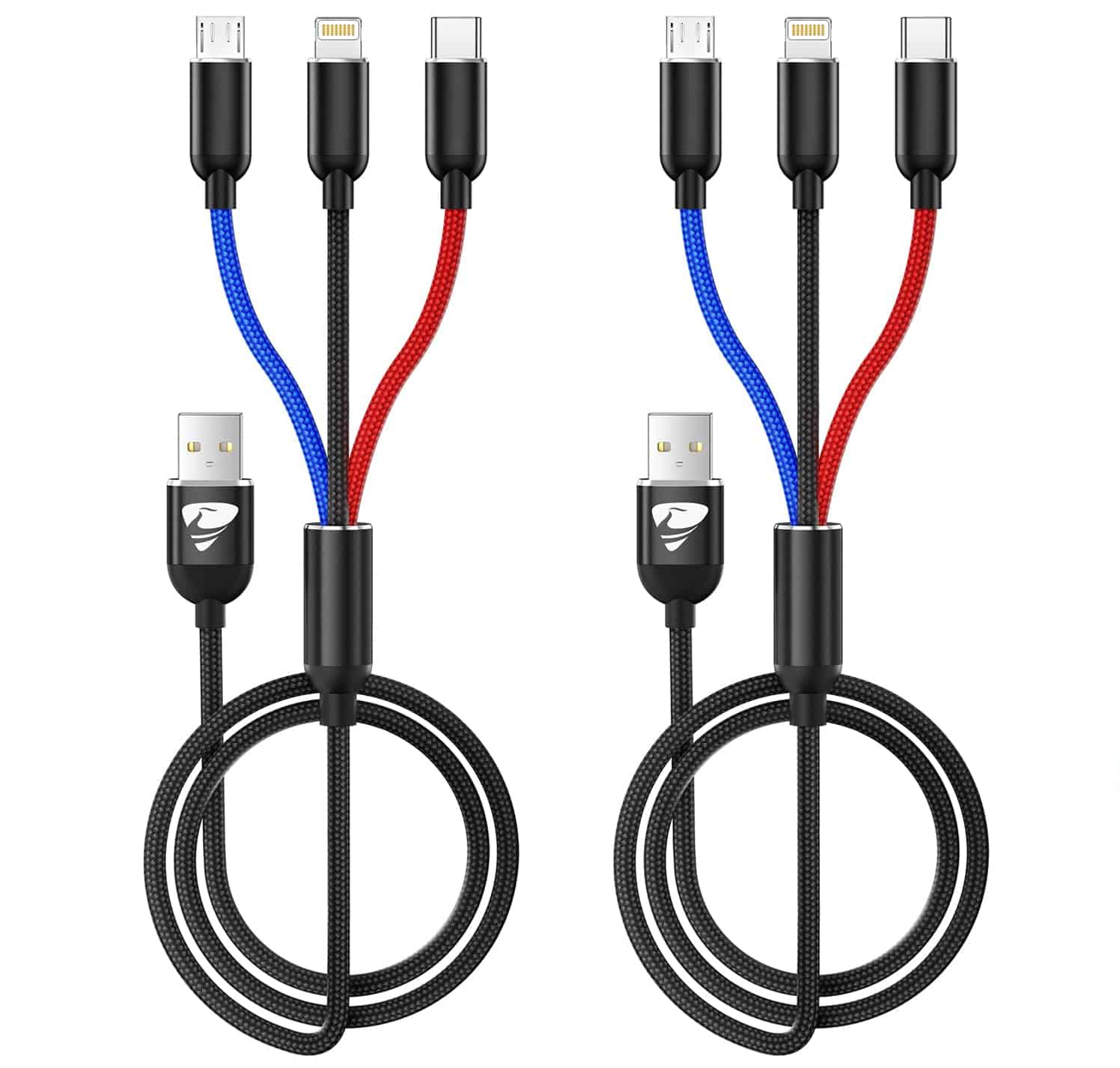
This versatile charging cable solves multiple device charging needs with its durable design and universal compatibility.
Pros
- Three connector types in one cable (Lightning, USB-C, Micro USB)
- Durable nylon braiding with 20,000+ bend lifespan
- Fast charging capability up to 3A
Cons
- Charging only, no data transfer support
- 4-foot length may be too short for some setups
- Some users report limited durability over time
The Aioneus Multi Charging Cable offers a practical solution for households with different devices. Each cable features three connector types—Lightning, USB-C, and Micro USB—making it compatible with most phones on the market. This eliminates the need to keep track of multiple cables for different devices. The package includes two 4-foot cables, giving users flexibility for home, office, or travel use.
Durability stands out as a key feature of these cables. The nylon braided exterior provides better flexibility and protection against daily wear and tear. According to the manufacturer, these cables can withstand over 20,000 bends. The 3D aluminum connectors use laser welding technology to prevent breakage and increase resistance to heat and corrosion.
Charging speed is another advantage of the Aioneus cables. They support fast charging with output currents up to 3A for the USB-C connection. This makes them suitable for tablets and quick-charge devices. Users should note these cables are for charging only and don’t support data transfer or Apple CarPlay functions. For travelers or families with multiple device types, these cables offer a convenient all-in-one charging solution at a reasonable price point.
MUXA iPhone Braided Charging Cable

This Apple MFi certified cable pack offers excellent value with its durable design and variety of lengths that make it a smart choice for anyone needing reliable iPhone charging solutions.
Pros
- Braided nylon construction prevents tangling and improves durability
- Includes 6 cables in various lengths (3/3/6/6/6/10 ft)
- Fast charging capability enhances battery life
Cons
- Some users report reliability issues after several months
- Heavier than standard Apple cables
- May not fit with all phone cases despite claims
The MUXA lightning cables come in a convenient pack of six with different lengths to suit various needs. Each cable features a tough braided nylon outer layer that resists fraying and tangling. The aluminum alloy connectors add extra durability while maintaining a perfect fit with iPhone charging ports.
Users will appreciate the fast charging capability these cables provide. The thicker copper wires inside deliver consistent power to devices, which helps maintain battery health over time. This makes them a good upgrade from standard charging cables that often charge more slowly.
The multicolored design helps users quickly identify different cables around the home or office. With 3, 6, and 10-foot options included, these cables work well in various settings from bedside tables to living rooms where longer reach is needed. Many customers note the cables continue working even with regular daily use, though some mention performance can decline after several months.
TAKAGI iPhone Charging Cables

These durable nylon braided iPhone cables offer good value with their 6-foot length and MFi certification, though they may not match the longevity of Apple’s original cables.
Pros
- Extra-long 6-foot cables give freedom to move while charging
- Nylon braided design reduces tangling
- MFi certified for iPhone compatibility
Cons
- Some users report cables stop working after a few months
- Charging speed may be slower than original Apple cables
- Fabric coating can wear down over time
The TAKAGI Lightning cables come in a pack of three, giving users spare cables for different locations. Each cable stretches to six feet, making them perfect for reaching outlets from a couch or bed. The nylon braided design helps prevent the common tangling problems that plague standard plastic cables.
These cables work with almost all Lightning port Apple devices, including newer iPhone models like the iPhone 14 series and older models back to iPhone 6. The MFi certification ensures these cables meet Apple’s standards for compatibility and safety. Users won’t see those annoying “accessory not supported” messages that often appear with non-certified cables.
Many buyers appreciate the sturdy aluminum connectors that resist breaking. The cables transfer data at speeds up to 480 Mbps, which works well for syncing photos, music, and other files. With a current delivery of up to 2.1A, these cables charge devices at a reasonable rate, though some users note they aren’t as fast as Apple’s original cables.
Durability varies according to user reviews. The manufacturer claims an 8,000+ bend lifespan, but real-world experiences show mixed results. Some customers have purchased these cables multiple times due to their good value, even though they eventually need replacement. TAKAGI backs their product with an 18-month warranty, giving buyers some peace of mind about their purchase.
etguuds USB-C Cable 2-Pack

This durable nylon-braided USB-A to USB-C cable offers excellent value with fast charging capabilities and wide device compatibility for modern smartphones.
Pros
- Supports 3A fast charging and 480 Mbps data transfer
- Durable nylon braiding with 20,000+ bend lifespan
- Works with newest iPhone 15/16 and most Android devices
Cons
- Not compatible with video/media display functions
- Doesn’t work with some gaming devices and laptops
- Limited to USB 2.0 speeds (no USB 3.0/3.1)
The etguuds USB-C cable pack delivers reliable performance for everyday charging needs. These 3-foot cables feature a tough nylon-braided exterior that prevents tangling and withstands repeated use. Users appreciate how the sturdy construction holds up to daily wear while maintaining a flexible design.
Fast charging capabilities make these cables stand out from basic alternatives. They support up to 3A charging current, which means quicker power delivery to compatible devices. Data transfer speeds reach 480 Mbps, suitable for syncing photos and small files, though not ideal for large media transfers.
Compatibility is a major strength of these cables. They work with the latest iPhone 15/16 models and virtually all USB-C Android phones from Samsung, Google, Motorola, and LG. The gray color offers a neutral, professional look that won’t stand out too much. At the current price point, getting two high-quality cables makes this a practical purchase for homes with multiple devices.
Anker USB-A to USB-C Cables

These Anker braided USB cables offer excellent durability and reliable charging for most USB-C devices at a reasonable price.
Pros
- Braided design withstands up to 10,000 bends
- 6-foot length provides good reach and flexibility
- USB-IF certified for safety and reliability
Cons
- Limited to 15W charging (not for Power Delivery)
- Data transfer speed caps at 480Mbps
- Some devices have compatibility limitations
The Anker 310 USB-A to USB-C Cable 2-pack gives users six feet of charging freedom with durability built into every inch. Each cable features nylon braiding that protects against everyday wear and tear. The cables have been lab-tested to withstand 10,000 bends, which means they won’t fray or break easily with regular use.
Charging speed reaches up to 15W (3A/5V), making these cables suitable for standard charging needs. They work perfectly with many Samsung Galaxy models, LG phones, and other USB-C devices. Data transfer speeds top out at 480Mbps – fast enough for most file transfers but not cutting-edge. Users should note these cables don’t support Power Delivery for high-wattage fast charging.
Anker backs these cables with a 24-month warranty, showing confidence in their product quality. The black color stays clean-looking, and the braided texture makes the cables easy to grip and less likely to tangle. This 2-pack represents good value for anyone needing reliable charging cables for everyday use at home, work, or while traveling.
SMALLElectric USB-C Cables 5-Pack

These durable 6-foot braided USB-C cables offer excellent value for anyone needing reliable charging and data transfer for modern devices.
Pros
- Nylon braided design prevents tangling and increases durability
- Compatible with newest iPhone 15/16 models and various Android devices
- 5-pack provides multiple cables for different locations
Cons
- Not compatible with older iPhone models (pre-iPhone 15)
- Limited data transfer speed at 0.48 Gbps
- Some users may find the gray color limiting
The SMALLElectric USB-C cable pack solves the common problem of never having enough charging cables. Each cable in this 5-pack features a tough nylon braided exterior that resists fraying and breaking even with daily use. The 6-foot length gives users plenty of freedom to use devices while charging, making them perfect for living rooms, offices, or bedside tables.
These cables support fast charging with a 3A maximum output, getting devices powered up quickly. The aluminum housing and secure connection design mean these cables click firmly into place without the looseness that plagues cheaper options. Users report the connectors fit snugly into ports without wiggling or disconnecting easily.
Compatibility is a major strength of these cables. They work with new iPhone 15/16 models, Samsung Galaxy devices, LG phones, and other USB-C equipped gadgets. Having multiple cables allows for convenient charging stations throughout your home or office. At this price point, the quality and quantity make this pack a smart purchase for anyone with USB-C devices who wants reliable cables that won’t fall apart after a few months of use.
Teeind Braided USB-C Cables
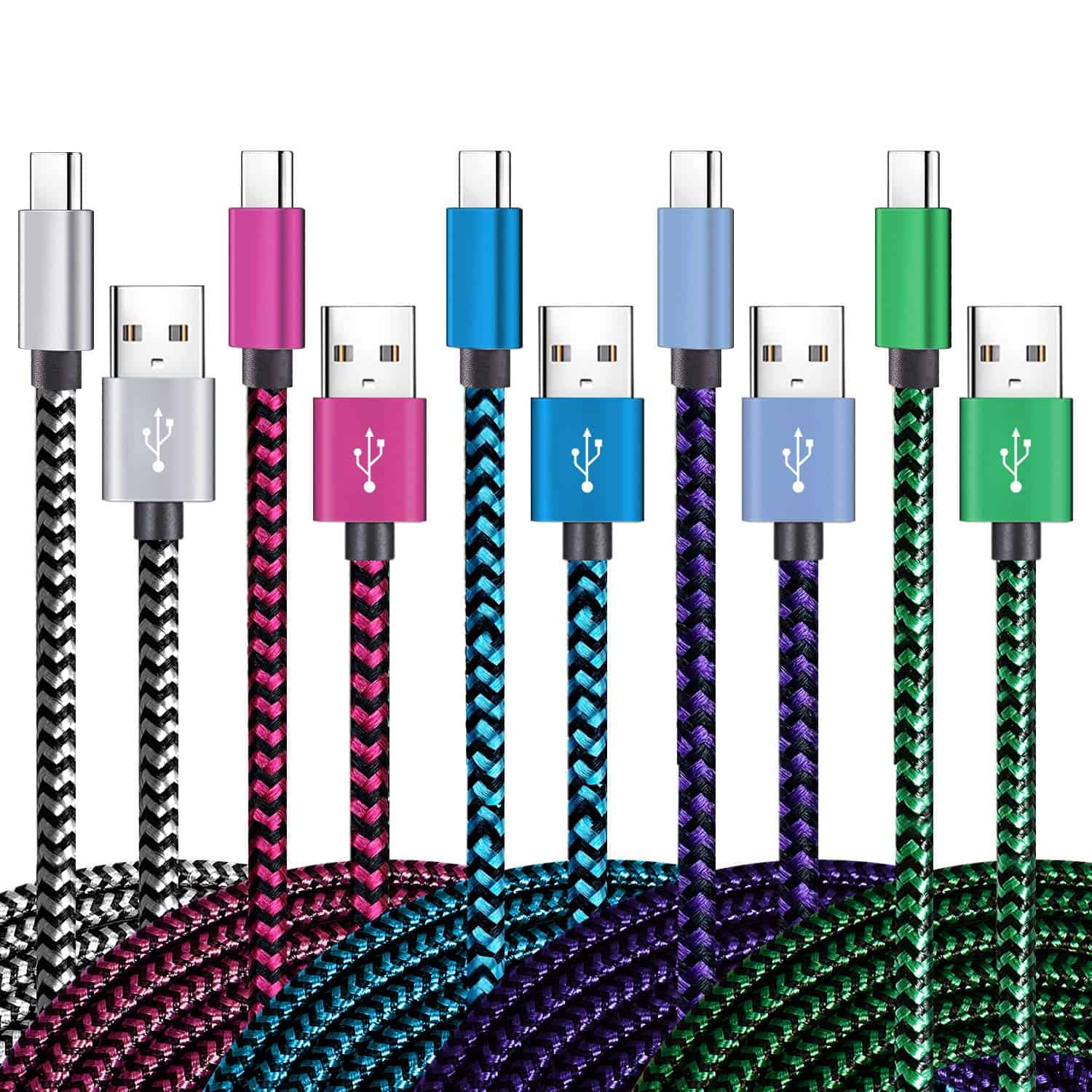
This 5-pack of durable, braided USB-C cables offers excellent value for anyone needing reliable charging cords for their devices.
Pros
- Strong braided design withstands 8000+ bends
- Fast 3A charging capability
- 6-foot length provides flexible usage options
Cons
- Requires compatible fast-charging power block
- Slightly thicker than some OEM cables
- Limited to USB-C devices only
These Teeind USB-C cables come in a convenient 5-pack with colorful braided cords that stand out from standard black options. Each cable stretches 6 feet long, providing plenty of reach from wall outlets to beds, couches, or desks. The nylon braiding adds significant durability compared to standard cables, helping prevent fraying and damage from daily use.
The cables support data transfer speeds up to 480Mb/s and can handle 3A fast charging when paired with compatible power blocks. Users should note that the cable alone doesn’t provide fast charging – both the charging brick and device need to support this feature too. Compatibility is solid across Samsung Galaxy models (S21, S20, S10, S9, S8 series), Note devices, and other USB-C smartphones and tablets.
Safety features are built into these cables with proper certification standards. The aluminum housing at connection points reinforces structural integrity where cables typically fail first. With a 12-month warranty backing the product, these cables represent a practical choice for homes needing multiple charging options. Their colorful design also makes it easier to identify which cable belongs to which family member.
Apple USB-C Woven Cable (2m)

This high-quality Apple cable offers exceptional durability and versatility for anyone with USB-C devices who needs a longer charging solution.
Pros
- Braided design increases durability and prevents tangling
- Supports high-power charging up to 240 watts
- Extra-long 6-foot length offers flexibility
Cons
- Higher price than third-party alternatives
- Only USB 2.0 data transfer speeds
- Requires separate power adapter purchase
The Apple USB-C Woven Cable stands out with its premium construction. At 2 meters (6 feet) in length, this cable gives users plenty of reach from power outlets to devices. The woven exterior isn’t just for looks—it helps prevent fraying and damage that often happens with regular cables.
Power delivery is where this cable truly shines. With support for up to 240 watts of charging power, it handles everything from iPhones to MacBooks with ease. Users can fast-charge their compatible devices without worrying about power limitations. The cable works with the entire range of Apple’s USB-C products, including iPhone 15/16 series, iPads, MacBooks, and even AirPods with USB-C cases.
Data transfer capabilities are basic but sufficient for most needs. The cable transfers at USB 2.0 speeds, which works fine for syncing photos and music. The thick connectors on both ends add to the cable’s durability while providing secure connections. For Apple users with multiple devices, this single cable can replace several others, creating a more streamlined charging setup at home or work.
Bkayp 10FT iPhone Charging Cables
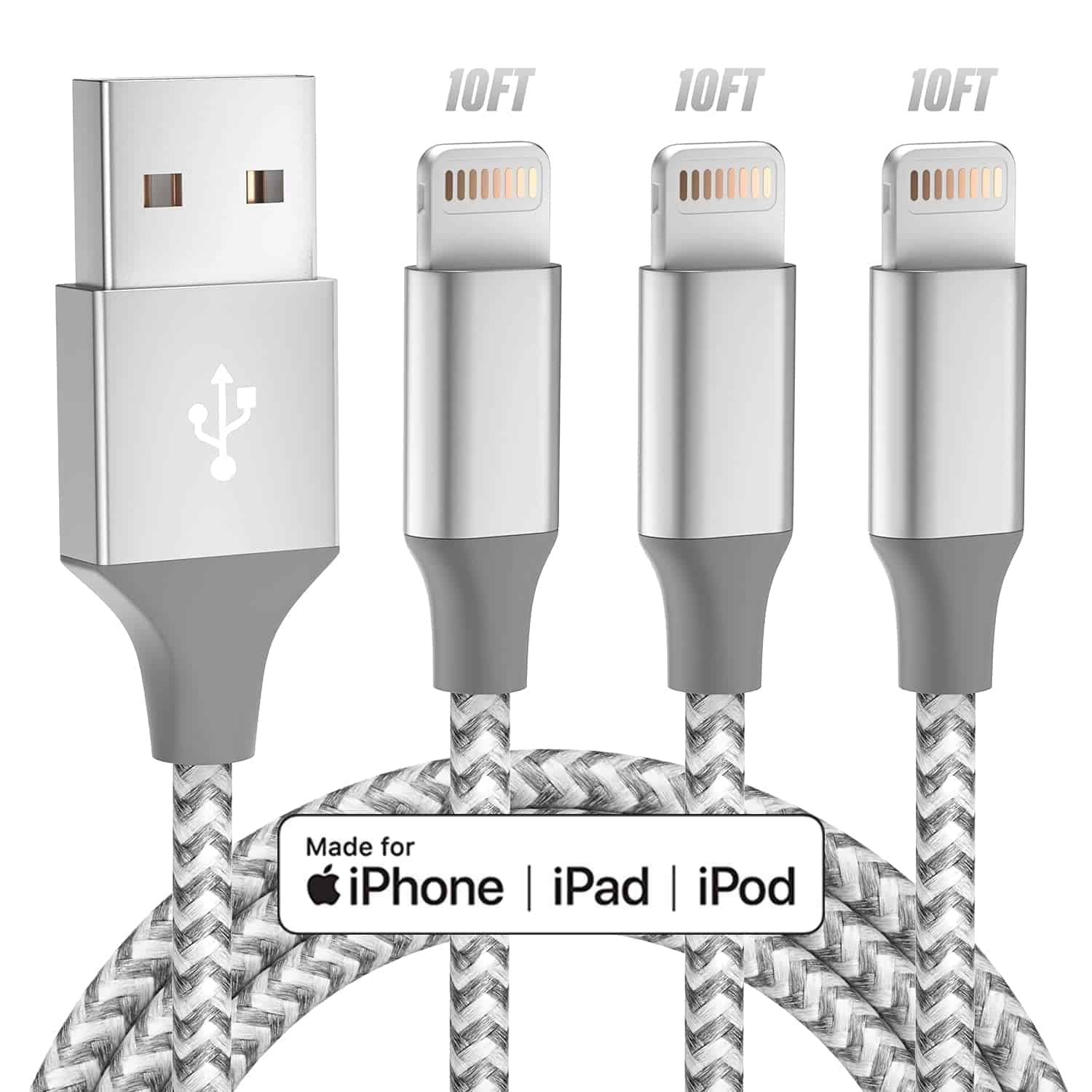
This 3-pack of MFi certified 10-foot lightning cables offers excellent value for iPhone users who need reliable, long-reach charging solutions.
Pros
- Apple MFi certified for safe, fast charging
- Extra-long 10-foot length provides flexibility
- Durable braided design tested for 15,000 bends
Cons
- Bulkier than standard Apple cables
- Not USB-C compatible
- Standard data transfer speeds
These Bkayp iPhone charging cables solve a common problem for many iPhone users. The generous 10-foot length lets people charge their devices from across the room. No more sitting awkwardly next to an outlet or stretching cords to their limit.
The cables feature MFi certification, which means Apple has approved them for use with iPhones. This certification prevents those annoying “This accessory is not supported” warnings. The four-core copper wire design helps deliver consistent charging speeds while protecting devices.
Durability stands out as a key selling point. The braided nylon exterior resists fraying and tangling. Reinforced connectors have been tested to withstand over 15,000 bends. This makes them ideal for daily use in homes, offices, or travel. The 3-pack offers good value, providing backup cables or multiple charging stations throughout the home.
AINOPE Right Angle USB-C Cable

This durable 60W USB-C to USB-C cable with right-angle design offers fast charging and excellent compatibility for most modern devices.
Pros
- 90° right angle design prevents wear and strain
- Fast 60W charging saves significant time
- Exceptional durability with 400,000 bend lifespan
Cons
- Not compatible with older iPhones using Lightning
- Doesn’t support video output
- Limited to 480Mbps data transfer speed
The AINOPE USB-C cable stands out with its clever 90-degree angle design. This smart feature helps prevent common cable damage at connection points. Users can comfortably play games or watch videos while charging without awkward cable positioning. The right-angle connector works well in tight spaces like car dashboards or crowded desks.
Charging speed impresses with this cable’s 60W power delivery capability. It supports PD3.0, QC4.0, and PPS2.0 fast charging standards. The cable can charge phones from empty to 88% in about 35 minutes. It works equally well with tablets and laptops that use USB-C ports. Many users will appreciate spending less time tethered to outlets.
Durability sets this cable apart from basic options. The braided nylon exterior resists fraying and tangling. AINOPE claims the cable can withstand 400,000 bends in lab testing and resist pulling force up to 175 pounds. Special laser welding strengthens connection points. The 2-pack provides 6.6 feet per cable, offering good reach from power sources. For anyone tired of replacing broken cables, this sturdy option with an 18-month warranty offers good value and peace of mind.
Minlu 4-in-1 Charging Cable

This versatile charging cable is worth buying for anyone who needs to charge multiple device types with a single durable cord.
Pros
- Charges four different device types with one cable
- Strong braided design withstands 18,000+ bends
- Generous 6-foot length for flexibility
Cons
- Only iOS port supports data transfer
- Maximum shared output of 3.5A across all ports
- Some users report slow charging with multiple devices
The Minlu Multi Charging Cable solves a common problem for people with various devices. Each cable includes four different connector types – two iOS connectors, USB-C, and Micro USB. This means users can charge Apple products, newer Android phones, and older devices that still use Micro USB.
Built with military-grade fiber and wrapped in nylon braiding, these cables are made to last. The aluminum housing adds extra durability and helps with heat resistance. Users who struggle with cables that fray or break will appreciate this robust design that’s been tested through thousands of bending cycles.
The 6-foot length provides good reach from wall outlets to beds, desks, or car seats. This two-pack offers great value for households with multiple devices or for people who want one cable for home and another for travel or work. For charging on the go, these cables fold easily to fit in bags or pockets without taking up much space.
MAILESI MFi Lightning Cables

These Apple MFi certified lightning cables offer excellent value with their durable design, fast charging capability, and compatibility with multiple Apple devices.
Pros
- MFi certified for safe, reliable charging
- Durable construction with 5000+ bend lifespan
- 6-foot length provides good reach
Cons
- Basic design with no special features
- Some users report longevity issues
- Standard data transfer speed (480 Mbps)
The MAILESI lightning cable 4-pack delivers a practical solution for Apple device owners. Each cable stretches 6 feet long, making it easy to charge devices from a comfortable distance. The MFi certification ensures these cables work properly with iPhones, iPads, and iPods without triggering those annoying “accessory not supported” warnings.
Durability stands out as a key feature of these cables. The reinforced design withstands over 5000 bends, while the aluminum foil shielding prevents signal interference. Gold-plated terminals and tinned copper materials boost charging performance by about 30% compared to standard cables. Users can expect reliable 2.4A fast charging for compatible devices.
Compatibility extends across a wide range of Apple products. The cables work with iPhone models from the iPhone 5 through the iPhone 14 series, various iPad models, and multiple generations of iPod touch. This versatility makes the 4-pack perfect for households with different Apple devices. The set provides good value by allowing users to keep cables in multiple locations—bedroom, living room, office, and car—without constantly moving a single cable around.
Amazon Basics USB-C Cable

This 6-foot USB-C cable offers reliable charging and data transfer at an affordable price point for anyone needing a basic, certified cable for their devices.
Pros
- USB-IF certified for safety and compatibility
- Supports fast charging up to 15W
- Works with a wide range of devices
Cons
- Limited to 480 Mbps data transfer
- Not suitable for high-power devices
- Thinner design may affect durability
The Amazon Basics USB-C to USB-C cable delivers solid performance for everyday use. At 6 feet long, it provides plenty of reach for charging phones or connecting devices while sitting comfortably away from outlets. The cable supports fast charging up to 15W (5V/3A), which works well for smartphones and tablets, though it won’t deliver the higher power needed by laptops that require more wattage.
Data transfer capabilities hit 480 Mbps, making it suitable for moving photos, music, and files between devices. This speed works fine for most casual users but might feel limiting for those transferring large files regularly. The white color gives it a clean look that blends well with most setups, whether at home or in the office.
Compatibility is a strong point of this cable. It works with iPhones, Samsung Galaxy devices, Google Pixels, and many other USB-C enabled products. The USB-IF certification provides peace of mind that the cable meets safety standards. At this price point, the cable offers good value for basic charging needs, though power users might want something with higher data transfer speeds or power delivery capabilities.
Minlu 4-in-1 Charging Cable

This versatile charging cable offers a practical solution for anyone with multiple devices by combining four connector types in one durable braided cord.
Pros
- Compatible with almost all modern devices
- Fast 3.5A charging capability
- Durable nylon braided design
Cons
- Only the iPhone connector supports data syncing
- Cannot charge all four devices at maximum speed simultaneously
- Some users report reliability issues over time
The Minlu 4-in-1 charging cable eliminates the hassle of carrying multiple cords. With dual iPhone connectors, USB-C, and Micro USB options built into one cable, it works with most phones and tablets on the market. The 4-foot length provides good reach without creating excessive tangles.
Charging capability is impressive with support for up to 3.5A total output. This means devices charge faster than with many standard cables, though this current is shared across all connected devices. The military-grade fiber braid adds significant durability, with Minlu claiming it can withstand over 12,000 bending cycles.
Users particularly appreciate the convenience when traveling. The cable’s nylon construction makes it easy to fold and pack without damage. Each package includes two identical cables, providing good value. Minlu also offers a 12-month warranty for peace of mind if any issues arise.
Buying Guide
When shopping for cables, it’s important to consider several key factors. The right cable can make a big difference in device performance and longevity.
Cable Type
First, identify what type of cable you need. Common types include:
- USB cables (USB-A, USB-C, Micro USB)
- HDMI cables for video connections
- Ethernet cables for internet connectivity
- Audio cables such as 3.5mm, RCA, or optical
Length Requirements
Choose a cable length that fits your setup. Too short and it won’t reach; too long and you’ll have messy excess.
| Setup Type | Recommended Length |
|---|---|
| Desktop computer | 3-6 feet |
| TV to device | 6-10 feet |
| Across room | 15+ feet |
Quality Considerations
Cable quality affects performance and durability. Look for these features:
- Shielding to prevent signal interference
- Strain relief at connector points
- Gold-plated connectors for better conductivity
- Braided exterior for increased durability
Data Transfer Speed
For data cables, check the transfer speed ratings. Higher numbers mean faster transfers.
USB 3.0 cables transfer data up to 5 Gbps, while USB 3.1 can reach 10 Gbps. HDMI 2.1 supports up to 48 Gbps for 8K video.
Compatibility
Ensure the cable works with your devices. Check both the connector type and the standards supported by your equipment.
Some devices need specific certification. For example, high-power charging requires cables certified for the correct wattage.
Frequently Asked Questions
Cables play a crucial role in many applications, from powering homes to connecting devices. Here are answers to common questions about selecting, using, and maintaining various types of cables.
How do I choose the right cable for my electrical project?
Selecting the right electrical cable requires attention to several key factors. First, check the ampacity rating, which tells you how much current the cable can safely carry.
Look at the wire gauge (AWG) – lower numbers indicate thicker wires that can handle more power. For home wiring, 14-gauge is typical for lighting circuits, while 12-gauge works for most outlets.
Always check local electrical codes, as requirements vary by location. The insulation rating is also important – cables used outdoors or in wet areas need appropriate weather resistance.
What factors should I consider when selecting cables for my home gym setup?
Cable strength and durability are paramount for gym equipment. Look for cables with high tensile strength ratings, typically measured in pounds.
Coating matters – vinyl-coated cables resist sweat corrosion better than bare metal. For pulley systems, consider cables with minimal stretch to ensure consistent resistance.
Check the cable diameter specifications to ensure compatibility with your equipment’s pulleys and attachments. Most home gym cables range from 1/8″ to 3/16″ in diameter.
Can you explain the different types of cables used in automotive wiring?
Automotive wiring uses several specialized cable types. Primary wire (usually 14-18 AWG) handles most basic electrical connections and comes with thin insulation for flexibility.
Battery cables are much thicker (typically 4-2 AWG) with heavy insulation to handle the high current needed for starting. These cables connect the battery to the starter and alternator.
CAN bus cables carry digital signals between electronic control units. Spark plug wires require special high-voltage insulation to prevent arcing and interference with other components.
What are the key differences between single-conductor wires and multi-conductor cables?
Single-conductor wires contain just one metal core surrounded by insulation. They offer greater flexibility for custom installations and can be more cost-effective when running parallel lines.
Multi-conductor cables bundle multiple insulated wires within an outer jacket. This design protects all wires together and simplifies installation by requiring only one run.
Multi-conductor cables often include color-coded wires or numbered identifiers to help with proper connections. They’re commonly used in communications, control systems, and complex electronics.
How can I identify the gender of connectors when working with cables?
Connector gender follows a simple rule: male connectors have protruding pins or plugs, while female connectors have recessed receptacles. This terminology is universal across all cable types.
Visual inspection usually makes gender identification straightforward. In cases where it’s unclear, check the product documentation or manufacturer specifications.
Remember that some specialized connectors may be hermaphroditic, containing both male and female elements designed to mate with identical connectors.
What maintenance tips should I follow to ensure the longevity of my cables?
Regular visual inspection helps identify early signs of wear or damage. Look for cracking insulation, exposed wires, or bent connectors.
Avoid sharp bends and excessive tension that can damage internal conductors. Store cables properly using cable management solutions rather than allowing them to tangle.
Clean connectors periodically with electronic contact cleaner, especially for audio/video and data cables. For outdoor cables, apply silicone-based protectants to prevent moisture damage and corrosion.