Choosing a gaming laptop involves balancing performance, features, and budget. By understanding the key components and considering your needs, you can find the perfect laptop to enjoy your favorite games on the go. Remember to research different models, read reviews, and compare prices before making your final decision.
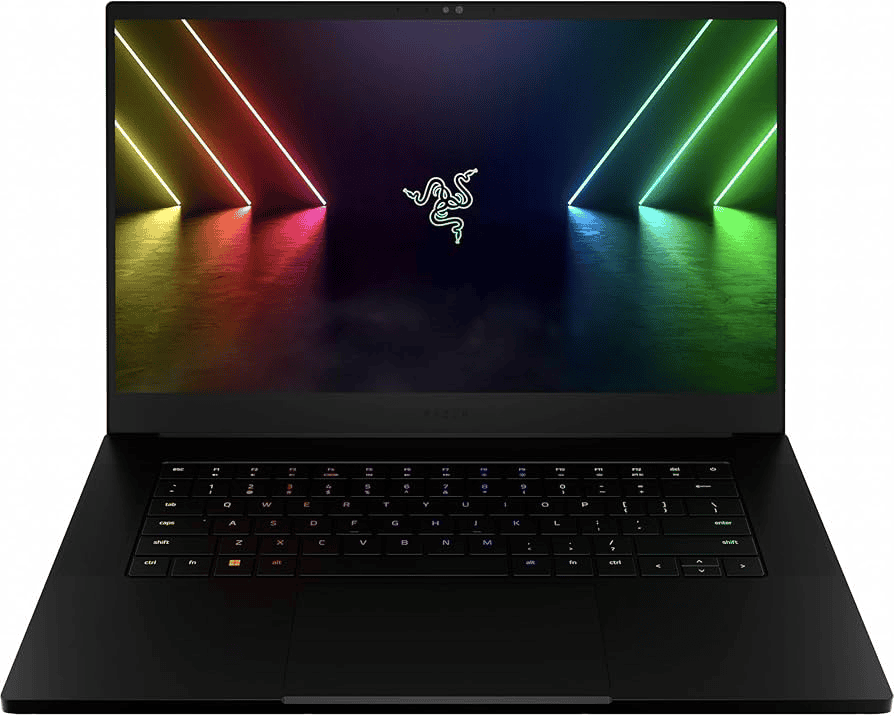
Finding the Perfect Gaming Laptop
Choosing a gaming laptop can be tough. There are many factors to consider, like your budget, the games you want to play, and how portable you need it to be. This guide will walk you through the key components and features to look for, helping you make an informed decision.
Components
- CPU: The central processing unit (CPU) is the brain of your laptop. For gaming, you’ll want a powerful CPU with multiple cores and high clock speeds. Look for an Intel Core i7 or AMD Ryzen 7 processor or better.
- GPU: The graphics processing unit (GPU) is responsible for rendering the visuals in games. A dedicated GPU is essential for a smooth gaming experience. NVIDIA GeForce RTX and AMD Radeon RX series are popular choices. Aim for a higher-numbered model for better performance.
- RAM: Random access memory (RAM) helps your laptop run games and applications smoothly. Aim for at least 16GB of RAM for modern games.
- Storage: You’ll need enough storage space to install your games and store your files. A solid-state drive (SSD) offers faster loading times than a traditional hard drive (HDD). Consider a laptop with at least 512GB of SSD storage.
- Display: A good display is crucial for an immersive gaming experience. Look for a laptop with a high refresh rate (120Hz or 144Hz) for smoother motion and a fast response time for reduced ghosting.
Other Considerations
- Cooling: Gaming laptops generate heat, so good cooling is essential to prevent overheating. Look for a laptop with efficient fans and vents.
- Battery life: Gaming laptops generally have shorter battery life than regular laptops. Consider how important battery life is to you.
- Portability: Gaming laptops can be bulky and heavy. If you need to carry your laptop around frequently, consider a lighter and more compact model.
- Budget: Gaming laptops can range in price from around $1,000 to over $4,000. Set a budget before you start shopping to narrow down your options.
Recommendation
The best gaming laptop for you depends on your needs and budget. If you’re looking for a good balance of performance, portability, and price, consider the ASUS ROG Zephyrus G14 or the Razer Blade 14. These laptops offer powerful components, excellent displays, and relatively compact designs.
| Feature | Importance |
|---|---|
| CPU | High |
| GPU | Essential |
| RAM | High |
| Storage | High |
| Display | High |
| Cooling | High |
| Battery Life | Medium |
| Portability | Medium |
What Hardware To Look For (2025)
To ensure a smooth and enjoyable gaming experience, here are some baseline hardware specifications to look for in a gaming laptop:
Processor (CPU)
- AMD: Ryzen 7 7735HS or higher (e.g., Ryzen 7 7840HS, Ryzen 9 7940HS)
- Intel: 13th Gen Intel Core i7 or higher (e.g., Intel Core i7-13620H, Intel Core i9-13900H)
Graphics Card (GPU)
- NVIDIA GeForce RTX 4060 or higher (e.g., RTX 4070, RTX 4080, RTX 4090)
Memory (RAM)
- 16GB DDR5 or higher (e.g., 32GB DDR5)
Storage
- 1TB NVMe SSD (PCIe 4.0 for optimal speed)
Display
- 15.6-inch or 17.3-inch display
- 1920 x 1080 (Full HD) or 2560 x 1440 (QHD) resolution
- 144Hz refresh rate or higher (e.g., 240Hz, 360Hz)
Cooling
- Robust cooling system with multiple fans and ample ventilation
Other Considerations
- Battery Life: While gaming laptops generally have shorter battery life, aim for a model that offers at least 4-5 hours of battery life for general use.
- Portability: Consider the size and weight of the laptop, especially if you plan to travel with it frequently.
Remember: These are just baseline recommendations. You may need higher specs depending on the specific games you want to play and the level of performance you desire. Always check game requirements and benchmarks to ensure the laptop can handle the games you want to play at your desired settings.
Building a Gaming PC
If you’re looking for the best possible performance and value, consider building your own gaming PC. Building a PC allows you to choose the exact components you want and potentially save money compared to buying a pre-built gaming laptop. However, building a PC requires some technical knowledge and time.
Gaming Laptop Guide
Gaming laptops offer powerful performance in portable packages. These machines pack high-end GPUs, fast CPUs, and ample RAM to handle demanding games.
Key features to consider:
- GPU: RTX 4060, 4070, or 4080 for smooth gameplay
- CPU: Intel Core i7 or AMD Ryzen 9 for fast processing
- RAM: 16GB or more for multitasking
- Storage: 1TB SSD for quick load times
- Display: 1080p to 4K resolution, 144Hz+ refresh rate
Popular models include:
- ASUS ROG Zephyrus G14
- Razer Blade 16
- Lenovo Legion Pro 7i
Battery life varies, typically 3-6 hours for non-gaming tasks. Gaming reduces this significantly.
Portability ranges from ultralight 14-inch models to hefty 18-inch desktop replacements.
Price tiers:
- Budget: $800-$1200
- Mid-range: $1200-$2000
- High-end: $2000+
Cooling is crucial. Look for laptops with multiple fans and heat pipes.
Some models feature:
- RGB lighting
- Mechanical keyboards
- Thunderbolt 4 ports
For content creation, consider:
- Color-accurate displays
- Extra RAM
- Powerful CPUs
G-Sync and FreeSync reduce screen tearing during gameplay.
Upgradability varies. Some allow RAM and storage upgrades, others are sealed.
Gaming laptops serve double duty for work and play. They handle video editing and 3D rendering well.
Noise levels can be high under load. Consider this for shared spaces.
Weight ranges from 3.5 to 10+ pounds. Lighter models sacrifice some performance.
Build quality matters for durability. Aluminum bodies offer strength and heat dissipation.
Battery size impacts weight and runtime. Larger batteries add heft but extend use.
Consider future-proofing with higher-spec models for longevity.
Common Gaming Laptop Questions
Key Specs for Gaming Laptops
Gaming laptops need powerful components. A strong GPU is crucial for smooth gameplay. Look for recent NVIDIA RTX or AMD Radeon models. The CPU should be a high-performance Intel Core i7/i9 or AMD Ryzen 7/9. At least 16GB of RAM is recommended. A fast SSD improves load times. Consider a high refresh rate display for smoother visuals.
GPU Impact on Gaming Performance
The GPU is the most important component for gaming. It handles graphics processing and determines frame rates. Higher-end GPUs like the RTX 4070 or 4080 offer better performance in demanding games. They enable features like ray tracing and DLSS. Budget-friendly options like the RTX 3060 still provide good 1080p gaming performance.
CPU Requirements for Gaming Laptops
A powerful CPU is essential for gaming laptops. It handles game logic, physics, and AI. Modern games benefit from multi-core processors. Look for CPUs with high clock speeds and at least 6 cores. Intel Core i7 and AMD Ryzen 7 processors are popular choices. They offer a good balance of single-core and multi-core performance.
Optimal RAM for Modern Games
16GB of RAM is the sweet spot for most gaming laptops in 2024. It provides enough memory for current games and multitasking. Some high-end titles may benefit from 32GB. Faster RAM speeds can improve performance in CPU-limited scenarios. Look for DDR4-3200 or DDR5-4800 memory for optimal results.
Screen Specs for Gaming Laptops
Screen quality significantly impacts gaming experience. A 1080p resolution is standard, but 1440p offers sharper visuals. Higher refresh rates like 144Hz or 240Hz provide smoother gameplay. IPS panels offer better color accuracy and viewing angles. Consider G-Sync or FreeSync for reduced screen tearing. OLED displays provide excellent contrast but are more expensive.
Storage Options: SSD vs HDD
SSDs are strongly recommended for gaming laptops. They offer much faster load times than HDDs. A 512GB or 1TB SSD is ideal for most users. Some laptops combine a smaller SSD for the OS and frequently used games with a larger HDD for storage. PCIe NVMe SSDs provide the fastest speeds but are more expensive than SATA SSDs.







