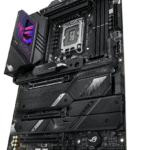Many PlayStation 5 users face a frustrating issue when trying to play online games or chat with friends. The message “You’re restricted from using communication features” pops up, blocking access to these functions. This error often stems from parental controls, console sharing settings, or system glitches.
Fixing this problem can be simple. Logging out and back in may solve the issue for some users. Others find success by toggling console sharing settings off and on. If these steps don’t work, checking parental controls or contacting PlayStation support might be needed.
Gamers want to enjoy their PS5 without limits. By understanding the causes of this error and knowing how to fix it, players can get back to gaming and chatting with friends quickly.
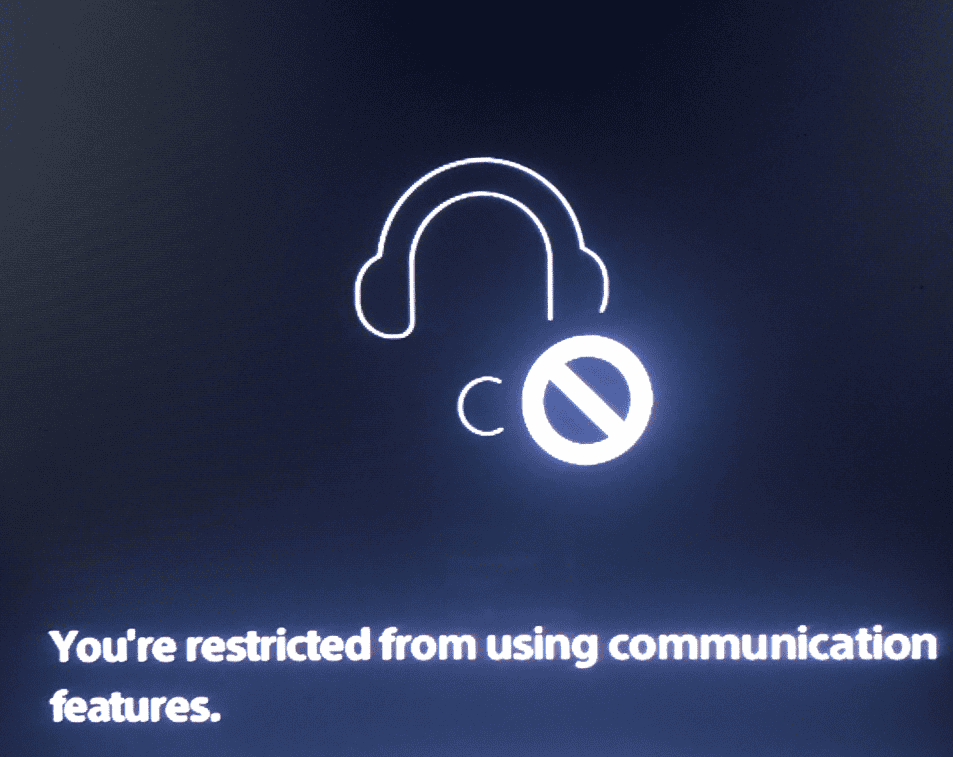
“You’re Restricted From Using Communication Features” on PS5: Troubleshooting Guide
This error message on your PS5 can be frustrating, especially when you’re trying to connect with friends online. It usually indicates a problem with your account settings or network configuration. Here’s a breakdown of the issue and how to resolve it.
Why This Error Occurs
- Console Sharing and Offline Play: The most common cause is the “Console Sharing and Offline Play” setting. If enabled, it can sometimes interfere with communication features.
- Network Connectivity: Problems with your internet connection or PlayStation Network status can also trigger this error.
- Account Restrictions: Parental controls or temporary restrictions on your account might limit communication features.
- Software Glitches: Occasionally, bugs or glitches in the PS5 system software can cause this issue.
Troubleshooting Steps
- Check PlayStation Network Status: Visit the official PlayStation Network status page to ensure all services are operational.
- Restart Your PS5: A simple restart can often resolve temporary glitches.
- Check Network Connection:
- Ensure your PS5 is connected to the internet.
- Test your internet connection in Settings > Network > Test Internet Connection.
- Restart your modem and router.
- Disable Console Sharing and Offline Play:
- Go to Settings > Users and Accounts > Other > Console Sharing and Offline Play.
- Disable this setting.
- This will log you out of your account. Log back in and try again.
- Restore Licenses:
- Go to Settings > Users and Accounts > Other > Restore Licenses.
- This can refresh your account permissions and resolve licensing conflicts.
- Check Parental Controls:
- If you have parental controls enabled, ensure they are not restricting communication features.
- Go to Settings > Family and Parental Controls to review the settings.
- Contact PlayStation Support: If none of the above solutions work, contact PlayStation Support for further assistance. They can help diagnose account-specific issues or system problems.
Troubleshooting Table
| Issue | Solution |
|---|---|
| Console Sharing | Disable “Console Sharing and Offline Play” in settings. |
| Network Problems | Check PSN status, restart network devices, test internet connection. |
| Account Restrictions | Review parental control settings. |
| Software Glitches | Restart PS5, restore licenses. |
This guide provides general troubleshooting steps. If you’re experiencing persistent issues, contacting PlayStation Support is recommended.
Key Takeaways
- The error can be caused by parental controls, sharing settings, or system bugs
- Logging out or changing console sharing settings may fix the problem
- If basic fixes fail, checking parental controls or contacting support is advised
Understanding PS5 Communication Restrictions
PS5 communication features allow players to interact online. Some users may face restrictions on these features due to various reasons.
Overview of Communication Features
The PlayStation 5 offers several ways for gamers to connect. Voice chat lets players talk during gameplay. Text messaging allows sending written notes. Players can also share game clips and screenshots.
These tools help build gaming communities. Friends can team up for multiplayer games. They can also share tips and strategies.
Some games have built-in chat systems. Others use the PS5’s party chat feature. This works across different games.
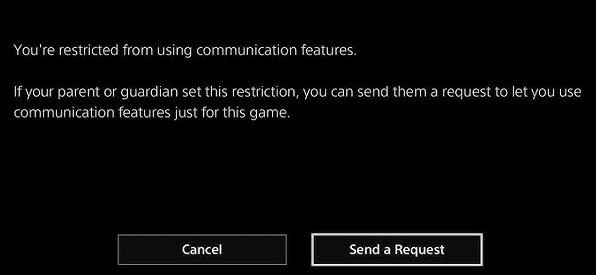
Reasons for Communication Restrictions
There are a few reasons why PS5 users might face communication restrictions. Parental controls are a common cause. Parents can limit their child’s online interactions for safety.
Age restrictions may also apply. Some features are only for older users.
Account issues can lead to limits. Using the wrong account or having outdated settings can cause problems.
Network problems sometimes restrict access. Poor internet connection may block chat features.
Game-specific bans can affect communication. Breaking game rules might result in chat restrictions.