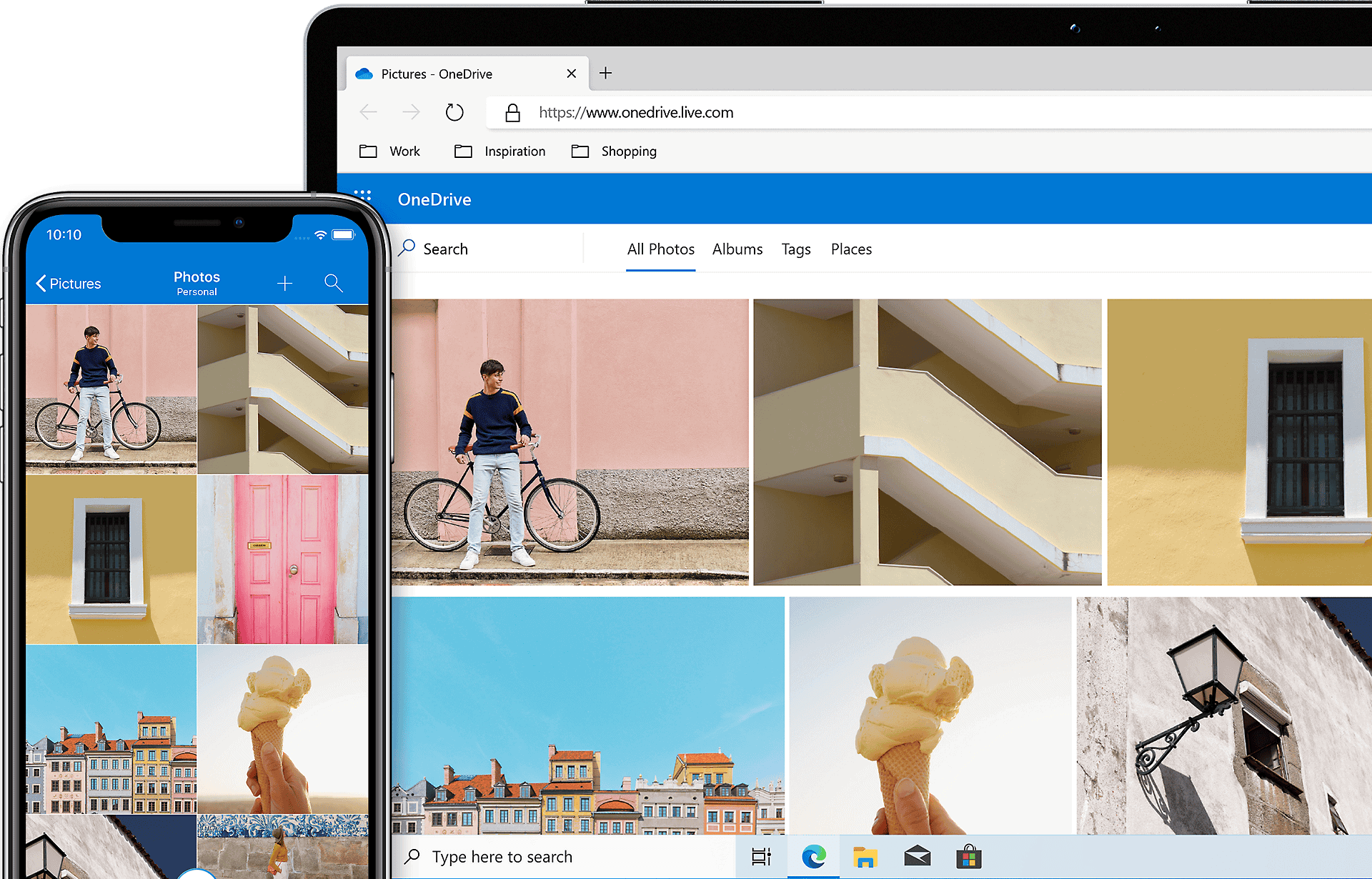Many people all over the world rely on Google Photos to store and manage their photos. However, due to changes in its storage policy and privacy issues, users are seeking alternative options. Fortunately, there are several good alternatives available, each with its own unique features. These options include Dropbox, Flickr, and Apple’s iCloud Photos. These services allow users to store their photos and videos in the cloud and provide various tools for organizing and sharing photos. When selecting a new photo storage service, it’s essential to consider the amount of space needed and whether the service is compatible with your devices and other applications. Some services offer free storage, while others charge for additional space.

Explore Top Alternatives to Google Photos for Your Photo Storage Needs
IDrive
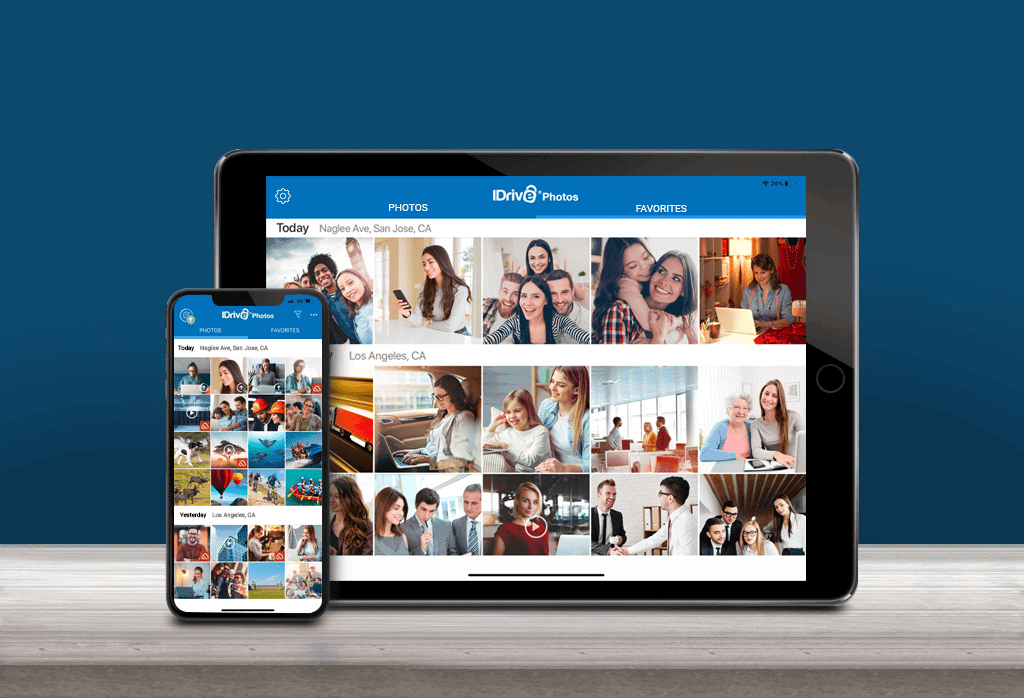
- Best For: Overall photo storage
- Free Storage: 5GB
- Paid Plans: Start at $59.95/year for 5TB
- Key Features: Automatic camera uploads, facial recognition, file syncing, robust security, and IDrive Express for physical data recovery.
Flickr
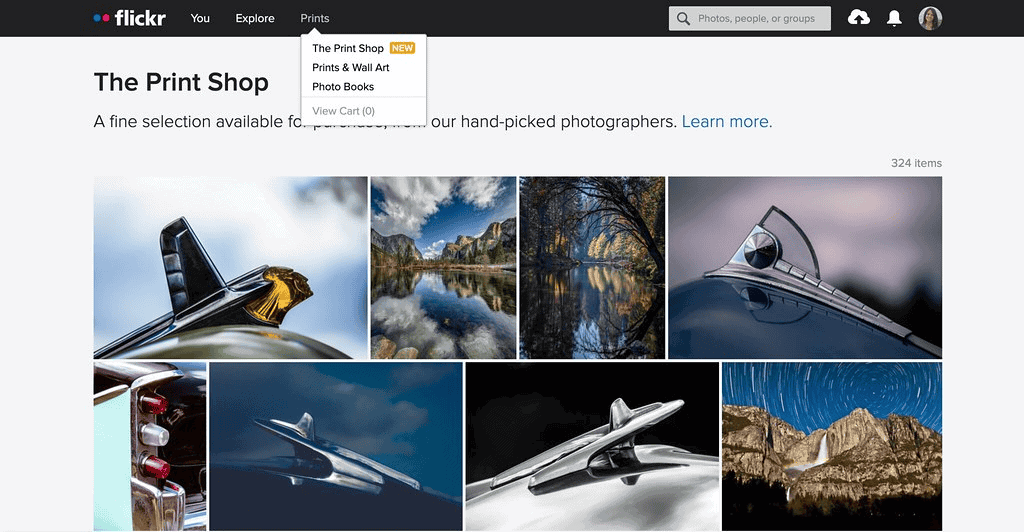
- Best For: Photo sharing and community
- Free Storage: 1,000 photos and videos
- Paid Plans: Start at $7.49/month for unlimited storage
- Key Features: Photo-centric platform, unlimited storage option, built-in editing tools, active community of photographers.
pCloud
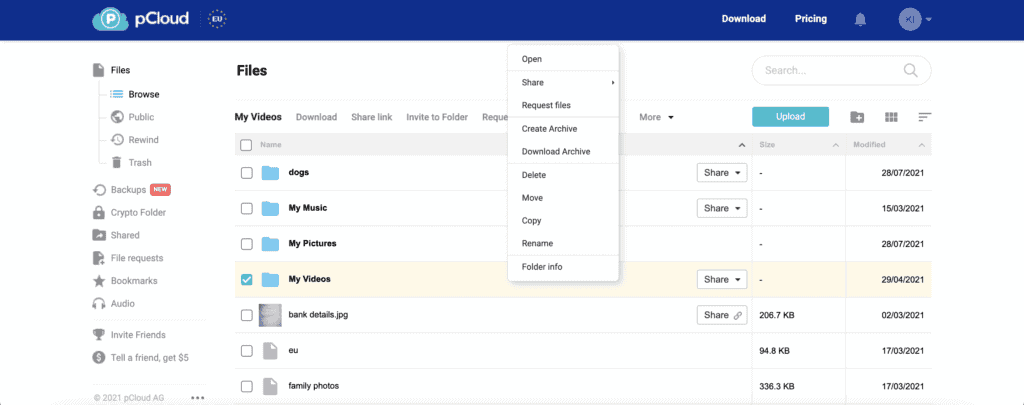
- Best For: Long-term storage with lifetime plans
- Free Storage: 10GB
- Paid Plans: Start at $49.99/year for 500GB or $175 for a lifetime 500GB plan
- Key Features: Lifetime subscriptions, social media backups, strong security, and file versioning.
Microsoft OneDrive
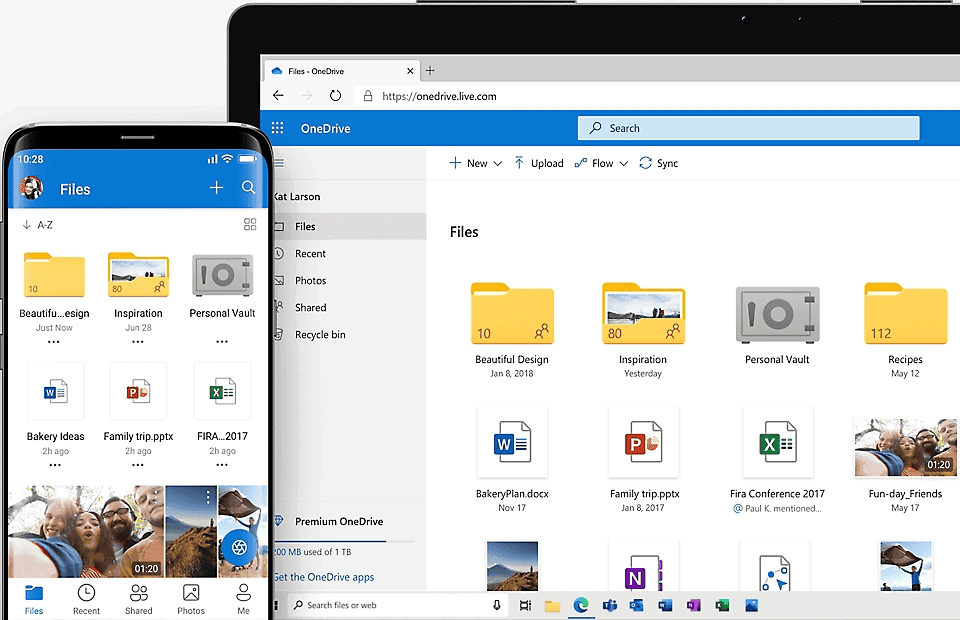
- Best For: Windows users and Microsoft 365 subscribers
- Free Storage: 5GB
- Paid Plans: Start at $1.99/month for 100GB
- Key Features: Seamless integration with Windows, affordable plans, Personal Vault for added security, and basic photo editing tools.
Amazon Photos
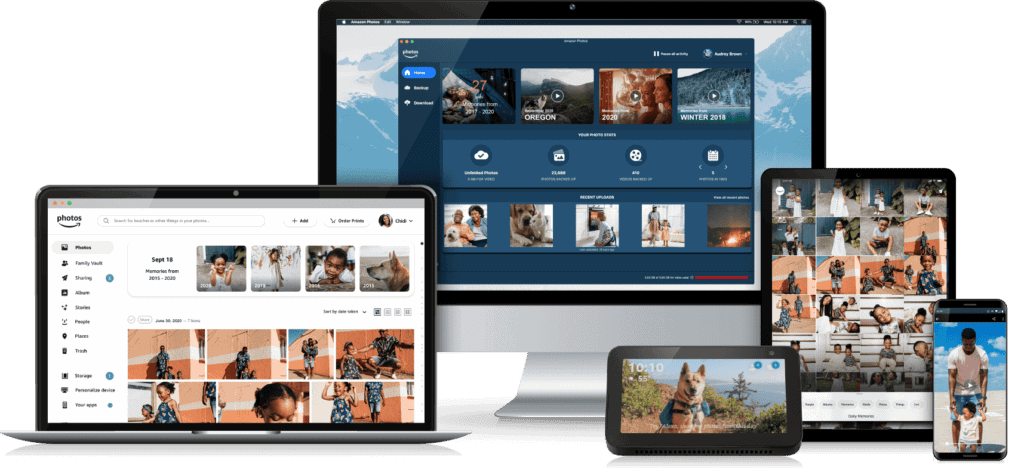
- Best For: Amazon Prime members
- Free Storage: 5GB for non-Prime members, unlimited for Prime members
- Paid Plans: Start at $1.99/month for 100GB for non-Prime members
- Key Features: Unlimited storage for Prime, AI-powered organization, family sharing, and easy print ordering.
iCloud
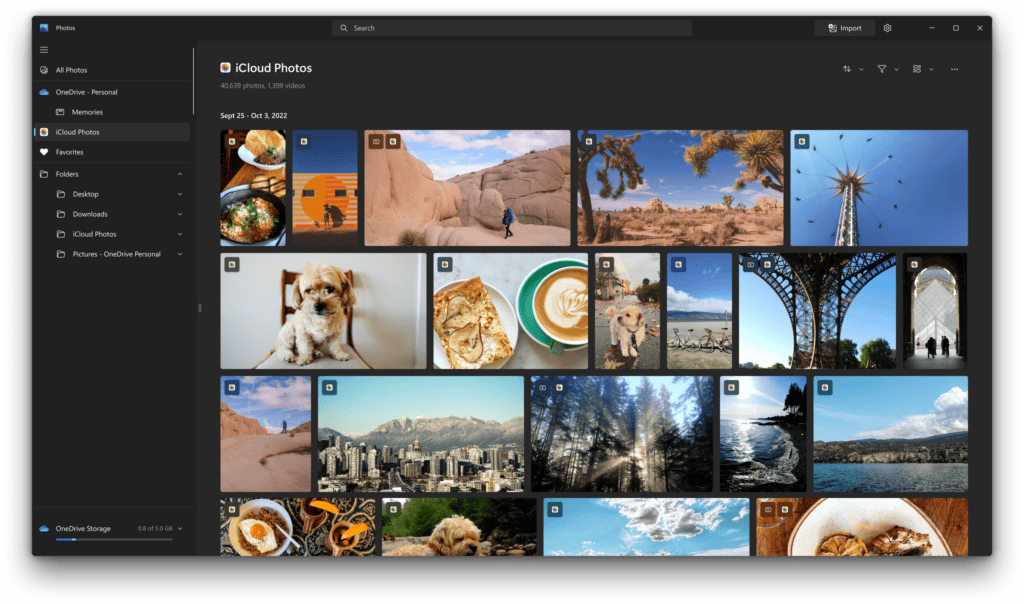
- Best For: Apple device users
- Free Storage: 5GB
- Paid Plans: Start at $0.99/month for 50GB
- Key Features: Seamless integration with Apple devices, easy syncing, and can be bundled with Apple One.
Adobe Creative Cloud
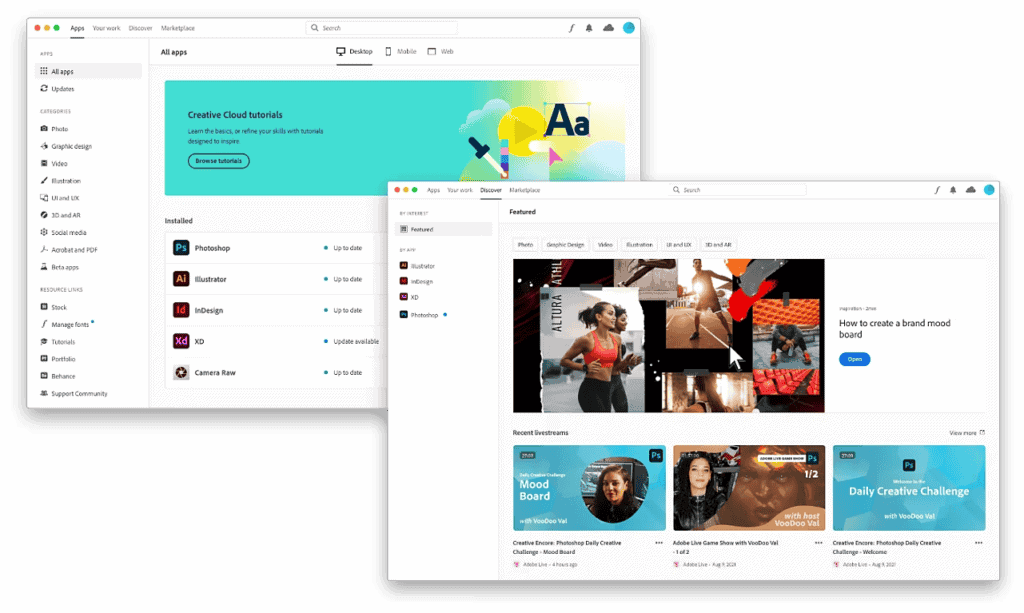
- Best For: Professional photographers and creatives
- Free Storage: No free plan, but offers free trials
- Paid Plans: Start at $9.99/month for the Photography plan with 20GB storage
- Key Features: Access to Lightroom and Photoshop, cloud storage, and portfolio website creation tools.
Comparison Table
| Platform | Best For | Free Storage | Paid Plans Start At | Key Features |
|---|---|---|---|---|
| IDrive | Overall photo storage | 5GB | $59.95/year for 5TB | Auto camera uploads, facial recognition, strong security |
| Flickr | Photo sharing & community | 1,000 photos/videos | $7.49/month for unlimited | Unlimited storage, photo editing, active community |
| pCloud | Long-term storage | 10GB | $49.99/year for 500GB or $175 lifetime 500GB | Lifetime plans, social media backups, file versioning |
| Microsoft OneDrive | Windows users & Microsoft 365 | 5GB | $1.99/month for 100GB | Seamless Windows integration, affordable, Personal Vault |
| Amazon Photos | Amazon Prime members | 5GB (unlimited for Prime) | $1.99/month for 100GB (non-Prime) | Unlimited for Prime, AI organization, family sharing |
| iCloud | Apple device users | 5GB | $0.99/month for 50GB | Seamless Apple integration, easy syncing, Apple One bundle |
| Adobe Creative Cloud | Professionals & creatives | No free plan | $9.99/month for Photography plan (20GB) | Lightroom & Photoshop access, cloud storage, portfolio tools |
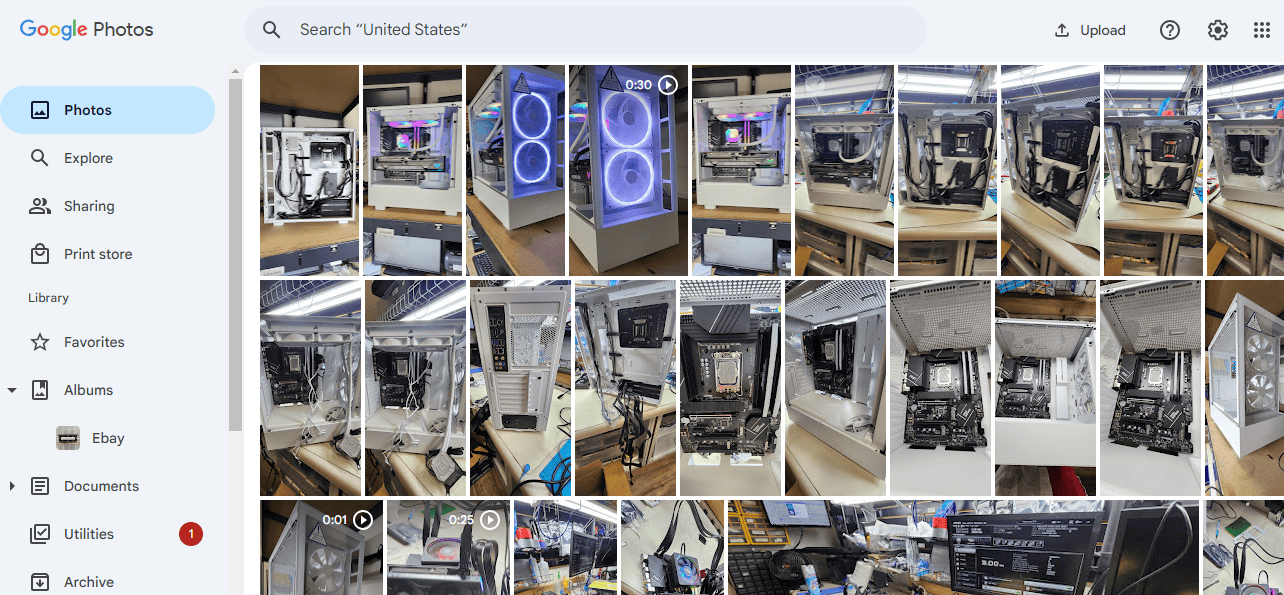
Key Takeaways
- Many photo storage services offer features similar to Google Photos
- Free and paid options are available with varying storage limits
- Compatibility with your devices is important when choosing a service
Comparing Top Alternatives to Google Photos
Google Photos has many rivals. Each offers different features, storage options, and security measures. Let’s look at how some top alternatives stack up.
Features and Capabilities
Adobe Lightroom focuses on photo editing. It has tools for fixing colors and cropping images. Users can organize photos into albums and add tags. Lightroom syncs edits across devices.
OneDrive is Microsoft’s cloud storage service. It backs up photos automatically from phones. OneDrive creates albums based on dates and places. It has basic editing tools but isn’t as advanced as Lightroom.
Amazon Photos gives unlimited full-resolution photo storage to Prime members. It uses AI to group similar images. The app can identify objects and people in photos.
iDrive offers photo backup with versioning. This means it keeps older versions of edited photos. iDrive has a face recognition feature to help sort pictures.
Platform Availability and Integration
Most alternatives work on multiple platforms. Here’s a quick comparison:
- Adobe Lightroom: iOS, Android, Windows, Mac
- OneDrive: iOS, Android, Windows, Mac
- Amazon Photos: iOS, Android, web browser
- iDrive: iOS, Android, Windows, Mac, Linux
OneDrive integrates well with Windows PCs. Lightroom links to other Adobe apps. Amazon Photos connects to Fire TV and Echo Show devices.
Security and Privacy Considerations
Security varies among Google Photos alternatives. Some key points:
- iDrive uses 256-bit AES encryption for stored files
- pCloud offers client-side encryption as a paid add-on
- Sync.com provides end-to-end encryption by default
- Amazon Photos encrypts data in transit and at rest
Privacy policies differ too. Adobe and Microsoft may use photo data for AI training. Smaller companies like pCloud and Sync.com often have stricter privacy rules.
Storage Options and Pricing
Storage and costs are important factors. Here’s a breakdown:
| Service | Free Storage | Paid Plans |
|---|---|---|
| Lightroom | 1 GB | 1 TB for $9.99/month |
| OneDrive | 5 GB | 1 TB for $6.99/month |
| Amazon Photos | Unlimited photos for Prime members | Prime is $139/year |
| iDrive | 5 GB | 5 TB for $79.50/year |
Some services like pCloud offer lifetime subscriptions. Others have family plans for sharing storage.
Free tiers are often limited. Paid plans usually include more features and storage space.
Ecosystems and User Experience
Google Photos alternatives offer diverse ecosystems and user experiences. Each platform has its own features and design choices that shape how users interact with their photos and videos.
User Interface and Usability
Most Google Photos alternatives focus on clean, simple designs. Apple Photos uses a familiar iOS-style layout for easy navigation. Dropbox has a straightforward file structure that works well for organizing photos and other files together. Flickr’s interface puts more emphasis on displaying images in a gallery-like format.
Some apps like Piktures and Aves offer more customization options. Users can change themes or rearrange elements to suit their needs. Auto-tagging features help sort photos by people, places, or objects in many alternatives. This makes finding specific images easier.
Community and Support
Flickr stands out for its active photography community. Users can join groups, enter contests, and get feedback on their work. This makes it appealing for both casual and serious photographers looking to improve their skills.
Other platforms focus more on private sharing. Dropbox and Apple Photos make it simple to create shared folders with family and friends. For work use, Adobe’s Creative Cloud connects users with other creative professionals.
Many alternatives offer online guides and forums for tech support. Some paid options include direct customer service for quicker problem-solving.
Specialized Use Cases
Different alternatives cater to specific needs. Adobe Creative Cloud integrates tightly with Photoshop and other editing tools. This suits professional photographers and designers who need advanced editing features.
Piwigo is an open-source option that gives users full control over their data. It’s popular with privacy-focused individuals and organizations that want to host their own photo storage.
For iOS users, Apple Photos syncs seamlessly across devices. It ties into the broader Apple ecosystem, working well with iCloud storage and Apple One subscriptions.
Amazon Photos offers unlimited full-resolution photo storage for Prime members. This makes it a cost-effective choice for frequent Amazon shoppers who take lots of photos.
Frequently Asked Questions
Google Photos users have many options for alternative photo storage services. These services offer various features and storage plans to suit different needs.
What are the top alternatives to Google Photos for photo storage?
Dropbox is a top choice for photo storage. It has lots of space and easy sharing. Microsoft OneDrive works well for Windows users. It can tag photos and show them in a gallery view.
Which free services are comparable to Google Photos in terms of features?
Flickr gives users 1000 free photo and video uploads. This is good for casual photographers. Some services offer small amounts of free storage with paid upgrades for more space.
Are there any self-hosted platforms similar to Google Photos?
Yes, some people use their own servers to store photos. This gives more control over data. It can be harder to set up than cloud services.
Which photo storage services offer unlimited storage options?
Many services have stopped offering unlimited plans. Some still have large storage limits. Users should check current plans as they often change.
What are the best Google Photos replacements with facial recognition capabilities?
Some photo apps can spot faces in pictures. This helps sort photos by person. Not all services have this feature due to privacy rules in some places.
How do Android users find comparable services to Google Photos?
Android users can try other photo apps from the Google Play Store. Some work like Google Photos. Others have different features that may be useful.