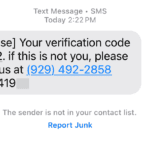When choosing a gaming PC for a young gamer on a budget, it’s important to focus on components that offer good performance without sacrificing quality. The gaming landscape is constantly changing, so it’s important to balance cost with present and future gaming needs. Understanding the gamer’s needs, setting a budget, and navigating technical specifications are key when selecting the perfect PC.
Building your own PC can provide better value for money than buying a pre-built system, allowing for customization while staying within budget. Even at entry-level prices, it’s possible to assemble a budget gaming PC that can run games enjoyably.
Building the Perfect Gaming Rig for Young Players
Key Considerations for Young Gamers
- Age and Skill: Consider your child’s age and gaming experience. Younger children may be overwhelmed by complex setups, while older kids might want more advanced features.
- Budget: Set a realistic budget for the PC, including peripherals like a monitor, keyboard, and mouse.
- Games: Identify the types of games your child enjoys. This will help you choose the right hardware to meet the game’s requirements.
- Future-Proofing: Invest in a PC that can handle future games and upgrades.
- Safety and Parental Controls: Consider implementing parental controls to limit screen time and restrict access to certain content.
Choosing the Right Components
| Component | Importance | Recommendations |
|---|---|---|
| Processor (CPU) | Handles game logic and calculations. | Intel Core i5 or AMD Ryzen 5 for starters, upgrade to i7 or Ryzen 7 for more demanding games. |
| Graphics Card (GPU) | Renders visuals and affects game performance. | NVIDIA GeForce GTX or RTX series, or AMD Radeon RX series. Choose based on budget and desired graphical quality. |
| Memory (RAM) | Stores data for quick access by the CPU. | 8GB is a good starting point, but 16GB is recommended for smoother multitasking and newer games. |
| Storage (SSD or HDD) | Stores games, operating system, and files. | Prioritize a solid-state drive (SSD) for faster loading times. Consider a smaller SSD for the operating system and games, and a larger hard disk drive (HDD) for additional storage if needed. |
| Monitor | Displays the game’s visuals. | Choose a monitor with a refresh rate of at least 60Hz, or 144Hz for smoother gameplay. Consider the screen size and resolution based on preference and budget. |
Additional Tips for Young Gamers
- Pre-built vs. Custom: If you’re not tech-savvy, a pre-built PC is a good option. However, building a custom PC can be a rewarding experience and may offer better value for your money.
- Ergonomics: Ensure the chair and desk are at a comfortable height for your child to prevent strain and promote good posture.
- Accessories: Consider a comfortable gaming headset, a responsive mouse, and a mechanical keyboard for an enhanced gaming experience.
Key Takeaways
- Choosing a gaming PC on a budget demands careful selection of components for value and performance.
- Assembling a PC ensures a tailored experience and potentially better cost efficiency.
- Entry-level PCs can provide a satisfactory gaming experience with strategic component choices.
Building on a Budget: Key Components and Considerations
Building a reliable gaming PC for a young gamer on a budget requires careful selection of components. Focus on balancing cost with performance to ensure a gratifying gaming experience.
Choosing the Right Processor
Selecting a processor within your budget is crucial. The AMD Ryzen 5 5600 is an excellent choice, offering strong performance without breaking the bank. Intel counterparts also present competitive options at this price point. Remember, processor speed influences your gaming experience significantly.
Selecting the Perfect Graphics Card
For budget PC builds, the Nvidia GTX 1660 or the AMD RX 6750 XT provide good performance at 1080p resolution. Choose a card with at least 6GB of VRAM to handle most games comfortably at 60 frames per second.
Memory and Storage Solutions
Starting with at least 8GB of DDR4 RAM is advisable, with room to upgrade to 16GB if the budget allows. Pair this with a solid-state drive (SSD) like the WD Black SN770 or Crucial P3 Plus for faster load times and a smooth gaming experience.
Motherboard and Power Supply
A motherboard that matches your CPU socket type is a must. Look for one with future-proof features like M.2 slots. For the power supply unit (PSU), aim for 80 Plus Bronze certification or higher for efficiency and safety.
Case and Cooling Systems
A mid-tower case should suffice, accommodating most builds. Ensure it has good airflow and space for fans or a liquid cooling system, if overclocking is planned. Options like Thermaltake offer budget-friendly cases with or without RGB lighting.
Understanding the Gaming Performance Metrics
Knowing the difference between 1080p, 1440p, and the importance of 60 fps helps in choosing components that match your performance expectations. Always prioritize frame rates for a smoother gaming experience.
Opting for Pre-built or Custom PC Builds
Consider pre-built systems if time or experience is a factor. Websites like PCPartPicker guide you in part compatibility when building a custom PC. Often, custom builds provide better value for money.
Upgradeability and Future-Proofing
Choose components that allow for future upgrades. This includes selecting a motherboard with extra RAM slots, ensuring the case has enough room for additional hardware, and purchasing a slightly more powerful PSU than currently necessary.
Alternative Options: Gaming Laptops and Consoles
Gaming laptops and consoles like the Xbox One could be alternatives, potentially saving money and space. However, a desktop PC typically offers better performance and easier upgrades.
Finding Deals and Choosing Used Components
Scout for deals on new parts, and don’t dismiss used components, which can be significantly cheaper. Verify their condition and warranty before purchase to ensure you don’t compromise on performance.
Finishing Touches: Accessories and Peripherals
Monitors, keyboards, and mice impact your gaming experience. They don’t have to be expensive, but responsive peripherals that are comfortable to use can greatly enhance gameplay.
Educational Benefits and Age-Appropriate Gaming
Lastly, consider the educational value of the games and software the young gamer will use. Ensure the PC’s specifications meet the demands of educational applications as well as age-appropriate games.