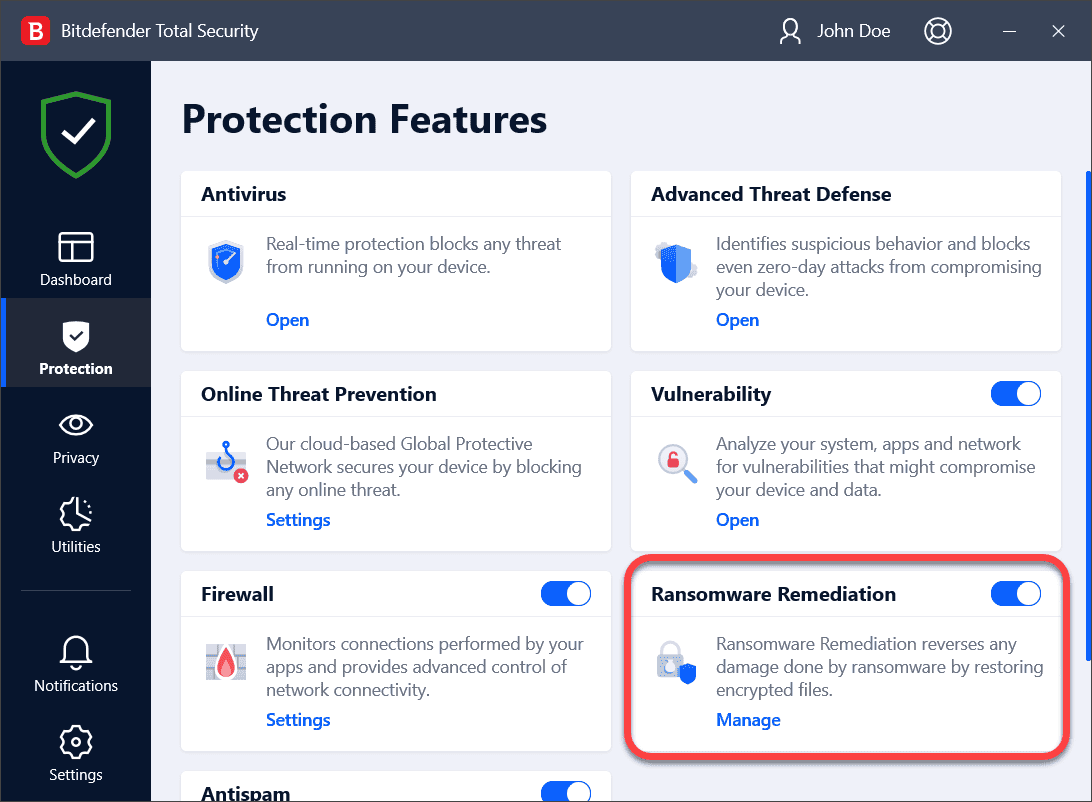In 2025, spyware isn’t just a nuisance — it’s a sophisticated threat capable of stealing your identity, monitoring your every move, and compromising your financial security without you ever knowing. As cyberattacks evolve, spyware has become stealthier, often bundled with legitimate-looking downloads or lurking in malicious email attachments. Once installed, it can quietly log your keystrokes, access your webcam, or transmit sensitive data to remote servers.
Why Anti-Spyware Software Is More Critical Than Ever
Today’s spyware is engineered to bypass traditional defenses and remain undetected for as long as possible. Whether you’re working remotely, shopping online, or managing sensitive business data, you’re a target. High-profile breaches in the past year — including targeted surveillance spyware attacks on journalists, executives, and even regular users — have made one thing clear: you don’t have to be famous to be vulnerable.
Spyware can:
- Capture login credentials and banking info
- Hijack your browser to redirect searches or inject ads
- Record personal conversations via microphone access
- Weaken your device’s defenses for further exploitation

Red Flags: Is Your Device Already Compromised?
Many people don’t realize they’re infected until their device starts acting strangely. Some common symptoms of a spyware infection include:
- Sluggish performance even with minimal apps open
- Battery draining faster than usual
- Unfamiliar programs appearing in your startup list
- Web browser redirects or new toolbars you didn’t install
- Higher than normal data usage on your mobile plan
While these symptoms can also come from other issues, they often point to spyware lurking in the background.
What Makes Spyware Protection Software Effective?
Modern anti-spyware tools have to go beyond signature-based detection. The most reliable programs in 2025 use:
- Real-time behavior analysis to catch new and unknown threats
- Automatic updates to stay ahead of evolving spyware techniques
- Multi-layered protection against keyloggers, screen recorders, rootkits, and stalkerware
- Low system impact so they don’t slow down your device
- Cross-platform compatibility to protect Windows, macOS, Android, and iOS devices
Some top-tier suites also include VPNs, identity theft monitoring, encrypted storage, and secure browsers — all valuable additions that go hand-in-hand with spyware defense.
Trusted Anti-Spyware Software to Consider in 2025
Bitdefender Total Security
Offers advanced real-time protection, AI-powered threat detection, and a lightweight performance profile. It consistently ranks at the top in AV-Test and AV-Comparatives evaluations.
Malwarebytes Premium
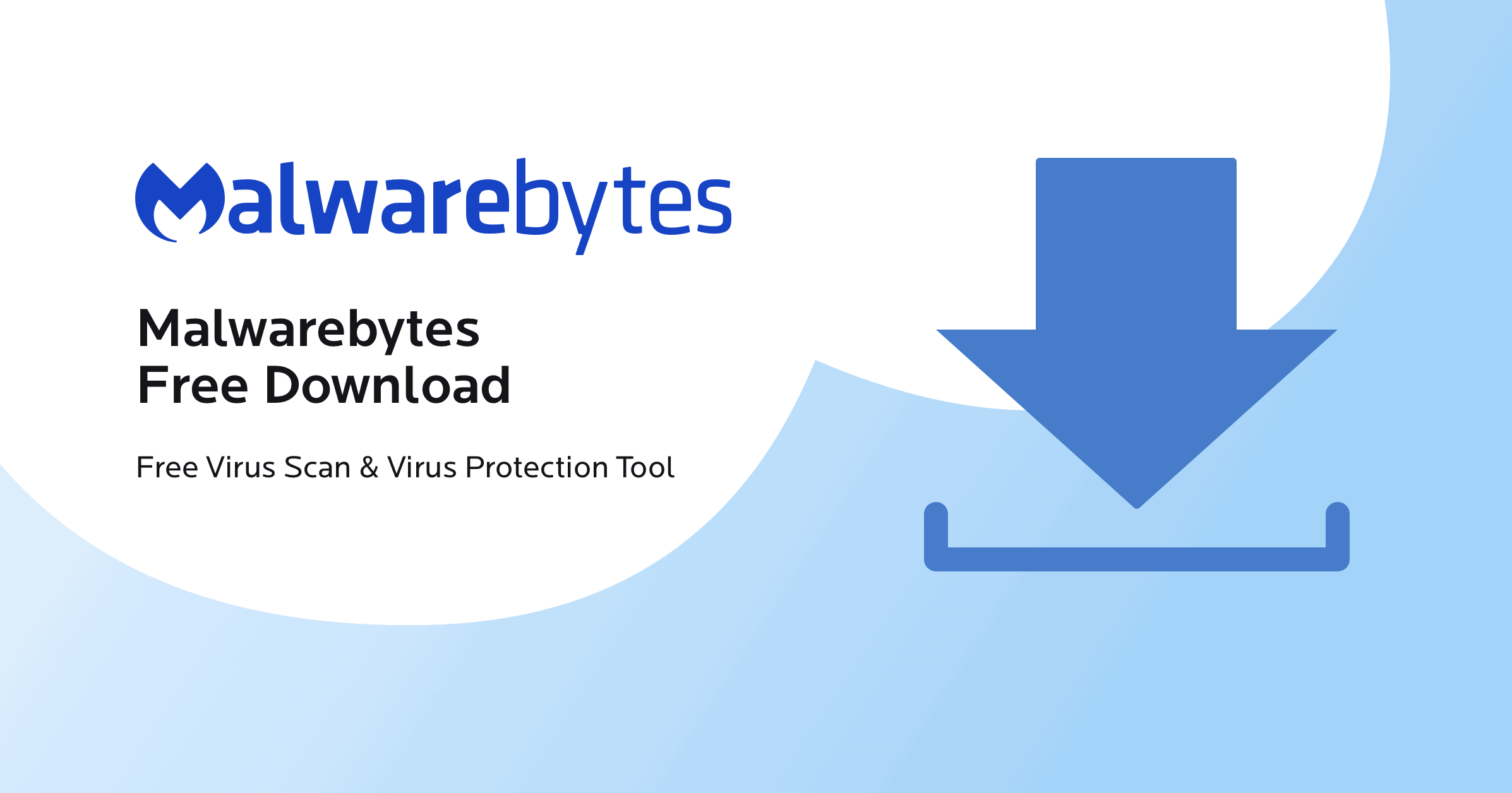
Well-known for its aggressive spyware removal and real-time blocking of malicious sites and trackers. It’s ideal as both a standalone solution and a secondary scanner for layered defense.
Norton 360 with LifeLock
Combines traditional antivirus with spyware protection and LifeLock’s identity theft monitoring. It’s especially appealing to users worried about privacy breaches beyond just spyware.
ESET Internet Security
Lightweight and fast, ESET uses heuristic analysis and its LiveGrid system to block zero-day threats and spyware in real time. Great for power users who want deep customization.
Sophos Home Premium
Brings enterprise-grade spyware and malware protection to home users with simple centralized management. Strong against ransomware, exploit attacks, and spying apps.
Avast AntiTrack
Focused on privacy and identity protection, this software prevents digital fingerprinting and online tracking — the softer side of spyware that’s often missed by antivirus tools.
Whether you’re a casual user or a business professional, spyware protection isn’t optional — it’s essential. With more of our lives taking place online than ever before, investing in powerful anti-spyware software is one of the smartest digital decisions you can make in 2025.
1. Bitdefender Total Security
Bitdefender Total Security is a strong security option that protects many devices. It works on Windows, Mac, iOS, and Android without slowing down your system. This software provides solid protection against advanced malware. Many users like its balance between protection and speed. Bitdefender has shown its effectiveness in independent tests and consistently receives high ratings for security.
The software includes more than just basic antivirus features. It combines various security tools and extra features in one package, making it a complete solution for digital protection. With one subscription, users can install Bitdefender Total Security on up to 5 devices, which is cost-effective for families with multiple computers and mobile devices.
When looking at different Bitdefender options, Total Security offers the best protection. Some users suggest avoiding Antivirus Plus because it lacks important protection features. Battery life is often a concern with security software, but Bitdefender claims their product helps maintain battery efficiency, especially on mobile devices and laptops.
The interface is easy to use, which is great for those with limited technical skills. This makes it suitable for family use. Regular updates keep the software current against new threats. These updates happen automatically in the background, needing little user input.
2. Norton 360 With LifeLock
Norton 360 with LifeLock provides strong protection against spyware and other online threats. It combines antivirus software with identity theft protection to secure your devices. This software effectively detects and removes harmful programs that try to steal your information. The built-in VPN gives you extra security while browsing online, especially on public Wi-Fi networks.
Norton 360 has different plans to suit various needs. The Select plan protects up to 10 devices and offers 250 GB of secure cloud backup, helping you store important files safely. The Ultimate Plus version provides the most complete protection with coverage for multiple devices and 500 GB of cloud storage. This plan works on PC, Mac, Android, and iOS devices. A unique feature is the AI-powered Genie Scam Protection, which helps identify complicated scams that traditional security might miss.
For families, Norton 360 allows protection for multiple devices under one subscription. The Deluxe plan covers 3 devices and includes identity monitoring services. The LifeLock component checks for identity theft and alerts you to any potential issues. If your personal information is found somewhere it shouldn’t be, you will be notified quickly. Norton 360 with LifeLock also offers U.S.-based restoration support, where real people help you if something goes wrong.
Monthly subscription costs vary based on the plan and number of devices. Most users find that the mid-tier options provide enough protection without unnecessary extras.
3. Avast AntiTrack
Avast AntiTrack is a specialized privacy tool designed to prevent online tracking of your browsing habits. The software works by blocking various tracking methods used by advertisers and websites to collect your data.
This program started as TrackOFF before Avast acquired it in 2019. Since then, it has become part of Avast’s privacy protection lineup.
The main purpose of Avast AntiTrack is to safeguard your online privacy and stop advertisers from following your activities across the internet. It does this by masking your digital fingerprint, which makes you harder to identify.
AntiTrack appears in PCMag’s list of top antispyware software for 2025, showing its standing in the privacy protection market. This recognition suggests it performs well compared to competitors.
User experiences with the software vary. Some Reddit users have reported problems with website loading errors after installing AntiTrack. These issues sometimes required removing the software to restore normal browsing.
The program offers features to counter the latest tracking techniques. According to Avast’s support site, it’s specifically designed to protect your identity from modern tracking methods that standard privacy tools might miss.
AntiTrack works across multiple browsers, ensuring consistent protection regardless of which one you use. This makes it convenient for people who switch between different browsers.
The software requires a paid subscription, unlike some basic anti-tracking extensions that are free. Potential users should consider this cost when comparing it to other privacy solutions.
4. Sophos Home Premium
Sophos Home Premium delivers powerful spyware protection for both PCs and Macs. It combines advanced spyware removal capabilities with real-time protection to keep your devices secure.
The software stands out for its enterprise-level security features adapted for home use. Many users appreciate that Sophos brings business-grade protection to personal computers without overwhelming complexity.
In independent tests, Sophos Home Premium has proven its effectiveness. PCMag reports it achieved a perfect 100% protection score against malware samples, with real-time protection catching threats immediately.
Beyond spyware, this program offers comprehensive protection against other threats. It shields your devices from ransomware and advanced malware designed to steal personal information.
The Windows version provides particularly strong security measures. It covers all aspects of PC protection with an interface that remains accessible despite its powerful capabilities.
Reddit users in the antivirus community have positive things to say about the service. Many consider it a great paid option for home users who want stronger protection than free alternatives provide.
The Premium version includes several features absent from the free version. These include advanced ransomware protection, banking protection, and privacy tools that help keep your sensitive data secure.
Sophos offers a free trial of the Premium version. This allows users to test its complete feature set before committing to a purchase.
A single subscription covers multiple devices. This makes it cost-effective for families or individuals with several computers needing protection.
5. Avira Prime
Avira Prime stands out as a comprehensive security solution that includes spyware protection among its many features. This all-inclusive package offers advanced cybersecurity, online privacy, and device performance optimization in one subscription.
The software provides robust protection against various types of malware, including spyware that might secretly monitor your activities. In tests, Avira has shown it can detect and eliminate Windows malware at a decent rate, catching about 73% of samples in one hands-on evaluation.
For mobile users, Avira Prime includes Antivirus Security for Android, which specifically targets mobile threats including spyware. The app scans your system regularly to identify potential security risks.
Users appreciate Avira Prime for its user-friendly interface. The straightforward design makes it accessible even for those who aren’t tech experts. The clean layout helps users navigate through its many features without feeling overwhelmed.
The subscription model of Avira Prime gives access to all premium Avira services rather than requiring separate purchases. This approach simplifies management of your digital security tools.
According to online discussions, Avira maintains a solid reputation in the security industry. Regular testing by independent agencies helps verify its effectiveness against various threats.
While no antivirus solution catches 100% of threats, Avira Prime offers a balance of comprehensive protection and ease of use. The all-inclusive solution covers multiple security needs beyond just spyware detection.
For those concerned specifically about spyware, Avira’s spyware protection features work continuously to identify and block unwanted surveillance software before it can compromise your personal information.
6. SUPERAntiSpyware
SUPERAntiSpyware is a specialized tool focused on detecting and removing spyware, adware, trojans, and other malicious software from your computer. It offers both free and paid versions with different levels of protection.
The free edition provides basic scanning capabilities to identify and remove existing threats. However, it lacks the real-time protection found in the paid versions.
For complete protection, the Professional X Edition includes real-time monitoring, automatic database updates, and scheduled scanning. These features help block threats before they can infect your system.
According to user feedback, SUPERAntiSpyware works well as a secondary scanner alongside primary antivirus software. It can catch items that other programs might miss.
The interface is straightforward but appears somewhat dated compared to other security tools. Most users can navigate it easily without technical expertise.
One downside is that SUPERAntiSpyware isn’t as effective as some competitors. PCMag’s review indicates its performance has improved from previous versions but still falls short of top-tier options.
SUPERAntiSpyware runs relatively light on system resources. This makes it suitable for older computers that might struggle with more resource-intensive security software.
The program offers a specialized approach to removing persistent threats. It can be particularly helpful for cleaning already-infected systems when other tools fail to detect or remove problematic software.
For users seeking maximum protection, there are more comprehensive alternatives available. Many experts recommend using SUPERAntiSpyware as part of a layered security approach rather than as your only defense.
7. Malwarebytes
Malwarebytes stands out as a powerful solution for detecting and removing spyware from computers. Their free anti-spyware scanner offers basic protection for users who need to clean existing spyware infections.
The software runs quietly in the background while scanning for threats. It can find hidden spyware that might be tracking your activities or stealing sensitive information from your device.
For more complete protection, Malwarebytes Premium provides real-time defense against spyware threats. This version stops spyware before it can install itself on your system, rather than just removing it after infection.
In testing, Malwarebytes has shown top malware detection scores. It effectively blocks both malicious websites and fraudulent sites that try to steal personal information.
The company offers specific spyware removal and prevention features that target the unique ways spyware operates. This specialized approach helps protect sensitive data like passwords and banking details.
Malwarebytes works against multiple threat types beyond just spyware. Their technology tackles viruses, ransomware, and other malicious software that might compromise your system.
The 2025 version of Malwarebytes Free includes several layers of protection technology. It’s designed to be simple to install while still providing effective security for everyday users.
Home users can benefit from Malwarebytes’ anti-spyware and anti-malware defenses without needing technical expertise. The interface is straightforward enough for beginners while offering the protection capabilities advanced users expect.
The Premium version offers a 14-day free trial for users who want to test the enhanced protection features. This gives people a chance to experience the full protection suite before committing to a purchase.
8. ESET Internet Security
ESET Internet Security provides comprehensive protection against various online threats. It offers 24/7 real-time protection that guards users against malware, ransomware, and viruses through its multilayered security approach.
The software excels at identifying and blocking spyware, which is designed to track online activity and gather personal information without consent. This protection is essential for maintaining privacy while browsing the internet.
Users appreciate ESET for its lightweight design that doesn’t slow down computer performance. According to online discussions, it has an exceptionally high detection ratio and responsive cloud system called LiveGrid that quickly addresses emerging threats.
The software extends beyond basic antivirus features. It shields users from phishing attempts and other sophisticated cyber attacks that might compromise sensitive data.
For Windows and Android users, ESET offers a full array of security components that create a robust defense system. Some of these features are uncommon in competitor products, giving ESET an edge in certain protection categories.
ESET’s proactive approach to security means it can identify potentially harmful behavior before damage occurs. This preventative strategy helps users avoid the headaches of dealing with infections after they’ve already compromised a system.
The user interface is straightforward and easy to navigate. Settings can be customized to match individual security needs without requiring advanced technical knowledge.
For those concerned about online privacy and protection from monitoring software, ESET provides effective tools to detect and remove spyware that might be secretly collecting data from devices.
9. Privacy Bee
Privacy Bee stands out in the spyware protection landscape by focusing on data removal from broker databases. This service helps users take control of their personal information online by identifying which companies have your data and removing it from those you don’t trust.
Unlike traditional antispyware tools, Privacy Bee works with over 900 data brokers—more than any competitor in the market. This extensive coverage helps ensure your information isn’t being sold or shared without your consent.
The service offers a proactive approach to privacy protection. It helps reduce risks of hacking and identity theft by removing your digital footprint from places where it might be vulnerable to exploitation.
One notable feature is how Privacy Bee lets users decide which companies they want to maintain relationships with. You can choose to share data with businesses you trust while removing your information from others.
Reviews from PCMag highlight Privacy Bee’s expertise in giving users full control over personal data online. The service is considered among the best data removal services available today.
For those concerned about verification, it’s worth noting that some competitors like Optery show before and after screenshots to confirm data removal. Privacy Bee focuses more on the breadth of coverage rather than visual proof of deletion.
The service is designed to keep your information secure and off the market, making it harder for spyware and other tracking tools to gather data about you. This creates an additional layer of protection beyond traditional antispyware software.
By staying invisible to data brokers, Privacy Bee helps protect your personal information at its source, addressing privacy concerns before they can become security problems.
10. F-Secure Safe
F-Secure Safe offers solid protection against various cyber threats. This security solution guards your devices from viruses, ransomware, spyware, and other malicious software with its award-winning technology.
The software includes multiple protection layers to keep your digital life secure. Its DeepGuard feature has shown impressive results in catching malware samples, achieving a 97% detection rate according to recent evaluations.
Users appreciate that F-Secure runs lightly on their systems while still providing strong protection. The program doesn’t slow down your computer while it works in the background to keep threats at bay.
Web protection is another standout feature of F-Secure Safe. It helps block dangerous websites and prevents you from accidentally downloading harmful files when browsing online.
F-Secure Safe also guards against infected email attachments, which are common vehicles for delivering malware. This protection helps stop threats before they can infect your system.
The software utilizes signature detection from Avira plus their own technology, creating a robust defense system. This combination approach helps catch both known and emerging threats.
For those concerned specifically about spyware, F-Secure offers targeted protection. Their software can detect and remove programs that secretly monitor your activities and steal personal information.
F-Secure Safe can be installed on multiple devices, making it a practical choice for protecting all your technology. This coverage extends across different operating systems for comprehensive security.
Customer feedback generally indicates satisfaction with the program’s balance of effectiveness and system impact. Many users find it provides the protection they need without the performance issues sometimes associated with security software.
Understanding Spyware
Spyware poses a significant threat to digital security by secretly gathering information without user consent. This malicious software can steal personal data and monitor online activities, making it crucial to understand how it operates and the risks it presents.
What Is Spyware?
Spyware is malicious software designed to infiltrate devices, collect data, and transmit it to third parties without the user’s knowledge or permission. Unlike some malware that announces its presence, spyware works silently in the background.
Common types of spyware include:
- Keyloggers: Record keystrokes to capture passwords and sensitive information
- Tracking cookies: Monitor browsing habits and online behavior
- Adware: Displays unwanted advertisements while tracking user activity
- System monitors: Track everything from applications used to websites visited
Spyware can affect both individuals and organizations. For individuals, it might steal banking credentials or personal messages. For businesses, it can lead to data breaches and financial losses.
How Spyware Works
Spyware typically enters devices through deceptive methods like fake software downloads, malicious email attachments, or security vulnerabilities. Once installed, it establishes persistence to survive system restarts.
The infection process usually follows these steps:
- Initial entry: Through compromised websites, bundled with legitimate software, or phishing
- Installation: Setting up files in hidden locations on the device
- Data collection: Gathering information based on its programming
- Data transmission: Sending collected data to remote servers
Spyware often disguises its activities by running under legitimate process names or hiding files in system folders. Some advanced versions can even disable security software or create backdoors for other malware.
The software may collect various data types, including browsing history, login credentials, financial information, and even activate device cameras or microphones without permission.
Spyware Features To Look For
When selecting antispyware software, certain features are essential for effective protection against modern digital threats. The right combination of proactive monitoring and data security tools can make a significant difference in keeping your information safe.
Real-Time Threat Detection
Real-time threat detection serves as your first line of defense against spyware attacks. The best antispyware programs constantly scan your system, monitoring for suspicious activities and blocking threats before they can cause damage.
Look for software that includes behavior-based detection, which identifies spyware by analyzing how programs act rather than just checking against known threat databases. This approach catches even new, previously unknown threats.
The scanning frequency matters too. Premium solutions scan continuously in the background without slowing your system. Many top programs like Bitdefender and Norton 360 update their threat databases multiple times daily.
Consider these key components:
- Automatic scanning of downloads and email attachments
- Website protection that flags malicious sites
- Fast system scan options for quick checks
- Low system impact during scans
Data Protection and Encryption
Beyond stopping spyware, robust protection should include tools that secure your personal information from being accessed even if malware somehow gets through.
Password protection features help manage and strengthen your login credentials across sites. Look for software with a secure password vault and generator. Some premium options like IronVest specialize in identity protection and credential management.
Encryption capabilities transform your sensitive files into unreadable code that only you can unlock. The strongest antispyware tools offer:
- File shredding tools that permanently delete sensitive documents
- Virtual keyboards to prevent keyloggers from capturing passwords
- Webcam protection that blocks unauthorized access
- VPN services to encrypt your internet connection
Many users find tools with data backup features particularly valuable, as they provide an added layer of security against ransomware attacks that might slip past spyware detection.
Frequently Asked Questions
Many users have common questions about anti-spyware protection. Here are answers to the most pressing concerns about selecting the right software for different devices and needs.
What are the top-rated anti-spyware tools for personal computers?
The highest-rated anti-spyware tools for personal computers include Bitdefender Total Security and Norton 360 With LifeLock. These programs offer comprehensive protection against various types of spyware threats.
Bitdefender Total Security provides real-time protection and scanning capabilities that detect even the most hidden spyware components. It also includes additional security features like a password manager and VPN.
Norton 360 With LifeLock combines powerful spyware detection with identity theft protection services. This makes it especially valuable for users concerned about both device security and personal data protection.
Which spyware removal software is recommended for Windows 10 users?
Windows 10 users should consider Emsisoft Anti-Malware or Sophos Home Premium for effective spyware removal. These options work well with Windows 10’s built-in security features.
Sophos Home Premium offers excellent protection without taxing system resources. It manages threats through a cloud-based dashboard that makes monitoring multiple devices easy.
For many users, Windows Defender combined with regular system updates provides adequate protection. However, adding a specialized tool like Avast AntiTrack can enhance privacy protection significantly.
What are the most effective free anti-spyware applications available?
Free anti-spyware options include Windows Defender (built into Windows 10) and Avira’s free version. These programs offer basic protection against common spyware threats without cost.
Windows Defender has improved dramatically in recent years and now scores well in independent tests. It provides real-time protection and regular scanning capabilities.
For additional protection, CyberDefender AntiSpyware offers free scanning tools. However, free versions typically lack advanced features found in paid alternatives.
Are there any reliable anti-spyware solutions for Android devices?
Android users can find reliable protection with several specialized apps. The most trusted Android spy protection apps include Avira Prime and specialized mobile security suites.
Bitdefender also offers an excellent Android solution that scans for spyware and malicious apps. It includes anti-theft features and privacy protection tools.
Users should avoid downloading apps from unofficial sources, as this is a common way spyware infects Android devices. Stick to Google Play Store and keep your device updated.
What criteria should be used to evaluate the efficacy of spyware software?
When evaluating anti-spyware programs, consider detection rates, system impact, update frequency, and additional features. The best software balances thorough protection with minimal performance impact.
Look for programs that receive frequent definition updates to combat new threats. Good anti-spyware should also run scheduled scans and provide real-time protection.
Independent test results from organizations like AV-Test and AV-Comparatives offer objective measurements of protection quality. These tests evaluate detection rates and false positive occurrences.
Can users trust free antivirus software to protect against spyware?
Free antivirus software provides basic protection but typically lacks advanced anti-spyware features. Most security experts suggest combining free options with good security habits.
Windows Defender plus regular system updates offers adequate protection for careful users. Avoid suspicious links, keep software updated, and don’t download questionable attachments.
Premium options like Bitdefender Total Security and Norton 360 provide more comprehensive protection against sophisticated spyware threats and offer additional features worth considering for complete security.