Microsoft has warned Windows 11 users about a new folder named “inetpub” that appeared after the April 2025 cumulative update. This folder is usually linked to Internet Information Services (IIS), but it has shown up on computers without IIS installed, causing confusion. Microsoft confirmed that the folder’s appearance is intentional and is part of a security improvement.
Users are advised not to delete this folder, even if it looks empty or unnecessary. It is part of a recent security update that fixes a serious vulnerability (CVE-2025-21204), and removing it could leave your system at risk. Many people noticed the folder after installing the latest update. Microsoft emphasizes that the folder plays an important security role, regardless of whether you use IIS.
If you have already deleted the folder, you can restore it by enabling Internet Information Services through Windows Features. This situation shows why it’s essential to be cautious when cleaning up system files. What may seem like unnecessary clutter could actually be vital for your operating system’s security.
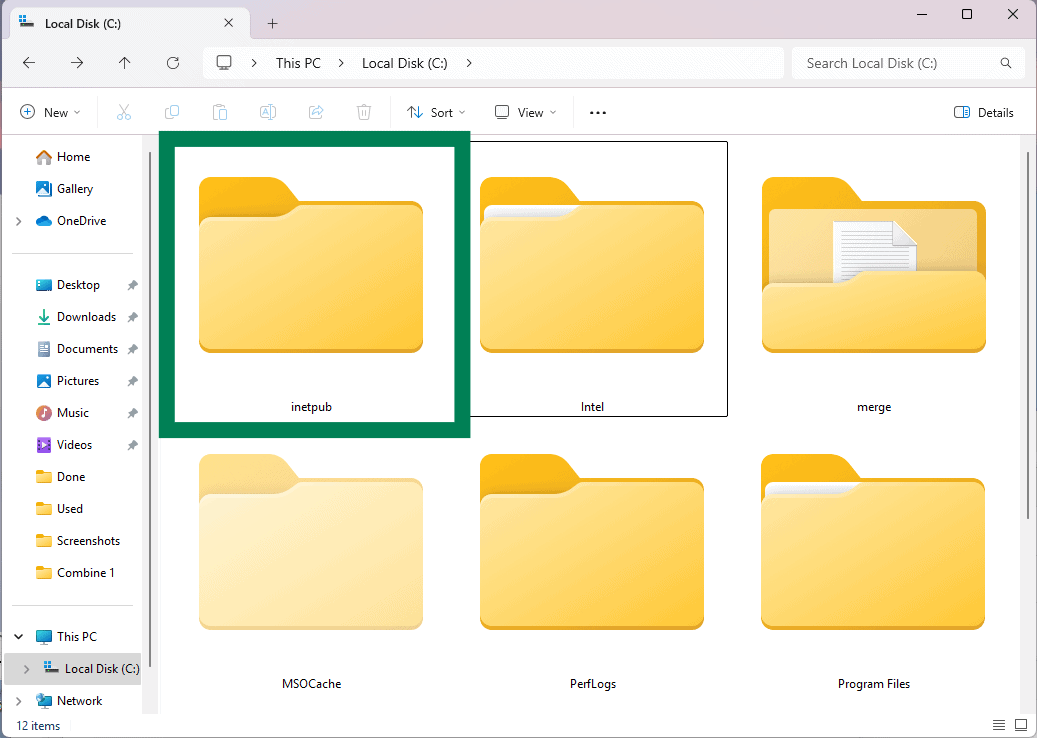
Why the inetpub Folder Was Created
The folder was introduced as part of a fix for a Windows Update Stack vulnerability. Specifically, the patch addresses a privilege escalation issue that could allow low-privileged users to exploit symbolic links and gain elevated access. Creating the inetpub directory helps prevent malicious attempts to hijack system behavior during updates or file handling, essentially blocking a potential attack vector.
What Microsoft Recommends
Microsoft strongly advises against deleting the inetpub folder. It does not pose a threat to your system, and removing it could undo the protections that were added as part of the security patch. Users and IT administrators are encouraged to leave it alone, even if they do not use IIS or host any web services.
If You Already Deleted It
If you’ve removed the folder, you can restore it manually:
- Open Control Panel.
- Go to “Programs” > “Programs and Features.”
- Select “Turn Windows features on or off.”
- Enable “Internet Information Services” from the list.
- Click OK and let Windows install the necessary files.
This will recreate the inetpub folder. You can disable IIS afterward, but the folder will remain, helping to preserve the security enhancements made by the update.
User Reactions
Many users were puzzled or concerned by the sudden appearance of the folder, especially given the lack of prior explanation from Microsoft. Some initially thought it was malware-related or leftover developer material. The confusion underscores the importance of clearer communication when system changes are rolled out, especially those that visibly alter the file structure.
In short, the inetpub folder is safe, deliberate, and serves a security purpose. Don’t delete it—it’s there to help protect your system.
Key Takeaways
- The “inetpub” folder in Windows 11 is tied to a security patch and should not be deleted even if it appears empty.
- Users who have already removed the folder can restore it by enabling Internet Information Services through Windows Features.
- Microsoft includes this folder as part of fixing a security vulnerability, regardless of whether you actively use IIS.
Understanding the ‘inetpub’ Folder and Its Role in Windows 11
The ‘inetpub’ folder in Windows 11 serves as the default location for Internet Information Services (IIS) files. This system folder appears on users’ computers even if they haven’t actively enabled IIS features.
Overview of Internet Information Services (IIS)
Internet Information Services (IIS) is Microsoft’s web server software that comes built into Windows 11. It lets your computer host websites, web applications, and other services. Think of it as the technology that powers many websites you visit, but running on your own computer.
IIS is not turned on by default in Windows 11. Users need to activate it through the “Turn Windows features on or off” menu. Even without enabling it, Windows creates the related folders during updates.
Many regular users won’t need IIS unless they’re developing websites or testing web applications. For businesses and developers, however, it provides tools to host internal websites and test web projects before publishing them online.
Importance of the ‘inetpub’ Folder for IIS
The ‘inetpub’ folder contains crucial files and logs for IIS to function properly. Microsoft has clearly warned users not to delete this folder, even if they don’t actively use IIS. According to Microsoft, “This folder should not be deleted regardless of whether Internet Information Services (IIS) is active on the device.”
If you’ve already deleted the folder, you can restore it by enabling IIS in Windows Features. Go to Control Panel > Programs > Turn Windows features on or off, then check the box for Internet Information Services.
The folder helps store website content, application files, and system logs. Even when IIS isn’t running, Windows security updates may use this location. Recent Windows security patches created this folder on many systems as part of their installation process.
Microsoft confirms this behavior is by design and meant to protect your system’s security and functionality.
Implications of the CVE-2025-21204 Security Update
Microsoft’s April 2025 security update has created a mysterious empty “inetpub” folder on Windows systems. This folder is critical to fixing a serious elevation of privilege vulnerability, despite appearing unnecessary to many users.
Details of Security Update KB5055523
The April 2025 Patch Tuesday included security update KB5055523, which addresses multiple vulnerabilities across Windows systems. This update specifically targets CVE-2025-21204, a security flaw that could allow attackers to gain higher system privileges.
Microsoft has been unusually tight-lipped about why the empty inetpub folder is necessary. When users questioned the folder’s purpose, the company simply warned not to delete it without providing technical explanations.
The update affects all current Windows versions, with special attention to Windows 11 24H2 users. Though the folder appears to serve no function and takes minimal disk space, it plays a crucial role in implementing the security patch.
Addressing the Elevation of Privilege Vulnerability
CVE-2025-21204 represents a significant security risk because it allows authorized attackers to elevate their privileges locally. This means someone with limited access could potentially gain system-level control.
The vulnerability specifically impacts how Windows manages certain system accounts and permissions. By exploiting this flaw, attackers could:
- Bypass normal security restrictions
- Execute code with higher privileges
- Access protected system resources
- Make unauthorized system changes
Microsoft’s fix apparently requires the inetpub folder as part of its structural solution, even though the folder itself remains empty. Users who delete this folder may inadvertently reintroduce the vulnerability to their systems.
Preventative Measures for Local Attackers and Ransomware
This security update is particularly important as a defense against ransomware and other malware that relies on privilege escalation. Local attackers often use elevated privileges as a stepping stone for more severe attacks.
If you’ve already deleted the inetpub folder, you should:
- Reinstall the KB5055523 update
- Run Windows Update troubleshooter
- Check for security warnings in Windows Security Center
Best practices to protect your system include:
- Keep automatic updates enabled
- Never delete seemingly unnecessary folders created by updates
- Run regular system scans
- Use strong user account controls
Microsoft recommends treating all security updates as critical, especially those addressing privilege escalation vulnerabilities that could serve as entry points for ransomware attacks.
Frequently Asked Questions
The ‘inetpub’ folder recently appeared on many Windows 11 systems, causing confusion among users. Microsoft has confirmed it’s an important part of a security update and should not be removed.
What purpose does the ‘inetpub’ folder serve on Windows 11?
The ‘inetpub’ folder is tied to a security fix Microsoft implemented in a recent Windows update. It serves as a component of the Internet Information Services (IIS) framework, even if IIS is not actively running on your device.
Microsoft has clarified that this folder has been intentionally created as part of their security patching efforts. It contains files that help protect your system from certain vulnerabilities.
Can the deletion of the ‘inetpub’ folder impact Windows 11 functionality?
Yes, removing the ‘inetpub’ folder can negatively affect your Windows 11 system. Microsoft has explicitly warned users not to delete this folder regardless of whether they use IIS services.
The folder is likely managed by Windows Resource Protection, which means it plays a role in maintaining system integrity. Deletion could compromise security fixes and potentially expose your computer to risks.
What are the potential risks of modifying the ‘inetpub’ folder contents?
Tampering with the ‘inetpub’ folder contents may undermine security measures Microsoft has put in place. Since this folder is part of a security fix, changing its files could reintroduce vulnerabilities.
The folder structure and files within it work together to protect your system. Modifying them might cause system instability or create security gaps that malicious actors could exploit.
Is the ‘inetpub’ folder a default directory in a new Windows 11 installation?
The ‘inetpub’ folder was not originally a default directory in fresh Windows 11 installations. It appeared after a Windows 11 April update was applied to systems.
Many users were surprised by its sudden appearance, leading to confusion and some people mistakenly deleting it. Microsoft later clarified that its creation was intentional and tied to security improvements.
How can users ensure the protection of the ‘inetpub’ folder against unauthorized changes?
Users should rely on Windows’ built-in security features to protect the ‘inetpub’ folder. The folder is likely already protected by Windows Resource Protection mechanisms.
Maintaining regular system updates ensures any additional protections for this folder are applied. Users should avoid changing permissions or accessibility settings for this directory.
What steps should be taken to properly manage and maintain the ‘inetpub’ folder in Windows 11?
The best approach is to leave the ‘inetpub’ folder alone. Microsoft’s guidance is clear that users should not delete or modify this folder, even if they don’t actively use IIS services.
If you’ve already deleted the folder, reinstalling the latest Windows security updates should restore it. Always check official Microsoft documentation before making changes to system folders that appear after updates.







