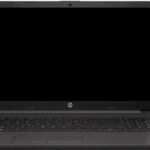Desktop PCs typically include a small lithium battery known as the CMOS battery. This battery plays an integral role in a desktop computer’s functionality. It ensures the machine can keep track of real time even when powered down, allowing the computer to maintain accurate time and date settings among other BIOS configurations. Over time, the battery may deplete, but they generally have a long lifespan and are easily replaceable.
The lithium battery found in desktop PCs is a coin-cell battery, often a CR2032, which is responsible for powering the system’s Real Time Clock (RTC). This battery allows users to turn off their computer completely without losing the BIOS settings, which are crucial for the system’s startup process and hardware configuration.
Powering the PC: Battery Types and Uses
The idea of a desktop PC having a lithium battery might seem odd. After all, desktops plug into the wall for power. Yet, many desktops do have a small battery. It’s not for running the computer, though. It’s for keeping time and settings saved when the PC is off. This battery is often called a CMOS battery or RTC battery.
CMOS Battery: The Heartbeat of Settings
The CMOS (Complementary Metal Oxide Semiconductor) battery is a small, coin-sized battery. This battery powers the CMOS chip, which is like a tiny memory bank on the motherboard. The CMOS chip stores vital info like:
- The current time and date
- Boot order (which drive to start from)
- Hardware settings (like how much memory is installed)
Without the CMOS battery, your computer would lose track of time and forget its settings every time you turn it off. It’s like a little backup power source for the CMOS chip.
Types of CMOS Batteries
The most common type of CMOS battery is a CR2032 lithium coin cell battery. It’s small, cheap, and lasts for years. Some older computers might use different types, like:
|CR2032| Most common, 3V lithium
|ML1220| Rechargeable, lithium
|NiMH| Rechargeable, nickel-metal hydride
Replacing a CMOS Battery
If your computer starts losing track of time or forgets its settings, it might be time to replace the CMOS battery. It’s a simple task:
- Turn off your PC and unplug it.
- Open the case (you might need a screwdriver).
- Locate the CMOS battery on the motherboard. It’s usually round and silver.
- Gently pry out the old battery.
- Insert the new battery, matching the polarity (+ and -).
- Close the case and plug your PC back in.
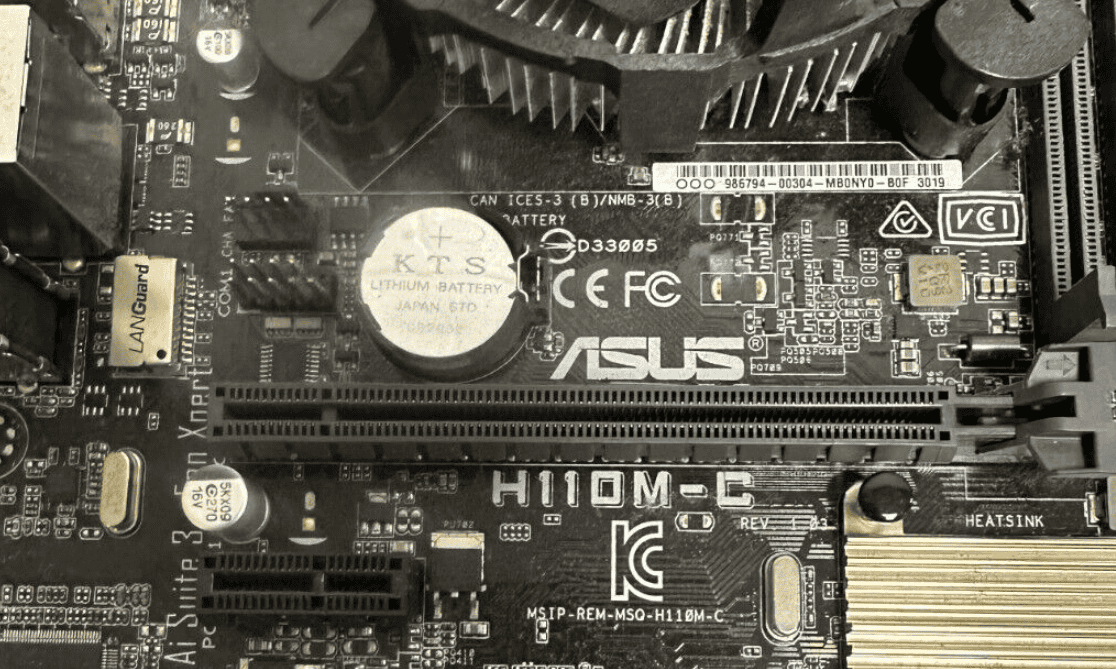
Beyond the CMOS Battery
While the CMOS battery is the most common battery in a desktop PC, some newer systems might have other batteries too. For instance, some high-end motherboards might have a small rechargeable battery for powering RGB lighting or other features when the PC is off.
Remember, the CMOS battery is a small but crucial component in your desktop PC. It keeps your settings safe and ensures your computer boots up smoothly every time. So, if you’re experiencing strange issues with time or settings, don’t forget to check this little powerhouse!
Key Takeaways
- Desktop PCs have a lithium CMOS battery that maintains time and BIOS settings.
- The battery is typically a CR2032 coin-cell, integral for the functioning of the RTC.
- CMOS batteries have a long life but are easily replaceable when they eventually deplete.
Composition and Function of Batteries in Desktop PCs
Desktop PCs use a specific form of battery designed to maintain system settings and the internal clock when powered off. These batteries are critical for the consistent operation of a computer.
The Role of the CMOS Battery
The CMOS battery, a small lithium cell, powers the motherboard’s BIOS settings and clock. This constant source of power ensures the computer remembers essential configurations like boot order and system time and date. Without it, users would need to reset these settings every time they start their desktop.
Types of Batteries Used in Desktops
Most desktop PCs contain a lithium battery, typically a CR2032 button cell, that’s not rechargeable. This contrasts with lithium-ion batteries found in laptops, which store and discharge power for portable use. Desktop batteries instead focus on maintaining the motherboard’s static functions such as the BIOS settings and system clock. Lithium metal is the core element in these coin cell batteries, providing a stable charge cycle and long shelf life, making them ideal for supporting a desktop’s low-power consumption needs when off or during power interruptions.