Choosing the right TurboTax version can make a big difference in your tax filing experience. TurboTax offers three main options for individual filers: Basic, Deluxe, and Premier. Each version caters to different tax situations and levels of complexity.
TurboTax Deluxe is the best choice for most taxpayers, offering a balance of features and affordability. It covers all the basics of TurboTax Basic, plus it includes tools for itemized deductions and common tax credits. For those with investments or rental properties, TurboTax Premier provides additional support and guidance.
The decision between these versions depends on your specific tax needs. TurboTax Basic works well for simple returns, while Premier is ideal for those with more complex financial situations. Understanding the differences can help you choose the right tool for your taxes.
You can shop for TurboTax products on Amazon here: https://amzn.to/42Lr1yo
Note: We select all our products independently. If you purchase through our links, we may earn a commission.
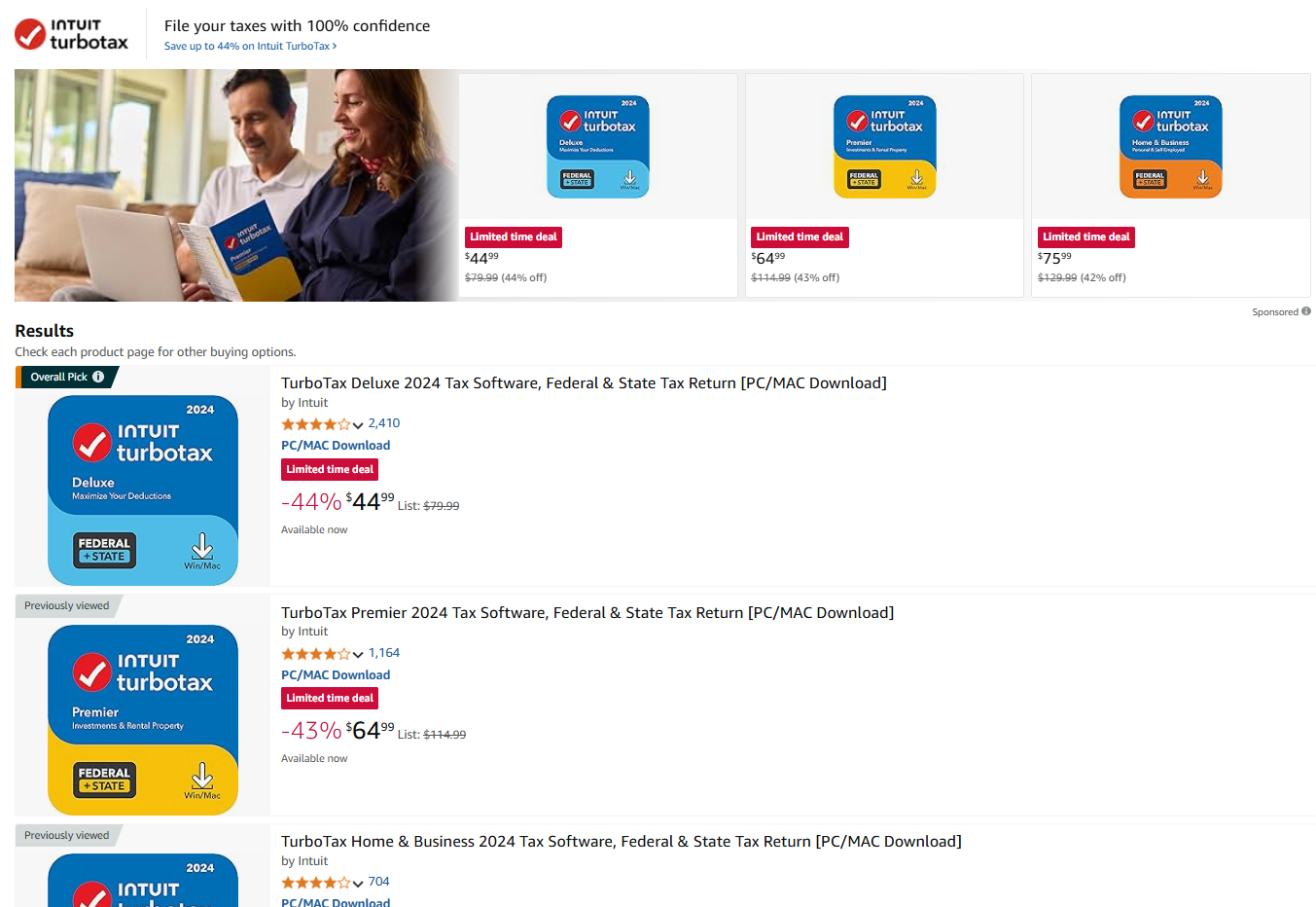
TurboTax Comparison: Basic vs. Deluxe vs. Premier
| Feature | Basic | Deluxe | Premier |
|---|---|---|---|
| Amazon Links | Click To Check Price | Click To Check Price | Click To Check Price |
| Filing Method | Online | Online/Desktop | Online/Desktop |
| Price | Lowest | Mid-range | Highest |
| W-2 Income | Yes | Yes | Yes |
| Standard Deduction | Yes | Yes | Yes |
| Earned Income Tax Credit | Yes | Yes | Yes |
| Child Tax Credit | Yes | Yes | Yes |
| Itemized Deductions | No | Yes | Yes |
| Education Credits | No | Yes | Yes |
| Child & Dependent Care | No | Yes | Yes |
| Investment Income (Stocks, Bonds, Mutual Funds) | No | No | Yes |
| Rental Property Income | No | No | Yes |
| Capital Gains/Losses | No | No | Yes |
| Employee Stock Plans | No | No | Yes |
| State Returns | Additional Fee | Additional Fee | Additional Fee |
| Best For | Simple tax situations, W-2 income only | Homeowners, Itemized deductions | Investments, Rental Property, Complex Income |
Choosing the Right TurboTax Version
Understanding Your Tax Situation
Choosing the right TurboTax version depends entirely on your individual tax situation. Are you a W-2 employee with a simple return? Or do you own a home, have investments, or run a small business? Understanding the different types of income and deductions you have is the first step in selecting the correct software. Don’t overspend on features you don’t need, but also don’t undersell your situation and miss out on potential deductions or credits.
TurboTax Basic: Simplicity at Its Core
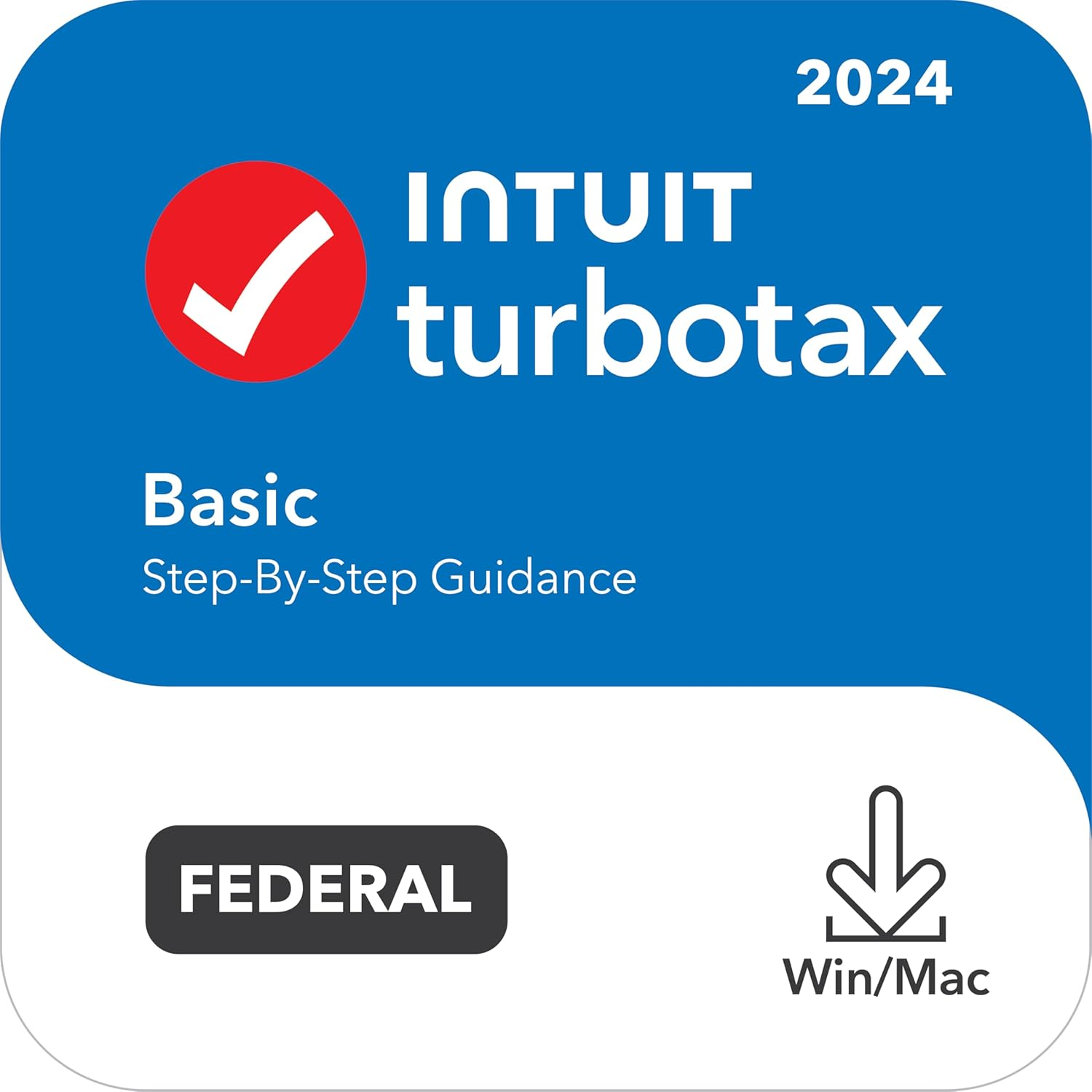
TurboTax Basic is the most affordable option, ideal for taxpayers with straightforward returns. If your income comes solely from W-2s, and you plan on taking the standard deduction, Basic might be all you need. It handles simple tax credits like the Earned Income Tax Credit and Child Tax Credit. However, it doesn’t support itemized deductions, investment income, or self-employment income.
TurboTax Deluxe: The Popular Choice
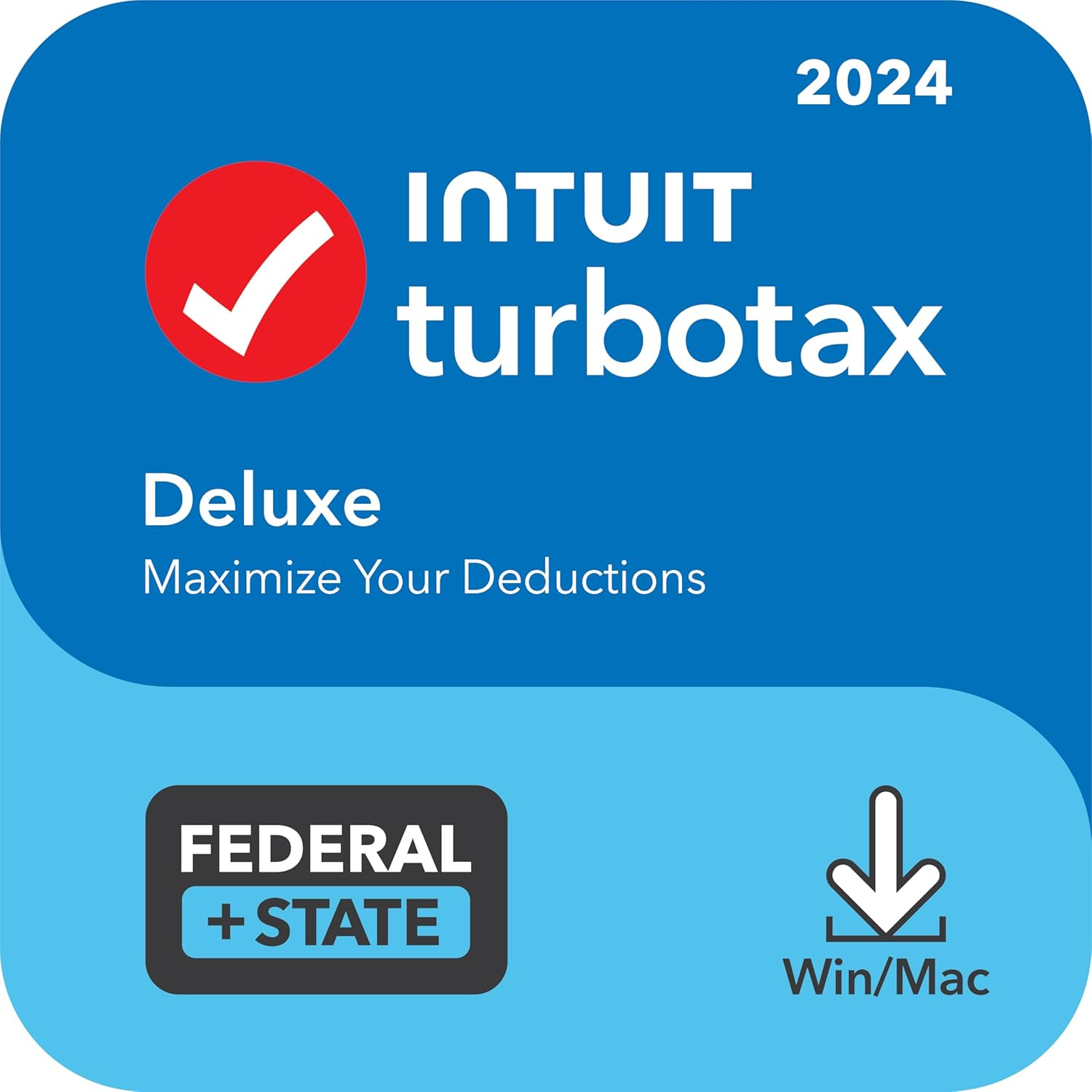
TurboTax Deluxe is the most commonly used version. It covers everything in Basic, but adds the ability to itemize deductions. This is crucial for homeowners who can deduct mortgage interest and property taxes, as well as those who make significant charitable donations. Deluxe also includes support for certain tax credits, such as education credits and the child and dependent care credit.
TurboTax Premier: For Complex Financial Situations
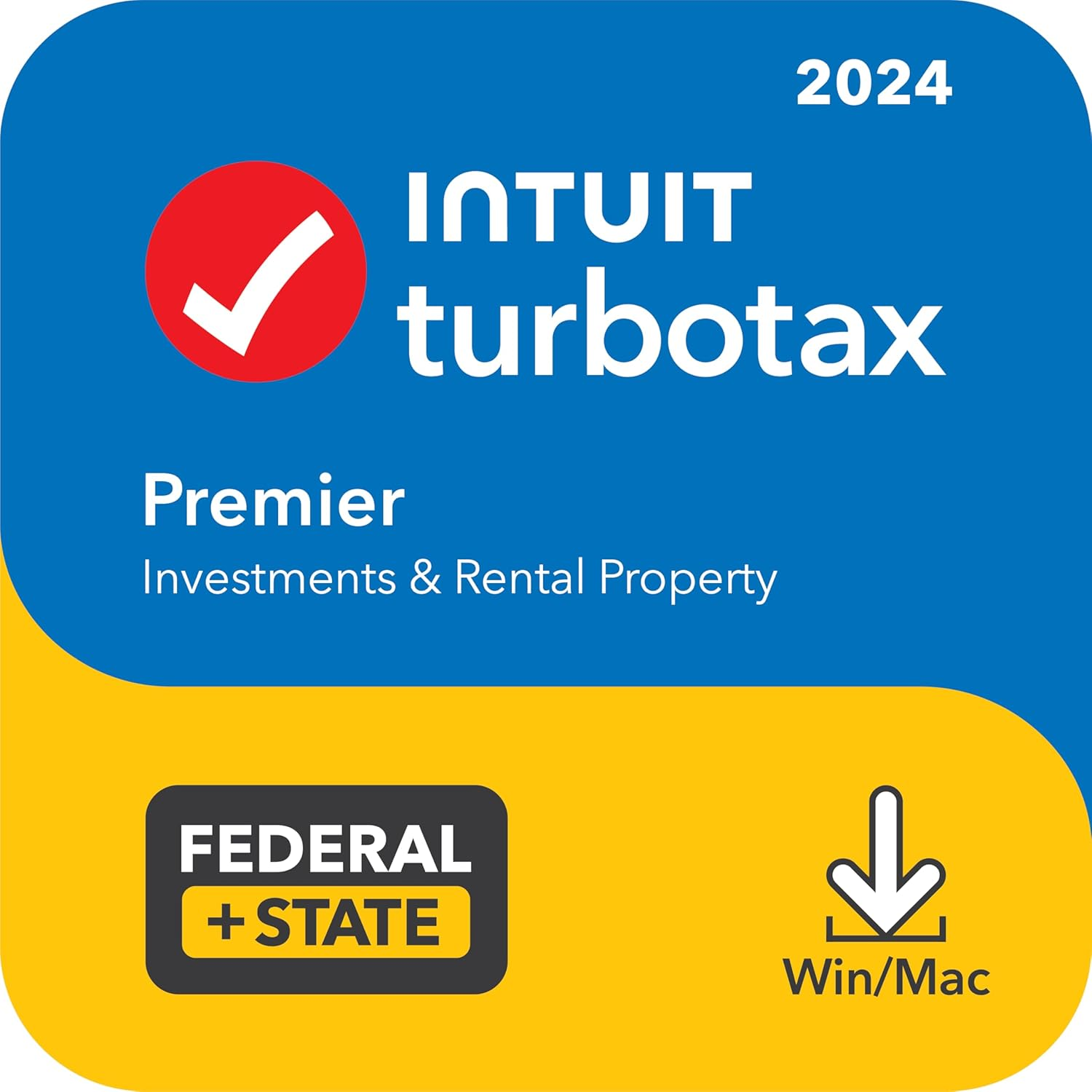
TurboTax Premier is designed for taxpayers with more complex financial lives. It includes everything in Deluxe, plus support for investment income (stocks, bonds, mutual funds), rental property income, and employee stock plans. If you have capital gains or losses, or if you’re a landlord, Premier is the version you’ll need.
Comparing the Options
| Feature | Basic | Deluxe | Premier |
|---|---|---|---|
| Price | Lowest | Mid-range | Highest |
| W-2 Income | Yes | Yes | Yes |
| Standard Deduction | Yes | Yes | Yes |
| Itemized Deductions | No | Yes | Yes |
| Investment Income | No | No | Yes |
| Rental Property Income | No | No | Yes |
| State Returns | Additional Fee | Additional Fee | Additional Fee |
TurboTax Version Comparisons
TurboTax Basic vs. Deluxe: A Head-to-Head Comparison
The key difference between Basic and Deluxe lies in their handling of deductions. Basic is strictly for those taking the standard deduction, while Deluxe unlocks the ability to itemize. If you own a home, have significant medical expenses, or donate regularly to charity, Deluxe is the clear winner. Basic is only suitable if your tax situation is exceptionally simple, involving only W-2 income and perhaps a few basic credits.
| Feature | Basic | Deluxe |
|---|---|---|
| Standard Deduction | Yes | Yes |
| Itemized Deductions | No | Yes |
| Homeownership Deductions (Mortgage Interest, Property Taxes) | No | Yes |
| Charitable Donations Deduction | No | Yes |
| Education Credits | No | Yes |
| Child & Dependent Care Credit | No | Yes |
| Price | Lower | Higher |
TurboTax Basic vs. Premier: A Head-to-Head Comparison
Basic and Premier sit at opposite ends of the complexity spectrum. Basic is for the simplest returns, while Premier tackles the most complicated. The main distinction is how they handle investment and rental income. Basic completely lacks these features. Premier includes everything in Basic and Deluxe, plus the tools needed to report capital gains, dividends, rental income, and other complex financial transactions. If you have any of these, Premier is essential. Basic simply won’t work.
| Feature | Basic | Premier |
|---|---|---|
| W-2 Income | Yes | Yes |
| Investment Income (Stocks, Bonds, Mutual Funds) | No | Yes |
| Rental Property Income | No | Yes |
| Capital Gains/Losses | No | Yes |
| Employee Stock Plans | No | Yes |
| Price | Lowest | Highest |
TurboTax Deluxe vs. Premier: A Head-to-Head Comparison
Deluxe and Premier share many features, both handling itemized deductions. The dividing line is investment and rental property income. Deluxe is excellent for homeowners and those with itemized deductions, but it stops there. Premier builds upon Deluxe by adding support for investments, rental properties, and related transactions. If you have these income sources, Premier is the necessary upgrade. If not, Deluxe offers a strong set of features at a lower price.
| Feature | Deluxe | Premier |
|---|---|---|
| Itemized Deductions | Yes | Yes |
| Investment Income (Stocks, Bonds, Mutual Funds) | No | Yes |
| Rental Property Income | No | Yes |
| Capital Gains/Losses | No | Yes |
| Employee Stock Plans | No | Yes |
| Price | Mid-range | Highest |
Making the Right Choice
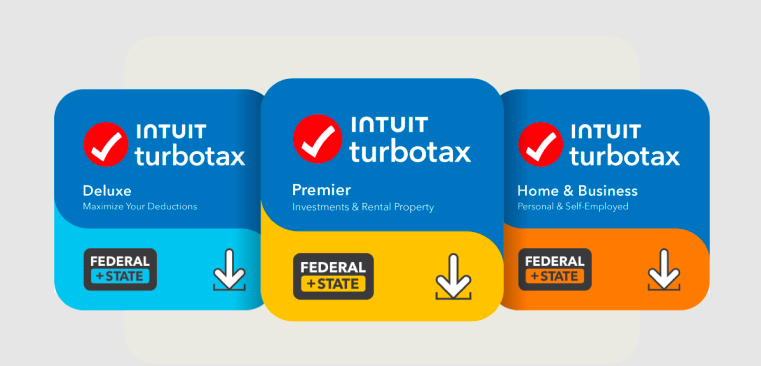
Still unsure which version is right for you? Consider these questions:
- Do you own a home? If yes, Deluxe or Premier.
- Do you have significant medical expenses or charitable donations? If yes, Deluxe or Premier.
- Do you have any investment income? If yes, Premier.
- Do you own rental property? If yes, Premier.
If you answered “no” to all of these questions, Basic is likely sufficient. If you answered “yes” to any of them, carefully review the features of Deluxe and Premier to determine which best suits your needs.
Beyond TurboTax: Other Tax Software Options
While TurboTax is a popular choice, other tax software options exist. H&R Block, TaxAct, and TaxSlayer are a few alternatives. Each offers different pricing tiers and features. It’s worth comparing a few different options before making your final decision. Some even offer free filing for simple returns. Consider your budget and the complexity of your tax situation when exploring these alternatives. Free options might be suitable for very basic returns, but as complexity increases, paid software often provides better guidance and support. Don’t forget to check if any free file options are available to you based on your income level. The IRS partners with several companies to offer free filing to eligible taxpayers.
State Tax Returns
Regardless of the software you choose, remember that state tax returns usually cost extra. Factor this into your budget when comparing prices. Some software packages offer discounts for multiple state returns. If you live in a state with a complex tax system, ensure the software you select supports all the necessary forms and schedules.
Desktop vs. Online Versions
Most tax software, including TurboTax, offers both desktop and online versions. Desktop versions are installed directly on your computer and often provide more advanced features. Online versions are accessed through a web browser and are generally more convenient. Consider your comfort level with technology and the complexity of your return when choosing between these options. Online versions are often preferred for their accessibility and automatic updates, while desktop versions might be favored by those who prefer having their tax data stored locally.
Key Takeaways
- TurboTax offers Basic, Deluxe, and Premier versions for different tax needs
- Deluxe provides the best value for most taxpayers with its comprehensive features
- Premier is designed for those with investments or rental income
Comparing TurboTax Editions
TurboTax offers several editions to meet different tax filing needs. Each version builds upon the previous one, adding features and capabilities for more complex tax situations.
Features of TurboTax Basic
TurboTax Basic caters to taxpayers with simple returns. It covers W-2 income, limited interest and dividend reporting, and the standard deduction.
Key features include:
- Step-by-step guidance for simple tax returns
- Free e-filing for federal returns
- Access to common tax forms like 1040 and 1040-SR
- Basic income reporting for W-2 wages and some investments
TurboTax Basic suits individuals with straightforward financial situations. It provides error checking and accuracy guarantees to ensure correct filing.
The software offers a user-friendly interface. It guides users through the tax preparation process with simple questions about their financial situation.
Enhancements in TurboTax Deluxe
TurboTax Deluxe expands on the Basic version with additional features for itemized deductions and credits.
Notable improvements include:
- Deduction maximizer tool
- Support for Schedule A (Itemized Deductions)
- Guidance for mortgage interest and property tax deductions
- Charitable donation tracking and reporting
Deluxe helps taxpayers identify over 350 deductions and credits. This version suits homeowners and those who donate to charity.
It includes ItsDeductible, a tool for valuing donated items. Deluxe also provides extra help for reporting education expenses and student loan interest.
Advantages of TurboTax Premier
TurboTax Premier targets taxpayers with investments and rental properties. It builds on Deluxe’s features with specialized tools for complex financial situations.
Premier offers:
- Automatic import of investment data
- Guidance for reporting stocks, bonds, and cryptocurrencies
- Tools for calculating capital gains and losses
- Support for rental property income and expenses (Schedule E)
Premier helps users accurately report investment sales and rental income. It provides specific guidance on cost basis calculations and stock options.
The software includes a rental property depreciation calculator. This feature simplifies a complex aspect of reporting rental income.
Premier also offers personalized advice for maximizing tax savings on investments. It helps users make informed decisions about their investment strategies.
Specialized Tax Situations and Support
TurboTax offers different versions to handle various tax scenarios. The software provides tools and guidance for complex situations and additional support services.
Handling Complex Tax Situations
TurboTax Deluxe and Premier versions cater to more intricate tax needs. Deluxe covers most standard deductions and credits, including itemized deductions, mortgage interest, and charitable donations. It suits taxpayers with multiple W-2 forms or 1099-INT forms.
Premier expands on Deluxe features. It includes tools for:
- Investment income reporting
- Rental property income and expenses
- Cryptocurrency transactions
Premier is ideal for those with stocks, bonds, or rental properties. It guides users through reporting capital gains and losses from investments.
Additional Support and Services
TurboTax offers extra assistance beyond software features. TurboTax Live connects users with tax experts for real-time advice. This service is available in Deluxe and Premier versions.
Key support services include:
- Audit support
- Year-round tax advice
- Final review by a tax professional
TurboTax can guide users through life changes affecting taxes. These changes may include new jobs, home purchases, or marital status updates.
For self-employed individuals, TurboTax offers a separate version. This version helps with business income, expenses, and deductions.







