AI video generation is entering a new era—and text-to-video tools are leading the charge. What started as experimental technology has rapidly evolved into a sophisticated creative powerhouse, enabling anyone to turn a sentence into a vivid, moving scene—complete with voices, background sound, and cinematic effects.
Here’s a closer look at the latest platforms reshaping the way we generate video content using nothing but text or prompts—and why the summer of 2025 feels like a turning point for this technology.
Google Veo 3 & Flow: The New Industry Benchmark
Google’s DeepMind stunned the AI community this May with Veo 3, its most powerful text-to-video model yet. Veo can now generate high-resolution, story-driven video clips—but what makes it revolutionary is its ability to include synchronized audio. That means natural-sounding dialogue, music, sound effects, and ambient audio can now be generated entirely from a prompt.

Alongside Veo, Google also launched Flow, a lightweight version designed for fast 8-second clip generation. It runs Veo and Imagen models in tandem and is being positioned as an easy-entry platform for creators and educators using Google AI Pro and Ultra tiers.
Notable integrations: Canva’s new “Create a Video Clip” feature runs on Veo, and YouTube Shorts is set to integrate Veo-generated content later this year—making Google the most embedded player in the space.
Canva + YouTube Shorts: Democratizing Video Creation
Canva’s rollout of Veo 3 integration is a huge move. It enables paid and nonprofit users to generate polished 8-second video clips directly from text or voice prompts. These aren’t static slideshows—they’re full-motion, sound-on videos ready for social media.
YouTube CEO Neal Mohan confirmed that YouTube Shorts will soon feature Veo 3 integration, letting creators whip up fast, AI-generated videos optimized for the platform.
This puts powerful generative tools directly in the hands of content creators, educators, marketers, and small businesses—all with minimal tech skills required.

Midjourney Video Generator: Artistic and Controversial
On the heels of its visual dominance in the AI image space, Midjourney has launched its first AI video generator, capable of producing 5–21 second clips from either text or image inputs.
Available on both web and Discord, this early version emphasizes stylized, visually rich short clips—ideal for creative professionals, animators, and meme culture. But it comes at a premium: video credits cost more than image generation, and the rollout has already triggered IP scrutiny from Disney and Universal over copyright concerns.
Still, Midjourney’s entrance raises the artistic bar. The platform’s distinctive visual style remains unmatched, and its video ambitions may redefine what “AI creativity” looks like.
Adobe Firefly Video: Commercially Safe & Creative Cloud-Ready
Adobe is doubling down on generative video with the beta launch of Firefly Video. What sets it apart is commercial usability—Adobe is marketing it as “safe for business use,” citing clear licensing and ethical data training.
Users can generate clips with adjustable camera angles, scene transitions, motion dynamics, and even text overlays. Integrated into Adobe Express and Creative Cloud Mobile, it’s a smart option for designers and marketers looking to maintain brand consistency while embracing AI.
OpenAI’s Sora: Deep Imagination in Short Form
OpenAI’s Sora model, available to ChatGPT Plus users since late 2024, generates high-fidelity video up to one minute long. It has become a go-to tool for scripted storytelling, thanks to its support for detailed scene and motion description.
Sora excels at cinematic pacing and surreal, dream-like visuals, making it ideal for short films, poetry, concept visuals, and even marketing material with a high-concept edge. It’s still invite-only for advanced features, but expect wider rollout as OpenAI integrates Sora deeper into its GPT ecosystem.
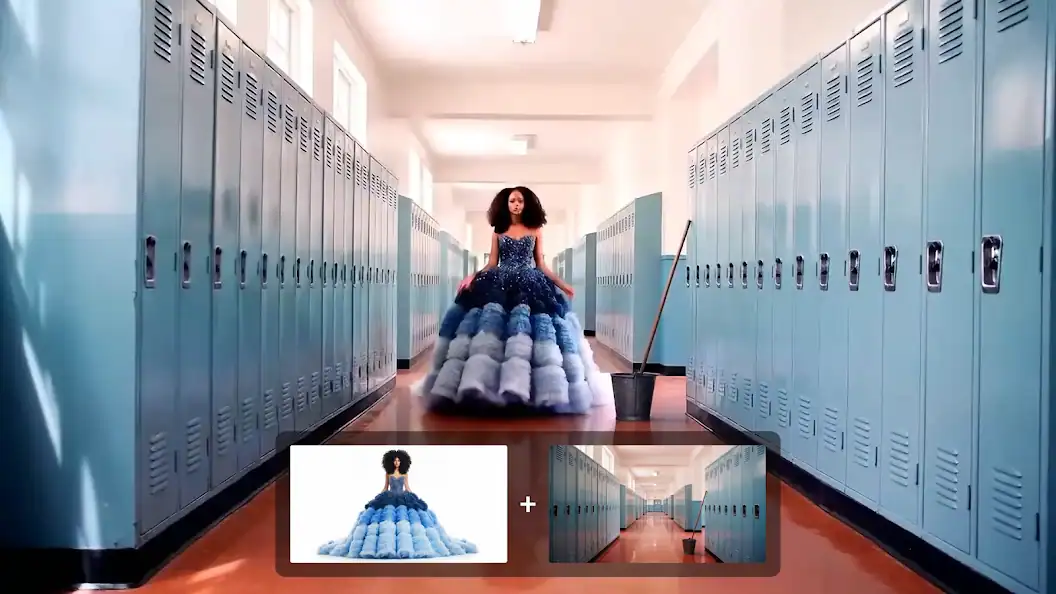
Other Powerful Tools Worth Exploring
The broader landscape continues to offer solid, focused options:
- Runway Gen-3: Hollywood-style editing and animation options, with timeline-based fine-tuning.
- Synthesia: Great for professional avatar-led videos, ideal for explainer videos, training, and onboarding.
- Pictory & Lumen5: Excellent for blog-to-video, converting text articles or scripts into social clips.
- Pika Labs & Hailuo: Rising fast with creative flair and experimental features.
Quick Comparison: Best Text-to-Video Platforms (June 2025)
| Tool | Best For | Key Feature |
|---|---|---|
| Google Veo 3 / Flow | Broad creator ecosystem | Synchronized video + audio generation |
| Midjourney Video | Artists & experimental creators | Stylized 5–21 sec video, Discord/web access |
| Adobe Firefly Video | Businesses & creative professionals | Commercial-safe, fully integrated into Adobe Cloud |
| OpenAI Sora | Scripted storytelling, surreal visuals | Up to 1 min cinematic scenes with scene logic |
| Synthesia | Corporate comms, training | Lifelike avatars, 120+ languages, easy workflow |
| Runway Gen-3 | Video editing and storytelling | Timeline tools, prompt refinement, VFX integration |
| Pictory / Lumen5 | Blog-to-video, social marketers | Script-based automation, voiceovers, templates |
| Pika Labs / Hailuo | Indie creators, short-form experimentation | Fast render, unique animation styles |
Final Word
The AI text-to-video landscape is growing fast—each platform racing to capture different audiences, from solo creators to big studios. Google, Adobe, and OpenAI are leading with power and scale. Canva and YouTube are making things accessible. Midjourney is carving out a visual identity.
If you’re a content creator, educator, marketer, or filmmaker—there’s never been a better time to experiment with text-to-video tools. What used to take days of editing can now be imagined and built in minutes.
A Look At The Top Tools
Turning text into videos is easier than ever with AI tools. These programs let you type in words and get videos back without needing fancy equipment or skills. The best text-to-video generators save hours of work while creating professional-looking content that can boost engagement across social media and websites.
Many people struggle with video creation because it seems complex and time-consuming. Text-to-video AI changes this by handling the technical parts automatically. With options ranging from free tools to premium services, there’s something for everyone regardless of budget or experience level.
1. Lumen5
Lumen5 stands out as a powerful video creation platform powered by AI that helps users transform text into engaging videos quickly. The platform requires no prior training or video editing experience, making it accessible to beginners.
Users can create videos in just minutes by uploading their content or pasting URLs from platforms like YouTube or Twitter. The process is straightforward – upload a video, GIF, or image and then add your text.
What makes Lumen5 special is its ability to automatically convert blog posts, news articles, and documents into video content. The technology analyzes your text and suggests relevant visuals, layouts, and transitions to match your content.
For content creators looking to repurpose written material, Lumen5 offers a practical solution. A tutorial on YouTube shows how to convert articles and blog posts into videos step by step.
The platform is particularly useful for social media marketing. According to Reddit discussions, marketers value Lumen5 for its ability to suggest appropriate visuals and transitions that complement the text.
The interface is user-friendly and intuitive. Even those with no design skills can produce professional-looking videos by following the platform’s suggestions or customizing elements to match their brand style.
Lumen5 helps solve the challenge of creating video content efficiently. Instead of starting from scratch, users leverage existing text content as the foundation for engaging videos that can boost engagement across social platforms.
2. Synthesia
Synthesia is a leading AI video generator that transforms text into professional-quality videos quickly and easily. The platform requires no video editing skills, making it accessible to anyone who needs to create videos.
Users can simply type their script, and Synthesia converts it into a video featuring AI avatars. These avatars can speak in over 140 languages, which makes it perfect for creating content for global audiences.
The platform’s text-to-video technology lets users create studio-quality videos in minutes rather than hours. This saves time and money compared to traditional video production methods.
One useful feature is the ability to add pauses anywhere in the script. Synthesia also automatically generates closed captions for the final video, improving accessibility.
The platform includes a ChatGPT video generator that combines the power of generative AI with video creation. This tool helps users develop scripts and turn them into videos seamlessly.
For businesses, Synthesia works well for creating training videos, marketing content, and educational materials. The AI avatars look realistic and engage viewers effectively.
The service offers both free and paid options. The free version lets users test the features, while paid plans provide more customization and features.
Companies can maintain brand consistency by customizing videos with their logos, colors, and messaging. This helps create professional content that aligns with existing marketing materials.
According to recent reviews, Synthesia ranks highly among AI video generators in March 2025. Its combination of easy-to-use features and high-quality output makes it popular for various video creation needs.
3. Fliki
Fliki stands out as a user-friendly AI video generator that transforms text into engaging videos. This tool lets creators convert written content into visual format with just a few clicks.
The platform offers lifelike AI voiceovers that read your script aloud, making your videos sound professional without hiring voice actors. These natural-sounding voices add a polished touch to the final product.
Creating videos with Fliki follows a simple process. Users input their text in the script tab and submit it for processing. The system then formats the content based on paragraph breaks, making organization straightforward.
What sets Fliki apart is its focus on accessibility. The interface design helps both beginners and experienced content creators navigate the platform with ease. No advanced technical skills are needed to produce quality videos.
Fliki works well for various content types including YouTube videos, Instagram posts, and TikTok clips. This versatility makes it a practical choice for creators working across multiple platforms.
According to recent reviews, Fliki continues to improve its features into 2025. The latest version includes more dynamic AI video clips and enhanced customization options.
Some users report positive experiences after extended use. One Reddit reviewer who used Fliki for a week noted how it brought their scripts to life as complete videos without complicated editing.
Beginners can find helpful tutorials on YouTube that walk through the basics of using the platform. These guides show the step-by-step process from text input to finished video output.
4. Biteable
Biteable is a user-friendly text to video tool that simplifies video creation. The platform allows users to transform written content into engaging videos without complex editing skills.
Users can add text to video quickly by uploading footage and typing their words. The platform then animates the text with a single click, making the process accessible even for beginners.
One of Biteable’s standout features is its AI video maker, which converts text prompts into branded videos. This tool is particularly helpful for businesses looking to maintain consistent branding across their video content.
For those interested in creating dynamic text presentations, Biteable offers a text animation maker that brings words to life. Users can enhance these animations with footage, photos, and effects to create more engaging content.
Biteable also specializes in educational content with its topic explanation tool. This feature transforms text prompts into videos that clearly explain complex subjects, making it valuable for trainers and educators.
The platform distinguishes itself by eliminating the need for complex video editing tools. Instead, users simply type their text, and Biteable handles the technical aspects of video creation.
Teams appreciate Biteable’s approach to video production because it ensures content is instantly on-brand. This consistency helps maintain professional messaging across all video communications.
Biteable works well for those who need quick, professional-looking videos without investing in extensive training or expensive software. Its straightforward interface makes video creation accessible to everyone, regardless of technical expertise.
5. InVideo
InVideo offers a powerful AI video generator that turns text into high-quality videos quickly. Users can create videos by simply entering text prompts describing what they want.
The platform handles the heavy lifting by automatically generating scripts, adding relevant video clips, subtitles, music, and transitions. This makes video creation accessible even for beginners with no editing experience.
One standout feature of InVideo AI is its speed. The system can create videos from text prompts within minutes, saving hours of manual editing work.
Users appreciate InVideo’s ease of use. The interface is straightforward and doesn’t require extensive training to master. This accessibility has made it popular among content creators, marketers, and educators.
The output quality is generally good for an AI tool. While not perfect, the videos have decent production value that works well for social media content, presentations, and marketing materials.
InVideo offers both free and paid plans. The free version provides access to basic features, letting users test the platform before committing to a subscription.
Some users mention that while InVideo creates decent quality outputs, there are still limitations in customization options. The AI sometimes misinterprets complex prompts or specific style requests.
The platform continues to improve its algorithms and add new features regularly. These updates have steadily enhanced the quality and versatility of the generated videos.
For those seeking quick video production without extensive editing skills, InVideo provides a practical solution. It bridges the gap between professional video creation and accessibility for everyday users.
6. Canva
Canva has emerged as a popular choice for creating videos from text without complex editing skills. The platform offers an AI video generator that transforms text into engaging videos.
Users simply enter their text prompts, and Canva’s AI technology creates corresponding video content. This tool is particularly useful for beginners who need quick video solutions.
The platform includes AI avatars and voices to enhance video creation. These features help make professional-looking content without requiring advanced technical knowledge.
Canva’s free online editor lets users add text to videos easily. This function helps create more descriptive and informative content that engages viewers.
The interface is straightforward, making it accessible even to those with limited experience. Users can adjust text style, size, and position to match their specific needs.
Canva Pro users gain access to additional features, though many tools remain available in the free version. Some creators have successfully used Canva to produce promotional videos combining the platform with free AI text-to-speech capabilities.
The AI video editor also converts images to video, expanding creative possibilities.
For those seeking quick results, Canva’s text-to-video tools offer an efficient solution. The platform balances simplicity with enough options to create customized content.
7. Runway
Runway stands out as a leading AI platform for creating videos from text descriptions. The company describes itself as an applied research company shaping the next era of creativity, and its tools live up to this ambitious goal.
Their Gen-2 system lets users generate videos from text prompts, turning written ideas into visual stories. If you can describe it, Runway can likely visualize it with impressive results.
The newer Gen-3 version has gained attention for its improved quality. Some users compare it to other tools like Kling and Luma Dream Machine, with ongoing debates about which produces better results. Each has strengths depending on the specific use case.
Runway offers options beyond simple text-to-video conversion. Users can start with images or video clips as a base for their creations, allowing for more control over the final output.
The platform works through a credit system. Some users note this can feel limiting when experiments don’t produce desired results, with one YouTube comment mentioning “using 100 credits and not getting what was wanted.”
Zapier ranks Runway highly, naming it their top pick for “AI video enhancing for experimenting with generative AI.” This speaks to its powerful capabilities for creative professionals.
The service is accessible through web browsers and iOS devices, making it convenient for users across different platforms. This flexibility adds to its appeal for creators who work across multiple devices.
For those exploring AI video generation, Runway represents one of the most advanced options currently available. Its balance of quality and usability makes it worth considering for both experimental and professional video projects.
8. HeyGen
HeyGen stands out as a powerful AI-enabled text-to-video converter that transforms written content into engaging videos without requiring editing skills. This tool has gained popularity among content creators looking to repurpose their text-based materials quickly.
The platform uses advanced AI algorithms to generate videos automatically from text. Users can convert articles, blogs, emails, and other written content into video format with minimal effort.
One of HeyGen’s standout features is its AI-generated avatars that appear surprisingly realistic. These digital presenters can deliver your content with natural-looking expressions and movements, adding a human touch to automated videos.
The service also includes premium voiceover options that sound natural and engaging. Users can select from various voices to match their brand tone or content needs.
For marketers and content teams, HeyGen offers a practical solution to create short videos from long-form content. This capability helps businesses expand their reach across different platforms and engage audiences who prefer video over text.
The interface is designed to be user-friendly, making it accessible even for those with limited technical skills. Most users can create their first video within minutes of signing up.
HeyGen continues to update its technology, with recent improvements to avatar quality and voice synthesis. These updates have made the final videos more polished and professional-looking than earlier versions.
The tool works well for explainer videos, product demonstrations, social media content, and internal communications. Many businesses use it to create consistent video content without hiring production teams or purchasing expensive equipment.
While not the cheapest option available, many users find HeyGen’s quality justifies its price point. The time saved in production often offsets the subscription cost for regular content creators.
9. Pictory
Pictory is an AI-powered tool that converts text into professional-quality videos without requiring advanced editing skills. The platform uses artificial intelligence to transform scripts, blog posts, and other written content into engaging visual presentations.
Users can create videos through a simple process that matches visuals to their text automatically. The AI video editor selects appropriate imagery based on the content, saving hours of manual video production work.
One standout feature is Pictory’s realistic AI voices. These add a professional narration element that would otherwise require hiring voice talent. The system also adds background music that fits the video’s tone.
The platform aims to make video creation accessible to anyone. Marketing teams, content creators, and educators find it helpful for turning written materials into shareable video content quickly.
Pictory’s text to video generator works with various content types. Blog posts, scripts, articles, and other text forms can all become videos with just a few clicks.
No special video editing expertise is needed to use the platform. This accessibility makes it valuable for small businesses and individuals who lack technical production skills but need quality video content.
The service offers a free starting option for users who want to test the capabilities before committing. This allows potential customers to see how their content translates to video format.
For content creators seeking efficiency, the text to video maker automates much of the production process. This automation helps users publish more video content in less time.
10. Colossyan
Colossyan stands out as a specialized AI video generator that focuses on simplifying the video creation process. The platform allows users to transform written content into engaging videos quickly.
With Colossyan Creator, you can convert text to video in less than five minutes. This tool is particularly useful for businesses looking to create professional content without extensive video production knowledge.
The platform features AI avatars that appear as real actors in your videos. These avatars deliver your message with humanlike voice overs, adding a personal touch to your content.
Colossyan’s interface is designed to be user-friendly. Users simply type their text, select an AI avatar, and generate their video with minimal effort.
According to recent reviews, Colossyan ranks among the top AI video generators of 2025. Its strength lies in helping teams quickly produce engaging video content from written materials.
The platform also offers automated translation capabilities, which helps businesses create videos for international audiences without additional work.
Some users have reported limitations with the platform. A Reddit review mentions that while Colossyan tries to simplify video creation, it sometimes struggles to deliver a completely seamless experience.
The service appears best suited for business presentations, training videos, and marketing content where studio-quality videos are needed but traditional production methods would be too time-consuming or expensive.
Pricing information isn’t specified in the search results, so potential users should check the official website for current plans and features.
Understanding Text to Video Technology
Text to video technology transforms written descriptions into visual content through advanced AI systems. These tools allow creators to generate videos without traditional filming or editing equipment.
How Text to Video Works
Text to video technology relies on artificial intelligence models trained on massive datasets of text-video pairs. When you enter a text prompt, the AI analyzes your words and converts them into visual elements frame by frame.
Most systems use a two-step approach. First, they understand the semantic meaning of your text. Then they match those concepts to visual representations they’ve learned.
The AI considers elements like:
- Characters or objects mentioned
- Actions described
- Settings and environments
- Emotional tone of the text
Modern text-to-video generators use diffusion models that gradually transform random noise into coherent images, then sequence them into fluid video.
Key Features of Text to Video Tools
Top text to video tools offer several important capabilities that set them apart from basic video creators.
Customization options allow users to adjust style, duration, and visual details. Many tools let you specify artistic styles like cartoon, photorealistic, or cinematic.
Resolution control determines video quality, with advanced platforms like Imagen Video offering highly detailed outputs.
Length flexibility varies between platforms. Some create brief clips while others can generate longer sequences.
Character creation lets users describe or even upload images of people to feature in videos.
Voice and sound integration adds narration and background audio to enhance the visual content.
The best tools balance ease of use with powerful features. Platforms like Synthesia and Runway ML offer user-friendly interfaces while delivering professional-quality results.
Benefits of Using Text to Video
Text-to-video technology transforms written content into dynamic visual stories, offering significant advantages for content creators and marketers alike. The tools make video creation accessible to everyone, regardless of technical expertise.
Enhanced Engagement and Reach
Videos capture attention more effectively than text alone. Text-to-video platforms help businesses create engaging content that resonates with audiences across multiple channels. The visual format improves information retention, with viewers typically remembering 95% of a message when watched in video format compared to just 10% when reading text.
Social media algorithms favor video content, giving it wider distribution. This means your message reaches more people with less effort.
The emotional connection formed through video storytelling builds stronger brand relationships. Visual elements combined with music and voiceovers create a multi-sensory experience that plain text cannot match.
Videos also work well across different devices and platforms. The same content can be repurposed for websites, social media, and email campaigns with minimal adjustments.
Time and Cost Efficiency
Creating videos traditionally requires specialized skills, expensive equipment, and significant time investment. Text-to-video AI dramatically reduces these barriers by automating the video creation process.
Users can generate professional-quality videos in minutes rather than days. This speed enables faster content production cycles and more timely responses to market trends.
Budget limitations no longer restrict video marketing. Small businesses and individual creators can produce content that competes visually with larger companies’ offerings.
The tools also eliminate the need for:
- Video editing expertise
- Professional recording equipment
- Hiring actors or voice talent
- Extensive post-production work
Many platforms offer high-quality visuals, text-to-speech voiceovers, and background music in one package. This integration streamlines the workflow and reduces coordination between different specialists.
Frequently Asked Questions
Text-to-video tools have transformed content creation by making video production accessible to everyone. Here are answers to common questions about finding and using the best text-to-video conversion services.
What are the top text-to-video conversion tools with AI capabilities?
The market offers several powerful AI-driven text-to-video tools. Fliki converts text to video with natural-sounding voiceovers and an intuitive editor that simplifies the creative process.
Synthesia excels at creating professional videos with AI avatars speaking your script. The platform offers various templates and customization options.
Lumen5 uses AI to transform blog posts and articles into engaging social videos. Its design-focused approach helps create visually appealing content quickly.
InVideo and Biteable round out the top options with their extensive template libraries and user-friendly interfaces for both beginners and professionals.
Which platforms offer the best text-to-video services for YouTube content creators?
YouTube creators often prefer platforms that offer aspect ratio flexibility and high-resolution exports. Lumen5 works well for transforming blog content into YouTube-friendly videos with minimal effort.
InVideo provides YouTube-specific templates that follow platform best practices for thumbnails and engagement. Its text-to-video function helps creators maintain consistent publishing schedules.
Canva’s AI video generator has become popular with YouTube creators who need to create talking head videos without filming equipment. The platform’s one-click text-to-video capability speeds up production significantly.
How can one convert text into engaging videos without any cost?
Several platforms offer free tiers with limited features. Lumen5 provides a free plan that includes watermarked videos suitable for testing or low-budget projects.
Canva offers basic text-to-video conversions in its free plan, though advanced AI features require a subscription. The free version still provides enough tools to create simple marketing videos.
Some open-source alternatives exist but typically require more technical knowledge. These tools may lack the polish of commercial options but provide complete cost-free access.
Are there any high-quality free apps for adding text to videos?
Adding text overlays to existing videos is different from text-to-video conversion. For text overlays, Capcut offers excellent free capabilities with professional motion graphics templates.
VEED.IO provides a free tier that supports text additions with animations and timing controls. The browser-based editor works well for quick edits without installing software.
For mobile editing, InShot offers free text overlay features with various fonts and animation styles, though some advanced features require in-app purchases.
What features should be considered when choosing an AI video generator?
Output quality should be your primary consideration. The best tools produce videos that don’t look AI-generated or templated. Adobe’s text-to-video feature provides guidance on maximizing quality.
Customization options matter significantly. Look for platforms that allow control over visual style, pacing, transitions, and music selection.
Voiceover capabilities vary widely between platforms. Some offer realistic AI voices in multiple languages, while others focus exclusively on visual elements.
Export options, especially resolution and aspect ratio flexibility, ensure videos can be used across different platforms without quality loss.
How do I find a free online text-to-video AI service that doesn’t compromise on quality?
Free services with high quality exist but typically come with limitations. Most free platforms restrict video length, add watermarks, or limit export resolution.
Writing effective prompts can maximize results even with free tools. Clear, descriptive language helps AI systems generate better visual content.
Community forums like Reddit discussions on AI video generation provide up-to-date recommendations as new services emerge. Users often share workarounds for limitations in free services.
Consider using free trials of premium services for important projects. Most major platforms offer 7-14 day trial periods with full features before requiring payment.







