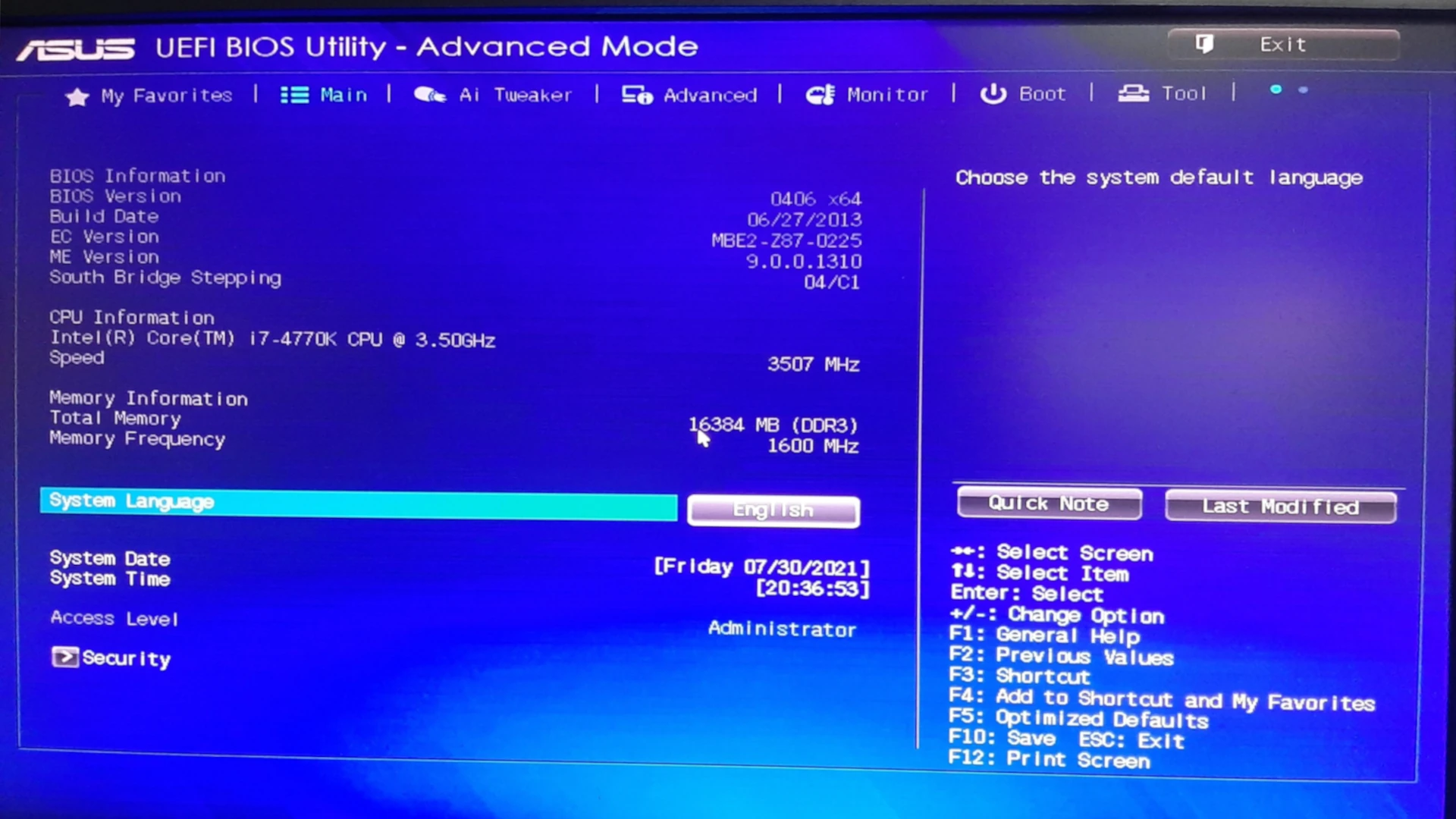The Unified Extensible Firmware Interface, known as UEFI, is a modern firmware system that bridges the gap between a computer’s hardware and its operating system. Replacing the older BIOS system, UEFI comes with a suite of improvements, including enhanced boot times, support for larger hard drive capacities, and advanced security features. It is a pivotal component in modern computing that ensures a system’s hardware is correctly initialized and ready for the operating system to take over.
UEFI is designed to work alongside the operating system to offer a more flexible and programmable interface. Its architecture allows for graphical user interfaces with mouse support, network capabilities before an operating system is loaded, and a modular design that can help streamline the boot process. As computers continue to evolve, UEFI plays a critical role in managing the communication between a device’s firmware and its various software layers.
UEFI: The Modern BIOS Replacement
UEFI, short for Unified Extensible Firmware Interface, is a specification that defines a software interface between an operating system and platform firmware. It acts as a modernized replacement for the traditional BIOS (Basic Input/Output System). UEFI offers a range of advantages over its predecessor, including faster boot times, support for larger hard drives (over 2.2 terabytes), and enhanced security features. It also boasts a user-friendly graphical interface, making system configuration easier for both novice and experienced users.
How UEFI Works
UEFI initializes the system’s hardware components during the boot process and then hands over control to the operating system. It operates independently of the operating system, residing on a special chip on the motherboard. This allows it to provide a consistent interface across different hardware platforms and operating systems.
Key Features and Advantages of UEFI
- Faster Boot Times: UEFI’s optimized boot process significantly reduces the time it takes for a computer to start up compared to BIOS.
- Large Hard Drive Support: UEFI supports GUID Partition Table (GPT), enabling it to work with hard drives larger than 2.2 terabytes, unlike BIOS, which is limited to the Master Boot Record (MBR) partitioning scheme.
- Enhanced Security: UEFI offers Secure Boot, a feature that prevents unauthorized operating systems or bootloaders from loading during startup, protecting against malware attacks.
- Graphical User Interface (GUI): UEFI’s user-friendly graphical interface allows for easy system configuration, including boot order customization, fan control, and overclocking settings.
- Network Capabilities: UEFI supports network features, enabling remote troubleshooting and firmware updates.
Comparison of UEFI and BIOS
| Feature | UEFI | BIOS |
|---|---|---|
| Boot Time | Faster | Slower |
| Hard Drive Support | Supports > 2.2 TB drives (GPT) | Up to 2.2 TB drives (MBR) |
| Security | Secure Boot | No Secure Boot |
| User Interface | Graphical | Text-based |
| Network Support | Yes | No |
UEFI Compatibility and Adoption
Most modern computers come with UEFI pre-installed. If you have a newer machine, it’s highly likely that it uses UEFI instead of BIOS. Many older systems can also be upgraded to support UEFI, although this might require a firmware update from the manufacturer.
Key Takeaways
UEFI is a modern firmware interface that replaces BIOS and enhances the system’s boot process.
It offers benefits like faster boot times, support for large hard drives, and advanced security features.
UEFI facilitates improved hardware and software integration for a more versatile computing experience.
Understanding UEFI
Unified Extensible Firmware Interface, or UEFI, is a modern firmware interface designed to replace the traditional BIOS system. It enhances the boot process and provides extended functionalities with support for newer hardware standards and improved security.
UEFI Basics
UEFI stands for Unified Extensible Firmware Interface and serves as a bridge between the computer’s firmware and the operating system. Unlike BIOS, UEFI supports larger hard drives, faster boot times, and a more robust pre-boot environment.
UEFI vs BIOS
While BIOS is the older, traditional firmware, UEFI is its contemporary replacement. UEFI provides a range of advantages over BIOS, including:
- Support for larger hard drives: beyond the Limit of 2 TB.
- Faster boot up times due to optimized post and boot management.
- Extensive support for modern hardware interfaces and system-on-chip designs.
System Compatibility and Requirements
UEFI requires a motherboard that supports the interface. Most modern computers, including PCs that run Windows, Macs, and many Linux systems, come with UEFI support. UEFI systems use the GUID Partition Table (GPT) instead of the Master Boot Record (MBR) which allows for more partitions and larger drives.
Security Features
Security is a core component of UEFI with features like Secure Boot, which ensures that the system boots using only software that is trusted by the Original Equipment Manufacturer (OEM). This helps to protect the system against malware that targets the boot process.
UEFI Components and Services
UEFI’s architecture is modular, including:
- Boot services: for initializing the system.
- Runtime services: for ongoing management and servicing after the system has booted.
- UEFI Shell: a command-line environment useful for troubleshooting or configuration outside an operating system.
Advantages of UEFI
The UEFI standard provides numerous benefits such as:
- Enhanced boot security.
- Improved power management and remote troubleshooting abilities.
- A user-friendly interface with support for a mouse and keyboard.
Implementation and Support
Intel originally developed UEFI, but it is now managed by the UEFI Forum, of which major tech companies like Microsoft, Apple, and Intel are members. Most modern operating systems, including Windows 10, macOS, and various Linux distributions, support UEFI.
Configuration and Customization
UEFI firmware settings can be accessed during system startup. The interface often provides a graphical environment, allowing for more intuitive navigation and configuration than the text-based BIOS setup. Settings can include boot sequence, power management, and hardware function adjustments.