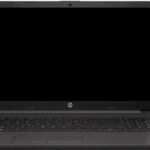Computers typically use fans to cool down hot components like the CPU and GPU. These small but crucial parts of a system can reach high temperatures during operation, especially under a heavy load such as gaming or video editing. Fans help by circulating air and dissipating heat, ensuring the computer runs efficiently without overheating. However, there are fanless computer designs which rely on passive cooling methods such as heatsinks and well-designed airflow through the case.
Despite the absence of fans, a computer can function properly if it has the right components and design. Critical factors include low-power processors that generate less heat and cases designed for passive airflow or heat dissipation methods. While fanless computers might not handle intense computing tasks as well as those with fans, they can be suitable for everyday use, offer silent operation, and are generally reliable when built and maintained correctly.
Key Takeaways
- Fans are critical for cooling computers, but fanless designs exist.
- Components and case design determine a computer’s ability to run without fans.
- Fanless computers are suitable for daily tasks and operate quietly.
Fundamentals of Computer Cooling
Effective cooling is crucial for a computer’s performance and longevity. Heat generation is inevitable in a computer due to the electrical processes occurring in its components.
Understanding Heat Generation
Every active component in a computer, like the CPU and GPU, generates heat as electricity passes through it. As these components perform more tasks or operations, they draw more power and, as a result, generate more heat. Without proper management, this heat can lead to overheating and reduce the lifespan of the components. The CPU, being the central processing unit, and the GPU, which handles graphics, are typically the hottest parts. They often require specific cooling solutions like CPU coolers or dedicated GPU coolers.
Cooling Mechanisms and Alternatives to Fans
Fans are the most common cooling solution in computers. They work by moving air across components, like the CPU and GPU, to carry away excess heat. This process relies on good airflow within the PC case to be effective. Besides fans, heat sinks are vital. They are usually made of metal with high thermal conductivity and attach directly to heat-generating components to dissipate heat into the surrounding air.
In a fanless cooling system, a heatsink plays a central role by absorbing heat and allowing it to naturally dissipate without the use of an internal fan. This passive approach relies on the thermal conduction through the heatsink and natural airflow in the environment. Another alternative cooling method is liquid cooling, which includes a radiator to disperse heat, a pump, and a network of tubes to transfer the coolant around the system.
These systems are particularly useful for environments where noise from cooling fans is an issue or in situations where the computer needs to be protected from dust or moisture. Such alternatives to fans often find their place in specialty computers designed for silent operation, industrial applications or harsh conditions.