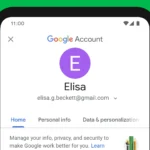Printers have quietly become the workhorses of modern homes and offices—churning out everything from quick homework sheets to full-color sales presentations. Among the big brands, Brother has earned a reputation for rock-solid reliability, low operating costs, and an uncanny knack for fitting serious functionality into compact footprints. Whether you need a featherweight inkjet that won’t break the bank on photos or a laser engine that chews through reams of text without flinching, Brother has a model tuned for the job. The company’s portfolio now spans ultra-fast monochrome lasers, business-class color devices, and INKvestment Tank all-in-ones that ship with enough ink for a full year of typical use.
In the past two years Brother has doubled down on eco-friendly manufacturing, rolled out smarter cloud firmware that lets even the entry-level units scan straight to Google Drive or Dropbox, and expanded its Refresh EZ Print program—an automatic toner-delivery service that can cut consumable costs by up to 50% for high-volume users. All told, the 2025 lineup competes head-to-head with HP’s Instant Ink and Epson’s EcoTank strategies while undercutting them on total cost of ownership in long-term tests by several independent labs.
Below is a quick reference table of the standout models covered in this guide. The links take you directly to current Amazon pricing so you can compare real-time deals without leaving the article.
Best Brother Printers at a Glance
| # | Printer | Price |
|---|---|---|
| 1 | Brother DCP-L2640DW Wireless Laser Printer | Click to Check |
| 2 | Brother HL-L2460DW Laser Printer | Click to Check |
| 3 | Brother HL-L2405W Laser Printer | Click to Check |
| 4 | Brother HL-L2300D Laser Printer | Click to Check |
| 5 | Brother HL-L8360CDWT Laser Printer | Click to Check |
| 6 | Brother HL-L3290CDW Color Laser Printer | Click to Check |
| 7 | Brother Work Smart MFC-J491DW | Click to Check |
| 8 | Brother MFC-J1010DW Wireless Printer | Click to Check |
| 9 | Brother MFC-L2820DW Laser Printer | Click to Check |
| 10 | Brother MFC-J4335DW All-in-One Printer | Click to Check |
Why Brother Stands Out
- Proven durability. Independent field tests show many Brother lasers still running after 300,000 pages with only routine drum replacements.
- Lower real-world costs. High-yield TN-830XL toner delivers sub-2-cent monochrome pages, while INKvestment tanks push color prints below 5 cents—roughly half the cost of standard cartridge systems.
- Driverless, wherever you work. All current models carry full AirPrint and Mopria certification, so ChromeOS laptops, iPads, and Android phones connect in seconds without extra software.
- Tight security for the hybrid office. Enterprise units integrate NFC badge authentication and Active Directory sync, but even the sub-$200 models now encrypt jobs in transit with TLS 1.3.
Laser vs. Inkjet: Picking the Right Engine
| Technology | Strengths | Trade-offs | Best Fit |
|---|---|---|---|
| Monochrome Laser | 30–40 ppm text; ultra-low per-page cost; toner doesn’t dry out | No color; heavier chassis | Legal briefs, invoices, remote-learning worksheets |
| Color Laser | Vibrant charts; 250- to 800-sheet trays; business-grade security | Larger upfront cost; heavier on power draw | Workgroups printing flyers, proposals, training manuals |
| INKvestment Inkjet | Edge-to-edge photo output; up to a year of ink included; quiet operation | Slower at bulk text; glossy photo paper needed for best color | Families, creative pros, offices that mix photos and documents |
Features That Matter in 2025
- Cloud Shortcuts – Brother’s built-in apps now let you scan directly to SharePoint, OneDrive, or even Slack channels without a PC.
- Dual-Band Wi-Fi 6 – Many models have upgraded radios for crowded office networks, trimming connection glitches customers complained about in earlier generations.
- Auto-Document Feeders – Look for 50-sheet ADFs with single-pass duplex scanning if you regularly digitize contracts; they cut scanning time in half compared to flip-and-scan designs.
- High-capacity trays – The HL-L8360CDWT ships with 800-sheet storage out of the box and accepts a 1,300-sheet add-on; perfect for departments that lean on color handouts.
Total Cost of Ownership
Consumables drive printing budgets more than sticker prices. Brother’s Refresh EZ Print Subscription monitors toner levels and mails replacements before you run out. For an HL-L2460DW averaging 1,000 pages a month, subscription toner can drop cost per page to 1.5 cents—versus 3 cents when you buy cartridges ad hoc. INKvestment models follow a similar logic: because ink tanks sit outside the printhead, they resist clogging and deliver up to 6,000 black pages before a refill.
Matching a Model to Your Workflow
- Light home duty (≤200 pages/month): The MFC-J1010DW’s 150-sheet tray and 20-page ADF are plenty for school reports and the odd color photo.
- Hybrid home office (200–800 pages/month): The HL-L2460DW’s 36 ppm output and built-in duplexing keep paperwork moving without constant paper reloads.
- Creative studio: Opt for the MFC-J4335DW’s pigment-based black ink for crisp text and dye colors for rich photo saturation.
- Shared workgroup (1,000+ pages/month): The HL-L8360CDWT’s 800-sheet capacity, 33 ppm color speed, and NFC card reader tick all the security and volume boxes.
Carefully weigh duty cycle, consumable yields, and connectivity before buying—those three factors dictate long-term satisfaction more than any one spec sheet headline. A little planning up front ensures you end up with a Brother that hums along for years without surprise bills or downtime.
Best Brother Printers
Brother offers a wide range of reliable printers for home offices and businesses. These machines combine quality printing with cost-effective operation, featuring options for both inkjet and laser technologies. Our selected printers balance performance, features, and value to help you find the right model for your specific needs.
Brother DCP-L2640DW Wireless Laser Printer

The Brother DCP-L2640DW offers exceptional value for small businesses needing a reliable all-in-one monochrome laser printer with fast printing speeds and versatile connectivity options.
Pros
- Impressive 36 pages per minute print speed with quick first-page output
- Versatile connectivity including dual-band wireless, Ethernet, and USB
- Space-saving 3-in-1 design combines printer, scanner, and copier functions
Cons
- Limited to black and white printing only
- Single paper tray may require frequent refills for high-volume users
- LCD display lacks touchscreen functionality
This compact multifunctional device packs considerable performance into a space-saving design. The 50-page auto document feeder streamlines multi-page scanning and copying tasks, while the 250-sheet paper tray reduces interruptions for refilling. Business users will appreciate the automatic duplex printing feature that cuts paper costs and aligns with eco-friendly office practices.
Connection flexibility stands out as a key advantage of this Brother model. Dual-band wireless connectivity (2.4GHz/5GHz) ensures stable network performance even in crowded office environments. The printer also supports direct USB connection and Ethernet networking for organizations with varying technology setups.
Mobile professionals benefit from the Brother Mobile Connect app, which enables remote printing and scanning from smartphones and tablets. Document management becomes more efficient with this feature, allowing teams to stay productive while away from their desks. The printer’s compact dimensions (15.7″ x 16.1″ x 12.5″) make it suitable for smaller workspaces where maximizing desk real estate matters.
Toner management presents another advantage with Brother’s Refresh EZ Print Subscription option. This service delivers replacement cartridges automatically before the printer runs out, eliminating productivity disruptions. Users can choose between standard TN830 or high-yield TN830XL genuine toner cartridges depending on their printing volume needs.
Brother HL-L2460DW Laser Printer

The Brother HL-L2460DW offers exceptional value for home offices needing fast, reliable black and white printing with useful connectivity options.
Pros
- Fast printing speed of 36 pages per minute with automatic duplex capability
- Multiple connectivity options including dual-band wireless, Ethernet, and USB
- 250-sheet capacity reduces frequent paper refills
Cons
- Prints only in black and white
- Initial setup may require downloading updated software
- Toner replacements can be costly without subscription
The HL-L2460DW combines efficiency with practicality for small business and home office environments. Its compact design allows for convenient desktop placement while delivering professional-quality black and white documents. With built-in wireless connectivity, users can print directly from smartphones and tablets via the Brother Mobile Connect App.
Speed stands out as a key feature with this printer producing 36 pages per minute. This makes it ideal for users with high-volume print needs who don’t want to sacrifice quality or reliability. The automatic duplex printing further enhances productivity while reducing paper consumption.
Connection flexibility gives this Brother model significant advantages over competitors. Users can connect via dual-band wireless (both 2.4GHz and 5GHz networks), Ethernet for stable office setups, or directly through USB. This versatility ensures compatibility with virtually any office setup or device preference.
Security features provide peace of mind for business users concerned about data protection. The printer incorporates advanced security protocols that safeguard information and maintain secure connections during printing tasks. These protections are increasingly important for home offices handling sensitive documents.
The printer includes a 250-sheet capacity paper tray and supports specialty media through its manual feed slot. This combination allows users to handle regular printing jobs efficiently while also accommodating occasional specialty printing needs like envelopes and letterhead.
Brother HL-L2405W Laser Printer

The Brother HL-L2405W offers excellent value for home offices needing a reliable, fast monochrome laser printer with wireless connectivity options.
Pros
- Fast printing speeds of up to 30 pages per minute
- Compact design fits easily on desktops
- Dual-band wireless connectivity options (2.4GHz/5GHz)
Cons
- Print-only functionality (no scanning or copying)
- Manual duplex printing requires user intervention
- Some users report pages coming out slightly wavy
This wireless monochrome laser printer delivers impressive performance for home and small office environments. With printing speeds reaching 30 pages per minute, it handles documents quickly and efficiently. The 250-sheet capacity paper tray reduces the frequency of refills, making it perfect for users who print regularly.
Setting up the HL-L2405W is straightforward with multiple connectivity options. Users can connect via dual-band wireless, allowing connection to multiple devices across a network, or directly to a single computer using the USB 2.0 interface. The printer works with the Brother Mobile Connect app, enabling remote printing from smartphones and tablets.
Print quality remains consistently sharp with a maximum resolution of 1200 x 1200 dpi. The compact footprint (14.2 x 14 x 7.2 inches) means this printer fits comfortably in small workspaces without sacrificing performance. When toner replacement becomes necessary, users can choose Brother Genuine TN830 or TN830XL cartridges or opt for the subscription service that offers savings up to 50%.
Security features protect sensitive information, which is increasingly important for home offices. The printer includes a manual feed slot for specialty media like envelopes, enhancing versatility for various printing needs. Brother provides a 1-year limited warranty and lifetime support, adding peace of mind to this practical investment.
Brother HL-L2300D Laser Printer

The Brother HL-L2300D offers reliable, affordable monochrome printing with automatic duplex capability, making it an excellent choice for home offices seeking efficiency without unnecessary frills.
Pros
- Fast printing speeds up to 27 pages per minute
- Automatic two-sided printing saves paper
- Compact design fits easily in small spaces
Cons
- No wireless connectivity (USB only)
- Limited 8MB memory capacity
- Starter toner cartridge has lower yield
This compact Brother laser printer balances performance and value for basic home office needs. Its 2400 x 600 dpi resolution produces crisp text documents and professional-looking prints. The built-in duplex printing feature automatically prints on both sides of the page, reducing paper consumption and saving money over time.
Setup requires a direct USB connection to a computer, as the HL-L2300D doesn’t offer Wi-Fi or network capabilities. The printer comes with a starter toner cartridge that will need replacement sooner than standard cartridges. Most users find the replacement process straightforward, with genuine and third-party toner options available.
Paper handling features include a 250-sheet capacity tray and a manual feed slot that accommodates envelopes, labels, and letterhead. The printer supports various media types including plain paper, bond paper, and envelopes with sheet weights from 16-43 lbs depending on the feed method. With a maximum monthly duty cycle of 10,000 pages, this printer can handle moderate print volumes for small businesses or busy home offices.
Brother HL-L8360CDWT Laser Printer

The Brother HL-L8360CDWT offers an excellent balance of speed, capacity, and connectivity features that make it ideal for busy offices needing reliable color printing.
Pros
- Impressive 800-sheet total paper capacity with dual trays
- Fast printing speeds up to 33 pages per minute for both color and black
- Advanced security features including NFC card reader authentication
Cons
- Bulky footprint at over 60 pounds
- Higher initial investment compared to standard printers
- No built-in scanning or copying functions
This business-focused color laser printer delivers exceptional value for medium to large workgroups. The dual paper trays (250-sheet and 500-sheet) combined with a 50-sheet multipurpose tray minimize interruptions and keep productivity flowing in busy environments. Users can also save on paper costs with the automatic duplex printing feature.
Connectivity options abound with the HL-L8360CDWT. The printer connects via wireless networking, Gigabit Ethernet, or directly from mobile devices. The 2.7-inch touchscreen makes navigation simple and provides easy access to cloud services like Google Drive, Dropbox, and OneDrive.
Security features set this model apart from many competitors. Network user authentication, Active Directory support, and NFC badge reading functionality protect sensitive documents in shared office environments. The Dash Replenishment feature automatically orders new toner when supplies run low, ensuring teams never face unexpected downtime due to empty cartridges.
Print quality remains consistently high with this model. The printer produces crisp text documents and vibrant color materials at resolutions up to 2400 x 600 dpi. For businesses printing marketing materials, presentations, and other color-heavy documents, this Brother printer represents a solid investment in reliable output quality.
Brother HL-L3290CDW Color Laser Printer

The Brother HL-L3290CDW offers excellent value for small offices or home use with its combination of fast color printing, scanning capabilities, and robust build quality.
Pros
- Fast 25 ppm print speed with automatic duplex printing
- All-in-one functionality with flatbed scanning and copying
- Wireless connectivity options for mobile and desktop devices
Cons
- Bulky and heavy at nearly 48 pounds
- Initial toner cartridges have limited page yield
- Not ideal for photo printing quality
This multifunction color laser printer delivers a compelling package for small businesses and home offices. The device combines printing, copying, and scanning capabilities in one reasonably compact unit, making it suitable for spaces where efficiency matters. Users will appreciate the quick 25 pages per minute print speed for both color and black-and-white documents.
Connectivity options abound with the HL-L3290CDW. The printer supports wireless networking, Wi-Fi Direct, and USB connections, allowing printing from virtually any device in the office. Mobile printing is supported through various platforms including AirPrint, Google Cloud Print, and Brother’s own mobile apps.
Paper handling capabilities are quite impressive for a printer in this class. A 250-sheet capacity paper tray reduces the frequency of refills, while the manual feed slot accommodates specialty media like envelopes and card stock. The automatic duplex printing function helps conserve paper by printing on both sides without manual intervention.
The control system features a simple 2-line LCD display that provides access to the printer’s functions. While not as advanced as touchscreen interfaces found on higher-end models, it remains functional and easy to navigate for most users. The flatbed scanner offers convenient document copying and scanning without requiring a separate device.
Running costs remain relatively economical with this Brother model. The printer supports both standard and high-yield toner cartridges, giving users flexibility based on their printing volume needs. Toner Save Mode further helps extend cartridge life for non-critical documents.
Brother Work Smart MFC-J491DW

The Brother MFC-J491DW offers remarkable value for home office users seeking a compact all-in-one solution with wireless capabilities and cloud connectivity.
Pros
- Versatile functionality with print, copy, scan, and fax in one compact device
- Easy wireless setup with multiple connection options for mobile devices
- Automatic duplex printing saves paper and reduces costs
Cons
- Small paper capacity may require frequent refilling for high-volume users
- Some users report difficulty with long-term reliability
- Setup process can be challenging for less tech-savvy users
This compact inkjet printer fits comfortably in small spaces while delivering impressive functionality. The MFC-J491DW measures just 13.4 inches wide by 15.7 inches high, making it ideal for home offices, dorm rooms, or any area where space is limited. Users appreciate its clean design and minimal footprint.
Connectivity options make this printer exceptionally versatile for modern users. It offers built-in wireless networking, USB connection to a single computer, and mobile printing capabilities through Apple AirPrint, Google Cloud Print, and Brother’s own mobile apps. The printer also supports scanning directly to popular cloud services like Google Drive, Dropbox, and OneDrive.
Paper handling features include a 100-sheet capacity tray and automatic document feeder for multi-page scanning or copying. The automatic duplex printing function helps reduce paper consumption by printing on both sides. The printer uses Brother’s LC3011 or high-yield LC3013 ink cartridges that pop in and out with ease, and Amazon Dash Replenishment can automatically order new ink when levels run low.
The control system centers around a 1.8-inch color display that helps users navigate the printer’s functions. This intuitive interface simplifies workflow processes and makes the printer accessible to all family members. Brother backs this model with a one-year limited warranty and free lifetime support.
Print quality meets the needs of most home and small office users. Documents appear sharp and clear, while color graphics and photos show good detail for an entry-level inkjet printer. The MFC-J491DW balances performance with affordability, making it a practical choice for everyday printing tasks.
Brother MFC-J1010DW Wireless Printer

The Brother MFC-J1010DW offers excellent value for home offices with its compact design, versatile functionality, and mobile connectivity features at an affordable price point.
Pros
- Compact size perfect for small spaces
- Mobile printing via Brother Mobile Connect app
- 150-sheet capacity with automatic document feeder
Cons
- Starter ink cartridges have limited capacity
- Print speed slower than laser alternatives
- Setup process may be challenging for some users
This all-in-one inkjet printer packs impressive functionality into a modest footprint. Users with limited desk space will appreciate its dimensions of just 15.7″ wide by 13.5″ deep by 6.6″ high. The device handles printing, scanning, copying, and faxing tasks efficiently while keeping the budget in check.
Connectivity options abound with this Brother model. The built-in wireless interface allows multiple users to share the printer across a network. Additional connection methods include Wi-Fi Direct for router-free printing and a standard USB port for direct computer hookup. The 1.8-inch color display simplifies navigation through onscreen menus.
Paper handling capabilities exceed expectations in this price range. The 150-sheet adjustable paper tray reduces frequent refilling, while the 20-page automatic document feeder streamlines bulk scanning and copying tasks. Automatic duplex printing saves paper by printing on both sides. The Brother Page Gauge feature provides estimates of remaining ink levels, helping users avoid unexpected cartridge depletion.
Productivity features extend to mobile functionality. The Brother Mobile Connect app enables printing and printer management from smartphones and tablets. Cloud connectivity allows users to print from and scan to popular online services directly. The printer works with Amazon Alexa for voice-activated printing commands. Brother backs this model with a one-year limited warranty and free lifetime technical support.
Brother MFC-L2820DW Laser Printer

The Brother MFC-L2820DW offers exceptional value for small offices needing a reliable all-in-one monochrome laser printer with fast printing speeds and versatile connectivity options.
Pros
- Impressive 34 pages per minute print speed with quick first page out
- Versatile connectivity with dual-band wireless, Ethernet, and USB options
- Space-saving design with comprehensive 4-in-1 functionality
Cons
- Limited to black and white printing only
- Initial setup might be challenging for some users
- Single paper tray may require frequent refills for high-volume users
This compact all-in-one laser printer combines printing, copying, scanning, and faxing capabilities in one space-efficient unit. The 250-sheet capacity paper tray reduces the frequency of refills, while the 50-sheet automatic document feeder streamlines multi-page jobs. Users can navigate functions easily through the intuitive 2.7-inch touchscreen display.
Connectivity options abound with the MFC-L2820DW. The dual-band wireless connection (2.4GHz/5GHz) ensures stable network performance, while Ethernet and USB interfaces provide alternative connection methods. Mobile printing is seamless through the Brother Mobile Connect app, allowing users to print and scan from virtually anywhere.
Efficiency features make this printer particularly appealing for cost-conscious offices. Automatic duplex printing reduces paper consumption, while the Toner Save Mode extends cartridge life. The printer is ENERGY STAR compliant and EPEAT Silver rated, highlighting its eco-friendly design. Brother’s one-year limited warranty and lifetime support provide additional peace of mind for purchasers.
The printer works with Brother Genuine Supplies, including TN830 standard toner, TN830XL high-yield options, and the DR830 drum unit. For those concerned about running out of toner, the Brother Refresh EZ Print Subscription service offers automatic toner delivery with potential savings of up to 50% on replacement cartridges.
Brother MFC-J4335DW All-in-One Printer

The Brother MFC-J4335DW offers exceptional value with its INKvestment Tank system providing up to a year of ink straight out of the box.
Pros
- Includes up to one year of ink with initial purchase
- No-mess cartridge replacement system
- Fast print speeds with automatic two-sided printing
Cons
- Somewhat bulky at 17.6 pounds
- LCD screen is relatively small at 1.8 inches
- Paper capacity limited to 150 sheets
This compact all-in-one printer delivers impressive functionality for home and small office users. The revolutionary INKvestment Tank technology eliminates the hassle of manual ink refilling while maintaining a reasonable desktop footprint. Users can simply replace the front-loading cartridges when needed with no mess or waiting time.
Print speeds reach up to 20 pages per minute for black and white documents and 16 ppm for color. The device includes versatile connectivity options through USB or wireless networks. Mobile printing becomes simple with the Brother Mobile Connect app, allowing users to print, scan, copy, and manage the device directly from smartphones or tablets.
Paper handling features add convenience to daily workflows. The automatic document feeder holds up to 20 sheets for quick scanning of multi-page documents. A bypass tray and adjustable 150-sheet main tray accommodate both letter and legal-sized paper. The printer also connects to popular cloud services like Google Drive, Dropbox, and OneDrive for direct printing and scanning.
The unique Page Gauge feature estimates remaining ink levels and how many pages can still be printed. When replacement cartridges are needed, users can choose between standard yield (3,000 black/1,500 color pages) or high-yield options (6,000 black/5,000 color pages). This system provides significant cost savings compared to traditional inkjet printers that require more frequent cartridge replacements.
Buying Guide
When selecting a Brother printer, consider your specific printing needs. Are you printing documents, photos, or both? This will determine whether an inkjet or laser printer is right for you.
Printing volume is crucial for choosing the appropriate model. Home users with occasional printing needs might prefer compact, affordable options. Business users should look for high-capacity models with faster printing speeds.
Print Technology
| Type | Best For | Considerations |
|---|---|---|
| Laser | Documents, high volume | More expensive upfront, lower per-page cost |
| Inkjet | Photos, color-rich documents | Lower initial cost, higher ink expenses |
Connection options matter for modern printing setups. Most Brother printers offer USB, Ethernet, and Wi-Fi connectivity. Mobile printing features allow printing directly from phones and tablets.
Key Features to Consider
- Printing Speed: Measured in pages per minute (ppm)
- Paper Capacity: Higher capacity means less frequent refilling
- Duty Cycle: Maximum monthly print volume the machine can handle
- Print Resolution: Higher DPI provides sharper images
Running costs often exceed the initial purchase price. Look at the cost of replacement toner or ink cartridges and their yield (number of pages they can print).
Multifunction Capabilities
Many Brother printers offer scanning, copying, and faxing functions. These all-in-one models save space and money compared to purchasing separate devices.
Double-sided printing (duplex) reduces paper consumption and creates professional-looking documents. Some models offer automatic duplex printing without manual intervention.