Choosing a budget laptop can be challenging. The market offers many options, from basic Chromebooks to more powerful Windows machines. Each device has its own strengths and weaknesses, catering to different user needs and preferences.
Price isn’t the only factor to consider when selecting an affordable laptop. Performance, battery life, and build quality also play crucial roles. Some budget laptops offer surprisingly good value, rivaling more expensive models in certain aspects. It’s important to balance cost with features that match your specific requirements.
Note: We select all our products independently. If you purchase through our links, we may earn a commission.
Top Budget-Friendly Laptops for Students

Factors to Consider When Choosing a Budget Laptop
When picking a laptop for school without spending a fortune, think about these key things:
- Battery Life: You’ll want a laptop that lasts through a full day of classes. Look for at least 8 hours of battery life.
- Portability: A lighter laptop is easier to carry around campus. Consider screen size and weight.
- Performance: It needs enough power for writing papers, doing research, and running basic software.
- Storage: Decide if you need a lot of space for files or if cloud storage will work for you.
- Operating System: Choose between Windows, Chrome OS (Chromebooks), or macOS (MacBooks, usually not budget-friendly).
Recommended Budget Laptops
Here are some good budget laptop choices for students:
Chromebooks
Chromebooks are known for being affordable, lightweight, and having long battery life. They run Chrome OS, which is simple to use and great for web browsing, writing, and basic tasks.
- Pros: Affordable, long battery life, lightweight, easy to use.
- Cons: Limited offline functionality, less powerful than Windows laptops.
Windows Laptops
Windows laptops offer more software compatibility and processing power than Chromebooks, but they can be more expensive. Look for models with solid-state drives (SSDs) for faster performance.
- Pros: Wide software compatibility, more powerful than Chromebooks.
- Cons: Can be more expensive, battery life can vary.
Specific Laptop Recommendations

It’s important to note that the laptop market changes rapidly. Specific models available and their pricing will shift. Always check current reviews and prices before making a purchase. However, these *types* of laptops are generally good for students on a budget:
Examples of Chromebooks
- Acer Chromebook Spin 311 (CP311-3H): Often a good value, with a touchscreen and convertible design.
- Lenovo Chromebook Duet 3: A 2-in-1 with a detachable keyboard, offering tablet and laptop modes.
- ASUS Chromebook C423NA: A larger screen option that’s still portable.
- HP Chromebook 14: Offers a balance of size and performance for everyday tasks.
- Samsung Chromebook 4: Known for its durable build and long battery life.
Examples of Windows Laptops
- Acer Aspire 3 (A315): Often offers good performance for the price, with decent processors and storage options.
- Lenovo IdeaPad 3 (15″): A reliable choice with various configurations to fit different budgets.
- HP Pavilion x360 14: A 2-in-1 option with a touchscreen and flexible design.
- ASUS Vivobook 15 (X515): A good all-around choice with decent performance and features.
- Dell Inspiron 15 3000: A budget-friendly option from a well-known brand.
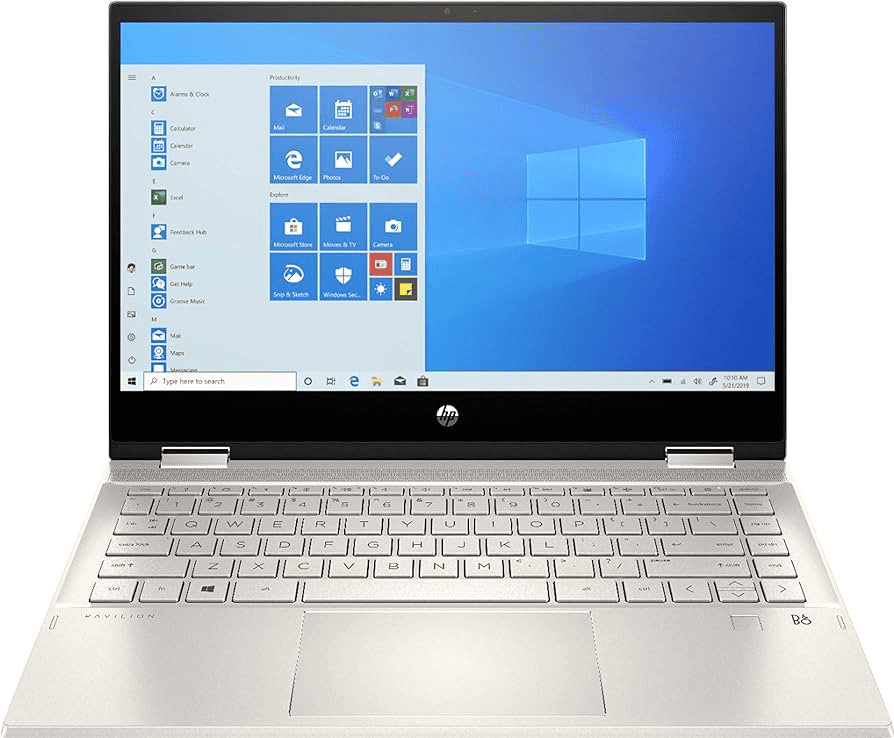
Comparing Key Features
| Feature | Chromebooks | Windows Laptops |
|---|---|---|
| Price | Generally lower | Generally higher |
| Operating System | Chrome OS | Windows |
| Software Compatibility | Limited (relies on web apps) | Wide |
| Performance | Suitable for basic tasks | More powerful options available |
| Battery Life | Generally long | Can vary |
Tips for Saving Money on a Laptop
Here are some ways to get a better deal on a student laptop:
- Student discounts: Many manufacturers and retailers offer discounts for students. Check with your school or online retailers.
- Refurbished laptops: Buying a certified refurbished laptop can save you money. Make sure it comes with a warranty.
- Sales and deals: Look for back-to-school sales, holiday deals, and other promotions.
Choosing the right laptop for school doesn’t have to break the bank. By considering your needs and doing some research, you can find a good, budget-friendly option. Remember to compare specs, read reviews, and look for deals to get the best value.
Key Takeaways
- Budget laptops come in various types, including Chromebooks and Windows devices
- Performance and battery life are important considerations beyond just price
- Some affordable laptops offer excellent value compared to pricier models
Top-Value Portable Computer for General Use
Acer Aspire 3: A Balanced Budget Option
The Acer Aspire 3 (A315-24P) offers good value for everyday tasks. It features:
- Long battery life
- Modern Wi-Fi capabilities
- Affordable starting price
This laptop handles basic multitasking well. Its design is simple but functional. The screen quality is average. Higher-end models may not compete as well with other options.
For users needing a basic, reliable laptop, the Acer Aspire 3 is worth considering. It balances cost and performance for everyday computing needs.
Affordable Apple Laptops
M1-Powered MacBook Air
The MacBook Air with M1 chip offers excellent value for Apple enthusiasts. This laptop boasts improved performance and long battery life. Its sleek metal design comes in various colors.
Key features:
- Powerful M1 processor
- Extended battery runtime
- High-quality display and keyboard
- Compact and lightweight
Drawbacks:
- Limited to two USB-C ports
- No touchscreen option
The M1 MacBook Air balances cost and capability, making it an attractive choice for budget-conscious Apple users.
Affordable Flip-Screen Computers
Dell’s Versatile Budget Option
The Dell Inspiron 14 2-in-1 (7445) offers a mix of features for cost-conscious buyers. Its solid construction and decent port selection stand out. Battery life is good, lasting through a workday. The speakers deliver clear sound, impressive for a laptop this size.
The screen quality falls short of expectations. Performance doesn’t match some rivals. It lacks the latest USB connectivity options.
The keyboard and trackpad are serviceable for everyday tasks. The webcam suffices for basic video calls. This 2-in-1 laptop balances affordability with functionality, making it suitable for users with modest computing needs.
Top-Tier Affordable Gaming Computer
Acer Nitro V 15: Budget-Friendly Gaming Powerhouse
The Acer Nitro V 15 (ANV15-51-59MT) offers solid value for gamers on a tight budget. This laptop delivers decent 1080p gaming performance at a competitive price point.
Key features include:
- Ample port selection
- Long-lasting battery
- 512GB SSD storage
While the processor performance may not match high-end models, it handles most modern games adequately. The storage capacity might be limiting for some users with large game libraries.
For those seeking affordable gaming laptops, the Acer Nitro V 15 presents a viable option. It balances cost and capability, making it suitable for casual gamers or those new to PC gaming.
Top-Rated Affordable Business Laptop
Lenovo ThinkPad E16 Gen 1
The Lenovo ThinkPad E16 Gen 1 offers exceptional value for business users on a budget. This Windows laptop boasts an Intel Core i3-N305 processor, 8GB RAM, and a 256GB SSD, providing solid performance for everyday productivity tasks.
Its sturdy construction and comfortable keyboard maintain the ThinkPad line’s reputation for quality. The E16 Gen 1 includes a variety of ports, enhancing connectivity options. However, the display’s brightness and color range are limited.
Pros:
- Competitive pricing
- Durable build
- Comfortable keyboard
Cons:
- No SD card slot
- Wi-Fi 6 (not 6E)
This budget-friendly business laptop balances cost and functionality, making it a practical choice for cost-conscious professionals.
Top Budget-Friendly Clamshell Chromebook
Asus Chromebook Plus CX34
The Asus Chromebook Plus CX34 offers excellent value for money. It boasts top-tier performance in all tests, making it a standout choice. The device features a crisp Full HD screen, providing clear visuals for work and entertainment.
Connectivity options are plentiful, including Wi-Fi 6 and Bluetooth 5.2. The CX34’s durability is noteworthy, with a military-grade certified design and an antimicrobial coating for added protection.
While battery life is average, the CX34 compensates with:
- Competitive pricing
- Robust performance
- High-quality display
- Solid connectivity
Chromebook Plus models like the CX34 offer enhanced features at budget-friendly prices.
Budget-Friendly Convertible Chromebooks
Acer Chromebook Spin 514 (2023 Edition)
The Acer Chromebook Spin 514 (2023) offers impressive performance for its price. It features an AMD Ryzen 5 processor, providing ample power for everyday tasks. The device boasts a high-quality full HD webcam, ideal for video calls and online meetings.
Built to last, this Chromebook meets MIL-STD 810H standards with its sturdy aluminum construction. It supports Wi-Fi 6 for fast internet connections and includes USB-C and HDMI ports for versatile connectivity.
The 14-inch display has a 1920 x 1080 resolution, though it uses a 16:9 aspect ratio. While functional, some users might prefer a more modern 16:10 or 3:2 ratio for productivity tasks.
Potential drawbacks include:
- eMMC storage (slower than SSD)
- No Thunderbolt 4 port
- Stylus not included
Despite these limitations, the Acer Chromebook Spin 514 (2023) remains a solid choice for budget-conscious users seeking a versatile 2-in-1 Chromebook.
Top Value Convertible Chrome Laptop
Lenovo’s Affordable Detachable Chromebook
The Lenovo IdeaPad Duet 3 Chromebook offers a portable design. Its keyboard cover provides comfortable typing. The device includes a useful kickstand. It runs Chrome and Android apps smoothly.
The Qualcomm processor delivers reliable performance. This 2-in-1 lacks a headphone jack. Users must purchase the stylus separately. Battery life is shorter than some competitors.
Key Features:
- Compact size
- Detachable keyboard
- Built-in stand
- App versatility
Pros:
- Portable design
- Good typing experience
- Flexible app support
Cons:
- No audio jack
- Extra cost for pen
- Limited battery life
Chromebooks with detachable keyboards are gaining popularity. The Lenovo IdeaPad Duet 3 stands out in this category.
Cheapest Chromebooks for Tight Budgets
Lenovo Flex 3 Chromebook
The Lenovo Flex 3 Chromebook offers a 12.2-inch touchscreen at a low price point. Its compact size and light weight make it easy to carry. The 2-in-1 design allows for flexible use.
The Intel N100 processor provides basic performance. Storage is limited to 64GB eMMC. Battery life falls short of some competitors. The plastic build leads to some flex in the chassis.
• Pros:
- Affordable
- Portable
- Versatile form factor
• Cons:
- Modest performance
- Limited storage
- Average battery life
Affordable Laptops Built to Last
Framework Laptop 13: A Customizable Investment
The Framework Laptop 13 (2023) stands out as a unique option for budget-conscious consumers seeking long-term value. This innovative device offers a blend of repairability, upgradability, and user-friendliness that sets it apart in the affordable laptop market.
Key features of the Framework Laptop 13 include:
- Modular Design: Users can easily swap out components as needed.
- Portability: Lightweight construction makes it ideal for on-the-go use.
- Battery Life: Offers up to 11 hours of usage on a single charge.
- Customizable Ports: Unique expansion card system allows for personalized port configurations.
The laptop’s modular nature extends its lifespan, potentially saving money over time. Users can upgrade individual components rather than replacing the entire device when performance lags or parts wear out.
Port Options:
- USB-C
- USB-A
- HDMI
- Ethernet
- MicroSD
These expansion cards can be mixed and matched based on user needs, providing unparalleled flexibility.
Connectivity:
The Framework Laptop 13 supports Wi-Fi 6, ensuring fast and reliable wireless connections. This future-proofs the device for years to come as Wi-Fi 6 becomes more widespread.
Customization Before Purchase:
Buyers can tailor their Framework Laptop 13 to their exact specifications before checkout. This level of personalization is rare in the budget laptop segment.
| Component | Options |
|---|---|
| Processor | Various Intel Core i5/i7 |
| RAM | 8GB to 64GB |
| Storage | 256GB to 4TB SSD |
| OS | Windows or Linux |
While the Framework Laptop 13 offers extensive customization, it’s important to note that this flexibility comes at a cost. The base model, while competitively priced, can quickly become more expensive as users add expansion cards and upgraded components.
Pros:
- Repairable and upgradable design
- Lightweight and portable
- Customizable port selection
- Expandable ecosystem of parts
Cons:
- Expansion cards add to the overall cost
- Pre-built systems may be pricier than competitors
- Limited display options (no touch or OLED screens)
For those willing to invest in a laptop that can grow with their needs, the Framework Laptop 13 presents a compelling option. Its modular design allows users to start with a basic configuration and upgrade over time, potentially extending the device’s useful life well beyond that of a traditional laptop.
The company’s commitment to sustainability and right-to-repair principles may also appeal to environmentally conscious consumers. By allowing users to replace individual components, the Framework Laptop 13 aims to reduce electronic waste and extend the lifecycle of the device.
When considering long-term savings, potential buyers should weigh the initial cost against the laptop’s upgradability. While the upfront price may be higher than some budget options, the ability to replace and upgrade components could result in a lower total cost of ownership over several years.
The Framework Laptop 13’s ecosystem continues to expand, with new modules and accessories being developed. This growing selection of compatible parts ensures that users can continue to adapt their laptops to meet changing needs and technological advancements.
For students, professionals, or anyone looking for a laptop that can evolve with their requirements, the Framework Laptop 13 offers a unique value proposition. Its blend of performance, portability, and future-proofing makes it a standout choice for those prioritizing longevity in their tech investments.
As the tech industry moves towards more sustainable and repairable devices, the Framework Laptop 13 sets a new standard for what consumers can expect from budget-friendly laptops. Its innovative approach challenges traditional laptop designs and offers a glimpse into a future where personal computing devices are more adaptable and less disposable.
Evaluating the Value of Chromebooks
Chromebooks offer unique benefits for users who primarily work online. These devices run ChromeOS and provide efficient access to web-based applications. Chromebooks excel in battery life, often surpassing traditional laptops. Their affordability is a key selling point, with many models priced under $400.
The introduction of Chromebook Plus models has elevated the performance of these devices. These models feature Intel Core or AMD Ryzen processors, increased storage, and more memory. Google sets specific standards for Chromebook Plus devices to ensure a premium user experience.
Chromebooks shine in several areas:
- Long battery life
- Affordable pricing
- Quick boot times
- Automatic updates
However, users should consider some limitations:
- Limited offline functionality
- Minimal local storage
- Dependence on stable Wi-Fi
For those who work primarily with cloud-based tools, Chromebooks can be an excellent choice. They offer most functions of standard laptops at a lower cost. The ability to run Android apps further expands their capabilities.
Chromebooks may not suit users who need specialized software or extensive offline work. However, for web-centric tasks, they provide a cost-effective and efficient solution.
Budget-Friendly Tablets and Versatile 2-in-1 Devices
Top Picks from Industry Experts
Lenovo’s IdeaPad Flex 5i 14 stands out as a versatile and affordable 2-in-1 option. This device offers both laptop and tablet functionality at a competitive price point. Its 360-degree hinge allows for multiple use modes, adapting to various tasks and environments.
For those seeking a pure tablet experience, the 10th Generation iPad presents an attractive choice. Apple reduced its price by $100, making it more accessible to budget-conscious consumers. This iPad delivers the renowned iOS experience and app ecosystem at a lower entry point.
In the Windows ecosystem, the Microsoft Surface Go 2 remains a strong contender for budget-friendly 2-in-1 devices. It offers a compact form factor and the full Windows experience, suitable for both work and leisure activities.
When considering 2-in-1 devices, users should pay attention to keyboard options. Some models, particularly in the Microsoft Surface line, may require separate keyboard purchases. This additional cost can impact the overall value proposition.
Chromebook-based 2-in-1s offer another budget-friendly avenue. These devices combine the simplicity of Chrome OS with the flexibility of a convertible form factor. They excel in web-based tasks and offer growing Android app support.
Key factors to consider when choosing a budget tablet or 2-in-1:
- Operating system preference (iOS, Android, Windows, or Chrome OS)
- Screen size and quality
- Battery life
- Processor performance
- Storage capacity
- Keyboard quality (for 2-in-1 devices)
- Port selection
Users should weigh these factors against their specific needs and budget constraints to find the most suitable device.
Finding the Right Budget Laptop
Buying a budget laptop can be tricky. Popular models often sell out quickly. To help, we’ve listed key specs of our top picks below. Keep in mind that availability changes often.
Don’t worry if you’re on a tight budget. Many affordable PCs can handle everyday tasks well. You can even find good deals on mid-range laptops with some smart shopping tactics.
For more detailed information, check out guides on:
These guides break down options for specific needs. For general laptop buying advice, refer to comprehensive buying guides. They cover important factors to consider when choosing any laptop.
Remember to compare specs, read reviews, and think about your main uses. A good budget laptop should meet your needs without breaking the bank.







