Canon has launched the Live Switcher Mobile app for iOS, designed for streamers to manage multiple camera feeds easily. While it currently does not support Canon cameras, it offers a user-friendly, affordable solution for live streaming, turning iPhones and iPads into multi-camera studios. Live streaming’s popularity continues to grow, with platforms like Twitch and YouTube Live drawing millions of viewers.
The app is free and aims to make multi-camera streaming more accessible, despite some user concerns about initial compatibility. Future updates may include Canon camera integration. The app is available for download on the App Store.
Using Canon’s Live Switcher Mobile App
What is Canon Live Switcher Mobile?
Canon’s Live Switcher Mobile app changes how people do multi-camera live streams. It lets you use up to three iPhones or iPads as cameras. This means you can easily switch between different views during your live stream, all from your mobile device. It’s designed for people who want a simple way to create more engaging live video, like cooking demonstrations, game streams, or product reviews. The app is compatible with iPhones and iPads running iOS/iPadOS 16, 17, and 18.
How it Works
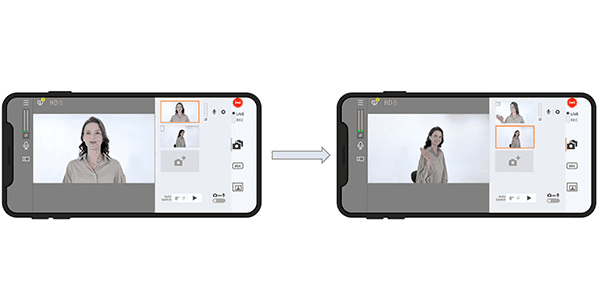
The app uses your Wi-Fi network to connect the iOS devices. You control everything from one main device. You can switch between cameras with a tap on the screen. This makes it simple to show different angles or close-ups during your stream. The app is designed to be easy to use, even if you’re new to multi-camera streaming.
Pros and Cons
Here’s a quick look at the good and bad points of the app:
Pros
- Easy to use: The app has a simple design. It’s easy to set up and use.
- Mobile: You only need iPhones or iPads. No need for expensive hardware.
- Affordable: The app is free to download.
Cons
- Limited to iOS: Currently, it only works with iPhones and iPads. Android users can’t use it.
- Wi-Fi dependent: A strong Wi-Fi signal is needed for good performance. Weak Wi-Fi can cause problems.
- No direct camera support: The app does not currently support Canon cameras directly.
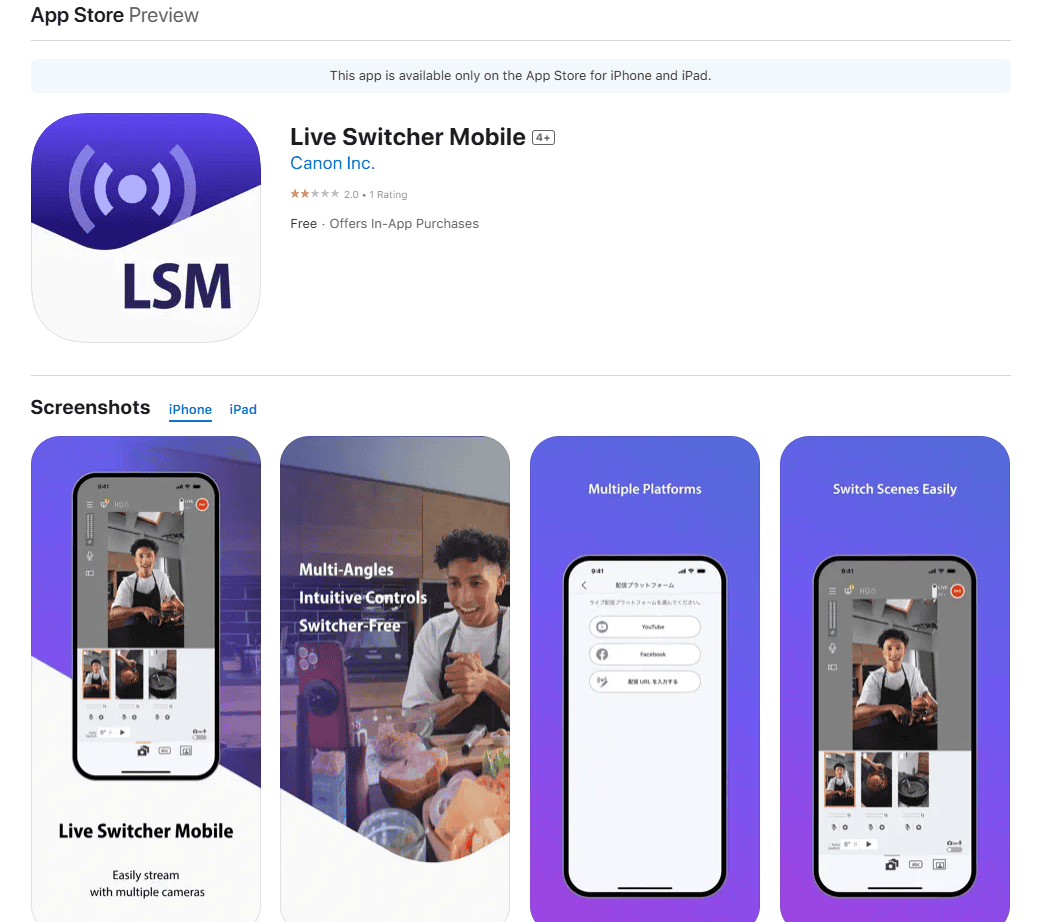
https://apps.apple.com/us/app/live-switcher-mobile/id6466403288
Alternatives to Canon Live Switcher Mobile
If you need more features or don’t have iOS devices, there are other options:
- OBS Studio: This is free, open-source software for computers. It’s more powerful than the Canon app, but it’s also more complex to set up.
- Streamlabs Desktop: This software is also for computers. It’s easier to use than OBS Studio and has more built-in features, but it may have limitations in the free version.
- Switcher Studio: This app offers similar mobile multi-camera streaming but is a subscription service.
Which is Right for You?
If you want a quick, easy, and free way to do multi-camera streaming with iOS devices, Canon Live Switcher Mobile is a good choice. If you need more features, use Android, or want to use professional cameras, you should look at other options.
Comparison Table
| Feature | Canon Live Switcher Mobile | OBS Studio | Streamlabs Desktop | Switcher Studio |
|---|---|---|---|---|
| Cost | Free | Free | Free/Paid | Paid |
| Devices | iOS | Computers | Computers | iOS/iPadOS |
| Ease of Use | Very Easy | Complex | Easy | Easy |
| Camera Support | iOS Devices only | Webcams, Capture Cards, other cameras | Webcams, Capture Cards, other cameras | iOS Devices |
Tips for Using Canon Live Switcher Mobile
- Use a strong Wi-Fi network. This will help prevent problems during your stream.
- Place your devices in good locations. Think about the angles you want to show.
- Practice before you go live. This will help you get used to switching between cameras.
- Keep your devices charged. Live streaming uses a lot of battery.
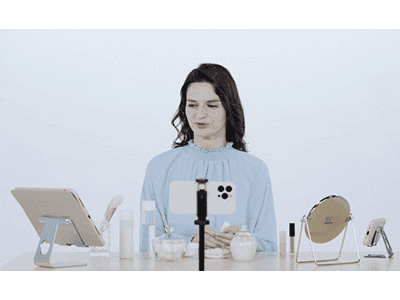
Future of Mobile Multi-Camera Streaming
Mobile multi-camera streaming is becoming more popular. Apps like Canon Live Switcher Mobile make it easier for anyone to create engaging live video. We can expect to see more features and improvements in the future. This could include better integration with professional cameras, more advanced editing tools, and support for more platforms.
Using Your Existing Canon Camera for Streaming
The Live Switcher Mobile app by Canon allows users to use iPhones and iPads as cameras for multi-camera live streaming. Canon cameras can also live stream using EOS Webcam Utility software, which enhances video quality for single-camera streams. The live streaming industry is rapidly growing, expected to reach over $210 billion by 2030, driven by demand for live content and easier technology. Canon’s app simplifies the live streaming process, making it accessible to a broader audience and enhancing mobile content creation.
Short Summary:
- Live Switcher Mobile app provides multi-device integration for livestreaming.
- The app is compatible with iOS devices only and does not support Canon cameras at launch.
- Free and paid subscription versions are available, offering varying levels of functionality.
Canon Inc. has launched the Live Switcher Mobile app for iOS, aimed at transforming live streaming for various creators, including gamers and cooks. The app allows users to switch between multiple camera feeds but currently does not support Canon cameras. Uniquely announced by Canon Japan, it targets solo operators and enables wireless connectivity between multiple iPhones or iPads via a local Wi-Fi network. Key features include managing up to three camera feeds, simple view switching, automatic transitions, and the ability to apply overlays. This tool is designed to enhance the quality of livestreams, even for individual content creators.
“Live Switcher Mobile drastically facilitates setting up a livestreaming environment,” remarked Canon representatives during the launch event.
The app comes in two versions: a free version and a paid subscription model priced at $17.99 per month. The free version is laden with limitations, such as a watermark on videos, a restriction to 720p output resolution, and ad displays on the user’s device. While these features may be acceptable for casual users, serious streamers may find the subscription model worthwhile. The paid version offers high-definition 1080p streaming, the ability to customize overlays, remove watermarks, and add still images to live feeds, empowering creators to produce polished, professional-quality streams.
As Canon ventures into this new territory, it is important to note that while the free version maintains basic functionalities—switching camera sources, viewing comments from social media, and streaming directly to platforms like Facebook or YouTube—the limitations may deter those seeking robust features. Observers in the industry have noted the contrast between Canon’s pricing strategy and the benefits provided by popular alternatives, such as open-source software like OBS Studio, which is often free but has a steeper learning curve and requires a more complex setup.
Nonetheless, Canon has stated that there are plans to add support for Canon cameras in future versions of the app, a move that could enhance its appeal for current Canon users who may have been initially disappointed by this limitation. “We are looking into incorporating our existing camera lineup to further enrich the app’s capabilities,” Canon stated in their press briefing.
Moreover, the app is designed to cater specifically to the growing demand for high-quality video content across social media platforms as the landscape of online interaction evolves. With more creators producing live content, Canon aims to position the Live Switcher Mobile app as a go-to solution for anyone looking to enhance their streaming performance without the need for extensive technical knowledge or expensive equipment.
Another competitive advantage of the Live Switcher Mobile app is its user-friendly interface. Streamlining the process for users allows anyone, regardless of experience level, to take control of their livestreams and engage with their audiences in real-time. A critical feature includes the capability to monitor viewer comments, fostering a two-way communication channel that is vital for maintaining audience engagement during broadcasts.
“By simplifying the complexities involved in livestreaming, we empower solo creators to showcase their talents effectively,” added Canon during the Q&A session.
In terms of functionality, the app also supports automated switching between feeds at customizable intervals, allowing creators to maintain a dynamic flow during their streams. Users can choose to automatically switch between different video sources every 8, 12, 16, or 20 seconds, which can perfectly suit a variety of content types—from cooking demonstrations to gaming streams to panel discussions.
Guardians of quality are assured as the app also allows for external audio mixing and integration, giving professional streamers finer control over their audio environments. Whether capturing the sound of sizzling food in a cooking stream or ensuring crisp gameplay commentary, this feature may be crucial in delivering a superior end product.
As the app launches, industry commentators have varied opinions about the pricing model, particularly the monthly fee for the advanced functionality. Some suggest that the expense may hinder adoption compared to free alternatives, while others appreciate Canon’s commitment to providing robust tools tailored for mobile use. “It’s definitely an advantage for those who find OBS daunting but the monthly ticket could be a barrier for entry,” mentioned an industry analyst.
Furthermore, there is excitement in the community regarding Canon’s long-standing reputation for quality imaging products, and many anticipate positive developments as updates roll out. Streamers typically show enthusiasm for manufacturer-driven solutions, provided those solutions meet their operational needs without imposing significant financial burdens.







