Craiyon AI is a tool that uses artificial intelligence to turn written descriptions into pictures. This technology allows people to create images without needing traditional artistic skills. It used to be called DALL-E mini but is now known as Craiyon. It’s popular because it’s easy to use and can be used by a wide range of people, including marketers, designers, and anyone interested in combining technology and creativity. Craiyon AI stands out as a powerful and easy-to-use tool in the world of artificial intelligence. It uses a neural network to create unique visuals based on written descriptions, making it useful for artists, designers, marketers, and anyone looking to express their creativity.
In this article, we’ll explore Craiyon AI, including its features, limitations, and the bigger picture of AI image generation. Craiyon’s main strength is its ability to understand written inputs and produce pictures that match the described scenes or ideas. Though it might not be as advanced as other systems like DALL-E or DALL-E 2 in terms of picture quality, it remains a free tool suitable for casual and professional use because it has a smaller learning database. Users can use Craiyon to create images for projects, presentations, or simply experiment with how neural networks interpret and visualize human prompts.
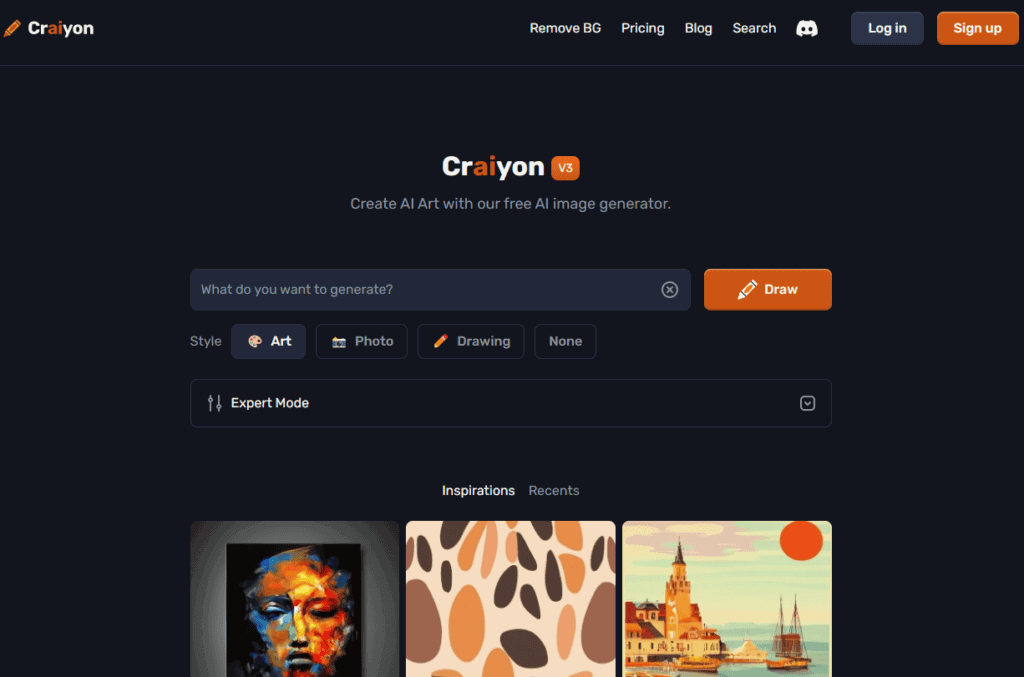
Unlocking Creativity with Craiyon AI
Craiyon AI: The Text-to-Image Powerhouse
Craiyon AI, formerly known as DALL·E mini, is a free online tool that generates images from text descriptions. Using a powerful AI model, it interprets your words and transforms them into unique visuals in seconds. No artistic skills are required – just your imagination!
How It Works
Craiyon uses a neural network trained on millions of image-text pairs. When you enter a text prompt, the AI analyzes the words and their relationships, then generates images that match the description. The results can be surprising, whimsical, and often incredibly accurate.
Key Features and Benefits
- Free and Easy to Use: Craiyon is accessible to everyone, with no sign-up or fees required. The interface is simple and intuitive, making it easy for anyone to create stunning visuals.
- Versatile Output: Craiyon can generate a wide range of images, from photorealistic scenes to abstract art, cartoons, and more. It’s perfect for artists, designers, marketers, and anyone looking to bring their ideas to life.
- Customization Options: While the basic version is easy to use, Craiyon also offers advanced options for users who want more control. You can adjust the style, colors, and other parameters to fine-tune the results.
- Community and Inspiration: Craiyon boasts a vibrant community of users who share their creations and inspire each other. You can find endless ideas and prompts on social media or the Craiyon website.
Limitations and Considerations
- Text Prompt Quality: The quality of the generated images depends heavily on the clarity and specificity of your text prompts. Experiment with different phrases and keywords to get the best results.
- Bias and Safety: Like any AI model, Craiyon can be influenced by biases in the data it was trained on. The tool has filters in place to prevent inappropriate content, but it’s essential to be aware of this limitation.
- Evolving Technology: Craiyon is constantly being improved and updated. New features and capabilities are added regularly, so stay tuned for even more creative possibilities.
Beyond Craiyon: The Growing World of AI Image Generators
Craiyon is just one example of the burgeoning field of AI image generation. Other popular tools like Midjourney, Stable Diffusion, and DreamStudio offer similar capabilities, each with its own unique strengths and features.
Key Takeaways
- Craiyon AI converts text into images using AI.
- It is user-friendly and serves various user groups.
- Craiyon’s technology is apt for both casual use and professional projects.
Understanding Craiyon AI
Craiyon AI is an advanced text-to-image AI tool that can transform written prompts into unique visual content. It leverages the power of artificial intelligence to create images, making it a useful asset for various fields and applications.
Origins and Development
Boris Dayma created Craiyon AI. It started as a project named Dall-e Mini. The inspiration came from OpenAI’s technology. Dayma aimed to provide people with an easy way to make digital art.
How Craiyon AI Works
Craiyon AI uses a machine learning algorithm. It learns from vast image collections to understand and generate new visuals. The AI examines words in a prompt and then pictures a matching image.
Capabilities and Applications
Craiyon can create various styles of visuals from simple prompts. These include illustrations, paintings, and photographs. People use it for education, ads, and writing, among other applications.
User Interaction and Accessibility
The tool has a friendly user interface, making it easy for anyone to use. It’s available on the web and works on Android devices too. Users can generate images with a few clicks.
Impact on Art and Creativity
Craiyon AI has reshaped art by making it possible for anyone to craft visuals. It eliminates the need for traditional drawing skills. People now explore art in new ways, including AI art.
Ethical Considerations and Limitations
Using Craiyon AI raises issues about originality and copyright. There are also concerns about deepfakes. Users should respect these limits when making and sharing AI-generated images.
Community and Support
Users share ideas and get help through social media and Discord. The community plays a big role in improving Craiyon AI. Users’ feedback often helps guide future updates.
Future Developments
Craiyon AI is always improving. The team behind it plans to refine the tool further. They aim to make it more useful and versatile for different kinds of image generation.
Use Cases in Different Fields
People use Craiyon AI in various fields. Teachers can make visuals for lessons. Marketers can craft ads quickly. Writers can visualize scenes from their stories. It shows how adaptable and helpful Craiyon AI is in different work settings.
Integrating Craiyon AI in Professional Contexts
Craiyon AI has gained traction as an AI image generator that businesses are now incorporating into various sectors. Here’s how professionals are leveraging Craiyon AI’s capabilities.
Advertising and Marketing
Businesses use the Craiyon AI model to create engaging ads. Its text-to-image tool helps form original visuals for social media campaigns. This tool keeps pace with the high demand for fresh content.
Educational Applications
Teachers employ Craiyon AI to make learning more interactive. They can quickly turn concepts into illustrations, aiding in teaching complex ideas.
Artistic Expression and Digital Art
Artists find in Craiyon AI a partner in creativity. They create new art styles or reimagine works by masters like Pablo Picasso, pushing the bounds of digital art.
Business and Product Development
Product teams use Craiyon AI’s generator to mock up designs. This fast tracks the development cycle, from drawing to photograph-like images.
Community and Ecosystem Expansion
The AI image generator spurs community growth as users share creations on social media. It lays the groundwork for building a robust ecosystem of AI-driven creativity.
Technical Enhancements and AI Research
Researchers leverage Craiyon AI to improve AI technology. It serves as a practical tool for machine learning studies.
Content Creation and Media
In journalism and content creation, the prompt-to-image generator aids in writing by creating relevant media. This visual aid can transform an email or social media post into an engaging story.
Personal Use and Entertainment
Craiyon AI also caters to personal entertainment. It can turn a simple cat or sushi prompt into unique android or drawing-like images.
Frequently Asked Questions
The aim of this section is to cover common inquiries about Craiyon AI with concise answers. Whether you’re new to Craiyon AI or looking to learn more about it, the following questions shed light on its key aspects.
What functions does the Craiyon AI serve?
Craiyon AI serves as a creative tool that takes text input and turns it into images. It’s used by various users, from beginners to seasoned artists, to generate visual content from written descriptions.
How is Craiyon AI’s image generation capability utilized?
Users can take advantage of Craiyon AI to craft everything from abstract art to realistic landscapes. It works by interpreting text prompts and creating corresponding images, which can be useful for graphic design, artistic inspiration, or simply exploring creativity.
Does Craiyon AI offer its services at no cost?
Yes, Craiyon AI is a free tool available to the public. There are no fees tied to the basic image generation service it provides, making it accessible for all who wish to use it.
What platforms support the Craiyon AI application?
Craiyon AI is mainly a web-based platform. Users can access it through their internet browsers on various devices, without the need for specific app downloads or installations.
How can one operate the Craiyon AI to create images?
To create images with Craiyon AI, one simply inputs a descriptive text prompt into the tool. The AI then processes the text and generates an image that reflects the content of the input.
Are there any commercial usage restrictions for Craiyon AI?
Craiyon AI is generally free for personal use. However, users should check the latest terms of service for any updates, as commercial usage might have different requirements or restrictions that need to be addressed directly with its creators.







