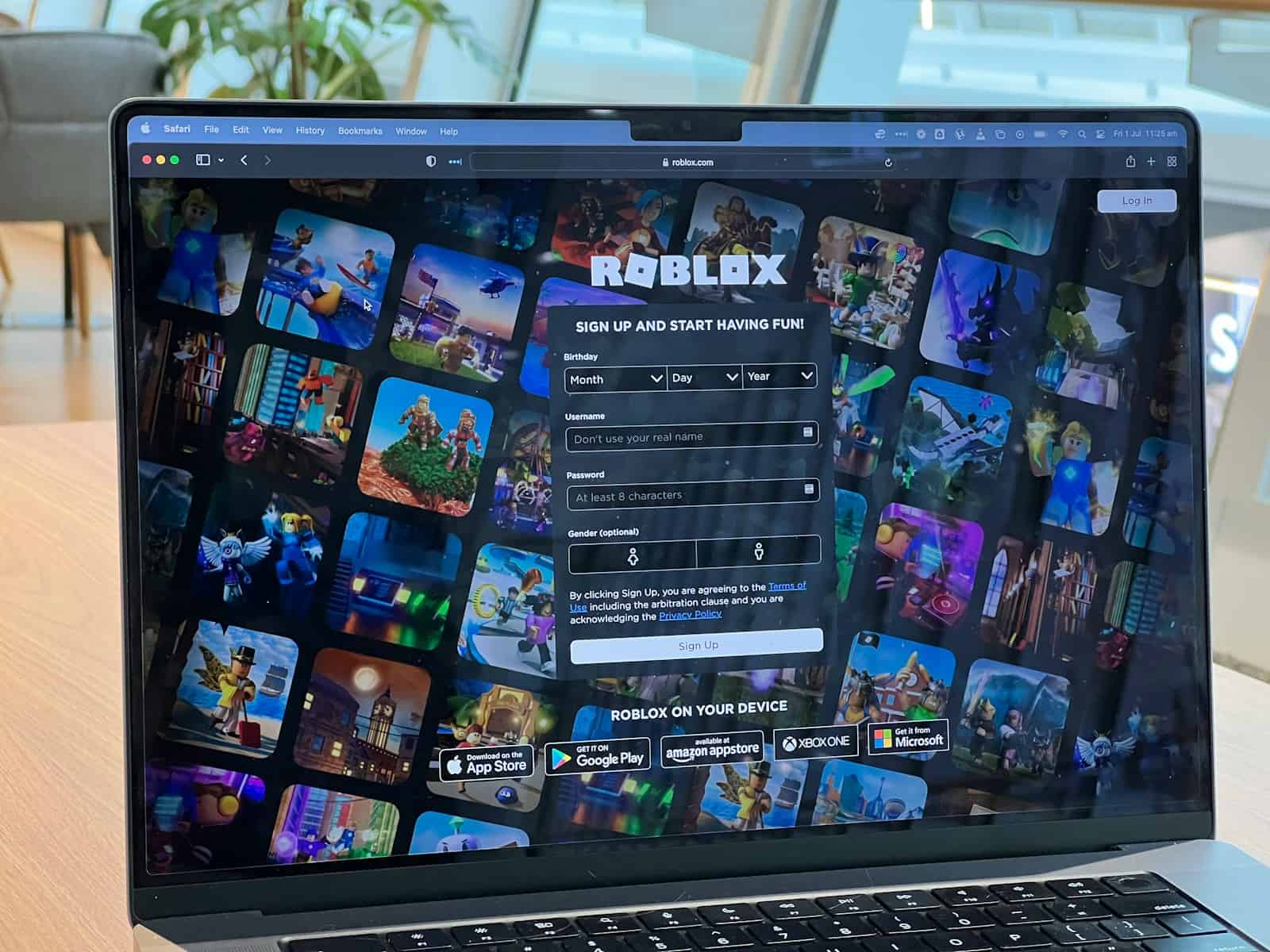Roblox gift cards offer a convenient way to add credit to your account for purchasing Robux or Premium memberships. To redeem your Roblox gift card, visit the gift card redemption page in a web browser and enter the PIN from your card. This process is quick and straightforward, typically taking only a minute or two to complete.
Users should note that Roblox gift cards can only be redeemed through a web browser, not through the mobile app or on gaming consoles. After redemption, the credit balance appears in the account and can be used for various purchases within the Roblox platform.

Roblox Gift Card Redemption Steps
Redeeming a Roblox gift card is a simple process. Here’s how you can do it:
1. Go to the Roblox Website:
- Open your web browser and go to roblox.com/redeem.
2. Log in or Sign Up:
- If you already have a Roblox account, log in with your username and password. If you don’t have an account, you’ll need to create one.
3. Find Your Code:
- For physical gift cards: Gently scratch off the silver coating on the back of the card to reveal the code.
- For digital gift cards: The code will be in the email or online receipt you received when you purchased the gift card.
4. Enter the Code:
- Type the code into the text box on the Roblox redeem page. Be careful to enter the code correctly, as it is case-sensitive.
5. Click Redeem:
- Click the “Redeem” button.
6. Confirmation:
- If the code is valid, you’ll see a confirmation message, and the credit will be added to your Roblox account.
Important Notes:
- Roblox gift cards can only be redeemed on the Roblox website in a web browser. You can’t redeem them in the Roblox mobile app or on game consoles.
- There are two types of Roblox gift cards:
- Credit: This is real money value that can be used to buy Robux or Roblox Premium memberships.
- Robux: This is virtual currency that is added directly to your account balance. These are typically only available from the Roblox Store on Amazon.com.
- If you have Roblox Credit, you can convert it to Robux on the Roblox website.
Key Takeaways
- Roblox gift cards are redeemable only through a web browser
- The redemption process is quick and adds credit to the user’s account
- Credit can be used for Robux purchases or Premium memberships
Understanding Roblox Gift Cards
Roblox gift cards offer a convenient way to purchase virtual currency and access premium features. They come in different types and can be bought from various retailers, providing benefits for Roblox users.
Types of Roblox Gift Cards
Roblox offers two main types of gift cards:
Credit gift cards: These cards have a real money value and can be used to buy Robux or Roblox Premium memberships.
Robux gift cards: These cards directly add virtual currency to the user’s account balance.
Credit gift cards are more flexible, allowing users to choose between purchasing Robux or investing in a Premium membership. Robux gift cards are simpler, instantly adding the specified amount of virtual currency to the account.
E-gift cards are also available, providing a digital code for quick redemption without the need for a physical card.
Where to Purchase Roblox Gift Cards
Roblox gift cards can be purchased from various retailers:
- Online marketplaces like Amazon
- Gaming stores such as GameStop
- Major retailers including Walmart and Target
- Convenience stores and supermarkets
- Official Roblox website
Digital gift cards are available for instant delivery, perfect for last-minute gifts or immediate use. Physical cards can be found in store displays, often near other gaming gift cards.
When buying Roblox gift cards, it’s important to purchase from authorized retailers to ensure the card’s validity and avoid potential scams.
Benefits of Roblox Premium Membership
Roblox Premium membership offers several advantages:
- Monthly Robux allowance
- Access to exclusive items and discounts
- Ability to trade items with other users
- Enhanced game creation tools
Premium members receive a set amount of Robux each month, providing a steady supply of virtual currency. They also gain access to the Premium Marketplace, where they can find exclusive items and enjoy discounts on certain purchases.
For aspiring game developers, Premium membership unlocks additional features in Roblox Studio, the platform’s game creation tool. This can help users create more complex and engaging games.
Trading items with other users is another perk, allowing Premium members to expand their virtual inventory and potentially profit from in-game economies.
Redeeming Your Roblox Gift Card
Redeeming a Roblox gift card is a simple process that can be done through the website or mobile app. Users need the gift card code to add Robux or credit to their account.
Using the Roblox Website
To redeem a Roblox gift card on the website, users should visit roblox.com/redeem. They need to log into their Roblox account first. Next, they enter the gift card code in the designated field.
After entering the code, users click the “Redeem” button. The system will verify the code and add the corresponding Robux or credit to the account. Users can then spend their newly added balance on various in-game items or experiences.
It’s important to double-check the code before submitting. Incorrect entries may result in redemption failures.
Using the Roblox Mobile App
The Roblox mobile app also allows gift card redemption. Users start by opening the app and logging into their account. They tap the menu icon, usually three horizontal lines in the top corner.
From the menu, they select “Gift Cards” and then “Redeem”. A screen appears where they can enter the gift card code. After inputting the code, they tap “Redeem” to process it.
The app will confirm the successful redemption. The Robux or credit will be instantly added to the user’s account balance. This method is convenient for users who primarily play Roblox on mobile devices.
Troubleshooting Common Issues
Sometimes users may encounter problems when redeeming gift cards. A common issue is an invalid code error. This can occur if the code is entered incorrectly or has already been used.
If the code appears valid but still doesn’t work, users should try redeeming it through a web browser instead of the mobile app. Some gift cards are only redeemable through the website.
For persistent issues, contacting Roblox support is recommended. Users should provide their username, purchase details, and the gift card code when seeking assistance.
It’s also wise to keep the gift card and receipt until the redemption is successful. This information can be helpful if support is needed.
FAQs
Here’s a frequently asked questions (FAQ) guide about redeeming Roblox gift cards:
General Redemption Questions:
Q: How do I redeem my Roblox gift card?
A: You can redeem your Roblox gift card on the Roblox website:
- Go to roblox.com/redeem in your web browser.
- Log in to your Roblox account.
- Enter the code from your gift card (scratch off the back of physical cards).
- Click “Redeem.”
Q: Can I redeem Roblox gift cards on the mobile app or game consoles?
A: No, Roblox gift cards can only be redeemed on the Roblox website through a web browser.
Q: What are the different types of Roblox gift cards?
A: There are two main types:
- Credit: This adds a dollar value to your account, which you can then use to purchase Robux or a Roblox Premium subscription.
- Robux: These cards directly add Robux to your account balance. These are typically only available from the Roblox Store on Amazon.com.
Q: How do I get Robux after redeeming a gift card?
A: It depends on the type of card:
- Credit Card: After redeeming a credit card, the value is added to your account as Roblox Credit. You then need to go to the Robux purchase page on the Roblox website to convert your Credit into Robux.
- Robux Card: These cards directly add Robux to your account upon redemption. No further steps are needed.
Q: When you redeem a Roblox gift card, where does the money go?
A: If it’s a credit card, the value is added to your Roblox account as Roblox Credit. This credit acts like a balance you can use for Robux or Premium. If it’s a Robux card, the Robux is added directly to your account balance.
Troubleshooting Redemption Issues:
Q: Why isn’t my Roblox gift card showing up/working?
A: Here are some common reasons:
- Incorrect Code: Double-check that you entered the code correctly. It’s case-sensitive, and sometimes it’s easy to mistake similar characters (like 0 and O, or 1 and l).
- Already Redeemed: The card may have already been redeemed. If you purchased it from a third-party seller, ensure they are reputable.
- Invalid Code: The code might be invalid, expired, or from a different region. Contact Roblox support if you suspect this.
- Typographical Errors: Make sure there are no extra spaces before or after the code.
- Website Issues: Occasionally, there might be temporary issues with the Roblox website. Try again later.
Q: I scratched off my physical card too hard and can’t read the code. What do I do?
A: Contact Roblox support with a photo of the damaged card. They might be able to assist you.
Q: I bought a digital gift card, but I haven’t received the code. What should I do?
A: Check your spam or junk folder in your email. If you still can’t find it, contact the retailer where you purchased the card.
Q: Can I redeem multiple gift cards at once?
A: Yes, you can redeem multiple gift cards. Just repeat the redemption process for each card.
Q: Is there a limit to how many gift cards I can redeem?
A: While there isn’t a publicly stated hard limit, redeeming an unusually large number of gift cards in a short period might trigger security measures. If you have a large number of cards to redeem, consider spacing out the redemptions.
Q: Can I transfer Robux or Credit to another Roblox account?
A: No, Robux and Credit are non-transferable between accounts.
Contacting Support:
Q: Who do I contact if I have problems redeeming my gift card?
A: You can contact Roblox support through their help center on the Roblox website: https://help.roblox.com/