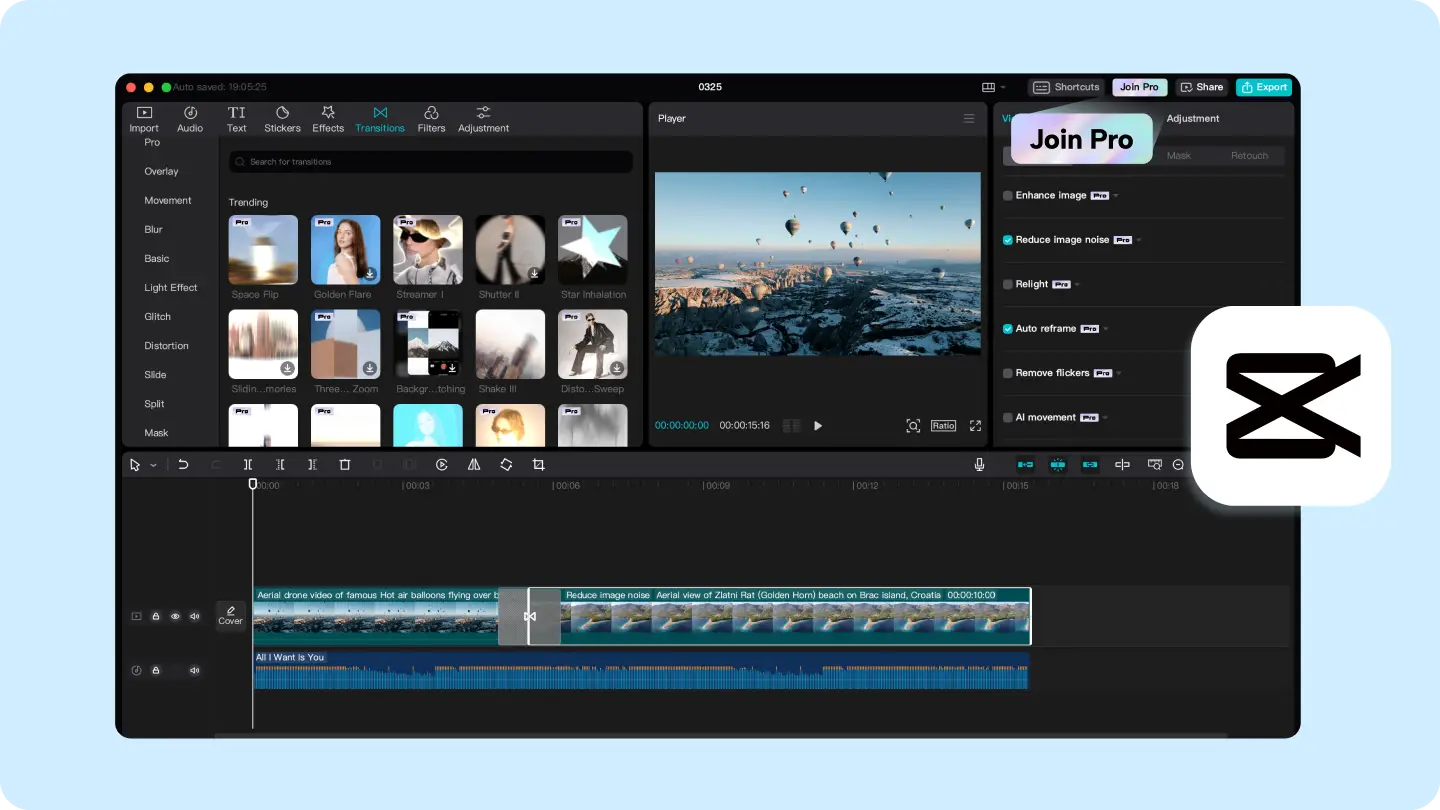CapCut Pro offers powerful video editing features for content creators. The software provides a 7-day free trial for new users to explore its premium tools. Users can access CapCut Pro’s advanced editing capabilities without any cost for a week as part of the Pro sign-up process. You can cancel after the trial (at no cost to you).
Getting started with the CapCut Pro trial is simple. Users need to visit the official CapCut website and follow the prompts to begin their free period. This trial allows creators to test premium features like advanced effects, high-quality exports, and exclusive templates.
The free trial provides an opportunity to enhance video content without financial commitment. It lets users decide if CapCut Pro meets their editing needs before purchasing a subscription. Creators can use this time to produce professional-looking videos and assess the software’s value for their projects.
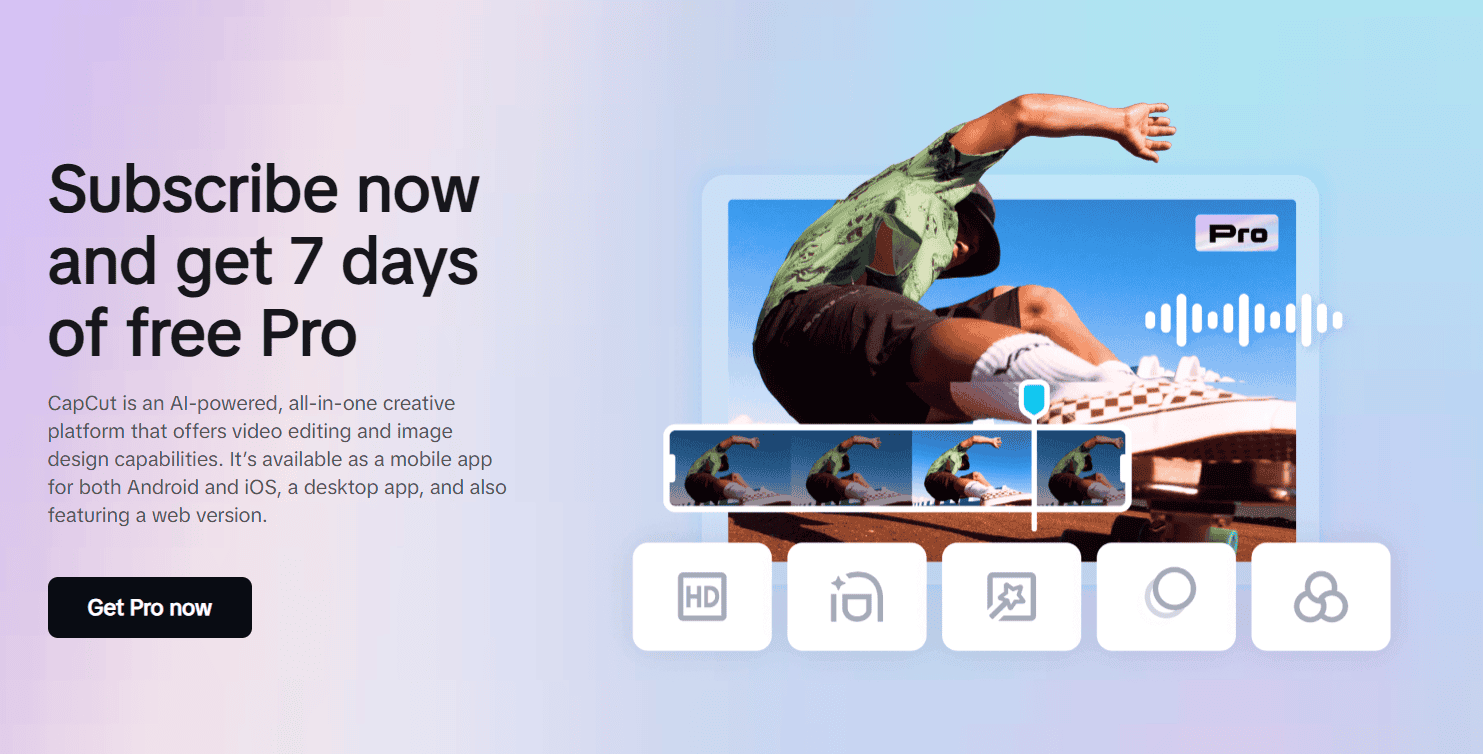
https://www.capcut.com/activities/subscribe/
Unlocking CapCut Pro: Exploring Free Trial Options
Understanding CapCut Pro and Its Benefits
CapCut is a popular video editing app, known for its user-friendly interface and powerful features. CapCut Pro is the subscription-based premium version of the app, offering a wider range of tools and effects. These include advanced editing features, more filters and transitions, and the removal of watermarks. Many users want to try Pro before they pay. Let’s look at how to get a free trial.
Methods for Obtaining a Free Trial
Currently, the most reliable way to get a free trial of CapCut Pro is through the referral program on the desktop (Windows and macOS) versions. Here’s how it works:
- Refer a Friend: If you use CapCut Pro on your computer, you can invite friends who are new to CapCut Pro on desktop. When they sign up through your link, both you and your friend get 7 days of free Pro access.
- Multiple Referrals: You can refer up to 10 friends. This means you could potentially get up to 70 days of free CapCut Pro.
It’s important to note that this referral program is usually for the desktop version of CapCut Pro. Mobile users (Android and iOS) typically don’t have this direct referral option for free trials.
Other Potential Avenues for Free Trials
While the referral program is the most consistent method, there are other possibilities:
- Promotional Offers: CapCut may occasionally offer free trials through promotions on their website or social media channels. It’s a good idea to follow their official accounts for any announcements.
- Limited-Time Events: Sometimes, CapCut might have special events or partnerships that include free trial periods. These are less common but worth keeping an eye out for.
Comparing Free Trial Options
The following table summarizes the main ways to get a CapCut Pro free trial:
| Method | Platform | Duration | Availability |
|---|---|---|---|
| Referral Program | Desktop (Windows/macOS) | 7 days per referral (up to 70 days) | Generally Available |
| Promotional Offers | All Platforms | Varies | Occasional |
| Limited-Time Events | All Platforms | Varies | Rare |
What Happens After the Trial?
If you get a free trial through a referral or promotion, it’s essential to understand what happens when the trial ends. Usually, your account will revert to the free version of CapCut. If you want to continue using Pro features, you’ll need to subscribe. Check the terms of any trial offer for specific details.
Troubleshooting Free Trial Issues
If you have trouble getting a free trial, here are a few things to check:
- Referral Link Validity: If using a referral link, make sure it’s still active.
- Account Eligibility: Ensure you or your friend are new to CapCut Pro on desktop if using the referral method.
- Promotional Terms: If using a promotion, confirm you meet any specific requirements.
Alternative Video Editing Software
If you are unable to obtain a free trial or are looking for other options, there are several alternative video editing programs. Some popular alternatives include DaVinci Resolve (which has a robust free version), Filmora, and Adobe Premiere Rush. Each has its own strengths and weaknesses, so it’s worth exploring them to find the best fit for your needs.
CapCut has become a very popular video editing platform, especially for short-form content. As of 2023, CapCut has over 200 million monthly active users worldwide. This makes it a major player in the mobile video editing space. Its parent company, ByteDance, also owns TikTok, which has contributed to CapCut’s popularity. The app’s easy-to-use interface and free features make it accessible to a wide audience. The Pro version offers more advanced tools for those who need them.
CapCut offers a range of features that make it a good choice for both beginners and more experienced editors. Some of these features include:
- Basic Editing Tools: These include trimming, cutting, merging, and adjusting video speed.
- Advanced Features: These include keyframe animation, chroma key (green screen), and video stabilization.
- Effects and Filters: CapCut has a large library of effects, filters, and transitions.
- Music and Sound Effects: Users can add music and sound effects to their videos.
- Text and Stickers: CapCut offers a variety of text options and animated stickers.
For people who want to edit videos on their phones or computers, CapCut is a good option. The free version is powerful enough for many users, and the Pro version offers even more tools for those who need them.
Key Takeaways
- CapCut Pro offers a 7-day free trial with full access to premium features
- Users can easily sign up for the trial through the official CapCut website
- The trial period allows creators to test advanced editing tools risk-free
Exploring CapCut Pro Features
CapCut is a popular video editing app for short-form content that offers a free version and a paid CapCut Pro version with advanced features. Many users seek to try CapCut Pro before subscribing. The article will discuss how to obtain a free 7-day trial of CapCut Pro, highlighting current and potential future methods to help users decide if the Pro version suits their video editing needs.
CapCut Pro offers a range of powerful tools for video editing. These features enhance creativity and streamline the editing process for both beginners and professionals.
Exclusive Effects and Transitions
CapCut Pro provides users with a wide array of exclusive effects and transitions. These elements add a professional touch to videos, making them more engaging and visually appealing.
The effects library includes options for color grading, motion graphics, and dynamic text animations. Users can apply these effects with a single click, saving time and effort.
Transitions in CapCut Pro go beyond basic cuts and fades. The software offers smooth, cinematic transitions that create seamless flow between scenes. These range from subtle swipes to more complex 3D transitions.
Advanced Editing Tools and Multi-Layer Editing
CapCut Pro’s advanced editing tools give users precise control over their projects. The multi-layer editing feature allows for complex compositions, combining video, audio, and graphics on separate tracks.
Key features include:
- Precision trimming and splitting
- Chroma key (green screen) effects
- Motion tracking
- Audio editing and mixing
The multi-layer editing capability enables users to create professional-looking videos with overlays, picture-in-picture effects, and intricate animations. This level of control is particularly useful for creating content like tutorials or promotional videos.
High-Quality Exports and Ad-Free Experience
CapCut Pro ensures that the final product matches the creator’s vision. The software supports high-quality video exports, allowing users to maintain the integrity of their work.
Export options include:
- 4K resolution
- 60 fps frame rates
- Various aspect ratios for different platforms
Users can enjoy an ad-free experience while editing. This uninterrupted workflow enhances productivity and allows for better focus on the creative process.
The software also offers quick rendering times, even for complex projects with multiple layers and effects. This efficiency is crucial for content creators working on tight deadlines.
Premium Features and Keyframe Animations
CapCut Pro’s premium features set it apart from basic video editors. One standout feature is keyframe animation, which allows for precise control over how elements change over time.
With keyframe animations, users can:
- Create smooth motion graphics
- Adjust opacity and scale of elements
- Animate text and images
These animations add dynamism to videos, making them more engaging for viewers. The intuitive interface makes it easy for users to create complex animations without extensive technical knowledge.
Other premium features include advanced color correction tools, audio enhancement options, and a library of royalty-free music and sound effects. These elements combine to give users a comprehensive toolkit for creating professional-quality videos.
Getting Started with CapCut Pro Trial
CapCut Pro offers a 7-day free trial for content creators to explore its advanced video editing features. This trial period allows users to test the platform’s capabilities before committing to a subscription.
Registration and Account Setup
To begin using CapCut Pro, users need to create an account. The process is straightforward:
- Visit the CapCut website.
- Click on the “Sign Up” button.
- Enter a valid email address or use a social media account to register.
- Create a strong password.
- Verify the email address if required.
After completing these steps, users can access their new CapCut account and prepare for the free trial activation.
Activating the 7-Day Free Trial
Initiating the CapCut Pro free trial is a simple process:
- Log in to the CapCut account.
- Navigate to the Pro subscription page.
- Select the “Start Free Trial” option.
- Provide payment information (credit card or PayPal).
- Confirm the trial activation.
Users should note that while no charge occurs during the trial, payment details are required. CapCut will automatically start charging after the 7-day period unless the subscription is canceled.
Understanding Subscription Options
CapCut Pro offers various subscription plans to suit different needs:
- Monthly Plan: Ideal for short-term projects or occasional use.
- Annual Plan: Provides cost savings for long-term users.
- Team Plans: Available for collaborative work environments.
Each plan includes access to premium features such as advanced effects, stock media, and cloud storage. Users should compare plans to find the best fit for their video editing requirements and budget.
Continuing Beyond the Free Trial
As the trial period nears its end, users have several options:
- Continue with a paid subscription: Choose a plan and enjoy uninterrupted access.
- Cancel the trial: Avoid charges by canceling before the trial ends.
- Downgrade to the free version: Retain basic editing features without cost.
To maintain Pro access, users must select a subscription plan before the trial expires. CapCut sends reminders via email to help users make timely decisions about their accounts.