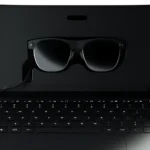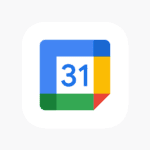When it comes to gaming, the monitor is a vital component that can shape the user’s play experience. With technology advancing, the refresh rate has become a buzzword for gaming enthusiasts. A 144Hz monitor updates the display 144 times per second, aiming to produce a smoother image. This trait is particularly beneficial in fast-paced games where quick reflexes and real-time actions are the order of the day.
In detail, the smoothness attributed to high refresh rates can give gamers the edge in competitive scenarios. The less blurring and screen tearing they encounter, the more precise their gameplay can be. Although the actual in-game benefit depends on many factors, including the type of game and the capabilities of the user’s graphics card, a 144Hz monitor is commonly considered an essential tool for an immersive and competitive gaming experience.
Boost Your Gaming Experience with a 144Hz Monitor
What Does 144Hz Mean?
Simply put, a 144Hz monitor refreshes its image 144 times per second. This is a significant jump from the standard 60Hz, where the screen refreshes 60 times a second. The higher refresh rate results in smoother motion, reduced motion blur, and decreased input lag.
Advantages for Gamers
Smoother Gameplay:
The increased refresh rate makes in-game movements appear smoother and more fluid. This is especially noticeable in fast-paced games like first-person shooters, racing games, and esports titles.
Reduced Motion Blur:
With a 144Hz monitor, the image on the screen updates more frequently, leading to less motion blur. This makes it easier to track fast-moving objects and enemies, giving you a competitive edge.
Lower Input Lag:
Input lag refers to the delay between your action (like pressing a button) and the corresponding response on the screen. A higher refresh rate translates to lower input lag, making your gaming experience feel more responsive.
Comparing Refresh Rates
| Refresh Rate | Advantages | Disadvantages |
|---|---|---|
| 60Hz | Standard and affordable | Noticeable motion blur and input lag |
| 144Hz | Smoother gameplay, reduced motion blur, lower input lag | More expensive than 60Hz monitors |
| 240Hz | Even smoother gameplay and lower input lag | Significantly more expensive, diminishing returns for most users |
Is It Worth the Upgrade?
Whether a 144Hz monitor is worth it depends on your individual needs and budget. If you’re a competitive gamer or someone who values smooth visuals and responsiveness, the upgrade can be a game-changer. However, if you’re a casual gamer or play less demanding games, you might not notice a significant difference.
Key Takeaways
- A 144Hz monitor can offer a smoother gaming experience.
- High refresh rates are particularly beneficial in fast-paced games.
- Monitor choice can influence competitive gaming performance.
Analyzing 144Hz Monitors for Gaming
When evaluating 144Hz monitors for their gaming performance, one must consider factors like refresh rates, image quality, gaming resolution, and connectivity that directly impact the gaming experience.
Benefits of Higher Refresh Rates
A monitor’s refresh rate measures the speed at which the screen updates with new images each second. 144Hz monitors update images 144 times per second, providing smoother motion handling and reducing screen tearing in fast-paced games. For PC gamers, a high refresh rate like 144Hz can mean the difference between a seamless and a choppy gaming experience especially when coupled with technologies like variable refresh rate (VRR) including FreeSync for AMD graphics card users and G-Sync for NVIDIA, which further stabilize the picture.
Panel Technologies and Image Quality
Panel technology affects a gaming monitor’s picture quality. IPS panels are known for their color accuracy and wide viewing angles, while VA panels offer better contrast and deeper blacks. TN panels are less expensive and offer lower input lag but don’t match IPS or VA panels in color performance. Newer technologies like QD-OLED and Mini LED panels feature outstanding color reproduction and brightness that elevate gaming visuals.
Resolution and Gaming Fidelity
Resolution defines the clarity of images on screen, and gaming monitors come in various resolutions. While 1080p is still popular for its lower cost, 1440p 144Hz monitors strike a balance between high resolution and affordable pricing. Gamers with powerful PCs might opt for 4K resolution monitors, but they are costlier and can be demanding on hardware. Gaming fidelity is also influenced by screen size; larger screens typically benefit from higher resolutions.
Compatibility and Connectivity Options
A gaming monitor’s compatibility is dictated by its connectivity options. HDMI 2.1 is ideal for console gamers because it supports higher bandwidth for 4K gaming, while DisplayPort 1.2 is common in PC gaming setups. Monitors equipped with these inputs provide versatility for connecting different devices. Additional features like USB hubs enable gamers to connect peripherals directly to the monitor, streamlining their gaming setup.