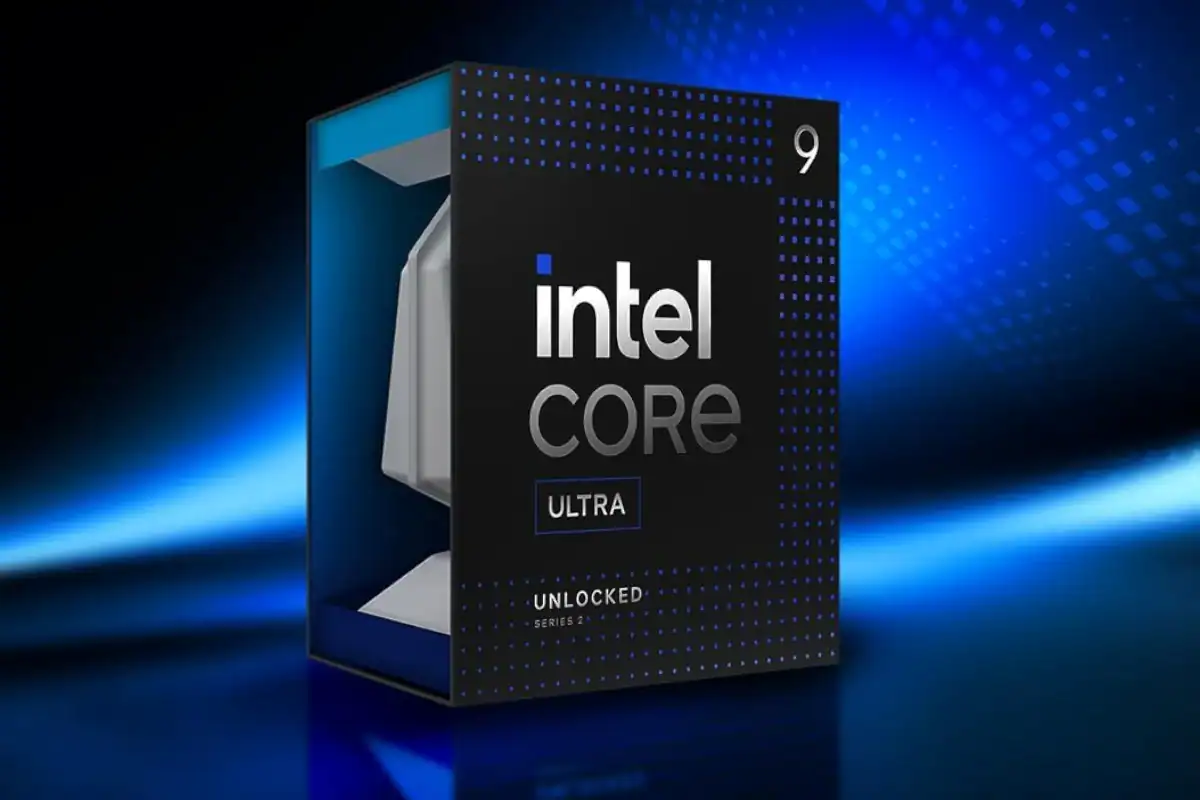Intel’s Core Ultra 9 285K, the flagship of its Arrow Lake-S desktop lineup launched in October 2024, marks a new chapter in the company’s CPU roadmap. Built on Intel’s 20A process node and utilizing a hybrid architecture with built-in AI acceleration, the 285K is clearly aimed at the future—but that vision is a little more complicated depending on what kind of user you are.
![Intel Core Ultra 9 285K Tetracosa-core [24 Core] 3.70 GHz Processor - OEM Pack - Box](https://pcoutlet.com/wp-content/uploads/51xxm7JkJ6L._AC_UF8941000_QL80.jpg)
Check the latest pricing on Amazon here: https://amzn.to/4dEUbCw
Core Specs & Technical Highlights
| Feature | Specification |
|---|---|
| Architecture | Arrow Lake-S (Intel 20A) |
| Cores/Threads | 24 Cores (8 P-Cores + 16 E-Cores) / 24 Threads |
| Base/Boost Clock | 3.7 GHz / 5.7 GHz |
| L3 Cache | 36MB |
| TDP | 125W Base / 250W Max Turbo |
| Memory Support | DDR5-6400 |
| Socket | LGA 1851 |
| AI Capabilities | Integrated NPU (Neural Processing Unit) |
The 285K integrates Intel’s first desktop-class NPU for handling local AI tasks—useful for applications like Windows Copilot, Adobe Firefly, and even background productivity enhancements like noise cancellation or auto-framing in video calls. While this makes the chip more future-proof for AI-enhanced workflows, most mainstream users won’t feel the impact just yet.
Productivity & Content Creation Performance
Intel’s 285K shines in heavily multithreaded workloads. Benchmarks from Cinebench 2024 show the CPU outperforming AMD’s Ryzen 7 9800X3D by a massive 81% in multi-core performance. That makes it a top choice for creators running Adobe Premiere, Blender, or software like Davinci Resolve.
It also benefits from the high memory bandwidth and AI acceleration features that reduce latency in tasks like video rendering, neural network inference, and code compilation. For power users, this is arguably Intel’s most well-rounded productivity chip in years.
Gaming Performance: Not Its Strong Suit
When it comes to gaming, however, the narrative shifts. Despite its raw horsepower, the 285K trails the Ryzen 7 9800X3D by around 30–35% in average FPS at 1080p in most gaming benchmarks. That’s largely because AMD’s chip leverages 3D V-Cache technology, which dramatically improves low-latency access to game-critical data.
Intel’s gaming performance improves at higher resolutions (1440p and 4K), where the GPU becomes the primary bottleneck and CPU disparities shrink—but even then, the 285K rarely tops AMD’s gaming flagship.
Power Consumption & Efficiency
One of Arrow Lake’s most notable improvements is energy efficiency. Intel’s switch to its “20A” node, incorporating RibbonFET transistors and PowerVia backside power delivery, leads to a noticeable drop in power draw under load compared to the 13th and 14th-gen Raptor Lake chips.
Gamers and creators alike benefit from quieter cooling setups and lower operating temps, especially when the chip is paired with Intel’s default PL1 and PL2 limits.
Adoption and Market Reaction
Despite strong specs and a solid productivity showing, the Core Ultra 9 285K has had a slower adoption curve in enthusiast circles. A major reason: AMD’s Ryzen 7000 X3D chips dominate the gaming conversation. On top of that, motherboard pricing for the LGA 1851 platform (Z890 series) and DDR5 memory costs still present a higher barrier to entry compared to AM5 alternatives.
Some retailers even reported limited sales of Arrow Lake-S chips in certain markets, especially in gaming-heavy segments where AMD maintains a significant lead.
Comparison Table
Here is a comparison table highlighting the key differences between the Intel Core Ultra 9 285K, Intel Core i9-14900K, and AMD Ryzen 7 9800X3D:
| Feature | Intel Core Ultra 9 285K | Intel Core i9-14900K | AMD Ryzen 7 9800X3D |
|---|---|---|---|
| Architecture | Arrow Lake-S (Intel 20A) | Raptor Lake Refresh (Intel 7) | Zen 5 w/ 3D V-Cache |
| Cores / Threads | 24 Cores (8P + 16E) / 24 Threads | 24 Cores (8P + 16E) / 32 Threads | 8 Cores / 16 Threads |
| Base / Boost Clock | 3.7 GHz / 5.7 GHz | 3.2 GHz / 6.0 GHz | ~4.2 GHz / ~5.5 GHz (varies by SKU) |
| L3 Cache | 36MB | 36MB | 96MB (with 3D V-Cache) |
| TDP (Base / Turbo) | 125W / 250W | 125W / 253W | 120W (estimated peak) |
| Socket | LGA 1851 | LGA 1700 | AM5 |
| Memory Support | DDR5-6400 | DDR5-5600 / DDR4-3200 | DDR5-6000 |
| Integrated Graphics | Yes (Xe-LPG iGPU) | Yes (UHD 770) | No |
| AI Capabilities (NPU) | Yes (1st-gen desktop NPU) | No | No |
| Gaming Performance (1080p) | ~30–35% slower than 9800X3D | ~20–25% slower than 9800X3D | Best-in-class for gaming |
| Productivity Performance | Best for multi-threaded workloads | Strong, slightly behind 285K | Moderate, limited by 8-core setup |
| Release Date | October 2024 | October 2023 | April 2025 |
What’s Next: Arrow Lake Refresh Incoming?
Intel isn’t standing still. Reports suggest that a refresh of the Arrow Lake-S lineup is already in the works for 2025, possibly under a “Core Ultra 200 Refresh” label. This may bring improved clock speeds, refined AI capabilities, and better gaming optimization as Intel continues to iterate on its hybrid design strategy.
Verdict
The Core Ultra 9 285K is a CPU with a clear mission: dominate productivity, embrace AI, and usher in Intel’s next-gen architecture. It mostly succeeds, especially for creators and professionals. But gamers looking for peak FPS might want to look elsewhere—for now.
Finding the right gaming PC can be tough. There are so many brands and models to choose from in 2025. The best gaming PCs offer good value, strong performance, and reliable components that will handle today’s most demanding games. You don’t need to spend a fortune to get a decent setup.
When looking for a gaming PC, consider what matters most to you. Some gamers need top-tier graphics for 4K gaming, while others just want something that runs their favorite titles smoothly. Popular options include models from iBuyPower, HP Omen, MSI, and Alienware, with choices available for different budgets and needs.
1. iBuyPower RDY Y40 Valorant
The iBuyPower RDY Y40 Valorant VCTA R003 stands out as a solid mid-range gaming PC built specifically with competitive gaming in mind. Priced at $1,649, this pre-built system offers excellent value for gamers looking to play titles like Valorant at high frame rates.
This system comes ready to use right out of the box. The “RDY” in its name means exactly what you think – it ships fully assembled and tested, saving buyers the hassle of building their own system.
Performance is where this PC truly shines. Users report smooth gameplay on demanding titles, especially when running at 1440p resolution. The included graphics card handles competitive games with ease.
iBuyPower has partnered officially with Valorant esports, making this PC the official system for VALORANT Champions Tour Americas. This partnership speaks to the system’s capabilities for competitive gaming scenarios.
The aesthetics don’t disappoint either. With a sleek design and customizable RGB lighting, the Y40 looks as good as it performs. The case provides adequate airflow for cooling during intense gaming sessions.
One notable advantage is the system’s upgradeability. While it comes with strong components out of the box, users can easily upgrade parts as technology advances or their needs change.
Setup requires minimal effort. One reviewer mentioned only needing to install the GPU upon delivery, which takes just minutes even for those with limited technical experience.
The Y40 Valorant PC ships with Windows pre-installed and optimized for gaming. This means less time configuring settings and more time actually playing games.
For competitive gamers focused on games like Valorant where every frame matters, this system delivers reliable performance without breaking the bank.
2. MSI Aegis RS
The MSI Aegis RS is a powerful gaming desktop designed for serious gamers who want high performance. This PC comes in different versions with either 12th or 13th generation Intel Core processors, giving users options based on their needs and budget.
The newest models feature up to Intel Core i7-13700KF processors paired with impressive NVIDIA GeForce RTX graphics cards. These components work together to deliver smooth gameplay and stunning visuals, even in the most demanding games.
Memory and storage are generous in the Aegis RS lineup. Many configurations come with 32GB of RAM, which is plenty for multitasking and running memory-intensive games. The 1TB SSD provides fast loading times and ample space for a good-sized game library.
The Aegis RS stands out with its aggressive gaming design. It features optimal cooling systems that keep components running at ideal temperatures during long gaming sessions. This cooling efficiency helps maintain performance and extends the life of the computer.
MSI built the Aegis RS with expansion in mind. The tower case provides room for future upgrades, making this PC a smart long-term investment. Users can add more storage or upgrade components as technology advances.
For those interested in virtual reality gaming, the Aegis RS is VR-ready. The combination of powerful processor and high-end graphics card handles the intense demands of VR environments without stuttering or lag.
The MSI Aegis series targets hardcore gamers who want premium performance without building a custom PC. These pre-built systems offer the convenience of being ready to use right out of the box while still delivering the power serious gamers need.
3. Alienware Aurora R16
The Alienware Aurora R16 stands out as a powerful gaming desktop that balances performance and design. Dell has taken a more practical approach with this model compared to previous versions.
This gaming PC comes equipped with the latest Intel processors, including 12th, 13th, and even 14th Gen options like the Core i7-14700F. These processors provide strong performance for gaming and multitasking.
For graphics, the Aurora R16 offers several choices. Buyers can select from NVIDIA GeForce RTX 40 series or AMD Radeon RX graphics cards. The high-end configuration even features the mighty RTX 4090 for top-tier gaming performance.
Memory and storage options are generous. The base model typically includes 16GB of RAM and a 1TB SSD, which provides fast loading times for games and applications.
The R16 features a redesigned chassis that’s more streamlined than earlier Aurora models. This new case improves airflow while maintaining the distinctive Alienware aesthetic that gamers appreciate.
Users report excellent gaming experiences with the Aurora R16. Several stress tests passed with flying colors, showing the system can handle demanding games without performance issues.
Price points vary based on configuration. The base models start at competitive prices, while high-end versions with RTX 4090 graphics begin around $2,999.99.
What makes the Aurora R16 noteworthy is its balance. It delivers exceptional gaming desktop performance in an optimized chassis without unnecessary frills.
The Aurora R16 takes a down-to-earth approach compared to previous Alienware systems. It focuses more on reliable performance than flashy aesthetics, though it still maintains the brand’s gaming-focused identity.
4. Corsair Vengeance i7600
The Corsair Vengeance i7600 stands out as a premium gaming desktop with exceptional build quality and performance. This high-end system offers excellent gaming performance combined with quiet operation, making it a solid choice for serious gamers.
One of the most impressive features is its Intel Core Ultra processor. This next-generation CPU delivers ultra-smooth gameplay and improved power efficiency. The system also handles streaming and multi-tasking with ease.
Graphics performance doesn’t disappoint either. Different configurations are available, including models with the GeForce RTX 4070 Super or the more powerful RTX 4080 Super. These GPUs handle modern games at high settings without breaking a sweat.
Memory and storage are generous. The i7600 typically comes with 32GB of DDR5 RAM and a 1TB M.2 SSD, providing plenty of speed for loading games and running multiple applications.
Cooling is another strong point. The liquid-cooled design helps maintain optimal temperatures even during intense gaming sessions. This keeps noise levels down while ensuring consistent performance.
Corsair backs the Vengeance i7600 with a comprehensive two-year warranty. This extended coverage provides extra peace of mind compared to the industry-standard one-year warranties.
The i7600 fits into Corsair’s broader Vengeance Gaming PC lineup, which offers various configurations to suit different needs and budgets. All share the same focus on reliable performance and quality construction.
For gamers wanting a pre-built system that doesn’t compromise on components or build quality, the Corsair Vengeance i7600 delivers a premium experience worth considering.
5. HP Omen 35L
The HP Omen 35L stands out in the crowded gaming PC market as a powerful and well-designed machine. This desktop offers exceptional thermal performance with its airflow-focused design, making it ideal for intense gaming sessions.
Hardware options for the Omen 35L are impressive. You can get it with up to a 240mm ARGB liquid cooler to keep temperatures in check during demanding gameplay. This helps maintain performance even when running the latest titles at high settings.
The PC comes in various configurations to suit different budgets and needs. Entry-level models start around $1,299 with an AMD Ryzen 5 8500G processor, while higher-end versions feature more powerful components.
For those seeking top performance, the Omen 35L can be equipped with an Intel i7-14700F processor sporting 20 cores and speeds up to 5.40GHz. This processor handles everything from gaming to content creation with ease.
Memory and storage options are equally robust. The gaming desktop comes with 16GB of DDR5 memory and a 1TB SSD in standard configurations, providing fast load times and plenty of space for games.
Graphics capabilities don’t disappoint either. The Omen 35L can be configured with NVIDIA GPUs like the RTX 4060, enabling lifelike virtual worlds and ultra-high FPS gaming.
The aesthetic of the Omen 35L is clean and modern, available in white/black color combinations. Its tower design offers plenty of room for upgrades, making it somewhat future-proof.
Recent reviews have been positive, with Forbes noting it as a surprisingly awesome entry in the custom gaming PC world. CNET calls it a proper challenger to Lenovo’s best offerings, highlighting its competitive pricing and performance.
6. Lenovo Legion Tower 5i
The Lenovo Legion Tower 5i stands out as a solid entry-level gaming PC with a blend of performance and value. This desktop features Intel Core processors that deliver reliable gaming performance without breaking the bank.
One of the most appealing aspects of the Tower 5i is its practical design. The chassis includes mesh venting for improved airflow, which helps keep components cool during intense gaming sessions. The computer supports up to 150W air cooling, making it suitable for demanding games.
For gamers who want something ready out of the box, the Legion Tower 5i offers convenience. Many configurations come with the NVIDIA GeForce RTX 3060 graphics card, which handles modern games at 1080p with ease.
Memory and storage options are reasonable for the price point. Standard models typically include 16GB of RAM, with higher-end versions offering 32GB DDR5 RAM. Storage combinations often pair SSDs for fast boot times with additional HDDs for game libraries.
The exterior design strikes a balance between gaming aesthetics and subtlety. Its storm grey finish and minimal RGB lighting create a classy exterior that fits in most setups without looking out of place.
Expandability is another strength of the Tower 5i. The chassis allows for future upgrades as gaming needs evolve, making it a computer that can grow with the user over time.
Some Reddit users have noted that the AMD versions might offer better value for certain buyers, but both Intel and AMD models perform well for their intended purposes.
The Legion Tower 5i represents a practical choice for gamers who want decent performance without the hassle of building their own system. It hits a sweet spot of price, components, and design that works for many gaming setups.
7. CyberPowerPC Gamer Supreme
The CyberPowerPC Gamer Supreme lineup represents one of the brand’s high-end gaming desktop options. These machines pack serious hardware for gamers who want top performance without building a PC themselves.
The Gamer Supreme typically features powerful Intel or AMD processors. Current models include the Intel Core i7-14700KF in some configurations, which handles demanding games with ease.
Memory is generous in these systems. Most Gamer Supreme models come with 32GB of RAM, giving players plenty of headroom for multitasking and memory-hungry titles.
Graphics performance stands out with these machines. They come equipped with high-end NVIDIA GPUs like the RTX 4060 Ti with 16GB VRAM, perfect for 1440p gaming and even some 4K experiences.
Storage solutions are equally impressive. Many models include a 2TB SSD, providing fast load times and plenty of space for large game libraries.
Cooling is a priority with these powerful components. The Gamer Supreme often uses liquid cooling solutions to keep temperatures in check during intense gaming sessions.
User experiences with the Gamer Supreme have been largely positive. Some owners report that their systems run games flawlessly without hiccups and maintain cooler temperatures than previous gaming PCs.
The design of these systems typically features RGB lighting and tempered glass panels. This gives players the gaming aesthetic many want while still maintaining a clean look.
CyberPowerPC offers customization options for the Gamer Supreme line. Buyers can shop and customize these systems to better match their performance needs and budget.
Pricing for Gamer Supreme models starts around $1,015, making them a mid-to-high range option in the prebuilt gaming PC market.
8. Dell XPS 8960
The Dell XPS 8960 stands out as a powerful desktop that balances professional use and gaming capabilities. Though it looks unassuming, this machine packs serious performance under its hood.
This desktop comes with impressive configuration options that rival top-shelf gaming desktops. The latest models feature Intel’s 14th Generation processors, including the i7-14700, which handles demanding tasks with ease.
Graphics performance is another strong point. You can choose configurations with the NVIDIA GeForce RTX 4070, which includes 12GB GDDR6X memory. This card supports ray tracing and AI-enhanced graphics, making it perfect for both gamers and creative professionals.
Memory and storage options are flexible. While some base models start with 8GB DDR5 RAM and 512GB SSD storage, you can upgrade based on your needs. The fast DDR5 memory helps boost overall system performance.
Power isn’t an issue with this desktop. It comes with a robust power supply (up to 750W in some models) that can handle high-powered graphics up to 450W. This ensures you won’t face limitations when running graphics-intensive applications.
Gaming performance is where the XPS 8960 truly shines. It delivers enough power to play the best PC games at rock-solid framerates. Whether you’re into fast-paced shooters or detailed open-world games, this desktop keeps up without breaking a sweat.
Budget-conscious gamers might appreciate certain configurations, such as models with the AMD Radeon 6700XT with 12GB VRAM. These variants offer strong performance at lower price points, sometimes under $1,100.
The XPS 8960’s practical design allows for good airflow and thermal management, keeping components cool during extended gaming sessions.
9. MSI Infinite RS 13th
The MSI Infinite RS 13th is a high-performance gaming PC built for players who want top-tier hardware. It features an Intel Core i9-13900KF processor that runs at 3.0GHz and can handle both intense gaming and heavy workloads.
This gaming desktop comes with Nvidia’s powerful RTX 4090 graphics card, which delivers stunning visuals for the latest games. Models are available with different RAM configurations, including options with 32GB or 64GB of DDR5 memory.
Storage is generous with 2TB M.2 NVMe PCIe GEN4 SSD, giving you plenty of space for a large game library. Some versions also include an additional 2TB hard drive for even more storage capacity.
The Infinite RS 13th uses liquid cooling for its core components, which helps keep temperatures down during long gaming sessions. The cooling system is surprisingly quiet, making this a good choice for gamers who want power without noise.
Connectivity options include WiFi 6E for fast wireless connections. The PC runs Windows 11 Pro out of the box, giving you all the latest features for both gaming and productivity.
Performance testing shows the Infinite RS 13th is just a half-step behind the absolute fastest gaming PCs on the market. It handles multitasking well, with the ability to run several applications at once without slowing down.
The system’s design is sleek and modern with a black finish. It offers solid build quality with attention to cooling and component placement that gamers will appreciate.
For those seeking maximum gaming performance with the ability to tackle other demanding tasks, the MSI Infinite RS 13th delivers impressive results in a well-designed package.
10. Skytech Gaming Legacy
Skytech Gaming Legacy PCs offer solid performance for gamers seeking pre-built solutions. These desktop computers come in various configurations to suit different gaming needs and budgets.
The Legacy lineup includes models with different processors, from Intel Core i3 to high-end AMD Ryzen 9 chips. For example, the Legacy Mini features an Intel Core i3 10100F processor paired with a GTX 1650 graphics card.
For gamers wanting more power, the Legacy 4 series offers high-end components like the AMD Ryzen 9 9800X3D processor and NVIDIA RTX 5080 graphics card. These premium builds handle demanding games at high settings.
All Skytech Gaming PCs are assembled and tested in the USA, which helps ensure quality control. This domestic manufacturing approach may appeal to buyers concerned about build standards.
The company stands behind their products with a standard 1-year warranty covering parts and labor. They also provide lifetime technical support, which adds value for less tech-savvy users who might need help.
Best Buy carries various Skytech Legacy models, including high-end configurations. Their top-tier Legacy 4 includes 64GB of memory and a massive 4TB NVMe SSD for storage.
Storage options range from 500GB SSDs in entry-level models to multi-terabyte configurations in premium builds. Fast NVMe drives come standard in most models, providing quick game loading times.
RAM configurations typically start at 16GB and go up to 64GB in higher-end models. This range covers the needs of most gamers, from casual players to serious enthusiasts.
Skytech Legacy PCs feature stylish cases with gaming aesthetics including RGB lighting and tempered glass panels. These design elements appeal to gamers who want their PC to look as good as it performs.
Understanding Gaming OC
Overclocking (OC) lets gamers push hardware beyond factory settings to gain extra performance. When done correctly, it can provide noticeable improvements in framerates and system responsiveness without requiring a complete hardware upgrade.
The Basics of Overclocking
Overclocking means running computer components faster than their default settings. This typically involves increasing the clock speed of components like the GPU (graphics card) or CPU, which makes them process data more quickly.
Most gaming graphics cards come in different versions – standard and OC editions. The Gaming OC models have superior power delivery designs compared to entry-level variants, making them better suited for running at higher speeds. For example, Gigabyte’s Gaming OC series costs slightly more but offers better cooling and power components.
Modern overclocking can be done through:
- Manufacturer software: Programs like MSI Afterburner or EVGA Precision
- BIOS settings: For CPU overclocking
- Preset profiles: Many OC cards include “Gaming Mode” and “OC Mode” profiles
Beginners should start with small increases and test stability before pushing further.
Impact on Gaming Performance
Overclocking can significantly improve gaming experiences when done properly. Most gamers overclock to get more performance from their hardware, though this comes with increased power consumption and heat output.
Performance gains vary by game and component:
| Component | Typical Performance Gain |
|---|---|
| GPU | 5-15% FPS increase |
| CPU | 10-20% faster processing |
| RAM | 3-8% system responsiveness |
Cards like the Gigabyte Gaming OC RTX 5070 TI offer excellent overclocking potential compared to reference models. When overclocked, these cards can sometimes match the performance of more expensive models.
The benefits are most noticeable in CPU-intensive games or when trying to reach higher framerates for competitive gaming. However, overclocking always involves balancing performance gains against system stability and component lifespan.
Technical Considerations
Building a gaming PC requires careful attention to technical details that impact performance and reliability. Proper component selection and thermal management are critical factors for a system that will deliver consistent gameplay.
Hardware Compatibility
When assembling a gaming PC, compatibility between components is essential. The motherboard serves as the foundation and must support your chosen CPU socket type and RAM generation. For example, an Intel 12th or 13th gen processor requires a compatible 600 or 700 series motherboard.
Make sure your power supply unit (PSU) delivers enough wattage for your components. A high-end GPU like an RTX 4080 paired with a powerful CPU may need at least 750W or more.
Check physical dimensions too. Some graphics cards are extremely large and may not fit in smaller cases. Similarly, CPU coolers have height restrictions depending on your case.
RAM compatibility is another crucial factor. Memory should match your motherboard’s specifications for:
- Generation (DDR4 vs DDR5)
- Speed support
- Maximum capacity
Storage connections matter as well. Modern gaming PCs should use NVMe SSDs, which require M.2 slots on the motherboard.
Cooling Solutions
Effective cooling is vital for gaming PCs that run demanding titles for extended periods. Inadequate cooling leads to thermal throttling, reducing performance and potentially shortening component lifespan.
Air cooling uses heatsinks with fans and remains cost-effective for many builds. Quality air coolers from brands like Noctua or be quiet! can handle even high-performance CPUs.
Liquid cooling offers superior thermal performance for overclocking or in compact cases. All-in-one (AIO) liquid coolers provide simple installation while custom loops offer the best cooling but require maintenance.
Case airflow significantly impacts overall system temperatures. Look for cases with:
- Multiple fan mounting positions
- Mesh front panels for better air intake
- Proper cable management space
Fan configuration matters too. The ideal setup typically includes intake fans at the front/bottom and exhaust fans at the rear/top, creating positive pressure that reduces dust buildup.
Long-Term Maintenance
Keeping your gaming PC in top shape requires regular upkeep and monitoring. This helps prevent performance issues and extends the life of your expensive components.
Monitoring Tools
Several software options can help track your gaming PC’s health. HWiNFO and MSI Afterburner provide detailed information about temperatures, fan speeds, and component usage. These tools can alert you when parts are running too hot or using too much power.
CPU-Z and GPU-Z offer in-depth information specifically about processors and graphics cards. They show clock speeds, voltages, and utilization percentages in real-time.
For storage health, CrystalDiskInfo monitors your drives and warns about potential failures before they happen. Set up these tools to start with Windows, keeping them running in the background.
Free options like Open Hardware Monitor work well for basic needs. More advanced users might prefer paid software like AIDA64 for comprehensive system analysis.
Impact on Hardware Longevity
Regular maintenance significantly extends component life. Dust removal should happen every 3-6 months using compressed air to blow out heatsinks and fans. Never use vacuum cleaners on computer parts as they can create static electricity.
Thermal paste on CPUs and GPUs needs replacement every 2-3 years. Fresh paste improves heat transfer and prevents thermal throttling during intense gaming sessions.
Cable management affects airflow dramatically. Properly routed cables keep air moving efficiently through the case, reducing hot spots that damage components over time.
Power management settings can reduce stress on hardware. Using sleep mode instead of leaving your PC running constantly saves wear on fans and storage drives. Quality surge protectors also prevent damage from power fluctuations.
Frequently Asked Questions
Gaming PC buyers often have specific questions about brands, features, and costs. Here are answers to the most common questions to help you make an informed decision.
What are the top-rated prebuilt gaming PCs currently on the market?
The iBuyPower RDY Y40 Valorant stands out for its excellent performance-to-price ratio and specialized optimization for competitive games. It offers remarkable frame rates even at higher settings.
The MSI Aegis RS combines powerful components with excellent cooling systems, making it ideal for demanding games and content creation.
The Alienware Aurora R16 features a sleek design with premium components and Dell’s reliable customer support. Its updated thermal design keeps components cooler during intense gaming sessions.
Corsair Vengeance i7600 and HP Omen 35L round out the top choices with impressive specs and build quality that serious gamers appreciate.
How do I choose the best gaming laptop for my needs?
Consider your primary use case first – competitive gaming requires high refresh rates while story-driven games benefit from better graphics.
GPU power should be your top priority, as it determines which games you can play and at what settings. For current games, look for at least an RTX 3060 or better.
Battery life matters if you plan to game unplugged. Most gaming laptops last 2-4 hours while gaming, but newer models with improved efficiency might offer more.
Screen size and resolution affect both immersion and portability. 15.6″ offers a good balance, while 17.3″ provides more screen real estate at the cost of weight.
What essential components should I look for when building a top-tier gaming PC?
A powerful graphics card is the foundation of any gaming PC. For 1440p or 4K gaming, consider RTX 4070 or above for the best experience.
The CPU should complement your GPU – an Intel Core i7/i9 or AMD Ryzen 7/9 processor will prevent bottlenecks in most gaming scenarios.
RAM needs have increased, with 16GB now considered the minimum for gaming. 32GB provides headroom for multitasking and future-proofing.
Fast storage makes a noticeable difference in loading times. A PCIe Gen 4 NVMe SSD (1TB or larger) gives you speed and enough space for several games.
Can I find a high-quality gaming PC under $1000, and what should I expect?
Yes, good gaming PCs exist in the sub-$1000 range, but expect some compromises. These systems typically feature mid-range components like GTX 1660 Super or RTX 3050 GPUs.
You’ll generally achieve solid 1080p gaming performance at medium to high settings in most titles. More demanding games might require lower settings to maintain 60+ fps.
Pre-built systems in this range often economize on secondary components like cases, power supplies, and motherboards. While functional, these parts may limit future upgradeability.
Many budget gaming PCs ship with sufficient but minimal RAM (16GB) and storage (500GB SSD), which you might want to upgrade later.
Which brands are synonymous with reliability and performance in gaming PCs?
iBuyPower has built a reputation for quality components and reasonable pricing. Their gaming PCs often represent good value without cutting crucial corners.
Corsair leverages their expertise in components to create well-cooled, performance-focused systems with excellent build quality and customer service.
MSI combines their motherboard and GPU knowledge into cohesive systems that perform reliably under pressure.
HP’s Omen line has improved dramatically in recent years, offering better cooling and component selection than their earlier gaming computers.
Alienware (Dell) remains popular for their distinctive designs and premium build quality, though they command higher prices than some competitors.
What are the recommendations for beginners looking to invest in their first gaming PC?
Start by identifying the types of games you want to play and at what resolution. This helps determine the appropriate performance level you need.
Consider a pre-built system from a reputable manufacturer if you’re uncomfortable building your own. Many first-time buyers find this route simpler and less stressful.
Look for systems with straightforward upgrade paths. A PC with standard components and adequate power supply headroom will serve you longer.
Don’t overlook peripherals in your budget. A quality monitor, keyboard, and mouse significantly impact your gaming experience and should be factored into initial costs.