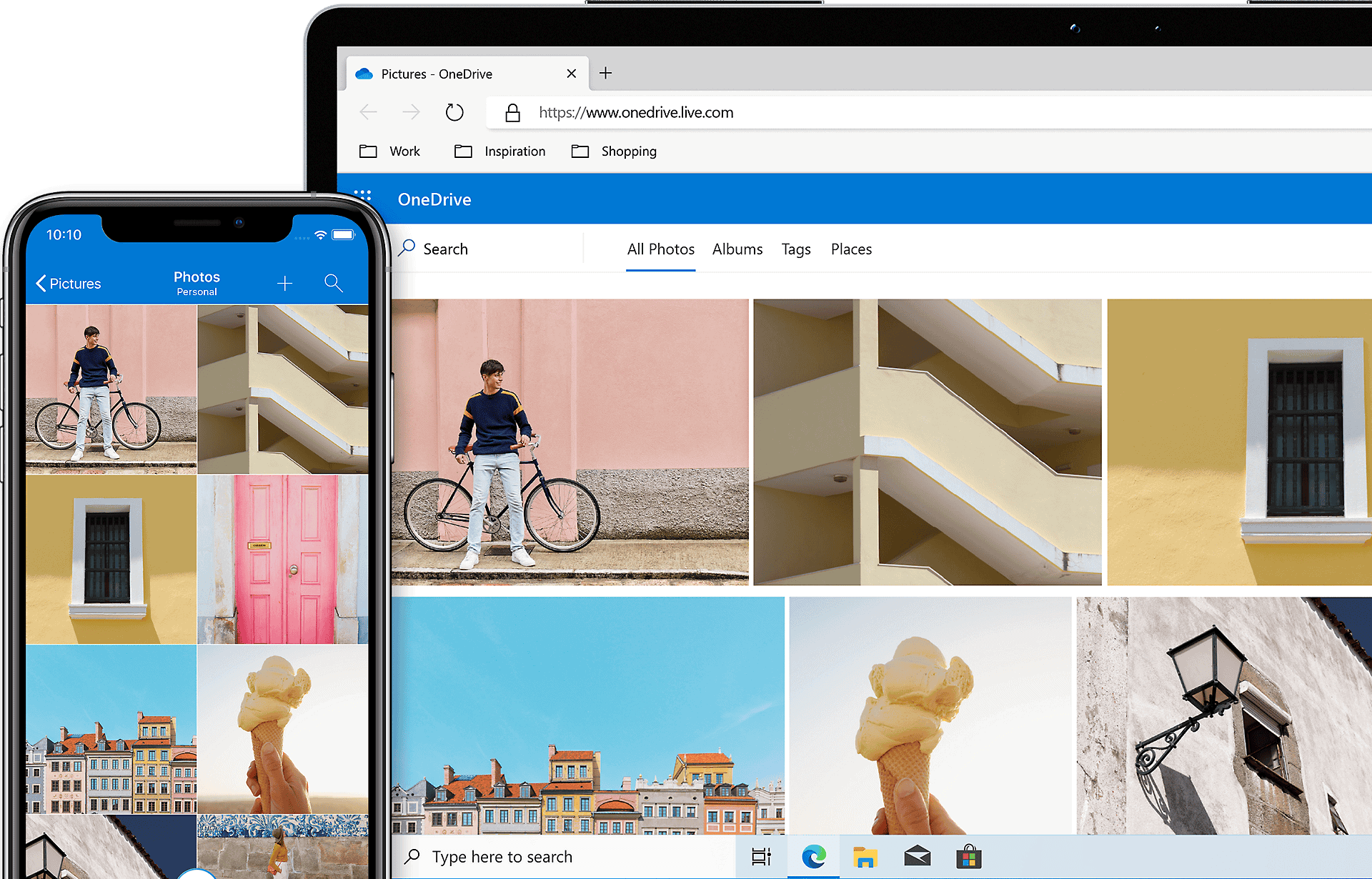Microsoft OneDrive serves as a versatile cloud storage solution for individuals and businesses alike. Users leverage OneDrive for a wide range of purposes, from safeguarding important files to collaborating on projects. People primarily use Microsoft OneDrive to store, sync, and share files across devices and with others.
OneDrive integrates seamlessly with Windows, making it a convenient choice for PC users. It offers automatic backups, ensuring documents, photos, and other files remain safe and accessible. Many appreciate OneDrive’s ability to work offline and sync changes once an internet connection is restored.
For teams and families, OneDrive facilitates easy file sharing and collaboration. Users can create shared folders, set permissions, and work on documents simultaneously. This feature proves particularly useful for remote work and managing household documents.
Unleashing the Power of OneDrive
Microsoft OneDrive is a cloud storage service. It lets you store files and access them from any device. OneDrive is like a hard drive in the cloud. You can use it for personal and business needs. It offers many features to help you stay organized and productive.
Store and Access Files from Anywhere
OneDrive lets you store various types of files. This includes documents, photos, videos, and music. You can access these files from your computer, phone, or tablet. This is helpful if you need to work on the go. You can also share files with others. This makes it easy to collaborate on projects.
Back Up Important Files
OneDrive can automatically back up your important files. This protects them from being lost or damaged. You can back up files from your computer or mobile device. This gives you peace of mind knowing your files are safe.
Collaborate with Others
OneDrive makes it easy to work with others. You can share files and folders with anyone. You can also give them permission to edit files. This is great for group projects. OneDrive also has version history. This lets you see past versions of a file. You can even restore older versions if needed.
Access Files Offline
You can make files available offline. This is useful when you don’t have internet access. You can still work on your files. The changes will sync when you’re back online.
Use OneDrive with Microsoft Office
OneDrive works seamlessly with Microsoft Office apps. You can save files directly to OneDrive from Word, Excel, and PowerPoint. This makes it easy to access your files from anywhere. You can also co-author Office documents in real-time with others.
Additional Features
OneDrive offers several other features. These include:
- Personal Vault: This provides extra security for sensitive files.
- Photo editing tools: You can edit photos and create albums.
- Scan documents: You can use your phone to scan documents directly to OneDrive.
OneDrive Plans
OneDrive offers different plans for personal and business use. Here’s a table summarizing the plans:
| Plan | Storage | Price |
|---|---|---|
| OneDrive Basic | 5 GB | Free |
| Microsoft 365 Personal | 1 TB | $69.99/year |
| Microsoft 365 Family | 6 TB (1 TB per person) | $99.99/year |
| OneDrive for Business (Plan 1) | 1 TB | $5/user/month |
| OneDrive for Business (Plan 2) | Unlimited | $10/user/month |
Key Takeaways
- OneDrive provides cloud storage for files, accessible from any device
- It offers automatic backups and seamless integration with Windows
- OneDrive enables easy file sharing and collaboration for teams and families
Understanding OneDrive Essentials
Microsoft OneDrive offers cloud storage, seamless integration with Microsoft products, and robust security features. It simplifies file management and collaboration for personal and professional use.
Core Features of OneDrive
OneDrive provides cloud storage for files and documents. Users can access their data from any device with an internet connection. The service includes automatic sync, ensuring files stay up-to-date across all devices.
File sharing is straightforward. Users can share files or folders with specific people or create shareable links. OneDrive’s version history feature allows users to restore previous versions of files, protecting against accidental changes or deletions.
The personal vault adds an extra layer of security for sensitive files. It requires additional authentication to access, keeping important documents safe.
OneDrive offers generous storage options. Free accounts come with 5GB, while Microsoft 365 subscribers get 1TB or more.
Microsoft Integration
OneDrive integrates seamlessly with Microsoft 365 applications. This integration enables real-time collaboration on Word, Excel, and PowerPoint files directly in the cloud.
The autosave feature automatically saves changes to documents stored in OneDrive. This prevents data loss and eliminates the need for manual saving.
OneDrive acts as the default save location for Microsoft 365 apps. This ensures files are always backed up and accessible from any device.
Windows 10 and 11 users benefit from built-in OneDrive functionality. The service integrates with File Explorer, making cloud storage feel like a natural extension of the local file system.
OneDrive Security and Privacy
OneDrive employs strong encryption to protect user data. Files are encrypted in transit and at rest on Microsoft’s servers.
Two-factor authentication adds an extra layer of security to OneDrive accounts. This feature helps prevent unauthorized access even if a password is compromised.
Microsoft’s privacy policy outlines how user data is handled. The company commits to not scanning file contents for advertising purposes.
OneDrive offers compliance with various industry standards. This makes it suitable for business use in regulated industries.
Ransomware protection is available for Microsoft 365 subscribers. This feature helps detect and recover from ransomware attacks on OneDrive files.
Maximizing OneDrive Usage
OneDrive offers powerful features to boost productivity, enable cross-device access, and facilitate collaboration. Users can leverage these capabilities to get the most out of Microsoft’s cloud storage solution.
Enhancing Productivity with OneDrive
OneDrive integrates seamlessly with Microsoft 365 applications, streamlining workflows. Users can edit files directly in OneDrive, eliminating the need to download and re-upload documents. The Files On-Demand feature saves local storage space by keeping files in the cloud until needed.
OneDrive’s automatic folder backup ensures important data is always safe. Users can set up backup for Desktop, Documents, and Pictures folders on Windows 10 and 11. This feature provides peace of mind and easy file recovery if needed.
For efficient file management, OneDrive allows users to create shortcuts in File Explorer. This enables quick access to frequently used files and folders without syncing them locally.
OneDrive Across Devices
OneDrive’s cross-platform support ensures files are accessible from any device. The OneDrive app is available for Windows, macOS, iOS, and Android, providing a consistent experience across platforms.
Mobile apps for smartphones and tablets allow users to view and edit files on the go. They can also automatically back up photos and videos taken on mobile devices, freeing up local storage.
OneDrive’s offline access feature lets users work on files without an internet connection. Changes sync automatically when the device reconnects, ensuring work continuity regardless of connectivity.
Collaboration and Sharing
OneDrive simplifies file sharing and collaboration. Users can share files and folders with specific people or generate links for broader access. Permission settings allow control over who can view or edit shared content.
Real-time co-authoring in Microsoft 365 apps enables multiple users to work on the same document simultaneously. This feature boosts team productivity and reduces version control issues.
OneDrive integrates with Microsoft Teams, allowing users to share and collaborate on files within chat and channel conversations. This integration creates a seamless workflow for team projects and communication.