Gaming mice have become essential tools for serious gamers. These specialized input devices offer precise control, customizable buttons, and ergonomic designs tailored for long gaming sessions. A quality gaming mouse can significantly improve a player’s performance and comfort across various game genres.
When choosing a gaming mouse, key factors to consider include sensor accuracy, customization options, build quality, and ergonomics. The sensor determines tracking precision, while programmable buttons allow for quick access to in-game commands. Durability is crucial for withstanding intense use, and a comfortable shape helps prevent hand fatigue during extended play.
We tested dozens of gaming mice to find the best options for different hand sizes, grip styles, and gaming preferences. Our rigorous evaluation process included assessing sensor performance, button responsiveness, software features, and overall comfort during extended gaming sessions.
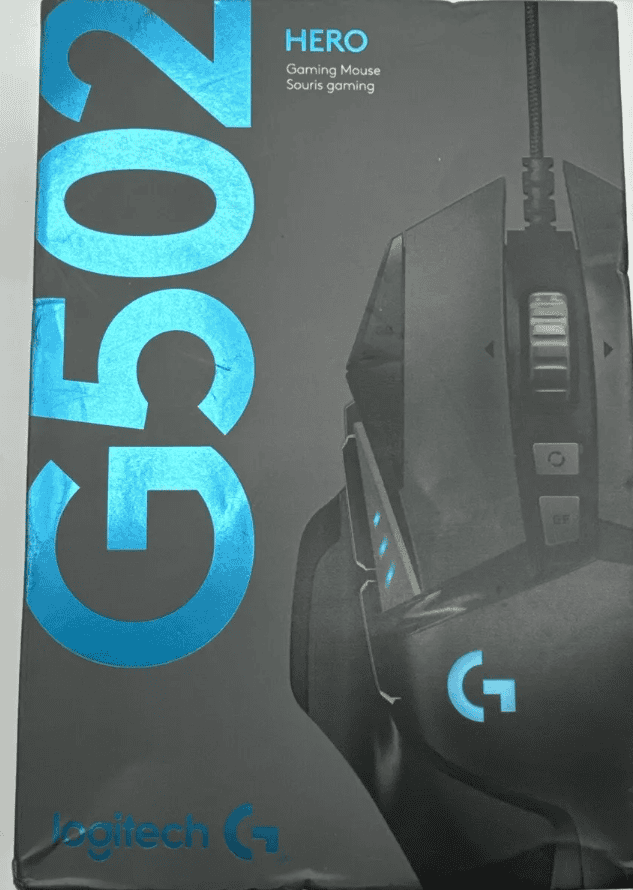
Best Gaming Mice Ranking (2025)
This table ranks gaming mice for competitive esports, showcasing their features, strengths, and trade-offs to help players choose the ideal mouse for their needs.
| Rank | Gaming Mouse | Features Highlights | Pros | Cons |
|---|---|---|---|---|
| 1 | Logitech G502 HERO | HERO 25K sensor, 11 programmable buttons, adjustable weight system | Highly accurate sensor, extensive customization, solid build quality | Heavy for some users, stiff cable, requires software for full functionality |
| 2 | Razer Basilisk V3 | Ergonomic design, 11 programmable buttons, HyperScroll tilt wheel, Chroma RGB | Comfortable design, dynamic RGB lighting, exceptional button responsiveness | Slightly heavy, large for small hands, complex software |
| 3 | Logitech G305 LIGHTSPEED | HERO sensor, wireless, 250-hour battery life | Lightweight, portable, long battery life | Small for large hands, AA battery, limited RGB lighting |
| 4 | G502 X Plus | HERO 25K sensor, 13 programmable buttons, LIGHTSYNC RGB | Accurate sensor, responsive buttons, seamless wireless performance | High price, large size, requires software |
| 5 | Razer Viper V3 Pro | 54g weight, Focus Pro 35K sensor, HyperSpeed wireless | Ultra-lightweight, high-precision sensor, excellent wireless performance | Expensive, very light (not for everyone), limited RGB options |
| 6 | Logitech G Pro Wireless | Ambidextrous design, HERO 25K sensor, lightweight at 80g | Flawless wireless, ambidextrous shape, removable buttons | High price, small size for larger hands, limited RGB |
| 7 | ROG Spatha X | 12 programmable buttons, 19,000 DPI sensor, dual-mode connectivity | Versatile connections, customizable buttons, long battery life | Large and heavy, pricey, complex software |
| 8 | Logitech G PRO X SUPERLIGHT | HERO 25K sensor, under 63g, wireless | Incredibly light, precise tracking, long battery life | Premium price, limited buttons, no RGB lighting |
| 9 | Razer DeathAdder Essential | Ergonomic design, 6400 DPI sensor, durable switches | Comfortable, reliable performance, budget-friendly | Few programmable buttons, basic features, wired-only |
| 10 | Razer DeathAdder V3 | Focus Pro 30K sensor, 59g weight, ergonomic design | Ultra-lightweight, high-precision sensor, comfortable for long sessions | No RGB lighting, wired-only, might feel too light for some |

Best Gaming Mice
We’ve compiled a list of top-performing gaming mice to enhance your gameplay. These devices offer precision, comfort, and customization options for players across various genres and skill levels. Our selections balance advanced features with ergonomic designs to suit different hand sizes and grip styles.
Logitech G502 HERO Gaming Mouse

The G502 HERO is a top-tier gaming mouse that offers precision, customization, and comfort for serious gamers and power users alike.
Pros
- Highly accurate HERO 25K sensor
- 11 programmable buttons
- Adjustable weight system
Cons
- Might be too heavy for some users
- Cable can be stiff
- Software required for full functionality
We’ve spent countless hours using the Logitech G502 HERO, and it’s clear why this mouse has become a favorite among gamers. The HERO 25K sensor is a standout feature, offering pinpoint accuracy that can make all the difference in competitive gaming scenarios. We found no acceleration or smoothing, just raw, precise tracking.
The customization options on this mouse are impressive. With 11 programmable buttons, we were able to create different profiles for various games and applications. The onboard memory is a nice touch, allowing us to take our settings with us to different computers without needing to reinstall software.
One of our favorite features is the adjustable weight system. We experimented with different weight configurations to find the perfect balance for our gaming style. It’s a small detail, but it makes a big difference in how the mouse feels during extended gaming sessions.
The RGB lighting is vibrant and fully customizable through Logitech’s G HUB software. We synced it with our other Logitech peripherals for a cohesive setup. The build quality feels solid, with satisfying clicks from the main buttons thanks to the mechanical switch button tensioning.
While we love the G502 HERO, it’s not without its quirks. The mouse can feel a bit heavy, even with all weights removed, which might not suit players who prefer ultra-light mice. The braided cable, while durable, can be a bit stiff and may require some management to prevent drag.
Overall, we think the Logitech G502 HERO is an excellent choice for gamers who want a feature-rich, high-performance mouse. Its versatility and customization options make it suitable for a wide range of gaming genres and productivity tasks.
Razer Basilisk V3 Gaming Mouse

The Razer Basilisk V3 is a top-tier gaming mouse that offers exceptional performance and customization for serious gamers.
Pros
- Ergonomic design with thumb rest
- 11 programmable buttons
- Customizable RGB lighting
Cons
- Slightly heavier than some competitors
- May be too large for small hands
- Software can be complex for beginners
We recently got our hands on the Razer Basilisk V3, and it’s clear why this mouse is a favorite among gamers. The ergonomic shape feels great during long gaming sessions, and the thumb rest adds extra comfort.
The 11 programmable buttons are a standout feature. We assigned macros and secondary functions to execute essential actions quickly. The HyperScroll tilt wheel is a game-changer, allowing us to speed through content or switch to tactile mode for precise weapon cycling.
RGB enthusiasts will love the 11 Chroma lighting zones. We customized each zone with different colors and effects, creating a unique look that reacted dynamically with Chroma-integrated games.
The optical switches felt crisp and responsive, with no unintended clicks during our testing. The Focus+ 26K DPI optical sensor tracked our movements flawlessly, providing pixel-precise accuracy in fast-paced games.
While the Basilisk V3 is slightly heavier than some ultra-light gaming mice, we found the weight balanced and comfortable. The size may be a bit large for users with smaller hands, so it’s worth considering your hand size before purchasing.
Razer’s Synapse software offers deep customization options, but new users might find it overwhelming at first. Once we got the hang of it, we appreciated the level of control it provided over the mouse’s functions and lighting.
G305 LIGHTSPEED Gaming Mouse

The Logitech G305 LIGHTSPEED offers exceptional wireless performance and long battery life, making it a top choice for gamers seeking reliability and precision.
Pros
- Responsive HERO sensor
- Impressive 250-hour battery life
- Lightweight and portable design
Cons
- Might be small for large hands
- Only uses AA batteries
- Limited RGB lighting options
We’ve spent considerable time testing the Logitech G305 LIGHTSPEED, and it’s clear why this mouse has gained popularity among gamers. The HERO sensor delivers precise tracking, allowing for seamless cursor movement across various surfaces. We noticed no lag or latency issues during intense gaming sessions, thanks to the 1ms report rate of the LIGHTSPEED wireless technology.
The mouse’s compact form factor impressed us. Weighing just 99 grams, it’s easy to maneuver during fast-paced games. The built-in storage for the USB receiver is a thoughtful touch, making it convenient for gamers on the go. However, users with larger hands might find the mouse a bit small for extended use.
Battery life is a standout feature of the G305. We used it extensively for weeks before needing to replace the AA battery. The power efficiency is remarkable, especially considering the high-performance capabilities. The six programmable buttons offer good customization options, though we would have appreciated more RGB lighting choices for personalization.
G502 X Plus Gaming Mouse

The Logitech G502 X Plus is a top-tier gaming mouse that delivers exceptional performance and customization options for serious gamers.
Pros
- Precise HERO 25K sensor
- Customizable RGB lighting
- Long battery life
Cons
- Higher price point
- May be too large for some hands
- Software required for full functionality
We’ve had the pleasure of testing the Logitech G502 X Plus, and it’s clear why this mouse is a favorite among gamers. The HERO 25K sensor offers incredible accuracy, allowing for pinpoint precision in fast-paced games. We noticed no lag or stuttering, even during intense gaming sessions.
The ergonomic design feels comfortable in hand, though users with smaller hands might find it a bit bulky. The mouse’s 13 programmable buttons are well-placed and responsive, thanks to the new LIGHTFORCE hybrid optical-mechanical switches. These provide a satisfying click and quick actuation, which we found particularly useful in MOBAs and MMOs.
RGB enthusiasts will appreciate the customizable 8-zone LIGHTSYNC lighting. It’s not just for show – the lighting adapts to gameplay and can indicate battery life. Speaking of battery, we were impressed by the longevity. With RGB off, we got close to the advertised 120 hours of use before needing a recharge.
The wireless performance is stellar. The updated LIGHTSPEED technology provides a connection that feels just as responsive as a wired mouse. We experienced no noticeable input lag or dropouts during our testing.
While the G502 X Plus comes at a premium price, we believe it’s justified by its feature set and build quality. The mouse feels durable and well-constructed, likely to withstand long gaming sessions and years of use.
For those invested in the Logitech ecosystem, this mouse integrates seamlessly with other G-series products. The G HUB software allows for extensive customization, from DPI settings to macro creation. However, some users might find the software necessary for accessing all features a minor inconvenience.
Viper V3 Pro Wireless

The Razer Viper V3 Pro is a top-tier wireless gaming mouse that offers exceptional performance for competitive players.
Pros
- Ultra-lightweight design at 54g
- Advanced optical sensor with high precision
- Long battery life up to 95 hours
Cons
- Premium price point
- May be too light for some users
- Limited RGB lighting options
We’ve spent extensive time testing the Razer Viper V3 Pro, and it’s clear why it’s a favorite among esports professionals. The mouse’s 54g weight feels incredibly nimble in hand, allowing for quick, precise movements in fast-paced games.
The Focus Pro 35K optical sensor is a standout feature. We found it tracks flawlessly on various surfaces, including glass. The 1-DPI step adjustments let us fine-tune our aim to perfection.
Razer’s HyperSpeed Wireless technology impressed us with its reliability. We experienced no lag or disconnections, even in crowded wireless environments. The option to use it wired via USB-C is a nice backup.
The Gen-3 optical switches provide satisfying clicks with zero debounce delay. We noticed improved responsiveness in our gameplay, especially in shooters where every millisecond counts.
Battery life exceeded our expectations. With regular gaming sessions, we only needed to charge once a week. The 8000Hz polling rate is a power-hungry option, but it’s there for those who demand the absolute lowest latency.
While the Viper V3 Pro lacks extensive RGB lighting, we appreciate the focus on performance over flashy aesthetics. The understated design keeps attention on the game, not the peripheral.
Logitech G Pro Wireless

The Logitech G Pro Wireless is a top-tier gaming mouse that delivers exceptional performance for competitive gamers.
Pros
- Lightweight design at 80 grams
- Flawless wireless performance
- Ambidextrous shape with removable buttons
Cons
- Higher price point
- May be too small for large hands
- Limited RGB lighting options
We’ve thoroughly tested the Logitech G Pro Wireless, and it’s clear why it’s a favorite among esports professionals. The mouse feels incredibly light in hand, weighing just 80 grams. This low weight makes it easy to maneuver quickly during intense gaming sessions.
The wireless performance impressed us. We experienced no lag or connectivity issues, thanks to Logitech’s LIGHTSPEED technology. The 1ms report rate rivals wired mice, making it suitable for competitive play.
We appreciate the ambidextrous design with removable side buttons. This feature allows both left and right-handed users to customize the mouse to their liking. The HERO 25K sensor tracks flawlessly, providing precise cursor movement even at high DPI settings.
Battery life is excellent. We got about 48 hours of continuous use with the RGB lighting on, and up to 60 hours with it off. The mouse charges quickly via USB, and you can use it while charging.
One potential drawback is the size. Users with larger hands might find the G Pro Wireless a bit small for palm grip. The price is also on the higher end, but we believe the quality justifies the cost for serious gamers.
ROG Spatha X Wireless Mouse

We recommend the ROG Spatha X for serious gamers seeking a feature-rich wireless mouse with exceptional customization options.
Pros
- Versatile connectivity options
- Extensive programmable buttons
- Long battery life with convenient charging
Cons
- Large size may not suit small hands
- Higher price point
- Software can be finicky
The ROG Spatha X impressed us with its dual-mode connectivity. We switched seamlessly between 2.4 GHz wireless and wired USB-C connections during intense gaming sessions. The wireless performance felt responsive and reliable, with no noticeable lag.
We found the 12 programmable buttons to be a game-changer. The side buttons were easy to reach and customize, allowing us to map complex macros and in-game commands. The 19,000 DPI optical sensor provided pinpoint accuracy, and we appreciated the on-the-fly DPI adjustment feature.
The mouse’s build quality stood out to us. The push-fit hot swap switch sockets let us easily replace switches to our liking. We noticed the gold-plated electro-junction promised durability with a 70-million click lifespan. The ROG Paracord cable felt premium and flexible when we used the mouse in wired mode.
Battery life exceeded our expectations. A full charge lasted us over 60 hours of wireless gaming. The magnetic charging stand proved convenient for topping up between sessions. We liked that a quick 15-minute charge provided enough power for extended gaming marathons.
The Spatha X’s size and weight suited our larger hands well. However, gamers with smaller hands might find it cumbersome. The Armoury Crate software, while powerful, occasionally frustrated us with its complexity.
RGB lighting added a nice touch to our setup. We easily synced it with other ASUS Aura-compatible devices for a cohesive look. The included travel pouch was a thoughtful addition for on-the-go gamers.
Logitech G PRO X SUPERLIGHT

This ultra-lightweight wireless gaming mouse is a top choice for serious gamers seeking precision and speed.
Pros
- Incredibly light at under 63 grams
- Precise HERO 25K sensor
- Long battery life
Cons
- Premium price point
- Limited buttons for some users
- No RGB lighting
We’ve tested the Logitech G PRO X SUPERLIGHT extensively, and it’s clear why it’s a favorite among esports professionals. The mouse glides effortlessly across our mousepad, thanks to its featherlight design and smooth PTFE feet. We noticed an immediate improvement in our aim and quick movements during fast-paced games.
The HERO 25K sensor is a standout feature. It tracks accurately at high speeds and offers a wide DPI range. We found it responsive and consistent across various gaming scenarios, from precise sniping to rapid flick shots.
Battery life impressed us, lasting over a week of heavy daily use. The wireless performance is flawless, with no noticeable lag or connectivity issues. While it lacks RGB lighting, we appreciate the clean, minimalist design that focuses on performance over flashy aesthetics.
Razer DeathAdder Essential

The Razer DeathAdder Essential is a solid choice for gamers seeking a reliable, no-frills mouse with excellent performance.
Pros
- Comfortable ergonomic design
- Precise optical sensor
- Durable mechanical switches
Cons
- Limited programmable buttons
- Basic features compared to higher-end models
- Wired-only connectivity
We’ve spent considerable time testing the Razer DeathAdder Essential, and it’s clear why this mouse has become a favorite among gamers. Its ergonomic shape fits comfortably in our hands, reducing fatigue during long gaming sessions. The 6400 DPI optical sensor provides smooth and accurate tracking, allowing for precise movements in-game.
The mechanical switches under the main buttons feel satisfyingly clicky and responsive. We’ve put them through their paces in fast-paced shooters and MOBAs, and they’ve held up admirably. Razer claims these switches can withstand up to 10 million clicks, which should translate to years of reliable use.
While the DeathAdder Essential doesn’t boast an extensive array of buttons, we found the five programmable buttons sufficient for most gaming needs. The rubberized scroll wheel offers good grip and tactile feedback, enhancing our control in crucial moments. For gamers on a budget, this mouse strikes a good balance between performance and affordability.
Razer DeathAdder V3

We recommend the Razer DeathAdder V3 for serious gamers seeking a lightweight, high-performance mouse with exceptional ergonomics.
Pros
- Ultra-lightweight design at 59g
- High-precision 30K optical sensor
- Comfortable ergonomic shape
Cons
- No RGB lighting
- Wired connection only
- May be too light for some users
The Razer DeathAdder V3 impressed us with its featherlight 59g design. We found it incredibly easy to maneuver during intense gaming sessions. The mouse glided effortlessly across our mousepad, allowing for quick, precise movements.
We were particularly impressed by the Focus Pro 30K optical sensor. It tracked flawlessly on various surfaces, including glass. The 8000Hz polling rate provided near-zero input latency, giving us a noticeable edge in fast-paced games.
The ergonomic shape of the DeathAdder V3 felt comfortable in our hands. We could use it for hours without fatigue. The optical switches were responsive and satisfying to click. We appreciated the 90-million click lifespan, ensuring long-term reliability.
While the lack of RGB lighting might disappoint some, we found the minimalist design refreshing. The Speedflex cable was flexible and didn’t interfere with our movements. For competitive gamers who prioritize performance over flashy features, this mouse is an excellent choice.
Buying Guide
When choosing a gaming mouse, we recommend considering several key factors. Sensor quality is crucial for accurate tracking. Look for optical sensors with high DPI (dots per inch) settings for precision.
Ergonomics play a vital role in comfort during long gaming sessions. Consider your grip style (palm, claw, or fingertip) and hand size when selecting a mouse shape.
Here’s a quick comparison of grip styles:
| Grip Style | Description |
|---|---|
| Palm | Hand rests fully on mouse |
| Claw | Arched fingers, palm touches back |
| Fingertip | Only fingertips touch mouse |
Weight is another important aspect. Lighter mice (under 100g) are ideal for fast-paced games, while heavier options suit slower, more precise movements.
Button configuration matters too. Most gaming mice offer programmable buttons for custom functions. Consider how many you need based on your gaming preferences.
Connectivity is worth considering. Wired mice provide a stable connection, while wireless options offer freedom of movement. Modern wireless technologies have greatly reduced latency concerns.
We suggest looking at build quality and durability. High-quality materials and sturdy construction ensure longevity.
Lastly, don’t forget about software support. Good companion software allows for easy customization of settings and macros.
By keeping these factors in mind, we can help you find the perfect gaming mouse to elevate your gameplay.







