Roku devices are popular for streaming TV shows and movies, but many users wonder if they can browse the web on their Roku TV. While Roku doesn’t have a built-in web browser, there are ways to access web content on your TV screen.
One option is screen mirroring from a computer or smartphone. This lets you view websites on your TV while using your device to navigate. Another method is using third-party apps that offer limited web browsing features on Roku.
For those who want a more seamless browsing experience, casting devices like Chromecast can be used with Roku TVs. These allow users to send web content directly to their TV screen from a compatible device.
No Browser, But Screen Mirroring Possible
While Roku is fantastic for streaming content from popular channels like Netflix and Hulu, it does not have a built-in web browser. Roku’s operating system, Roku OS, is designed primarily for streaming apps and doesn’t support traditional web browsing.
Why No Browser?
Roku’s focus is on simplicity and ease of use for streaming entertainment. A full-fledged web browser could complicate the user experience and potentially impact performance.
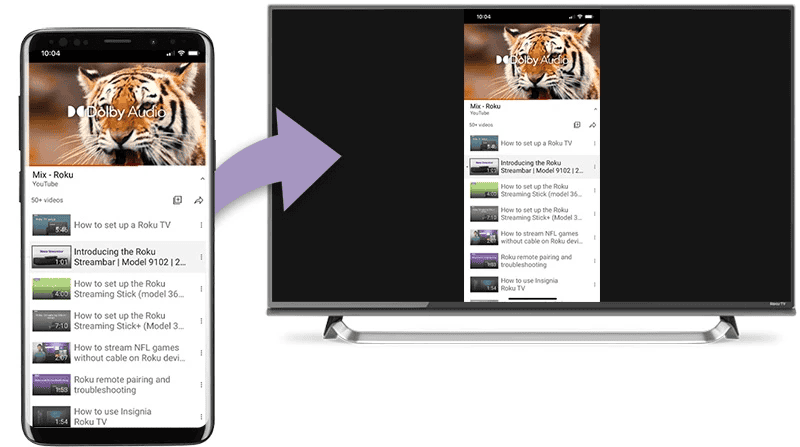
Workarounds
If you need to access web content on your Roku, here are a few workarounds:
- Screen Mirroring: If your smartphone or computer supports it, you can mirror your screen to your Roku device. This allows you to display anything from your device’s web browser on your TV.
- Casting: Some mobile apps, like YouTube and some web browsers, allow you to “cast” videos and other content directly to your Roku.
- Dedicated Apps: Certain apps on the Roku Channel Store might offer limited web browsing functionality, but these are not full-featured browsers.
Alternatives
If web browsing is a priority, consider these alternatives:
- Other Streaming Devices: Devices like Amazon Fire TV and Apple TV have web browsers available.
- Smart TVs: Many smart TVs have built-in web browsers.
- Game Consoles: PlayStation and Xbox consoles offer web browsing capabilities.
Looking Ahead
While Roku doesn’t currently offer a web browser, they might introduce one in the future. Keep an eye on Roku’s announcements for any updates.
It’s important to note that workarounds might not provide the same experience as a dedicated web browser. If you need extensive web browsing on your TV, consider the alternative devices mentioned above.
Key Takeaways
- Roku devices don’t have a built-in web browser
- Screen mirroring and third-party apps allow web access on Roku TVs
- Casting devices offer another way to browse the web on Roku
Understanding Roku and Its Capabilities
Roku devices offer a range of streaming options and features. They connect to TVs and provide access to many entertainment channels and apps.
The Roku Ecosystem
Roku makes streaming sticks, boxes, and TVs. These devices plug into a TV’s HDMI port. Users can then access the Roku Channel Store. This store has thousands of free and paid streaming channels.
Roku’s interface is simple to use. It shows all channels in a grid layout. Users can easily add or remove channels. The Roku remote has shortcut buttons for popular services.
Roku also has its own free channel. This channel offers movies, TV shows, and live news. It doesn’t require a subscription.
Web Browsing on Roku Devices
Roku doesn’t have a built-in web browser. But there are ways to browse the web on Roku TVs and devices.
Users can add third-party browser apps from the Roku Channel Store. Options include Web Browser X and POPRISM Web Browser. These apps let users surf the internet on their TV screen.
Another option is screen mirroring. This lets users show their phone or computer screen on the TV. They can then use their device’s browser on the big screen.
Web browsing on Roku can be tricky without a keyboard. Many users find it easier to use their phone or computer instead.
Streaming and Entertainment Options
Roku shines in its streaming choices. It offers access to major services like Netflix, Hulu, and Disney+. There are also many free channels with ads.
Live TV options are available too. Users can watch news, sports, and other live content. Some channels require a cable login. Others are free or have their own subscriptions.
Roku’s search feature checks across all channels. This makes it easy to find where to watch a specific show or movie. The Roku Channel also offers some exclusive content.
For music lovers, Roku has apps like Spotify and Pandora. These let users stream music through their TV’s speakers.







