A laptop GPU (Graphics Processing Unit) is very important because it affects how well a laptop can handle visual tasks, play games, render 3D, videos, etc. It processes everything you see on your screen – from simple tasks to complicated ones and Ai. Unlike a desktop GPU, which is typically larger and more powerful, a laptop GPU is designed to balance performance with energy efficiency and a compact design. This allows it to fit into the slender frame of a portable device.
Understanding a laptop GPU involves knowing the difference between integrated and discrete options. Integrated GPUs share resources with the computer’s CPU and are suitable for basic tasks, while discrete GPUs are separate units with their own resources, better suited for high-end graphics work. When choosing a GPU for a laptop, it’s important to consider factors like performance needs and power consumption.
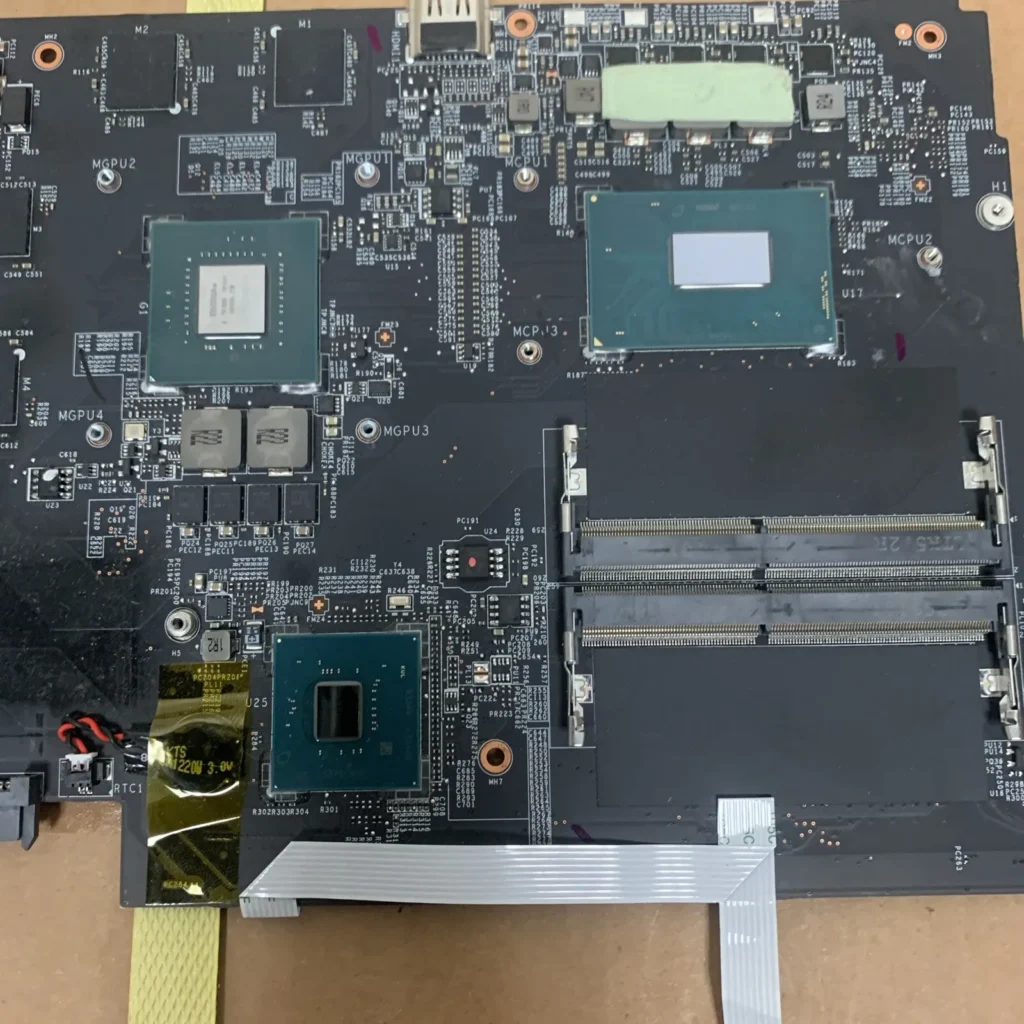
Laptop GPUs: Small But Powerful
Laptops pack powerful graphics capabilities, but what does a laptop GPU actually look like? Let’s dive into the appearance and design of these essential components.
It’s Smaller Than You Think
Laptop GPUs are significantly smaller than their desktop counterparts. This is necessary to fit within a laptop’s compact design. Despite their smaller size, they still deliver impressive visual performance.
The GPU Board
The GPU itself (the main processing chip) is located on a circuit board. This board is usually green or blue and holds these important components:
- GPU Chip: This is the brain of the GPU, usually square or rectangular. It’s covered by a thermal solution like a heatsink or even liquid cooling in high-end models.
- Memory Chips: These surround the GPU chip and store data required for graphics processing.
- Connectors: Allow the GPU to connect to the laptop’s motherboard.
Identifying Your Laptop GPU
Here’s a table outlining how laptop GPUs might differ from desktop versions, which are typically housed within full-sized graphics cards:
| Feature | Laptop GPU | Desktop GPU |
|---|---|---|
| Size | Smaller to fit within a laptop’s constraints. | Often large and occupy a full-sized PCIe slot on a PC. |
| Power | Prioritizes power efficiency. | May have higher power demands leading to bigger power supplies. |
| Cooling | Compact heat sinks or liquid cooling. | Large heatsinks, multiple fans, or liquid cooling. |
| Labeling | May have stickers indicating the brand/series | Usually prominent branding and series on the card. |
Note:
While laptop GPUs are smaller, advancements in technology mean the performance gap with desktop GPUs is continuously narrowing.
Key Takeaways
- A laptop GPU is key for rendering visuals on your screen.
- There are two main types: integrated and discrete GPUs, each with its own use case.
- Choosing a suitable GPU requires considering both performance requirements and energy efficiency.
Understanding Laptop GPUs
Laptop GPUs are key for any tasks related to graphics. They can range from simple integrated ones to advanced discrete models. This section will look closely at their architecture, differences, and specifications.
Architecture and Components
A laptop GPU consists of various parts like shader cores and memory bandwidth. Shader cores handle the main tasks of rendering images. Memory bandwidth affects how fast data transfers between the GPU and its VRAM.
Integrated vs. Discrete GPUs
Integrated GPUs are part of the CPU and share RAM with it, resulting in lower performance but greater energy efficiency. Discrete GPUs are separate units with their own VRAM, such as GDDR6, leading to higher performance, essential for gaming and graphic-intensive tasks.

Laptop GPU Generations and Specifications
Generations of laptop GPUs like Nvidia’s RTX 30 series and AMD’s counterparts represent advancements in technology. Specifications to consider when comparing GPUs include CUDA cores for Nvidia models, performance, and clock speeds, including the base and boost clock. These specs are crucial when benchmarking and understanding potential gaming capabilities or graphics performance.
Performance and Comparisons
When evaluating laptop GPUs, performance comparison and benchmarks play crucial roles. They show how well a graphics card runs games or handles intense workloads.
Benchmarks and Real-World Performance
Laptop graphics cards undergo various benchmark tests to measure their speed and performance. Benchmarks provide scores that help compare different GPUs objectively. For gaming laptops, frame rates in popular games like “Cyberpunk 2077”, “Red Dead Redemption 2”, and “Assassin’s Creed Valhalla” offer a glimpse of real-world performance. For instance, a high-end GPU should run “Metro Exodus” smoothly at 1080p with high quality settings.

Gaming and Professional Use Cases
In gaming, a laptop’s GPU determines if a game can run at high frame rates and quality. Games like “Borderlands 3” and “Watch Dogs Legion” require powerful GPUs for the best experience. For professional work such as video editing and rendering, a robust GPU ensures quicker processing times and smoother workflow. Graphics cards in gaming laptops not only need to support intense gaming sessions but also handle tasks like video editing effectively.
Frequently Asked Questions
When dealing with laptop GPUs, people often have questions about their layout, look, performance, and capabilities. This section aims to answer some of the frequent queries users have about GPUs in laptops.
How can I identify the GPU model in my laptop?
To find the GPU model in a laptop, you can check the device specifications in the system settings. On Windows, open the ‘Device Manager’ and expand the ‘Display Adapters’ section. Your GPU model will be listed there.
What are the visual differences between a laptop GPU and a desktop GPU?
A laptop GPU is usually integrated into the motherboard or the CPU, which makes it not easily seen or replaceable. In contrast, a desktop GPU is a separate card that slots into the motherboard and has its own cooling system.
Can I install an external GPU on my laptop?
Yes, you can connect an external GPU to a laptop via a Thunderbolt 3 port. This will require an external GPU enclosure and a compatible laptop with a Thunderbolt 3 connection.
What functions does a laptop’s GPU perform besides gaming?
A laptop’s GPU handles graphics rendering for all visual tasks. This includes video playback, image editing, graphic design, and some data computation tasks that benefit from a GPU’s parallel processing abilities.
What terminology is used to describe a GPU in a laptop?
Terms like integrated, dedicated, and discrete are often used. Integrated GPUs are built into the processor, while dedicated or discrete GPUs are separate chips designed solely for graphics processing.
Are laptop GPUs equivalent in performance to desktop GPUs?
Laptop GPUs can deliver considerable power, but they are generally less powerful than desktop GPUs because of size and heat constraints. Some high-end laptop GPUs come close in performance to mid-tier desktop GPUs.







