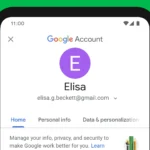Fortnite updates bring new content and fixes to the game, but sometimes they can cause problems for players. Epic Games works quickly to fix these issues so players can get back to enjoying the game. Update issues in Fortnite can range from download errors to game crashes, and may include trouble logging in or strange glitches after an update.
However, these problems usually don’t last long. Epic Games uses tools like their Trello board and social media to keep players informed about known issues and provides tips to help players solve common update problems. If you run into trouble with a Fortnite update, check these official sources for the latest info.
Troubleshooting Fortnite Update Woes
Server Issues
Fortnite’s immense popularity often leads to server overload during updates. This causes errors like “servers not responding” or “unable to connect.” Epic Games usually resolves these issues quickly. If you encounter these errors:
- Check the Server Status: Visit Epic Games’ server status page or social media to confirm if the problem is widespread.
- Wait and Retry: Server issues are often temporary, so try again later.
- Restart Your Router: Refreshing your internet connection might help establish a connection.
Installation Errors
Update installation can fail due to various reasons, including corrupted files or insufficient disk space. Here’s how to address common installation errors:
- Verify Game Files: Use the Epic Games Launcher to verify game files, which will replace any corrupted or missing files.
- Free Up Disk Space: Ensure you have enough storage space for the update.
- Disable Antivirus/Firewall: Temporarily disable security software that might interfere with the update process.
- Reinstall the Game: As a last resort, uninstall and reinstall Fortnite.
Troubleshooting Table
| Issue | Cause | Solution |
|---|---|---|
| Servers not responding | Server overload, maintenance, or other server-side issues. | Check server status, wait, retry, restart your router. |
| Unable to connect | Network connectivity problems, firewall restrictions. | Check your internet connection, disable firewall/antivirus, restart router. |
| Installation failed | Corrupted files, insufficient disk space, antivirus/firewall. | Verify game files, free up disk space, disable antivirus/firewall, reinstall the game. |
| Update stuck at 0% | Network issues, server problems. | Check your internet connection, wait, retry, restart router. |
| Error code (e.g., IS-MF02-5) | Various causes depending on the specific code. | Consult Epic Games’ support page or forums for solutions based on the error code. |
Key Takeaways
- Fortnite updates can sometimes cause temporary issues for players
- Epic Games uses various channels to communicate about update problems
- Players can find solutions to common update issues through official sources
Understanding Fortnite Update Problems
Fortnite updates can cause issues that affect gameplay. These problems range from server outages to in-game glitches. Players may face login troubles or missing features after updates.
Nature of Update Issues
Fortnite updates often bring new content but can also create problems. Common issues include game crashes, long loading times, and missing items. Some players report getting stuck on loading screens or seeing error messages. Graphics glitches may appear, making the game look strange or unplayable.
These problems can happen on any platform – PC, console, or mobile. Sometimes, only certain game modes are affected. Epic Games usually works fast to fix major bugs. But smaller issues might take longer to solve.
Impacted Services by Updates
Updates can affect many parts of Fortnite. The main game modes like Battle Royale or Save the World might go offline. Creative mode and special events could also face downtime. Login systems and matchmaking services often experience problems during updates.
The Fortnite Item Shop may not work right after an update. Players might have trouble buying or using V-Bucks. Friend lists and party systems can break too. Epic’s status page and Downdetector are good places to check for known issues. These sites show which services are down and when they might come back up.
Resolving Update Issues in Fortnite
Fixing Fortnite update problems helps players get back to gaming fast. There are steps to solve common issues and places to get help.
Troubleshooting Common Update Problems
Check your internet connection first. A slow or unstable connection can cause update errors. Restart your router and try again.
Make sure you have enough space on your device. Fortnite updates can be large. Free up storage if needed.
Restart your gaming system. This can fix many update issues. Turn off your console or PC completely, then turn it back on.
Try updating at a different time. Servers get busy when many players update at once. Waiting a few hours may help.
Resource and Support Utilization
Epic Games has tools to help with update problems. Visit the Fortnite Support website for guides and FAQs.
The Fortnite Status Twitter account posts about known issues. Check there for info on update problems affecting many players.
Use the Epic Games Launcher repair tool on PC. This can fix corrupted game files that stop updates from working.
Contact Epic Games support if you still have trouble. They can give specific help for your issue.
Epic Games Community and Support
Join the Fortnite Discord server. Other players may have tips for fixing your update problem.
Check the Fortnite Trello board. It lists known bugs and when they might be fixed.
Post on the Fortnite subreddit. The community there often shares solutions to common issues.
Follow the Fortnite Blog for patch notes and update info. This can help you know what to expect from each update.
Frequently Asked Questions
Fortnite players often face update issues. Here are some common questions and solutions to help get back in the game quickly.
Why is my Fortnite not updating properly?
Slow internet can cause update problems. Check your connection speed and restart your router. Make sure you have enough free space on your device. Clear the Epic Games Launcher cache too.
How can I fix Fortnite if it’s stuck on the update screen?
Close Fortnite and the Epic Games Launcher. Restart your computer. Try updating again. If that doesn’t work, uninstall and reinstall the game.
What can cause Fortnite to glitch after an update?
Outdated graphics drivers can cause glitches. Update your drivers. Verify game files through the Epic Games Launcher. Lower in-game graphics settings if needed.
How long does Fortnite downtime typically last after an update?
Downtime usually lasts 1-3 hours. Big updates may take longer. Check Fortnite’s social media for exact times.
What should I do if Fortnite servers are not responding?
Wait a bit and try again. Servers get busy right after updates. Restart your game and device. Check your internet connection. See if others have the same issue online.
Where can I find the latest Fortnite status updates?
Check the official Fortnite Status account on X (Twitter). Visit the Fortnite Trello board. Look at the Epic Games status page. The Fortnite subreddit often has quick updates too.