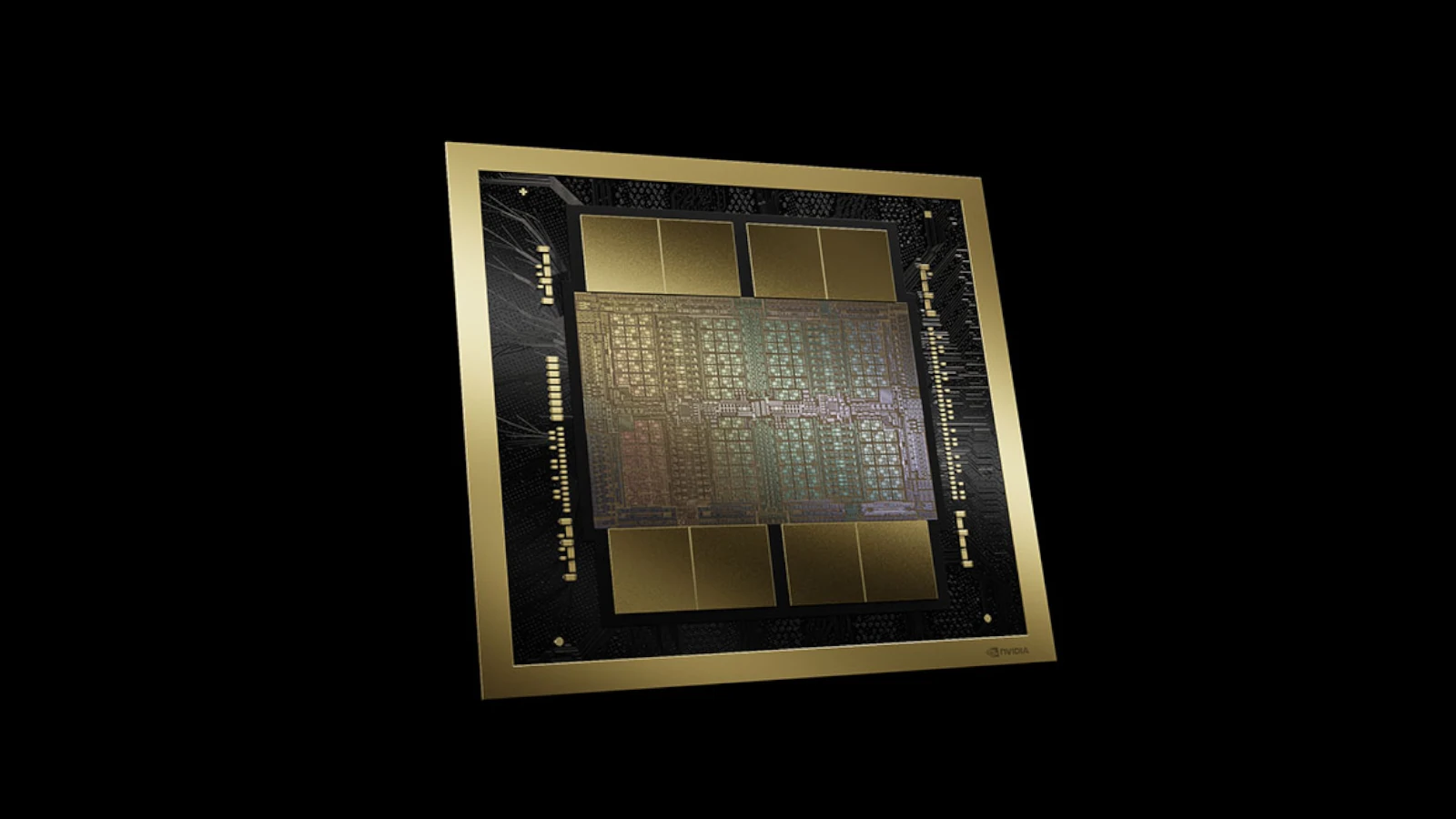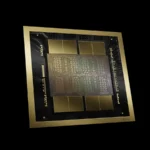NVIDIA has officially turned the page on Blackwell, introducing its next-gen Rubin platform—an ambitious architectural overhaul that will redefine AI infrastructure from silicon to superclusters. Announced at GTC 2025 and now entering the tape-out phase, Rubin GPUs and their Vera CPU counterparts are set to become the foundational engines of exascale artificial intelligence.
Built for the Future: Manufacturing, Design & Timeline
Rubin GPUs and Vera CPUs are being fabbed on TSMC’s cutting-edge 3nm N3P node, leveraging CoWoS-L (Chip-on-Wafer-on-Substrate with Local Interconnect) packaging. This combination enables ultra-dense compute packaging with drastically improved power efficiency and interconnect performance.
- Tape-out: June 2025
- Trial production: Summer 2025
- Sampling: Q3 2025
- Mass production: Early 2026
- Public reveal: CES 2026 expected
This aggressive cadence places Rubin on track to power the next wave of generative AI, agentic models, and massive-scale reasoning systems in 2026 and beyond.
Performance: A Massive Leap Over Blackwell
At the heart of Rubin is the NVL144 GPU system, which delivers an estimated 3.6 ExaFLOPS of FP4 compute—a staggering 3.3× improvement over the Blackwell B300’s already monstrous 1.1 EFLOPS. It achieves this via a combination of:
- HBM4 memory: Up to 288 GB per GPU, running at a blazing 13 TB/s bandwidth
- NVLink 7: Peak bandwidth of ~260 TB/s for intra-system GPU communication
- CX9 Rack Interconnect: Delivers ~28.8 TB/s between nodes
- Spectrum-X + Quantum-X switches: Supporting optical and photonic networking for datacenter-scale AI fabrics
Rubin is purpose-built for low-precision inference, now the dominant mode for LLM deployment. FP4 and INT4 throughput are optimized for massive token throughput, aligning perfectly with the growing appetite for AI copilots, autonomous agents, and real-time translation systems.
Meet Vera: NVIDIA’s Most Advanced CPU Yet
Complementing the Rubin GPU is the Vera CPU, an ARM-based processor boasting:
- 88 cores / 176 threads
- 1.8 TB/s NVLink connection to Rubin GPUs
- Unified memory access for AI/ML workloads
Vera’s integration enables shared memory pools across CPUs and GPUs, reducing latency and improving energy efficiency for complex workloads—like multi-modal AI that blends vision, language, and motion.
Rubin Ultra: Scaling to Exascale AI
Slated for late 2027, Rubin Ultra will represent a true moonshot in compute density and memory bandwidth:
- 15 ExaFLOPS FP4 inference
- 5 ExaFLOPS FP8 training
- 1 TB of HBM4e memory per 4-die package
- 1.5 PB/s NVLink bandwidth per rack
- ~365 TB of high-bandwidth memory per system
This level of horsepower is designed for next-gen models that exceed 100 trillion parameters or require advanced reasoning, planning, and memory recall.
Why Rubin Changes Everything
⚡ AI Scaling Demands It
The compute demand for training and deploying AI models has increased 10× every year, driven by more complex architectures (Mixture of Experts, retrieval-augmented generation, multi-agent systems). Rubin’s efficiency and sheer scale make it a necessity—not just a performance upgrade.
🧮 Token Economics
Rubin’s architecture dramatically improves tokens-per-dollar—a metric now dominating LLM infrastructure decisions. Companies like OpenAI, Meta, and xAI are focusing on long-context inference and conversational agents, and Rubin hits the sweet spot of throughput and cost-efficiency.
🏢 Data Center Caution
Despite the hype, many enterprises are still running Hopper or Blackwell. But NVIDIA is betting that the jump to Rubin will be irresistible by 2026—especially for those chasing breakthroughs in autonomous robotics, simulation, or world modeling.
Roadmap Summary
| Milestone | Date |
|---|---|
| Rubin Tape-Out | June 2025 |
| Trial Production | Summer 2025 |
| Sampling Begins | Q3 2025 |
| Mass Production | 2026 |
| Rubin Ultra Launch | Late 2027 |
| Feynman Successor | 2028 |
Spotlight Video
For a deeper dive into the Rubin and Rubin Ultra roadmap, check out this high-level breakdown of how NVIDIA’s AI chip lineup will evolve through 2028—culminating in the Feynman platform, which will likely integrate photonics directly onto the package.
TL;DR
NVIDIA Rubin isn’t just another GPU generation—it’s a fundamental shift in AI computing. With HBM4, exascale throughput, NVLink7, and ultra-dense CPU/GPU co-packaging, Rubin is designed to meet the demands of AI models that haven’t even been invented yet. If Blackwell is the present of AI, Rubin is its future.
The Best Graphic Cards of 2025
Choosing a graphics card can be tough with so many options. From budget-friendly to high-end models, there’s something for every type of computer user. The best graphics card for you depends on what you plan to do with your computer, your budget, and what other parts you already have.
New graphics cards come out each year with better features. The newest cards from companies like NVIDIA and AMD offer improved speed for games and work tasks. Some popular options include the RTX 5090 for those who want top performance and the RTX 4070 Super for a more balanced choice. These cards can make your computer run faster and look better when playing games or doing creative work.
1. Nvidia RTX 5090
The GeForce RTX 5090 stands as the current flagship GPU in Nvidia’s lineup, powered by their new Blackwell architecture. Released in early 2025, this card represents the peak of consumer graphics technology with its impressive 32GB of GDDR7 memory.
Priced at $1,999, the RTX 5090 targets enthusiasts and professionals who need maximum performance. The high price tag matches its position as a premium product in the graphics card market.
Performance-wise, the 5090 has earned its reputation. It’s the first GPU to actually surpass the previous generation RTX 4090 by a significant margin in real-world applications. This makes it especially valuable for demanding tasks like 4K gaming, 3D rendering, and AI workloads.
For gamers seeking the absolute best, the 5090 delivers consistent frame rates even in the most demanding titles at maximum settings. Many reviewers note its particular strength in ray tracing performance.
The card’s physical design varies between manufacturers, with companies like ASUS offering customized versions featuring unique cooling solutions and RGB lighting options. ASUS specifically highlights their “Aura Sync” technology for personalization.
Power requirements remain substantial, continuing the trend of high-end cards needing robust power supplies. Most manufacturers recommend at least an 850W PSU for systems running this card.
Heat management has improved from previous generations, though the card still runs warm under full load. The cooling systems from various manufacturers help keep temperatures in check during extended use.
Despite its strengths, critics point to the high price as a major drawback. Many tech experts suggest that for most users, lower-tier cards offer better value unless absolute top performance is required.
2. AMD Radeon RX 7900 GRE
The AMD Radeon RX 7900 GRE fills a strategic gap in AMD’s graphics card lineup, sitting between the 7800 XT and 7900 XT models. Priced at $549, it offers a good balance of performance and cost for gamers looking for high-end capabilities without stretching to the most expensive options.
Performance-wise, the card is approximately 10% faster than the 7800 XT while only costing about 10% more, making it a sensible value proposition. This positions it as a strong competitor in the mid-to-high range GPU market.
When shopping for a 7900 GRE, you’ll find several manufacturer versions available. The Sapphire Nitro+ model stands out for having the best performance and aesthetics, though it commands about $50 above the standard retail price.
Other notable options include models from ASUS, PowerColor, and ASRock. Each manufacturer adds their unique cooling solutions and design elements to the base AMD specifications.
The market currently features about 16 different 7900 GRE models from various manufacturers. This variety gives buyers plenty of options to match their specific needs for cooling performance, aesthetics, and budget constraints.
For those interested in detailed comparisons, hardware enthusiasts have conducted thorough reviews comparing the different versions. These tests help identify which models offer the best cooling, noise levels, and factory overclocks.
The 7900 GRE uses AMD’s Navi 31 GPU architecture, though with slightly reduced specifications compared to its higher-end siblings. This design choice allows AMD to use chips that don’t quite meet 7900 XT standards while still delivering excellent gaming performance.
For 1440p gaming, this card delivers impressive frame rates in most modern titles. It also handles 4K gaming reasonably well, making it versatile for different monitor setups.
3. Nvidia GeForce RTX 4070 Super
The RTX 4070 Super offers impressive performance at a more reasonable price point than higher-end cards. Released in January 2024, this GPU sits between the standard 4070 and the 4070 Ti in Nvidia’s lineup.
For gamers seeking value, the 4070 Super delivers excellent 1440p gaming performance and can handle 4K gaming in many titles. It features 7,168 CUDA cores and 12GB of GDDR6X memory, making it significantly more powerful than its non-Super predecessor.
Different manufacturers offer various versions of the 4070 Super. The PNY XLR8 model ranks among the best options with its triple-slot design and high-quality cooling. This matters for maintaining boost clocks and overall longevity.
Power consumption is relatively modest, with the card drawing around 220W under load. This means you won’t need an overly powerful power supply to run it effectively.
The 4070 Super supports DLSS 3.5 with Frame Generation, a key feature for boosting frame rates in supported games. It also excels at ray tracing, bringing realistic lighting effects to compatible titles.
Price-wise, models start at $549, offering strong value considering its capabilities. Many hardware experts consider it the best overall GPU currently available when balancing performance and cost.
When shopping for a 4070 Super, consider factors beyond just the base model. Cooling design, factory overclocks, and warranty support vary between manufacturers. Some premium models offer better thermals and noise levels at a slightly higher price.
For those building a new system or upgrading from older hardware, the 4070 Super hits a sweet spot of performance without breaking the bank. It handles modern games well while providing enough power for content creation tasks like video editing and 3D rendering.
4. AMD RX 7800 XT
The AMD RX 7800 XT stands as a strong mid-range to high-end graphics card option for gamers seeking good performance without breaking the bank. Released as part of AMD’s RDNA 3 architecture lineup, this GPU offers 16GB of GDDR6 memory, making it future-proof for upcoming game releases.
When choosing an RX 7800 XT, the manufacturer matters significantly. Sapphire’s Nitro lineup is often considered the best model for AMD graphics cards, though it typically costs more than the base MSRP. The premium often pays off in better cooling and performance.
Gamers frequently debate between the Sapphire Nitro+ and Gigabyte Gaming OC models. Both offer solid performance, but they differ in cooling solutions and factory overclocks.
The XFX Merc 319 version of the RX 7800 XT has also gained attention among enthusiasts. This model features a robust triple-fan cooling system that helps maintain lower temperatures during intense gaming sessions.
Performance-wise, the 7800 XT competes well against Nvidia counterparts in its price range. It handles 1440p gaming with ease and can even tackle 4K gaming in many titles with appropriate settings adjustments.
Power efficiency is another strength of this card. The 7800 XT delivers excellent frames-per-watt compared to previous generations, resulting in lower power consumption while gaming.
Temperature management varies between different manufacturers. Better cooling solutions from premium brands like Sapphire often translate to quieter operation and more overclocking headroom.
Price-to-performance ratio remains one of the strongest selling points of the RX 7800 XT. It delivers capabilities similar to more expensive cards while maintaining a more accessible price point for most gamers.
5. Nvidia GeForce RTX 5080
The Nvidia GeForce RTX 5080 has quickly established itself as a top choice for serious gamers and professionals. Released in early 2025, this graphics card offers impressive performance gains over previous generations.
Based on testing, the RTX 5080 has become an Editors’ Choice-winning GPU for many tech reviewers. Its balance of power and price makes it attractive for players seeking high-end performance without stepping up to the premium 5090 model.
Supply issues have plagued the RTX 5080 launch. Many retailers struggle to keep stock available, creating a competitive buying environment. The card is in extremely short supply, similar to AMD’s competing 9070 XT.
Various manufacturers offer custom RTX 5080 models with different cooling solutions and factory overclocks. Companies like ASUS, MSI, Palit, Zotac, and Gigabyte each have their own versions with unique features and designs.
The Palit 5080 Gaming Pro stands out among budget-friendly options. Users report it overclocks well while maintaining cool temperatures and quiet operation, comparable to more expensive alternatives.
For those looking to purchase, major retailers like Best Buy carry various RTX 5080 models when in stock. Price differences between models typically reflect cooling capability, build quality, and factory overclocks rather than core performance.
Temperature management varies between different RTX 5080 variants. Reviews suggest that larger cards with triple-fan designs typically offer better cooling for sustained gaming sessions.
Power consumption remains reasonable considering the performance level. Most systems will need at least a 750W power supply to run the RTX 5080 comfortably, especially when paired with high-end CPUs.
The RTX 5080 excels at 4K gaming, handling modern titles with high frame rates and visual settings. Ray tracing performance shows significant improvement over the previous 4000 series.
6. AMD Radeon RX 9070 XT
The AMD Radeon RX 9070 XT stands out as one of the most impressive graphics cards released in the RDNA 4 lineup. Built on AMD’s newest architecture, this card offers exceptional value for gamers seeking high performance without breaking the bank.
Priced at under $600, the RX 9070 XT delivers butter-smooth 4K gaming that rivals more expensive options. Users report performance similar to the competitor’s 5070 Ti but at a more accessible price point.
The card comes in several custom designs from major manufacturers. Sapphire, Gigabyte Aorus, and ASUS TUF all offer versions with unique cooling solutions and aesthetic choices. The Sapphire Nitro+ model particularly stands out for its thermal performance.
AMD has enhanced this GPU with AI capabilities. The RX 9000 Series brings next-level visuals and features that take advantage of artificial intelligence to improve gaming experiences.
Power efficiency marks another strength of the 9070 XT. The card runs cooler than previous generations while delivering significantly better performance per watt, making it ideal for gamers conscious about energy consumption.
For builders concerned with style, several notable models exist. The PowerColor Red Devil and Asrock Steel variants offer striking designs that complement modern PC builds with RGB lighting and premium materials.
Benchmark results show the card handles most modern titles at 1440p with ease, often pushing well above 100 FPS with high settings. At 4K resolution, it maintains playable framerates in demanding games without requiring DLSS-like upscaling in many cases.
The card’s 12GB of GDDR6 memory provides ample headroom for texture-heavy games and creative applications. This makes the RX 9070 XT an excellent choice for users who occasionally work with video editing or 3D modeling alongside gaming.
7. Nvidia GeForce RTX 4070 Ti
The Nvidia GeForce RTX 4070 Ti sits in a sweet spot for high-performance gaming without breaking the bank completely. Launched with a price tag of around $799, this GPU offers impressive performance for 4K gaming and content creation.
This card features the Ada Lovelace architecture, which brings significant improvements in ray tracing and AI-based upscaling through DLSS 3. Gamers can enjoy smooth framerates in demanding titles while content creators benefit from faster rendering times.
When choosing a model, several manufacturers offer excellent options. The MSI Gaming X Trio and ASUS TUF versions stand out as premium choices with better cooling solutions and slightly higher clock speeds than base models.
Power consumption remains reasonable for the performance level, typically requiring a 750W power supply. Most models feature 12GB of GDDR6X memory, which handles current games well at high resolutions.
Connectivity options include multiple DisplayPort connections and HDMI, supporting multi-monitor setups. The card fits in most mid-tower cases, though its cooling system makes it a bit thicker than budget options.
For those building a high-end gaming PC or workstation, the 4070 Ti delivers excellent bang for your buck. It handles 1440p gaming with ease and performs admirably at 4K resolutions in most titles.
Nvidia has since expanded the RTX 4070 family with the 4070 Ti SUPER, which offers slightly better performance for similar pricing. However, the standard 4070 Ti remains a strong contender, especially if found on sale.
Thermal performance varies between models, but most partner cards keep temperatures well under control even during extended gaming sessions. This means less throttling and more consistent performance when you need it most.
8. Nvidia GeForce RTX 5070 Ti
The Nvidia GeForce RTX 5070 Ti has positioned itself as a strong contender in the high-end GPU market. Released as part of Nvidia’s 50-series lineup, this card is powered by the new Blackwell architecture and comes equipped with 16GB of GDDR7 memory.
Performance-wise, the RTX 5070 Ti excels at 1440p gaming and can handle high refresh rate gaming at 1080p with ease. Many gamers find it offers the right balance between price and performance for their needs.
For 4K gaming enthusiasts, reviews suggest this card delivers impressive results. According to some experts, it’s the best 4K graphics card for most people, providing better value than its more expensive siblings like the RTX 5080 and 5090.
The card retails at $749, which places it firmly in the premium segment. While this price point has drawn some criticism, many consider it justified given the performance gains over previous generations.
AI capabilities have become a major selling point for Nvidia’s RTX series. The 5070 Ti continues this trend with enhanced hardware for AI processing, unlocking new experiences beyond just gaming.
Various manufacturers offer their versions of the RTX 5070 Ti. ASUS, for example, has their PRIME model available at Best Buy, giving consumers options for cooling solutions and aesthetics.
Despite some mixed reactions to its launch pricing, most tech reviewers agree that the actual GPU itself is solid. One review described it as a “bad start, decent GPU” – suggesting that while pricing strategy might be questionable, the hardware delivers.
For gamers looking to upgrade without spending top dollar on the flagship models, the RTX 5070 Ti hits a sweet spot. It offers enough power for current and upcoming games while providing some future-proofing with its generous memory and architecture improvements.
9. Nvidia GeForce RTX 4090
The Nvidia GeForce RTX 4090 stands as the most powerful GPU in the RTX 40 series lineup. It offers a huge leap in performance compared to previous generation cards, making it the top choice for gamers who want the absolute best.
This graphics card has become known for its massive processing power. The RTX 4090 creates a 35% performance gap between itself and the next closest Nvidia GPU in gaming benchmarks.
Buyers have several versions to choose from. The NVIDIA Founders Edition has gained praise for its durable construction and balanced noise levels. Gigabyte also makes popular models that many gamers prefer.
The card features advanced AI-powered graphics capabilities. These technologies help boost frame rates and improve visual quality in supported games.
Power requirements are substantial for the RTX 4090. Anyone considering this card should make sure their system has enough wattage to handle it properly.
Price remains a major factor for most shoppers. The RTX 4090 commands a premium price tag that puts it out of reach for many gamers. However, those who need ultimate performance find the cost worthwhile.
Heat management is another important consideration. The card runs cooler than expected given its power, but proper case airflow remains essential.
Gaming at 4K resolution is where the RTX 4090 truly shines. It delivers smooth frame rates even with ray tracing enabled at high settings. This makes it perfect for gamers with high-resolution displays.
For content creators, the RTX 4090 offers excellent rendering performance. Video editors and 3D artists benefit from its raw processing power during demanding workloads.
You can find various RTX 4090 models at major retailers like Best Buy, though availability sometimes fluctuates.
10. AMD RX 6650 XT
The AMD RX 6650 XT stands as a solid mid-range graphics card for gamers focused on 1080p performance. This GPU offers 8GB of GDDR6 memory across all its variants, providing enough video memory for most modern games.
Several manufacturers produce the RX 6650 XT with different cooling solutions and factory overclocks. Common models include the Sapphire Radeon RX 6650 XT Pulse Gaming OC, the ASRock Radeon RX 6650 XT Challenger D OC, and the basic RX 6650 XT Core.
ASUS offers a premium version with their ROG Strix Radeon RX 6650 XT OC Edition. This model features enhanced cooling and higher clock speeds, making it suitable for gamers who want maximum performance from this GPU.
PowerColor also produces a budget-friendly option with their Fighter AMD Radeon RX 6650 XT model. This version maintains the core specifications while offering a more affordable price point.
The RX 6650 XT particularly shines at 1080p resolution. It handles most modern games at high settings with smooth frame rates that match well with high refresh rate monitors.
Performance scaling changes across resolutions. While the card performs admirably at 1080p, its advantage narrows at 1440p and becomes more limited at 4K compared to higher-tier options.
For gamers building a PC with about a 750 euro budget, the RX 6650 XT represents a reasonable option that balances cost and performance. Various models can be found at retailers like Best Buy, making it accessible for most computer enthusiasts.
When choosing between different RX 6650 XT models, factors to consider include cooling design, factory overclock, warranty, and price. The performance differences between models typically stay within a small range.
Understanding GPU Architecture
Graphics processing units (GPUs) are specialized electronic circuits that quickly manipulate memory to create images. They have evolved far beyond just rendering graphics and now power everything from gaming to artificial intelligence.
Core Components of a Graphics Card
The heart of any graphics card is the GPU chip itself, which contains billions of transistors. This chip works alongside several key components:
CUDA Cores/Stream Processors: These are the processing units that handle calculations. NVIDIA uses CUDA cores, while AMD calls them Stream Processors.
VRAM (Video RAM): This dedicated memory stores texture data and frame buffers. Modern cards typically have between 4GB and 24GB of VRAM.
Memory Interface: The width of this connection (128-bit, 256-bit, 384-bit) affects how quickly data moves between the GPU and its memory.
Power Delivery System: VRMs (Voltage Regulator Modules) ensure stable power flow to the GPU.
The GPU architecture uses parallel processing to handle thousands of tasks simultaneously, unlike CPUs which handle fewer tasks but at higher speeds.
NVIDIA vs AMD: Key Differences
NVIDIA and AMD take different approaches to GPU design, resulting in distinct performance characteristics.
NVIDIA’s latest cards use the Ada Lovelace architecture, featuring specialized RT cores for ray tracing and Tensor cores for AI operations. The RTX 4060 represents their entry-level current-gen offering, while higher-end models provide more cores and memory.
AMD focuses on raw computing power with their RDNA architecture. The Radeon RX 7900 XTX stands as AMD’s fastest current graphics card, offering competitive performance at a different price point than NVIDIA’s top offerings.
Memory technology also differs between the two. NVIDIA often uses GDDR6X in high-end models, while AMD typically employs GDDR6 with wider memory buses to achieve similar bandwidth.
Factors to Consider When Choosing a Graphics Card
Selecting the right graphics card means balancing performance needs against budget constraints while ensuring system compatibility. Your choice will affect gaming experience, content creation capabilities, and overall system efficiency.
Performance Requirements
When choosing a GPU, consider what you’ll use it for. Gamers should match their card to their monitor resolution and refresh rate. A 1080p monitor works well with mid-range cards, while 4K gaming demands high-end hardware.
Content creators need different specs. Video editing and 3D rendering benefit from cards with more VRAM and better compute performance. The NVIDIA RTX series offers specialized cores for ray tracing and AI tasks.
For casual users who just browse the web and watch videos, integrated graphics might be sufficient. No need to spend extra on powerful dedicated GPUs.
Check benchmark results for games or applications you plan to use. This gives a clearer picture of real-world performance than specs alone.
Power Consumption and Efficiency
Graphics cards vary widely in power needs. High-end models can draw 300-450 watts under load, while budget options might use under 100 watts.
Power Supply Requirements:
- Entry-level GPU: 400-500W PSU
- Mid-range GPU: 550-650W PSU
- High-end GPU: 750W+ PSU
Make sure your power supply can handle your new card. Check the MSRP and power requirements before purchasing.
Efficiency matters too. AMD and NVIDIA have improved power efficiency in recent generations. More efficient cards produce less heat and noise, which helps maintain a comfortable environment.
Consider your electricity costs if you use your computer extensively. A more efficient card might cost more upfront but save money over time.
Compatibility with Your System
Physical size is crucial when selecting a GPU. Graphics cards come in different lengths and heights. Measure your case’s internal space before buying.
The PCIe slot version matters less since newer cards work in older slots, though at potentially reduced performance. Most modern motherboards have at least one PCIe x16 slot.
Check if your motherboard has the right power connectors. Newer GPUs might use 8-pin, 12-pin, or even the latest 16-pin power connectors.
Consider thermal design. Do you have enough space and airflow in your case? Poor cooling can lead to thermal throttling, reducing performance.
Bottlenecks matter too. Pairing a high-end GPU with an outdated CPU will limit performance. Aim for a balanced system where no component severely constrains another.
Frequently Asked Questions
Shopping for a graphics card can be confusing with so many options available. Here are answers to some common questions about graphics cards to help you make an informed decision.
What are the top graphics cards for high-end gaming performance?
The Nvidia RTX 5090 currently leads the pack for extreme gaming performance. It offers unmatched frame rates at 4K resolution and handles ray tracing with ease.
The RTX 5080 follows as a strong second choice, delivering excellent performance at a somewhat lower price point than the flagship 5090.
For AMD fans, the Radeon RX 7900 GRE provides competitive high-end performance with excellent value compared to Nvidia’s premium offerings.
How do graphics cards vary in performance for laptop gaming?
Laptop graphics cards are typically less powerful than their desktop counterparts due to power and thermal constraints. Mobile versions often run at lower clock speeds to manage heat.
Gaming laptops with high-end GPUs like mobile versions of the RTX 4070 can deliver solid gaming experiences at 1080p and 1440p resolutions. However, they usually perform about 10-15% below desktop equivalents.
Budget and mid-range laptop GPUs face more significant performance gaps compared to desktop models.
What factors should be considered when looking for the best value in a graphics card?
Price-to-performance ratio is key. The AMD RX 7800 XT and Nvidia RTX 4070 Super currently offer excellent value, providing strong performance at more reasonable prices than flagship models.
VRAM capacity matters significantly for higher resolutions. Cards with at least 16GB of VRAM are recommended for 1440p or higher resolutions with maximum texture quality.
Power requirements should be considered. Higher-end GPUs often need robust power supplies and may increase electricity costs over time.
Which are the leading graphics card manufacturers for gaming rigs?
Nvidia and AMD remain the primary GPU manufacturers. Nvidia leads in market share and ray-tracing performance with their GeForce RTX series.
AMD offers competitive alternatives with their Radeon RX lineup, often at more aggressive price points. Their cards typically excel in raw rasterization performance.
Intel has entered the discrete graphics market with Arc GPUs, though they haven’t yet reached the performance levels of top Nvidia and AMD offerings.
How does the NVIDIA GeForce RTX 4090 compare to other options on the market?
The RTX 4090 remains one of the fastest consumer GPUs available, though it’s being replaced by the newer 5090. It delivers exceptional 4K gaming and content creation performance.
Compared to the AMD RX 7900 XTX, the 4090 offers superior ray tracing and better DLSS upscaling technology, but at a significantly higher price point.
The RTX 4090’s biggest drawback is its high price and power consumption, making the 4080 or 4070 Super better value options for many gamers.
What should I look for when choosing a graphics card for professional creative work?
VRAM capacity is crucial for professional workloads. Video editing, 3D rendering, and AI tasks benefit from cards with 16GB or more memory.
Driver stability matters more than gaming performance. Nvidia’s Studio drivers and AMD’s Pro drivers offer optimized performance for creative applications.
Consider specialized GPUs like Nvidia’s RTX A-series (formerly Quadro) for mission-critical professional work requiring certified drivers and enterprise-level support.