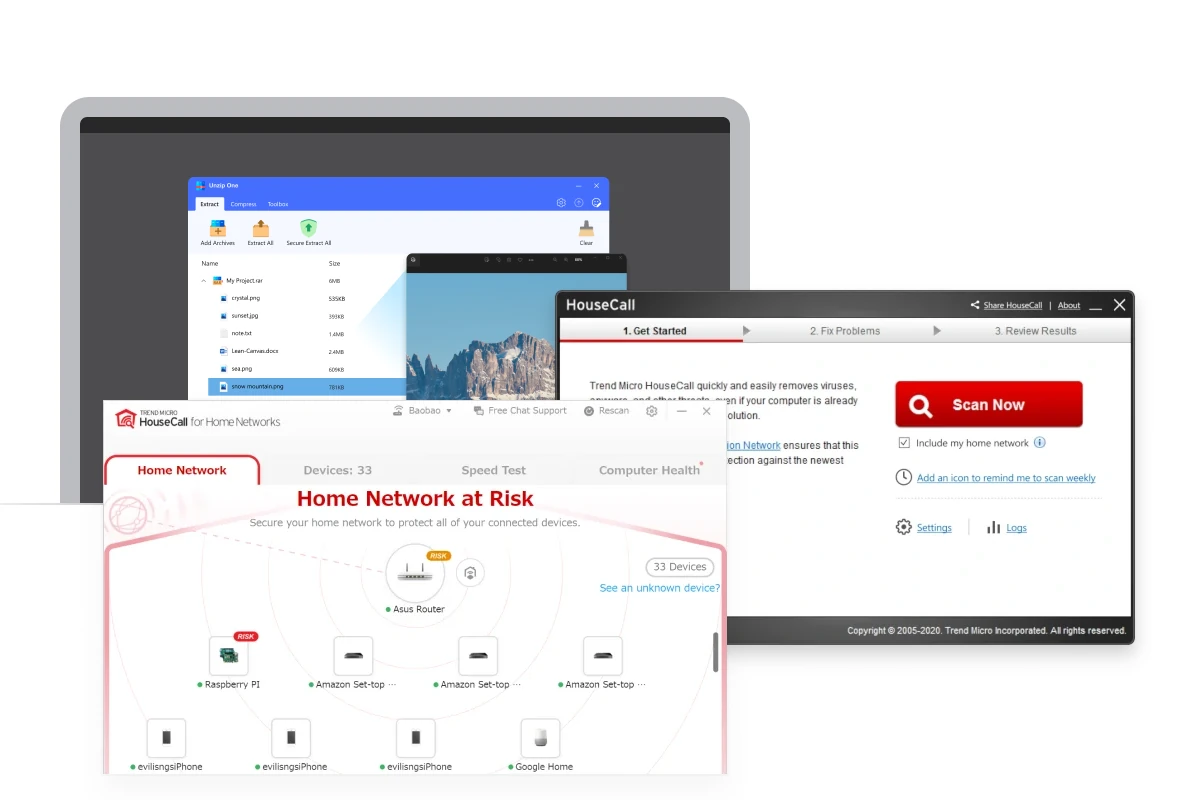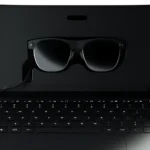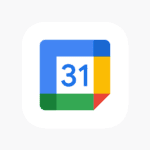Internet security is fundamental for protecting personal information and ensuring safe online transactions. With an ever-increasing number of cyber threats, it’s crucial for individuals to assess the security of their internet connection regularly. This process begins with understanding how to inspect the network’s defenses against potential vulnerabilities. Users can begin by examining their router’s security settings and confirming that encryption methods such as WPA2 or WPA3, which are known for their strength, are in use.
To further solidify internet security, individuals must ensure that their firewall is active and configured correctly. Firewalls serve as a robust barrier, preventing unauthorized access to networked devices. Routine checks for software updates are also essential as these updates often include vital security enhancements. By taking these measures, users can create a firmer security foundation and guard against intrusion.
Our recommended (Free) scanner option is Trend Micro’s Housecall:
https://www.trendmicro.com/en_us/forHome/products/housecall.html
Ensuring Your Internet Connection’s Security
Check Your Wi-Fi Security
Secure your Wi-Fi network with a strong password and encryption. Look for WPA2 or WPA3 encryption on your router settings. Avoid using easily guessable passwords like “123456” or “password.” Change your Wi-Fi password regularly for added protection.
Check Your Browser’s Security Indicators
When browsing websites, ensure they use HTTPS encryption. Look for the padlock icon in the address bar and make sure the website address starts with “https://”. This indicates a secure connection, safeguarding your data from prying eyes.
Use a Firewall
A firewall acts as a barrier between your device and the internet, blocking unauthorized access and potential threats. Enable the firewall on your computer and router for an extra layer of protection.
Install and Update Antivirus and Anti-Malware Software
Invest in reliable antivirus and anti-malware software to scan your devices for potential threats. Keep them updated to ensure they can detect the latest malware and viruses.
Be Cautious of Public Wi-Fi
Public Wi-Fi networks are often unsecured, making your data vulnerable to hackers. Avoid accessing sensitive information like bank accounts or personal emails on public Wi-Fi. If you must use it, consider using a virtual private network (VPN) for added security.
Keep Your Software Updated
Regularly update your operating system, web browser, and other software. Updates often include security patches that fix vulnerabilities hackers could exploit.
Check for Website Security Certificates
Look for trust seals or certificates from reputable organizations like TRUSTe or Norton Secured on websites, especially when entering sensitive information. These seals indicate that the website has undergone security checks.
Use Strong and Unique Passwords
Create strong passwords that are difficult to guess, using a combination of uppercase and lowercase letters, numbers, and symbols. Avoid using the same password for multiple accounts. Consider using a password manager to store and manage your passwords securely.
Be Mindful of Phishing Scams
Be cautious of emails or messages asking for personal information or login credentials. Legitimate organizations won’t request sensitive information via email or text messages. Verify the sender’s identity before clicking on any links or providing any information.
Test Your Internet Security
Several online tools and websites can help you test your internet connection’s security. These tools can check for vulnerabilities, leaks, and potential threats. Some popular options include:
- Qualys SSL Labs: Tests the security of a website’s SSL/TLS configuration.
- DNS Leak Test: Checks if your DNS requests are being leaked, potentially exposing your browsing history.
- ShieldsUP!: Scans your computer for open ports that could be exploited by hackers.
- Security Gladiators: Offers a comprehensive suite of security tests, including vulnerability scans and malware detection.
Key Takeaways
- Confirm your network uses strong encryption, such as WPA2 or WPA3.
- Check that your firewall is actively defending against unauthorized access.
- Regularly perform software updates to maintain security integrity.
Understanding Internet Security Basics
Internet security is about protecting data and devices online. It requires thoughtful practices like setting strong passwords, ensuring a secure Wi-Fi connection, and avoiding malware.
The Importance of Strong Passwords
Strong passwords are the first defense in securing online accounts. They should be long and include a mix of letters, numbers, and symbols. Avoid common words or phrases. Change passwords regularly and never reuse them across different sites. Use a password manager to store and generate complex passwords.
Secure Wi-Fi Connections and Protocols
A secure home network begins with proper Wi-Fi settings. Always use the latest encryption standards like WPA3 when available; if not, WPA2 is the next best option. Encryption protects the data on your network. Check your router’s security settings to ensure they are up to date. Disable WPS as it can be a security vulnerability.
Recognizing and Avoiding Malicious Software
Malware is software designed to harm or exploit any programmable device, service, or network. Use antivirus software and keep it updated. Be cautious of email attachments and links from unknown sources. Enable a firewall on both network and devices to monitor and control incoming and outgoing network traffic based on security rules.