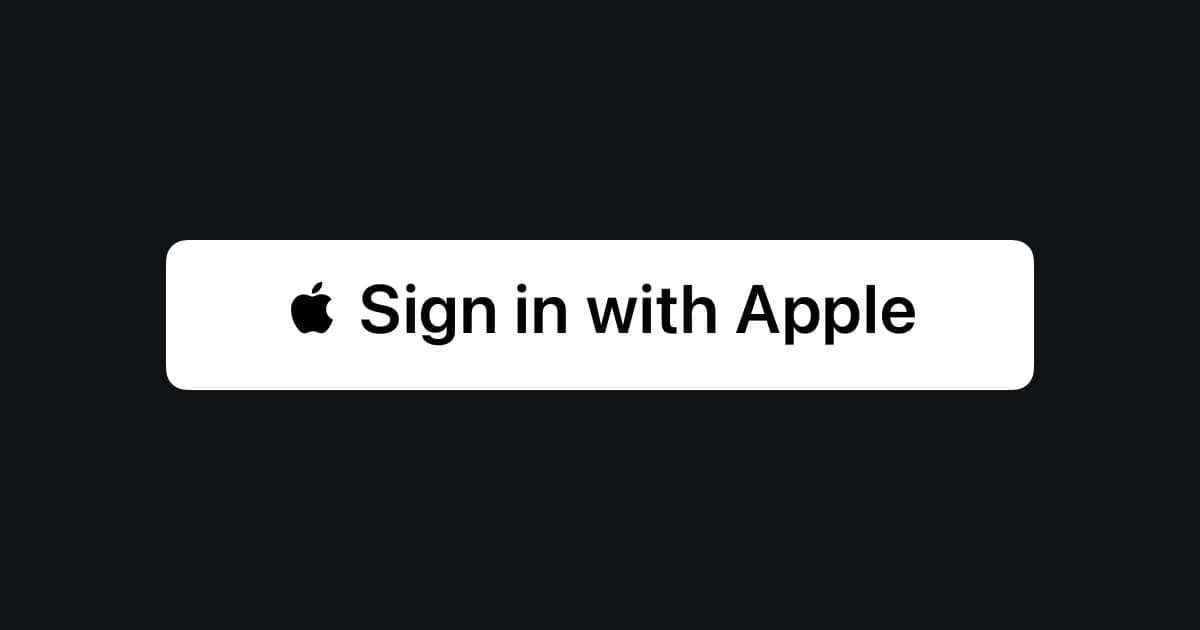Logging in to apps and websites just got easier with Sign in with Apple. This handy feature lets you use your Apple ID to create accounts quickly and securely. Sign in with Apple protects your privacy by hiding your email address from apps and websites.
You can use Sign in with Apple on your iPhone, iPad, Mac, and even non-Apple devices. It works with many popular apps and sites. When you see the “Sign in with Apple” button, you can tap it to set up an account in seconds.
Sign in with Apple is free and comes with your Apple ID. It’s a great way to cut down on the number of passwords you need to remember. Plus, it helps keep your personal info safe from data breaches and identity theft.
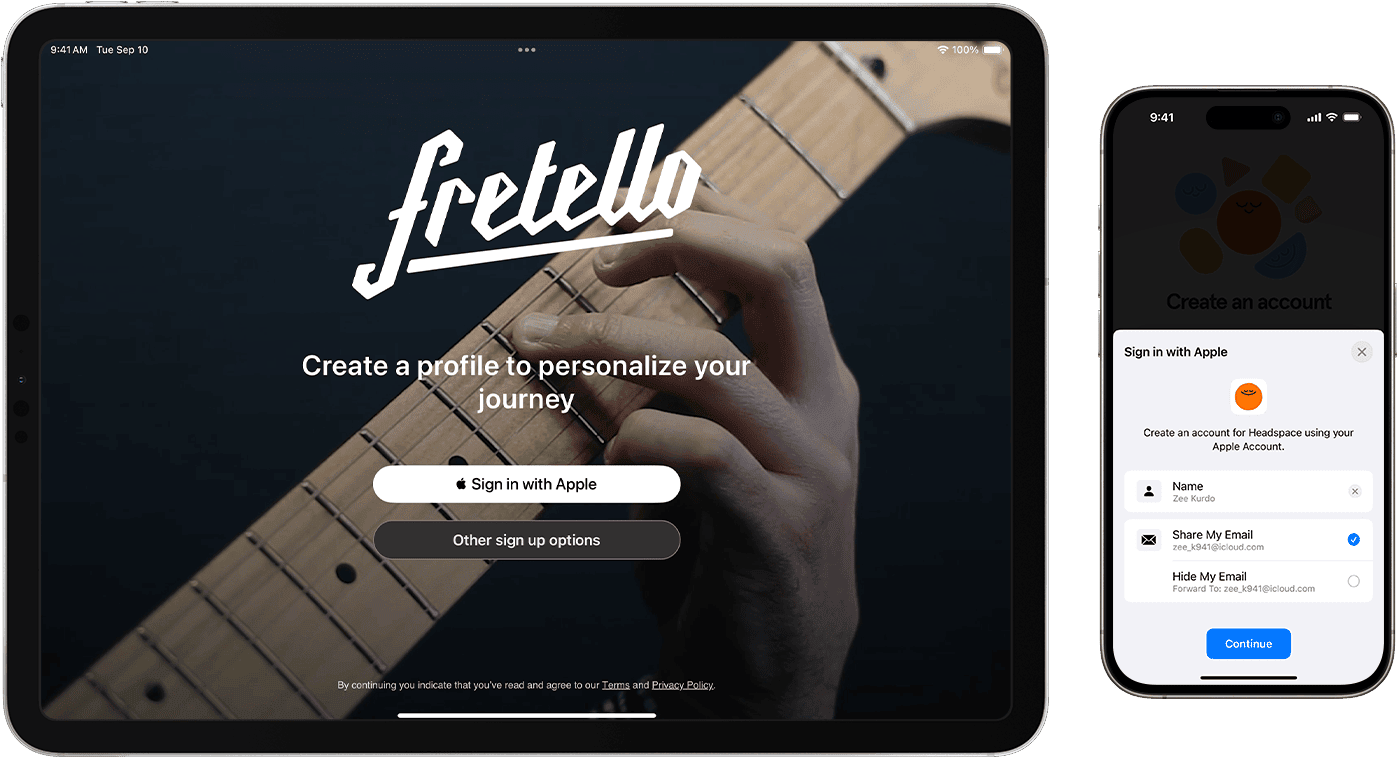
Streamlining Your Digital Life with “Sign in with Apple”
What is “Sign in with Apple”?
“Sign in with Apple” is a convenient and secure way to access apps and websites without creating new accounts. Introduced by Apple in 2019, this feature allows you to use your existing Apple ID to quickly sign in to various online services. Think of it as a universal key that unlocks a world of digital experiences while keeping your personal information safe.
How Does it Work?
Instead of filling out lengthy registration forms or using social media logins, “Sign in with Apple” simplifies the process. When you see the “Sign in with Apple” button, simply tap it and authenticate using Face ID, Touch ID, or your Apple ID password. Apple then generates a unique, random email address that forwards to your real email address. This helps protect your privacy by preventing apps and websites from collecting your actual email.
Benefits of Using “Sign in with Apple”
- Privacy Protection: By masking your real email address, “Sign in with Apple” minimizes the risk of spam and unwanted marketing emails.
- Enhanced Security: Two-factor authentication adds an extra layer of security to your online accounts, making it harder for unauthorized users to access your information.
- Convenience: No need to remember multiple usernames and passwords. Your Apple ID grants you access to a growing number of apps and websites.
- No Tracking: Apple does not track your app usage or share your data with third parties.
How to Use “Sign in with Apple”
- Look for the “Sign in with Apple” button on participating apps and websites.
- Tap the button and authenticate using Face ID, Touch ID, or your Apple ID password.
- Choose to share or hide your email address.
- Start using the app or website immediately.
“Sign in with Apple” vs. Other Login Options
| Feature | Sign in with Apple | Social Media Logins | Traditional Account Creation |
|---|---|---|---|
| Privacy | High | Low | Medium |
| Security | High | Medium | Medium |
| Convenience | High | High | Low |
| Control over Information | High | Low | Low |
Managing “Sign in with Apple” Settings
You can manage your “Sign in with Apple” settings in the “Password & Security” section of your Apple ID account. Here, you can view a list of apps and websites using “Sign in with Apple,” change your email forwarding preferences, and stop using “Sign in with Apple” for specific apps or websites.
Key Takeaways
- Sign in with Apple lets you create accounts quickly using your Apple ID
- It hides your email address to protect your privacy
- You can use it on Apple devices and many popular apps and websites
Overview of Sign in with Apple
In a world where online privacy is becoming increasingly important, “Sign in with Apple” offers a compelling solution for users who want a secure and convenient way to access their favorite apps and websites. By simplifying the login process and protecting personal information, “Sign in with Apple” empowers users to take control of their digital lives.
Sign in with Apple is a fast, easy way to use your Apple ID to log in to apps and websites. It keeps your info private and makes accounts more secure.
What Is Sign in with Apple?
Sign in with Apple lets you use your Apple ID to create accounts in apps and on websites. It’s quick and simple. You don’t need to make new usernames or passwords.
Your email stays hidden if you want. Apple can make a special email just for that app. This keeps your real email safe.
Sign in with Apple works on all Apple devices. It also works on other devices and the web. You can use it with Face ID or Touch ID on your iPhone or iPad.
The Significance of Apple ID
Your Apple ID is the key to all Apple services. It’s one account for everything Apple. You use it to buy apps, music, and more.
With Sign in with Apple, your Apple ID becomes even more useful. Now you can use it to log in to other apps and sites too. This means fewer passwords to remember.
Your Apple ID is secure. It uses two-factor authentication to keep your account safe. This extra layer of security helps protect your info.
Advantages of Using Sign in with Apple
Sign in with Apple is fast. You can create accounts with just a tap. No forms to fill out. No new passwords to make up.
It’s private too. Apps only get the info they need. You can hide your email if you want. Apple won’t track what you do in apps.
Sign in with Apple is secure. It uses your Apple ID, which is protected by two-factor authentication. This makes it hard for others to get into your accounts.
It works everywhere. You can use it on your iPhone, iPad, Mac, and even on other devices and websites. This makes logging in easy no matter where you are.