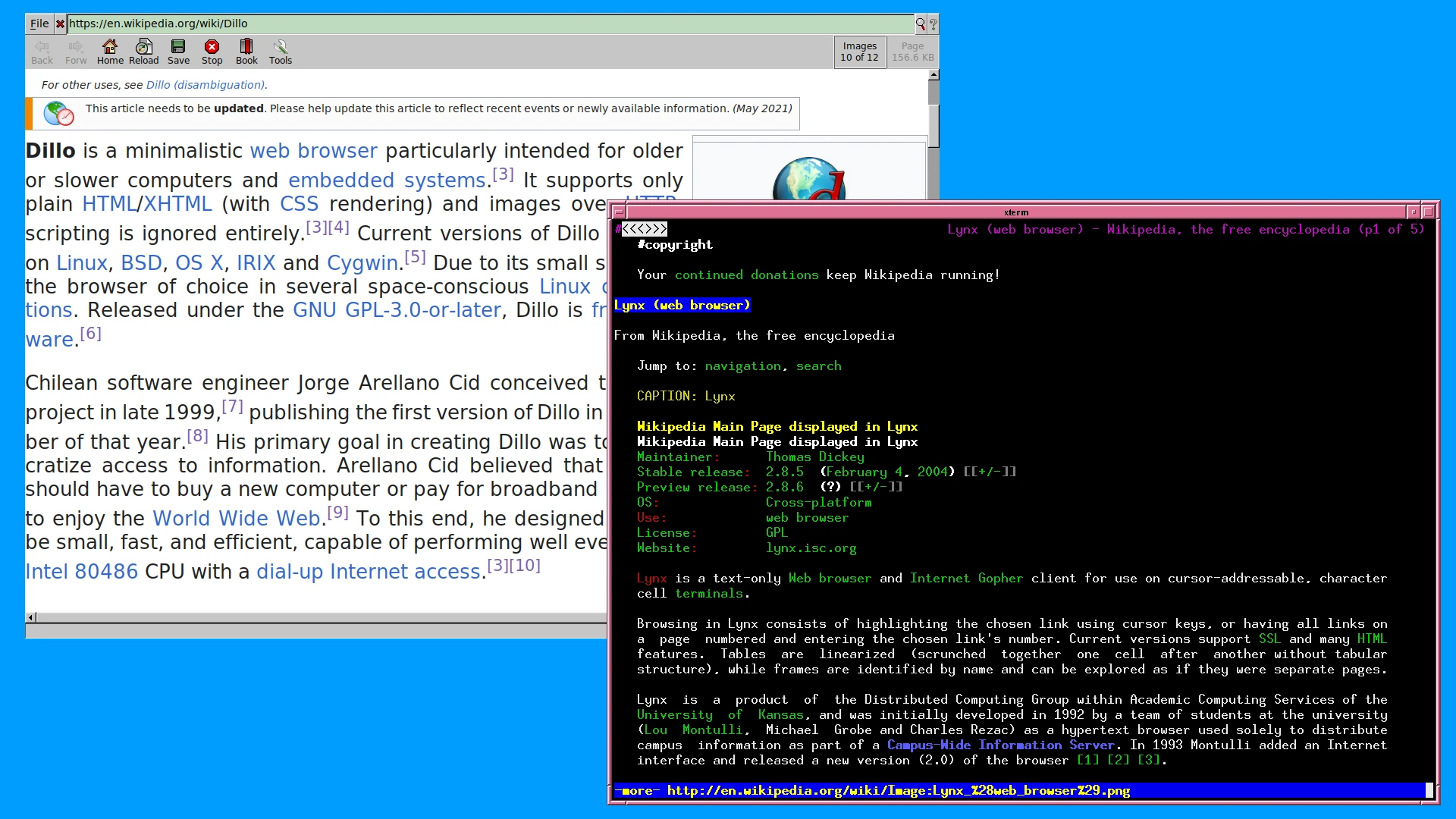Linux users often seek lightweight web browsers to optimize system performance. Lynx, Dillo, Links, and Falkon offer efficient browsing options for Linux systems. These browsers use fewer resources than mainstream alternatives like Chrome or Firefox.
Lynx stands out as a text-based browser, ideal for terminal environments. Dillo provides a basic graphical interface with minimal resource usage. Links offers both text and graphics modes, balancing functionality and efficiency. Falkon, while more feature-rich, maintains a smaller footprint than larger browsers.
Each browser caters to different user needs. Lynx excels in low-bandwidth situations. Dillo works well on older hardware. Links bridges the gap between text and graphical browsing. Falkon suits users wanting a more traditional browsing experience without heavy resource consumption.
Lightweight Linux Browsers: Speed Up Your Web Experience
Looking for a faster, less resource-intensive web browsing experience on your Linux machine? Many browsers are designed to be lightweight, using less RAM and CPU power while still providing a good browsing experience. Here are four popular options to consider:
1. Lynx
Lynx is a text-based web browser, which means it displays only the text content of web pages and doesn’t load images or other multimedia elements. This makes it extremely lightweight and fast, ideal for low-resource systems or users who want a distraction-free browsing experience. Lynx is also a great option for users with visual impairments who rely on screen readers.
2. Dillo
Dillo is a graphical web browser that aims to be small, fast, and efficient. It’s designed for older or less powerful computers and users who prioritize speed and simplicity. Dillo has a minimalist interface and supports basic web standards, making it a good choice for browsing simple websites and text-heavy content.
3. Links
Links is another text-based web browser that can also display graphics in a limited way using the -g flag. This makes it a versatile option that can be used as a purely text-based browser or a lightweight graphical browser. Links is known for its speed and efficiency, making it a good choice for users who want a balance between functionality and resource usage.
4. Falkon
Falkon is a lightweight web browser built with the Qt framework. It’s fast and efficient, making it a good choice for older or less powerful computers. Falkon offers a clean and user-friendly interface with features like ad blocking, bookmarks, and history. It aims to be a full-featured browser without the bloat of some other options.
Other Great Choices
- Midori: A WebKitGTK-based browser known for its speed and small footprint.
- GNOME Web (Epiphany): GNOME’s default browser, well-integrated with the desktop environment and quite lightweight.
- NetSurf: Extremely lightweight and designed for older hardware.
- Qutebrowser: A keyboard-driven browser for power users who prefer minimal mouse interaction.
| Rank | Browser | Engine | Features | Best for |
|---|---|---|---|---|
| 1 | Lynx | Text-based | Extremely lightweight, no images or multimedia | Low-resource systems, distraction-free browsing, users with visual impairments |
| 2 | Dillo | Graphical, proprietary | Small and fast, minimalist interface | Older hardware, simple websites, text-heavy content |
| 3 | Links | Text-based with optional graphics | Versatile, can display text and basic graphics | Users who want a balance between text-based and graphical browsing |
| 4 | Falkon | QtWebEngine | Ad blocking, bookmarks, history | Users who want a balance of features and speed |
| 5 | Midori | WebKitGTK | Minimalist design, fast performance | Users who prioritize speed and efficiency |
| 6 | GNOME Web | WebKitGTK | Integration with GNOME desktop | GNOME users who want a lightweight browser |
| 7 | NetSurf | Proprietary | Small footprint, minimal resource usage | Older hardware and low-resource systems |
| 8 | Qutebrowser | QtWebEngine | Keyboard-driven, minimalist interface | Power users who prefer keyboard navigation |
Choosing the right browser can significantly impact your web browsing experience. If you’ve noticed your current browser slowing down your system or using excessive resources, it might be time for a change. These lightweight options offer a solution without sacrificing essential features or a smooth browsing experience.
In the world of web browsing, where new features and capabilities are constantly being added, it’s easy to overlook the importance of speed and efficiency. However, for many users, especially those with older hardware or limited resources, a lightweight browser can make a huge difference in their online experience. By choosing a browser that’s optimized for performance, you can enjoy faster loading times, smoother scrolling, and a more responsive overall experience.
Key Takeaways
- Lightweight browsers optimize Linux system performance
- Text-based options like Lynx use minimal resources
- Graphical browsers like Falkon offer features with reduced system impact
Analyzing Lightweight Browser Options
Linux users seeking efficient web browsing have several lightweight options to choose from. These browsers offer speed, low resource usage, and unique features tailored for different needs and preferences.
Lynx: The Text-Based Pioneer
Lynx is a text-based web browser that excels in speed and efficiency. It displays web pages as plain text, making it ideal for users with slow internet connections or older hardware. Lynx supports keyboard navigation, making browsing quick for experienced users.
Key features of Lynx include:
- Extremely low resource usage
- Fast page loading
- Support for bookmarks and history
- Built-in privacy features
Lynx is particularly useful for server administration and embedded Linux systems. It can access web-based interfaces without the overhead of a graphical environment.
Dillo: Fast and Lean
Dillo is a lightweight graphical browser designed for speed and simplicity. It uses its own rendering engine, which prioritizes fast loading times over complex web features.
Dillo’s strengths include:
- Minimal memory footprint
- Quick startup and page rendering
- Basic support for CSS and images
- Simple, intuitive interface
While Dillo may not support advanced web technologies, it excels at displaying basic HTML content quickly. This makes it an excellent choice for older PCs or for users who prioritize speed over feature-rich browsing.
Links – A Graphical Twist on Text Browsing
Links combines text-based browsing with graphical capabilities. The “-g” option launches Links in graphical mode, offering a unique hybrid experience.
Notable aspects of Links include:
- Ability to switch between text and graphical modes
- Support for images and basic CSS
- Tabbed browsing in graphical mode
- Low resource requirements
Links is versatile, working well in both terminal and graphical environments. It offers a balance between the simplicity of text-based browsers and the visual elements of graphical ones.
Falkon: KDE’s Web Companion
Falkon, formerly known as QupZilla, is a lightweight browser developed for the KDE desktop environment. It uses QtWebEngine, providing a modern browsing experience with lower resource usage than mainstream browsers.
Falkon’s features include:
- Integration with KDE desktop
- Support for browser extensions
- Built-in ad blocker
- Customizable interface
Falkon offers a full-featured browsing experience while maintaining efficiency. It’s particularly well-suited for users of KDE-based Linux distributions who want a native, lightweight browser option.
Technical Considerations and Features
Lightweight Linux browsers offer unique technical aspects and features. These browsers balance performance with functionality, providing efficient alternatives to resource-heavy mainstream options.
Web Standards and Compatibility
Lightweight browsers for Linux vary in their support for web standards. HTML5 and CSS3 support differs among options. Lynx, a text-based browser, has limited compatibility with modern web standards. It struggles with JavaScript and complex layouts.
Dillo offers basic HTML support but lacks JavaScript capabilities. This affects its ability to render many modern websites correctly.
Links with graphics mode (-g) provides better web standards support than text-only alternatives. It can display images and handle some CSS, improving compatibility with current websites.
Falkon, based on QtWebEngine, offers strong web standards support. It handles HTML5, CSS3, and JavaScript well, providing a more complete browsing experience on resource-constrained systems.
Security and Privacy Tools
Lightweight Linux browsers often include security and privacy features. These tools help protect users’ data and browsing habits.
Falkon includes:
- Built-in ad blocker
- Private browsing mode
- Cookie management options
Dillo focuses on security by:
- Disabling JavaScript by default
- Limiting tracking capabilities
Lynx and Links offer inherent privacy benefits:
- No support for cookies or JavaScript
- Minimal data collection due to text-based nature
Users can enhance privacy in graphical browsers like Falkon by:
- Installing content-blocking extensions
- Configuring cookie permissions
- Enabling Do Not Track features
User Interface and Experience
Lightweight browsers prioritize simplicity and speed in their user interfaces. This approach benefits users on older hardware or those seeking a streamlined browsing experience.
Lynx and Links offer text-based interfaces. Key features include:
- Keyboard-driven navigation
- Fast page loading
- Low resource usage
Dillo provides a basic graphical interface with:
- Simple tab management
- Bookmarking functionality
- Minimal design for faster browsing
Falkon offers a more feature-rich UI, including:
- Speed Dial for quick access to favorite sites
- Customizable interface elements
- Extension support for added functionality
These browsers emphasize speed and efficiency. They aim to provide essential browsing features without the complexity of larger browsers.