Receiving an email about your Uber account being scheduled for deletion can be alarming. This notification usually occurs when an account has been inactive for an extended period. To keep your account active, simply sign back in through the Uber app or website before the deletion date.
It’s important to note that deleting the Uber app from your phone does not delete your account. Your account and data remain intact on Uber’s servers. If you’ve accidentally deleted the app and received this notification, you can easily reinstall the app and log in to prevent account deletion.
If you’ve forgotten your password, Uber provides a simple password reset process. You can visit their website and use the “Forgot Password” option to regain access to your account. Acting promptly upon receiving this notification ensures you don’t lose your ride history, saved addresses, and payment methods.
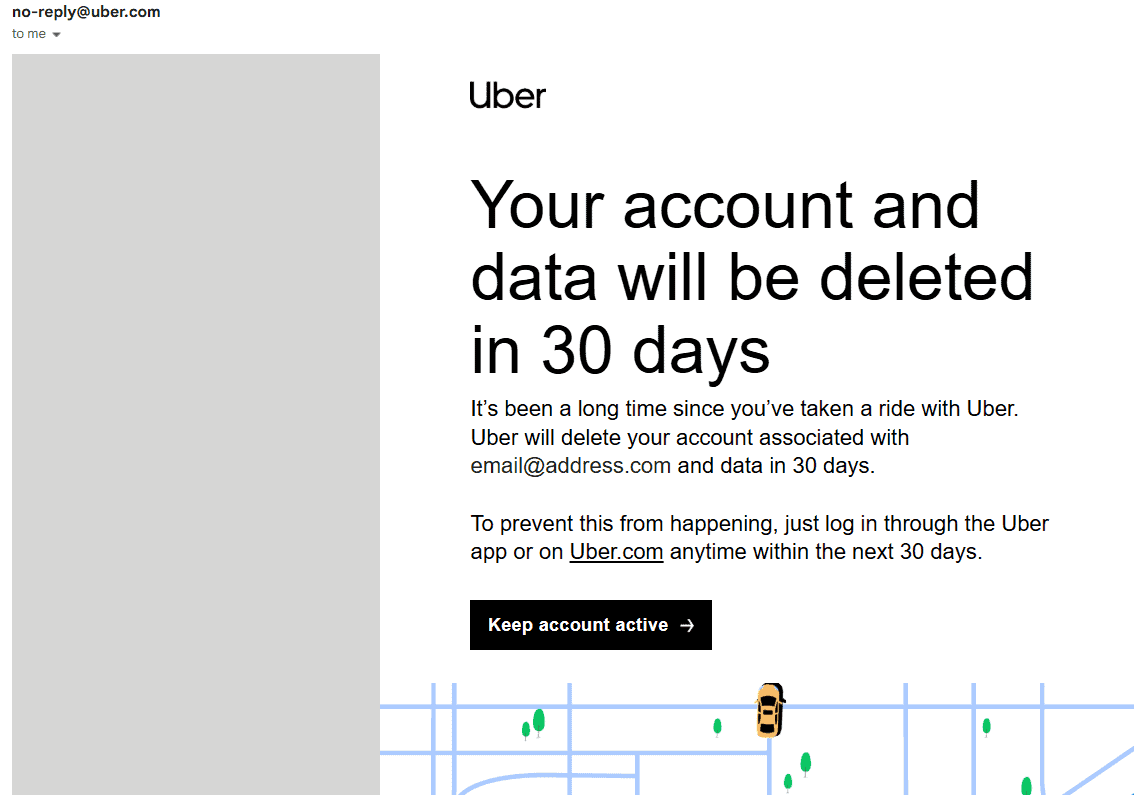
My Uber Account is Being Deleted! What Do I Do?
Is the Email Real or a Scam?
The first and most important step is to determine if the email is legitimate or a phishing scam. Here’s how to tell:
- Check the Sender’s Address: Look closely at the sender’s email address. Official Uber emails usually come from an address ending in “@uber.com”. Be wary of emails from addresses with misspellings, unusual domains, or public email providers like Gmail or Yahoo.
- Don’t Click Links Directly: Do not click on any links within the email. Instead, open a new browser window and go directly to the official Uber website (uber.com) or open the Uber app.
- Check Your Account Directly: Log in to your Uber account through the official website or app. If there’s a legitimate issue with your account, you’ll likely see a notification or message there.
If the Email is a Scam
If you suspect the email is a scam:
- Don’t Click Any Links: Again, avoid clicking any links in the email.
- Don’t Provide Personal Information: Never give out your Uber login details, password, bank information, or other personal data in response to a suspicious email.
- Report the Phishing Attempt to Uber: You can usually report phishing attempts through Uber’s help or support channels on their website or app.
- Report the Email to Your Email Provider: Most email providers have a way to report phishing emails.
If the Email is Legitimate
If you’ve confirmed the email is from Uber, it’s essential to understand why your account is being deleted. Common reasons include:
- Inactivity: If you haven’t used your Uber account for a long time, they might delete it.
- Violation of Terms of Service: If you’ve violated Uber’s terms of service, they might suspend or delete your account.
- Duplicate Account: If you accidentally created multiple Uber accounts, they might delete one of them.
What to Do If the Deletion is Legitimate
- Contact Uber Support: The best course of action is to contact Uber support directly. They can explain the reason for the deletion and help you resolve any issues.
- Reactivate Your Account (If Possible): In some cases, you might be able to reactivate your account, especially if it was deleted due to inactivity.
- Create a New Account (If Necessary): If your account cannot be reactivated, you’ll need to create a new one.
Comparing Communication Methods with Uber Support
Here’s a comparison of ways to contact Uber support:
| Method | Pros | Cons |
|---|---|---|
| In-App Help | Convenient, often provides quick answers to common questions. | May not be suitable for complex issues. |
| Uber Website Help Center | Provides detailed articles and FAQs. | May not offer direct contact with a support agent. |
| Social Media (Twitter, etc.) | Can sometimes get a quick response. | Not ideal for sharing sensitive account information. |
Protecting Your Online Accounts
This situation highlights the importance of protecting your online accounts:
- Use Strong Passwords: Use unique and complex passwords for each of your accounts.
- Enable Two-Factor Authentication (2FA): This adds an extra layer of security.
- Be Careful of Phishing Emails: Never click links or provide personal information in response to suspicious emails.
Besides Uber, many other online services have similar account deletion policies for inactivity or violations of terms of service. It’s a good idea to review the terms of service for any online service you use to understand their policies regarding account management.
Key Takeaways
- Signing into your Uber account prevents scheduled deletion
- Deleting the app doesn’t delete your account or data
- Password reset options are available if you can’t log in
Understanding Account Deletion Notifications
Uber periodically removes inactive accounts to maintain security and privacy. Users receive notifications through various channels when their accounts are scheduled for deletion.
Identifying Authentic Communications
Uber sends account deletion notifications via email, app notifications, or SMS text messages. These messages inform users about the upcoming account removal.
To verify authenticity, users should check the sender’s email address. Legitimate Uber emails come from official domains like @uber.com. App notifications appear within the Uber application itself.
Users can also log into their Uber accounts to confirm deletion status. If uncertain, contacting Uber support directly is advisable. Caution is necessary, as scammers may attempt to exploit these notifications for fraudulent purposes.
Reasons for Account Deactivation
Uber may deactivate accounts for several reasons. Extended inactivity is a common cause. Accounts unused for long periods are often flagged for deletion.
Violations of Uber’s Community Guidelines can lead to account removal. This includes inappropriate behavior towards drivers or other passengers.
For Uber drivers, a high cancellation rate might trigger account deactivation. Poor ratings or repeated service issues can also result in account removal.
Security concerns, such as suspected fraudulent activity, may prompt Uber to schedule an account for deletion. Users can often resolve these issues by contacting Uber support and verifying their identity.
Restoring Access to Your Uber Account
Regaining access to your Uber account is crucial to prevent its deletion and continue using the service. The process involves quick actions and reaching out to Uber’s support team for assistance.
Immediate Actions to Prevent Deletion
To stop your Uber account from being deleted, act fast. Open the Uber app and try to sign in. If you can’t remember your password, use the “Forgot Password” option. Enter your email or phone number to receive a reset link.
Check your email inbox for messages from Uber. Look for instructions on how to reactivate your account. If you’ve lost access to your email, fill out Uber’s account recovery form. This form helps verify your identity and secure your account.
Update any outdated information in your profile. This includes your phone number, email address, and payment methods. Keeping your details current can prevent future access issues.
Contacting Uber Support for Assistance
If immediate actions don’t work, contact Uber Support directly. Use the Help section in the Uber app to start a chat with a support agent. Explain your situation clearly and provide any requested information to verify your identity.
For quicker assistance, have these details ready:
- Your full name
- The phone number and email linked to your account
- The last trip details you remember
Be patient during the verification process. Uber takes account security seriously and may need time to confirm your identity. If your account was deactivated, you might need to request an appeal. Follow the instructions provided by Uber Support carefully to restore your account access.







