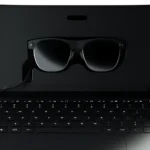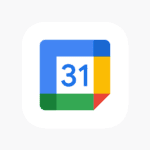Cable management is key to a tidy and efficient workspace, whether it’s for a home office, a professional environment, or a gaming setup. Correctly organized cables can protect equipment from accidental damage, reduce dust build-up, and improve accessibility. Effectively planning how to route and store cables can greatly enhance the aesthetic of the space and make future maintenance easier. Solutions for cable management range from simple DIY fixes to advanced organizing systems, each designed to keep cables neatly tucked away.
Organizing cables takes more than just aesthetic consideration. It’s crucial for the longevity and functionality of your devices. Good cable management ensures that airflow is not obstructed, potentially lowering the risk of overheating in electronic components. Whether you’re setting up a new space or overhauling an existing one, incorporating cable management strategies from the beginning can save time and prevent issues down the line. Regular checks and troubleshooting are part of maintaining a cable setup that’s both efficient and safe.
Tidy Tech: Tips and Tricks for Effortless Cable Management
The endless tangle of cables under your desk isn’t just unsightly; it’s a dust trap and a tripping hazard. A clean, organized workspace promotes productivity and peace of mind. Let’s unravel this common problem with practical solutions.
Why Cable Management Matters
Cable management isn’t merely about aesthetics. It prevents damage to cords, ensuring your devices function correctly. A well-organized setup also makes it easier to identify and troubleshoot any connection issues. Plus, who wouldn’t want a workspace that looks as good as it performs?

Essential Tools for the Job
Before you embark on your decluttering mission, gather these handy tools:
- Cable ties: These come in various sizes and materials (like Velcro or plastic).
- Cable clips: Stick them to your desk or wall to hold individual cables.
- Cable sleeves: Bundle multiple cables together for a neater appearance.
- Cable boxes: Hide power strips and excess cable length.
- Label maker: Identify cables easily, especially in complex setups.
Step-by-Step Guide to Cable Nirvana
- Unplug everything: Start with a blank canvas. Disconnect all cables from your devices and power source.
- Plan your layout: Visualize how you want your cables to run. Shortest route isn’t always best if it means tangling with other cables.
- Group and bind: Gather similar cables (power, USB, etc.) and secure them with ties or sleeves. Leave some slack for flexibility.
- Route and conceal: Use clips or adhesive hooks to guide cables along desk edges or walls. Hide excess length in cable boxes or behind furniture.
- Label for clarity: A simple label on each cable end saves future headaches when you need to unplug something.
Advanced Cable Management Techniques
- Wireless wonders: Opt for wireless peripherals like keyboards and mice to reduce cable clutter.
- Cable raceways: These adhesive channels hide cables along walls or under desks.
- Cable socks: Flexible fabric tubes that bundle and protect cables while adding a touch of style.
- Zip ties: Use these cautiously, as they’re permanent once fastened.
Maintenance Tips for Long-Term Organization
- Regular decluttering: As you add or remove devices, adjust your cable management accordingly.
- Dusting: Cables attract dust, so regular cleaning keeps your workspace healthy and looking sharp.
- Invest in quality cables: Sturdy, well-made cables are less prone to tangling and damage.
By following this guide, you can transform your chaotic cable jungle into a streamlined workspace that’s both functional and visually pleasing. Remember, cable management is an ongoing process, but with a little effort, you can maintain a tidy tech haven that sparks creativity and productivity.
Remember, the key to successful cable management is finding a system that works for you and your workspace. With a little creativity and persistence, you can tame those unruly cables and enjoy a clutter-free environment.
Key Takeaways
- Proper cable management offers both aesthetic and functional benefits.
- Planning and organizing cables is crucial for device longevity and maintenance.
- Regular checks help maintain an efficient and safe cable management system.
Essentials of Cable Management
Effective cable management is vital for ensuring devices operate safely and efficiently. Correctly managed cables reduce clutter, improve access, and extend the lifespan of the wiring.
Understanding Cable Types and Functions
Cables range from power cords that provide electricity to devices, to data cables like ethernet and USB that transfer information. Each type serves a distinct purpose. For instance, power cables supply AC or DC current, while ethernet cables facilitate network connection. Audio cables carry sound signals to speakers. A clear understanding of the different cables helps in organizing them correctly, preventing situations where data cables interfere with power cords, resulting in signal noise or power fluctuations.
Tools and Accessories for Effective Management
To keep cables organized, several tools and accessories are essential. Cable ties and straps provide a simple way to bundle wires together, ensuring they stay neat and tangle-free. Cable clips and adhesive cable clips help affix cables to surfaces, directing them away from walkways and preventing damage. Grommets protect wires passing through surfaces from abrasion. For consolidating multiple cables, cable raceways, sleeves, and wraps create a unified and neat appearance. When using these accessories, consider color coding and labeling for easy identification.
Planning and Implementing Organized Cable Layouts
Starting with a solid plan is crucial for efficient cable management. Planning involves assessing the layout of the room or workspace and the placement of devices and power sources. When routing cables, keep distance in mind to avoid unnecessary slack that can lead to disarray. Power strips with multiple outlets can centralize the connection points, while keeping them accessible for maintenance or changes. The use of cable management solutions like raceways leads to an organized environment, simplifying the addition, removal, or replacement of cables.
Each step in these subsections contributes to an organized setup that enhances the functionality and aesthetics of workspaces and living areas.
Maintaining and Troubleshooting Your Cable Setup
Keeping cables organized and neat promotes longevity and reduces damage. Regular checks and prompt fixes ensure your setup remains functional and visually appealing.
Regular Maintenance for Longevity
Perform checks on cable insulation and sheathing to prevent damage from wear over time. Use cable management tools like clips and sleeves to organize wires and avoid sharp bends that can stress and damage cables. Label each cable for easy identification and ensure they lie flat against the surface to prevent tripping hazards and accidental unplugging.
Identifying and Resolving Common Issues
Troubleshooting cable setups often involves looking for signs of wear or failure. Common problems include loosened connections, bent wires causing signal loss, or interference in audio and other sensitive cables. Check points where cables meet plugs or connectors. Make sure there are no visible signs of tearing or damage. For electronic errors, test connections one at a time to isolate the issue.
Upgrades and Modifications
When upgrading or adding new equipment, maintain the organizational standard you’ve set. Run new cables beside or parallel with existing lines. Always use adequate support and mounting for cables on walls or under desks. When drilling or using a screwdriver for installing cable management tools, take care not to pierce or pinch the cables. This can lead to circuit failures and pose safety risks.