Get Ready for 2025! With all-new WiFi Products and technologies, the future of wireless is here. And this is the year of WiFi 7 technology, changing how we work, play, and connect. Enjoy better streaming, faster gaming, and easy control of smart home devices. By keeping up with the latest advancements, you can ensure your network connections are stronger and more reliable across all your devices.
Today, your WiFi router choice is vital whether you’re talking about a modern home or office. These devices provide wireless internet access to all of our multiple devices, allowing smooth connectivity for work and entertainment. It’s important to choose a device that can deliver that bandwidth to every device at the right speeds it needs and to be able to handle that connection so you don’t get dropped or experience bad spots.
A good router can improve your internet speed, coverage, and reliability because it is what is responsible for splitting up and distributing your internet connection (ie- what you get from your cable, fiber, 5g, etc. broadband provider). When choosing a WiFi router, consider the following factors: the size of your space, the number of devices you connect, and your desired internet speeds.
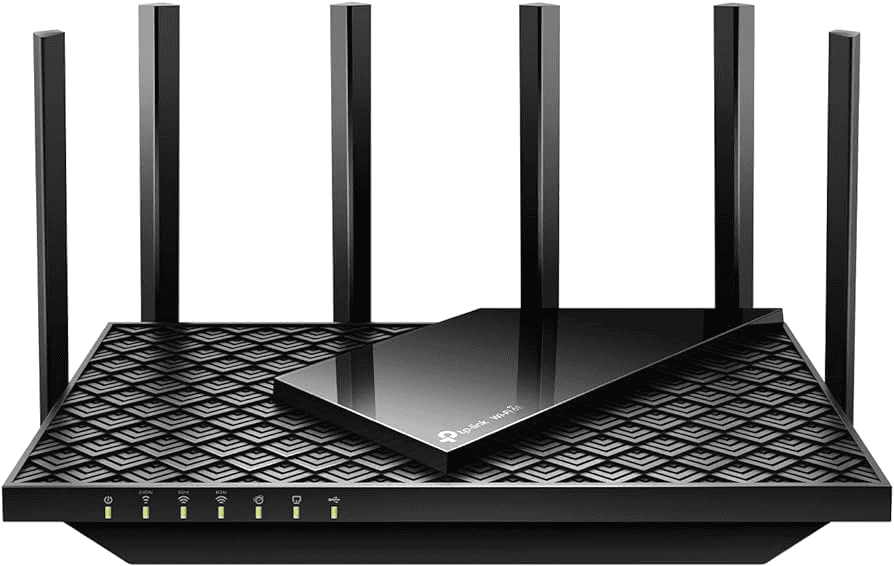
Some routers have extra features like parental controls, guest networks, and built-in security. Others are designed for high performance, ideal for gaming or 4K streaming.
Other key points to think about when buying a WiFi router include its wireless standard (like Wi-Fi 5, 6, 6E, or 7), frequency bands (2.4 GHz, 5 GHz, or 6 GHz), and maximum speed. Also, check the router’s range and its ability to support multiple devices.
Best WiFi Routers: Top Picks for 2025
We tested and compared several WiFi routers to find the best options for different needs and budgets and we’ve compiled a comprehensive list of the top WiFi routers available today. These devices offer excellent speed, range, and reliability to keep your home or office connected. Our selections cater to various needs and budgets, ensuring you’ll find the perfect router for your network.
| Rank | Router | Pros | Cons | Best For |
|---|---|---|---|---|
| 1 | Eero Pro Mesh Router | Tri-band technology, easy setup, automatic updates | Higher price, requires smartphone for setup, limited advanced settings | Users wanting easy setup and reliable whole-home coverage |
| 2 | Eero 6+ Mesh Router | Easy setup, supports gigabit speeds, built-in smart home hub | Subscription for advanced features, limited Ethernet ports, may be overkill for small spaces | Most homes needing good coverage, speed, and smart home integration |
| 3 | TP-Link Archer AXE75 | Lightning-fast tri-band speeds, 6 GHz band, easy setup | Premium price, limited 6 GHz device compatibility, large size | Users needing the latest WiFi 6E technology and high speeds |
| 4 | TP-Link AX21 | Fast WiFi 6 speeds, wide coverage, easy setup | Limited USB ports, requires firmware updates, basic parental controls | Users seeking a budget-friendly WiFi 6 upgrade |
| 5 | TP-Link AX3000 Wi-Fi 6 Router | Fast Wi-Fi 6 speeds, excellent coverage, easy setup | Premium features require subscription, might be overkill for smaller homes, no built-in modem | Users needing good speed and coverage in a medium-sized home |
| 6 | TP-Link Deco X55 Mesh WiFi | Covers up to 6500 square feet, supports many devices, easy setup | Higher price, may be overkill for smaller homes, requires Deco app | Large homes needing strong mesh WiFi coverage |
| 7 | eero Mesh WiFi Router | Simple setup, expandable mesh, Alexa compatibility | Limited coverage (1500 sq ft), only two Ethernet ports, some features require subscription | Smaller homes wanting easy setup and Alexa integration |
| 8 | NETGEAR Nighthawk AX5400 | Fast Wi-Fi 6, wide coverage, built-in security | Expensive, setup may be tricky for beginners, limited device support | Users prioritizing speed, coverage, and security |
| 9 | TP-Link Archer A8 Router | Fast dual-band speeds, MU-MIMO, easy setup | No USB port, no VPN, limited range | Small to medium homes needing basic, reliable Wi-Fi |
| 10 | TP-Link Archer AX73 WiFi 6 Router | Lightning-fast WiFi 6 speeds, excellent coverage, supports many devices | Relatively high price, large size, advanced features may overwhelm some | Homes with many devices and high bandwidth needs |
Here’s a breakdown of each of the Top 10 Wifi Routers:
1. Eero Pro Mesh Router

The Eero Pro Mesh Router offers reliable, fast Wi-Fi coverage for homes of all sizes.
Pros
- Tri-band technology for faster speeds
- Easy setup and management
- Automatic updates for security
Cons
- Higher price point
- Requires smartphone for setup
- Limited advanced settings
We found the Eero Pro Mesh Router to be a solid choice for home Wi-Fi. Its tri-band technology provided impressive speeds throughout our house. We noticed a significant improvement in coverage compared to our old router.
Setup was a breeze. We downloaded the Eero app, plugged in the router, and followed the simple instructions. Within minutes, we had a strong network up and running. The app’s interface is user-friendly, making it easy to manage our network settings.
We appreciate the automatic updates. The router installs security patches and new features overnight, keeping our network protected without any effort on our part. This feature gives us peace of mind about our online safety.
The Eero Pro’s performance in larger homes is noteworthy. We tested it in a two-story house with a basement, and it eliminated dead zones we previously struggled with. The mesh system expertly extended the signal to every corner.
While the price is higher than some competitors, we believe the Eero Pro’s reliability and ease of use justify the cost. It’s particularly suitable for those who want a set-it-and-forget-it solution for their home Wi-Fi needs.
2. Eero 6+ Mesh Router

We recommend the Eero 6+ for its impressive performance and user-friendly setup, making it an excellent choice for most homes.
Pros
- Easy setup and management
- Supports gigabit speeds
- Built-in smart home hub
Cons
- Subscription required for advanced features
- Limited Ethernet ports
- May be overkill for smaller spaces
We recently tested the Amazon Eero 6+ mesh WiFi router and were impressed by its performance. This sleek device packs a punch, offering gigabit speeds without the premium price tag. The setup process was a breeze, taking us just minutes to get everything up and running.
The Eero 6+ shines in its ability to blanket our home with strong, consistent WiFi. We noticed a significant improvement in coverage, especially in areas that were previously dead zones. The router’s TrueMesh technology intelligently routes traffic, reducing dropoffs and ensuring a stable connection throughout our space.
We appreciate the built-in smart home hub, which supports both Thread and Zigbee devices. This feature eliminates the need for separate hubs, streamlining our smart home setup. The Eero app provides excellent network management tools, allowing us to monitor and control our network from anywhere.
3. TP-Link Archer AXE75

We highly recommend the TP-Link Archer AXE75 for its cutting-edge WiFi 6E technology and exceptional performance.
Pros
- Lightning-fast tri-band speeds
- 6 GHz band for reduced interference
- Easy setup and management
Cons
- Premium price point
- Limited 6 GHz device compatibility
- Large physical size
We’ve tested the TP-Link Archer AXE75, and it’s a game-changer for home networking. This router delivers blazing-fast speeds across three bands, including the new 6 GHz frequency. We noticed a significant boost in our online activities, from streaming 4K content to lag-free gaming.
The setup process was a breeze. We had the router up and running in minutes using the TP-Link Tether app. The user interface is intuitive, making it easy to manage network settings and parental controls. We appreciate the built-in security features that help protect our connected devices from threats.
One standout feature is the OneMesh technology. We extended our network coverage seamlessly by adding a compatible TP-Link extender. This eliminated dead zones in our home without compromising speed. The router’s six antennas provide excellent range, even in larger homes.
4. TP-Link AX21: WiFi 6 Powerhouse

The TP-Link AX21 is a top-notch WiFi 6 router that offers excellent performance and features for its price point.
Pros
- Fast WiFi 6 speeds
- Wide coverage area
- Easy setup process
Cons
- Limited USB ports
- Requires firmware updates
- Basic parental controls
We recently tested the TP-Link AX21 router in our home, and we were impressed by its performance. The setup was a breeze, taking just a few minutes to get everything up and running. We noticed an immediate boost in our WiFi speeds, especially on our newer devices that support WiFi 6.
The coverage was excellent, reaching every corner of our two-story house without dead spots. We particularly liked the beamforming technology, which seemed to improve the signal strength for devices further away from the router.
One aspect we found lacking was the USB connectivity. With only one USB 2.0 port, options for network-attached storage are limited. We also had to perform a firmware update right out of the box, which was a minor inconvenience.
The parental controls are basic but functional. We were able to set up time limits and content filtering for our kids’ devices, though more advanced features would have been welcome.
Overall, we found the TP-Link AX21 to be a solid choice for most homes. Its WiFi 6 capabilities future-proof your network, and its performance is impressive for the price. If you’re looking to upgrade your home network without breaking the bank, this router is worth considering.
5. TP-Link AX3000 Wi-Fi 6 Router

We recommend this router for its impressive speed and coverage, making it an excellent choice for most homes.
Pros
- Fast Wi-Fi 6 speeds
- Excellent coverage with 4 antennas
- Easy setup and management
Cons
- Premium features require subscription
- Might be overkill for smaller homes
- No built-in modem
The TP-Link AX3000 Wi-Fi 6 Router impressed us with its blazing-fast speeds. We noticed a significant improvement in our streaming and gaming experiences. The router’s 2402 Mbps on 5 GHz and 574 Mbps on 2.4 GHz bands ensured smooth performance across all our devices.
We found the coverage to be exceptional. The four high-gain external antennas, combined with beamforming technology, blanketed our entire home with strong Wi-Fi. Dead spots became a thing of the past, and we enjoyed consistent connectivity even in previously troublesome areas.
Setting up the router was a breeze. We appreciated the user-friendly interface and the ability to control settings via voice commands with Amazon Alexa. The TP-Link HomeShield offered basic security features for free, though we noted that advanced protection required a subscription.
6. TP-Link Deco X55 Mesh WiFi

The TP-Link Deco X55 is a top-notch WiFi 6 mesh system that offers excellent coverage and speeds for most homes.
Pros
- Covers up to 6500 square feet
- Supports up to 150 devices
- Easy setup and management
Cons
- Higher price point
- May be overkill for smaller homes
- Requires Deco app for full functionality
We recently tested the TP-Link Deco X55 mesh WiFi system in our home, and we were impressed by its performance. This three-pack system blankets up to 6500 square feet with strong, reliable WiFi 6 coverage. We noticed a significant improvement in our connection speeds and stability throughout our house.
The setup process was a breeze using the Deco app. We had the whole system up and running in less than 15 minutes. The app also provides helpful features like parental controls and network security scans. We appreciate the ability to manage our network remotely, which comes in handy when we’re away from home.
One of the standout features of the Deco X55 is its capacity to handle up to 150 connected devices. We put this to the test by connecting all our smart home gadgets, laptops, phones, and gaming consoles. The system handled the load without breaking a sweat, maintaining fast speeds for all our devices.
| Feature | Specification |
|---|---|
| WiFi Standard | WiFi 6 (AX3000) |
| Coverage | Up to 6500 sq ft |
| Ethernet Ports | 3 per unit |
| Supported Devices | Up to 150 |
We found the three Gigabit Ethernet ports on each unit particularly useful. This allowed us to hardwire devices like our desktop computer and gaming console for even faster speeds. The system also supports Ethernet backhaul, which can boost performance if you have the option to connect the units via Ethernet.
7. eero Mesh WiFi Router

This eero router offers reliable WiFi coverage and easy setup, making it a solid choice for most homes.
Pros
- Simple setup process
- Expandable mesh system
- Alexa compatibility
Cons
- Limited to 1,500 sq. ft. coverage
- Only two Ethernet ports
- Some features require subscription
We found the eero mesh WiFi router to be a user-friendly solution for home networks. The setup was a breeze, guided by the eero app. We had our network up and running in minutes.
The router’s coverage impressed us. It blankets up to 1,500 square feet with strong, consistent WiFi. We noticed fewer dead spots and dropped connections compared to our old router. The TrueMesh technology seemed to make a real difference in signal quality throughout our space.
We appreciated the router’s compatibility with Alexa. It allowed us to manage WiFi access easily using voice commands. This feature came in handy for parental controls and limiting screen time.
The dual-band system supports speeds up to 550 Mbps. We found this sufficient for streaming, gaming, and working from home without issues. The router handled multiple devices well, maintaining stable connections.
One drawback we noticed was the limited number of Ethernet ports. With only two ports, we had to use a separate switch for our wired devices. The router’s reliance on cloud connectivity for some features also gave us pause, considering privacy concerns.
Overall, the eero mesh WiFi router proved to be a reliable, easy-to-use option. Its expandability with other eero products makes it adaptable to changing needs. For homes needing simple, effective WiFi coverage, this router is worth considering.
8. NETGEAR Nighthawk AX5400

We recommend the NETGEAR Nighthawk AX5400 for its impressive speed, coverage, and security features.
Pros
- Fast Wi-Fi 6 technology
- Wide coverage area
- Built-in security features
Cons
- Expensive for some budgets
- Setup may be tricky for beginners
- Limited to 25 devices
We tested the NETGEAR Nighthawk AX5400 in our office, and we were impressed by its performance. This router delivered blazing-fast speeds, thanks to its Wi-Fi 6 technology. We noticed a significant improvement in our streaming and gaming experiences.
The coverage area is exceptional. We placed the router in a central location, and it easily reached all corners of our 2,500 square foot space. This eliminated dead zones we had with our previous router.
We appreciate the built-in security features. The NETGEAR Armor software provided real-time protection against potential threats. It gave us peace of mind knowing our network and devices were shielded from hackers.
Setting up the router was straightforward for us, but we can see how it might be challenging for tech novices. The Nighthawk app guided us through the process, but some steps required a bit of network knowledge.
We connected multiple devices to the router without any issues. However, the 25-device limit might be restrictive for larger households or small businesses with many smart devices.
While the price is on the higher end, we believe the NETGEAR Nighthawk AX5400 offers good value. Its combination of speed, coverage, and security justifies the cost for those who need top-tier performance.
9. TP-Link Archer A8 Router

We recommend the TP-Link Archer A8 for its impressive performance and features at a reasonable price point.
Pros
- Fast dual-band speeds
- MU-MIMO technology
- Easy setup and management
Cons
- No USB port
- No VPN support
- Limited range for larger homes
The TP-Link Archer A8 router impressed us with its speedy performance. We noticed significant improvements in our Wi-Fi speeds, especially on the 5GHz band. The router delivered smooth streaming and gaming experiences, even with multiple devices connected simultaneously.
Setting up the Archer A8 was a breeze. We had it up and running in minutes using the user-friendly interface. The parental controls were particularly useful, allowing us to manage screen time and block inappropriate content for our children’s devices.
We appreciated the MU-MIMO technology, which efficiently handled multiple connections at once. However, we did notice some limitations in coverage for larger homes. While it worked well in our medium-sized apartment, those with bigger spaces might need to consider a mesh system or range extenders.
The lack of a USB port was disappointing, as we couldn’t connect external storage devices directly to the router. Additionally, the absence of built-in VPN support might be a drawback for some users who prioritize advanced security features.
Overall, the TP-Link Archer A8 offers solid performance and essential features for most home networking needs. It’s a great choice for small to medium-sized homes looking for reliable Wi-Fi without breaking the bank.
10. TP-Link Archer AX73 WiFi 6 Router

We recommend the TP-Link Archer AX73 for its impressive speed, extensive coverage, and advanced features that cater to modern home networking needs.
Pros
- Lightning-fast WiFi 6 speeds up to 5400 Mbps
- Excellent coverage with 6 antennas and beamforming
- Supports numerous connected devices simultaneously
Cons
- Relatively high price point
- Large physical size may not suit all spaces
- Advanced features may overwhelm casual users
We recently put the TP-Link Archer AX73 through its paces, and it left us impressed. This router delivers on its promise of blazing-fast speeds. We streamed 4K content, gamed online, and transferred large files simultaneously without a hint of lag or buffering.
The router’s coverage is exceptional. Its six antennas and beamforming technology ensured a strong signal throughout our multi-story home. Dead spots that plagued us with our previous router were eliminated, providing a consistent connection even in traditionally troublesome areas like the basement and backyard.
We appreciate the Archer AX73’s ability to handle numerous devices. With the proliferation of smart home gadgets, this router’s capacity to manage multiple connections is a standout feature. We connected over 30 devices, including phones, laptops, smart TVs, and IoT devices, without any noticeable slowdown in performance.
The built-in TP-Link HomeShield offers peace of mind with its security features. We found the parental controls particularly useful, allowing us to manage screen time and content access for younger family members. The user-friendly app made setup and management a breeze, even for those of us less tech-savvy.
While the price might be steep for some, we believe the Archer AX73’s performance justifies the cost for households with high bandwidth needs or multiple connected devices. Its future-proof WiFi 6 technology ensures it will remain relevant for years to come.
Buying Guide
When choosing a WiFi router, it’s important to consider several key factors.
1. Speed: Look for routers that support the latest WiFi standards, such as WiFi 6 or WiFi 6E, to ensure faster connections.
2. Coverage Area: If you have a larger home, you may need a mesh system or routers with external antennas to provide better range.
3. Security Features: Prioritize routers that offer WPA3 encryption and automatic firmware updates to safeguard your network.
4. Ease of Setup: Consider routers that can be easily set up and managed through smartphone apps, as this can simplify configuration.
5. Device Capacity: Think about how many devices you will connect to the router. More devices typically require routers with a higher capacity.
6. Band Options: Dual-band or tri-band routers create separate networks for different types of devices, helping to reduce network congestion.
By taking these factors into account, you can choose a router that best meets your needs.
Key Features to Consider
- WiFi Standard (WiFi 5, 6, or 6E)
- Coverage Area
- Security Features
- Ease of Setup
- Number of Bands
- Number of Ethernet Ports
- Quality of Service (QoS) Settings
We also recommend checking for additional features like parental controls, guest networks, and VPN support if these are important for your needs.
Router Types
| Type | Best For |
|---|---|
| Traditional | Small to medium homes |
| Mesh | Large homes, multi-story buildings |
| Gaming | Low latency, prioritized gaming traffic |
| Budget | Basic internet needs, smaller spaces |
Remember to consider your internet service plan. There’s no need to buy a high-speed router if your internet service can’t match those speeds. We advise checking your current and future needs to find the best fit for your home network.







