Hawaii now lets people add their driver’s license or state ID to Apple Wallet. This new feature started on August 28, 2024. Residents of Hawaii can now use their iPhone or Apple Watch to show their ID at airport security checkpoints.
The digital ID system works with REAL ID-compliant licenses and state IDs. Users can add their card to Apple Wallet on their devices. This digital version is accepted at TSA checkpoints in Hawaii airports. It gives people a quick way to prove their identity.
Apple’s system aims to keep personal info safe. The ID is stored securely on the device. Users must prove it’s really them before adding or showing their digital ID. This helps protect against fraud and identity theft.
Digital IDs in Your Pocket: A State-by-State Guide
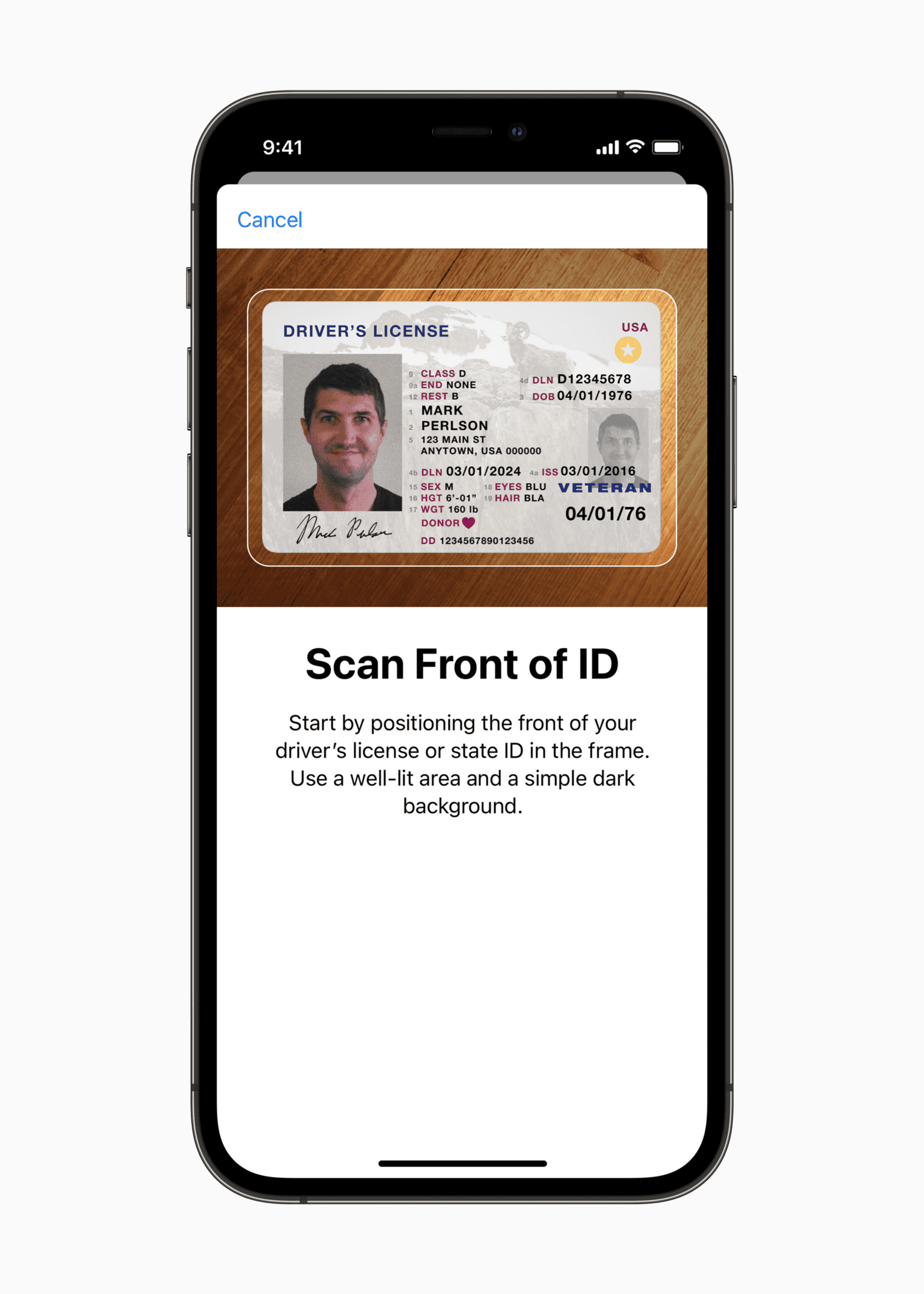
What is Apple Digital ID?
Apple Digital ID lets you store your driver’s license or state ID securely in your Apple Wallet on your iPhone and Apple Watch. This means you can show your ID at TSA security checkpoints, participating businesses, and other places where ID is required. It’s designed to be a convenient and secure way to verify your identity.
Which States Currently Support Apple Digital ID?
As of January 2025, several states and one territory have launched or are piloting Apple Digital ID. Here’s a current list:
| State/Territory | Status |
|---|---|
| Arizona | Live |
| California | Pilot Program |
| Colorado | Live |
| Georgia | Live |
| Hawaii | Live |
| Iowa | Live |
| Maryland | Live |
| New Mexico | Live |
| Ohio | Live |
| Puerto Rico | Live |
Illinois Joins the Digital ID Movement
Illinois is set to launch digital driver’s licenses and state IDs in Apple Wallet by the end of 2025. This follows the enactment of House Bill 4592, which took effect at the start of 2025. This means Illinois residents will soon be able to use their iPhones and Apple Watches for ID verification.
How Does Apple Digital ID Work?
Apple uses several security measures to protect your digital ID. When you add your ID to Apple Wallet, it’s encrypted and stored on your device. Apple doesn’t see or store your ID information. To present your ID, you authenticate with Face ID or Touch ID. Your device communicates directly with the verification reader, and only the necessary information is shared. This process is similar to how Apple Pay works, adding a layer of privacy.
Benefits of Using a Digital ID
There are many benefits to using a digital ID:
- Convenience: You always have your ID with you if you have your phone or watch.
- Security: Your ID is protected by encryption and biometric authentication.
- Privacy: Only necessary information is shared during verification.
Concerns and Considerations
Some people have raised concerns about data privacy and government access to digital IDs. Apple has stated that it doesn’t have access to your ID information. However, it’s important to understand the specific privacy policies of your state’s DMV. Another consideration is battery life. If your phone battery dies, you won’t be able to present your digital ID. It is always a good idea to carry your physical ID as a backup.
The Future of Digital IDs
The number of states supporting digital IDs is expected to grow. This technology has the potential to streamline many processes, from airport security to age verification for purchasing age-restricted goods. As more states adopt this technology, it is likely to become a standard form of identification.
Other Digital Identity Options
While Apple Digital ID is gaining traction, other digital identity solutions are also emerging. Some states are developing their own mobile driver’s license (mDL) apps. These apps offer similar functionality to Apple Digital ID, allowing users to store and present their IDs on their smartphones. The key difference is that these are often standalone apps developed by the state, rather than being integrated into Apple Wallet. For example, some states are exploring partnerships with other technology companies to offer digital ID solutions. These solutions may use different technologies and security protocols. It’s important to research the specific options available in your state to determine which solution best meets your needs.
The expansion of digital IDs, whether through Apple Wallet or state-specific apps, represents a shift towards a more digital and convenient future for identification. As more states and technologies come online, it’s worth staying informed about the options available to you.
Key Takeaways
- Hawaii now allows digital driver’s licenses and state IDs in Apple Wallet
- Digital IDs can be used at TSA checkpoints in Hawaii airports
- The system includes security measures to protect personal information
Implementation in Different States
The way we carry and present identification is evolving with digital technology, particularly through Apple’s Digital ID feature in Apple Wallet. This innovation allows users to securely store and present driver’s licenses and state IDs on devices like iPhones and Apple Watches, enhancing security and privacy. As of early 2025, several U.S. states have adopted this technology, with more, including Illinois, planning to follow.
The shift to digital identification aims to streamline processes such as airport security checks and age verification for purchases. The article will cover the current state of Apple Digital ID adoption, including participating states, technology functionality, benefits, concerns, and future implications for digital identification.
Hawaii now allows residents to add their state ID and driver’s license to Apple Wallet. This digital option brings new tech needs, safety rules, and ways to use IDs across the state.
Statewide Rollout and Adoption
Hawaii began offering digital IDs on August 28, 2024. The state is slowly adding this feature for all Hawaii residents. People can now use their iPhone or Apple Watch to show their ID at some places.
The state tells people to still carry their physical ID card. Digital IDs work at TSA checkpoints in Daniel K. Inouye International Airport. More places will take digital IDs as time goes on.
Hawaii wants everyone to know about this new option. They’re teaching people how to add their ID to Apple Wallet. The goal is to make ID checks faster and easier for residents.
Technical Requirements and Availability
To use a digital ID, Hawaii residents need newer Apple devices. These include:
- iPhone 8 or later
- Apple Watch Series 4 or later
- iOS 16.5 or newer
- watchOS 9.5 or newer
People must have a valid, unexpired physical ID card to add it to Apple Wallet. The process includes taking a selfie and scanning the front and back of the physical ID.
Not all state services accept digital IDs yet. The state is working to expand where they can be used. For now, they’re most useful at airport security lines.
Integration with State and Federal Systems
Hawaii’s digital ID system works with federal TSA checkpoints. This lets travelers use their phone or watch instead of a physical ID card.
The state is adding digital ID checks to more of its own systems. This includes age checks and other ID needs. They’re using tools like VeriScan and Tap2ID Mobile to read digital IDs.
Hawaii is making sure its digital IDs meet Real ID standards. This helps the IDs work across state lines and with federal agencies. The goal is to make the digital ID as useful as a physical card.
Privacy and Security Protocols
Hawaii takes ID safety very seriously. Digital IDs use strong encryption to protect personal info. When showing an ID, people can choose what info to share.
The system uses Face ID or Touch ID to make sure only the owner can use the digital ID. This adds an extra layer of safety over physical cards.
If someone loses their phone, they can use Apple’s Find My app to lock it. This keeps their ID safe. The state can also turn off digital IDs remotely if needed.
All ID checks leave a digital trail. This helps spot and stop fake IDs. It also lets people see when and where their ID was used, adding more safety.







