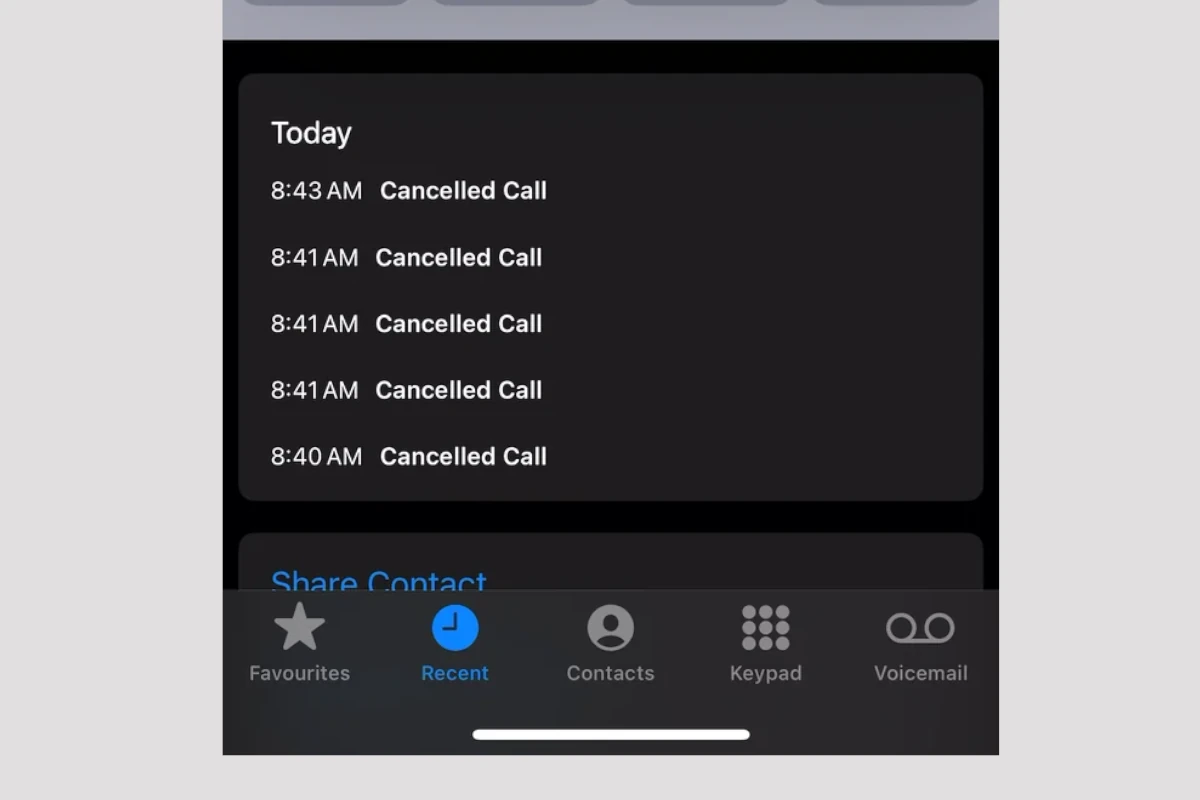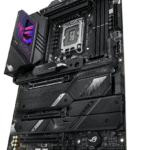Have you ever seen “Cancelled Call” on your iPhone and wondered what it means? This message can appear in your call log for different reasons. A cancelled call on iPhone usually means the call was started but didn’t connect fully.
This can happen if you hang up before the other person answers. It can also occur due to poor cell service or network issues. Sometimes, the person you’re calling might decline the call quickly, resulting in a cancelled call.
Checking your call log can give you more details about these calls. You can see when the call was made and how long it lasted. This info can help you figure out why the call was cancelled. If you keep seeing cancelled calls, you might want to check your phone settings or contact your cell provider.
Seeing “Cancelled Call” in your iPhone’s recent calls list can be a bit confusing. It essentially means that the call attempt was ended before it could properly connect with the other person. Here’s a breakdown of what it means and why it might happen:
Understanding “Cancelled Call” on iPhone
What It Means
A “Cancelled Call” on your iPhone indicates that the call you initiated never actually went through to the recipient’s phone. Their phone didn’t ring, and they won’t have a record of a missed call. This is different from a missed call, where the recipient’s phone rings but they don’t answer.
Reasons for Cancelled Calls
There are several reasons why a call might be cancelled:
- You hung up: The most common reason is that you ended the call yourself before the other person could answer. This often happens if you accidentally dial a number or change your mind about making the call.
- Network issues: Problems with your cellular network or the recipient’s network can prevent a call from connecting. This can include poor signal strength, network congestion, or temporary outages.
- The recipient’s phone is off or unreachable: If the person you’re calling has their phone turned off, is in airplane mode, or is in an area with no service, the call will be cancelled.
- The recipient blocked your number: If the person you’re trying to call has blocked your number, your calls will be cancelled before they reach their phone.
Troubleshooting Cancelled Calls
If you’re experiencing frequent cancelled calls, here are a few things you can try:
- Check your network connection: Make sure you have a strong cellular signal. Try moving to a different location or restarting your phone.
- Check the recipient’s phone status: Confirm that the person you’re calling has their phone turned on and has a good network connection.
- Verify that your number isn’t blocked: If you suspect your number might be blocked, try calling from a different phone or contacting the person through another method.
- Update your iPhone: Ensure your iPhone’s software is up to date, as older versions might have bugs that affect call functionality.
- Contact your carrier: If you’ve tried all the above steps and are still having problems, contact your carrier to see if there are any network issues in your area.
Cancelled Calls vs. Missed Calls
| Call Status | Recipient’s Phone | Record on Your Phone | Record on Recipient’s Phone |
|---|---|---|---|
| Cancelled Call | Does not ring | “Cancelled Call” | No record |
| Missed Call | Rings but unanswered | “Missed Call” | “Missed Call” |
This table summarizes the key differences between cancelled calls and missed calls. Understanding these distinctions can help you interpret your call history more accurately.
Key Takeaways
- Cancelled calls often mean the call didn’t fully connect
- Poor cell service can cause cancelled calls
- Checking call logs can provide more details about cancelled calls
Understanding ‘Cancelled Call’ on iPhone
A cancelled call on iPhone happens when an outgoing call ends before the other person answers. This can occur for several reasons.
The most common cause is when the caller hangs up quickly. If you end the call before it connects, it shows as cancelled in your call log.
Network issues can also lead to cancelled calls. Weak cell signal or poor internet connection may stop the call from going through.
Sometimes, the recipient’s phone might be off or out of range. In these cases, the call may cancel before reaching voicemail.
Here are other possible reasons for cancelled calls:
• Your phone’s software glitched
• The person you called has blocked your number
• You have no cellular service
It’s important to note that a cancelled call is different from a missed or declined call. Missed calls happen when the recipient doesn’t answer. Declined calls occur when they actively reject the call.
To fix recurring cancelled calls, try these steps:
- Check your network connection
- Restart your iPhone
- Update your iOS
- Reset network settings
If problems continue, contact your cell provider for help.