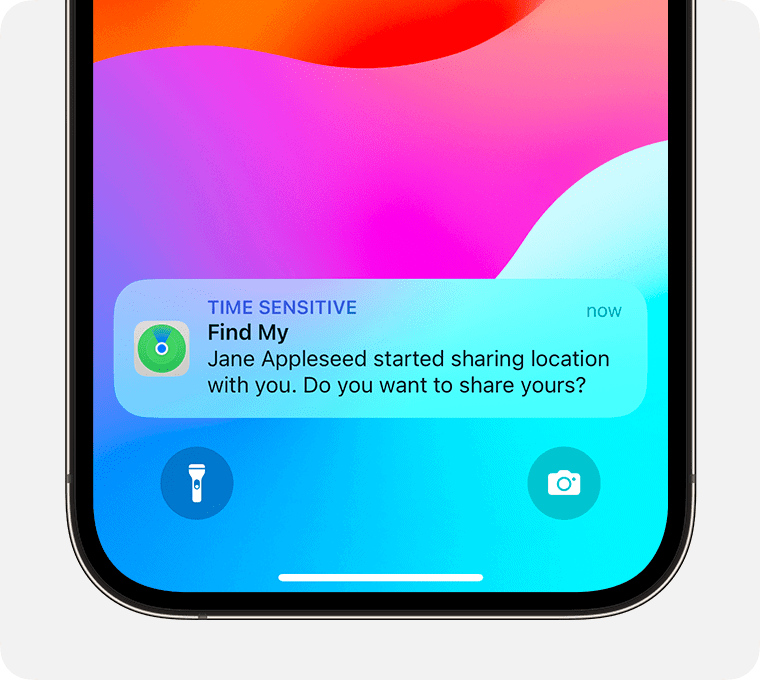Wondering if someone stopped sharing their location with you? It’s a common concern in our connected world. You can check if someone stopped sharing their location by opening the Find My app and looking for their name in the People tab. If they’re not there, they may have stopped sharing.
Another way to check is through the Messages app. Look for a conversation with the person. If you used to see their location at the top of the chat but now don’t, they might have turned off location sharing.
Sometimes people need privacy. They might turn off location sharing for many reasons. It’s good to respect their choice and talk to them if you have concerns.
Signs Someone May Have Stopped Sharing With You
Location sharing can be a great way to stay connected with friends and family. It helps you know where they are and coordinate plans. But what happens when someone stops sharing their location with you? Here are a few signs to look out for, depending on the app you’re using.
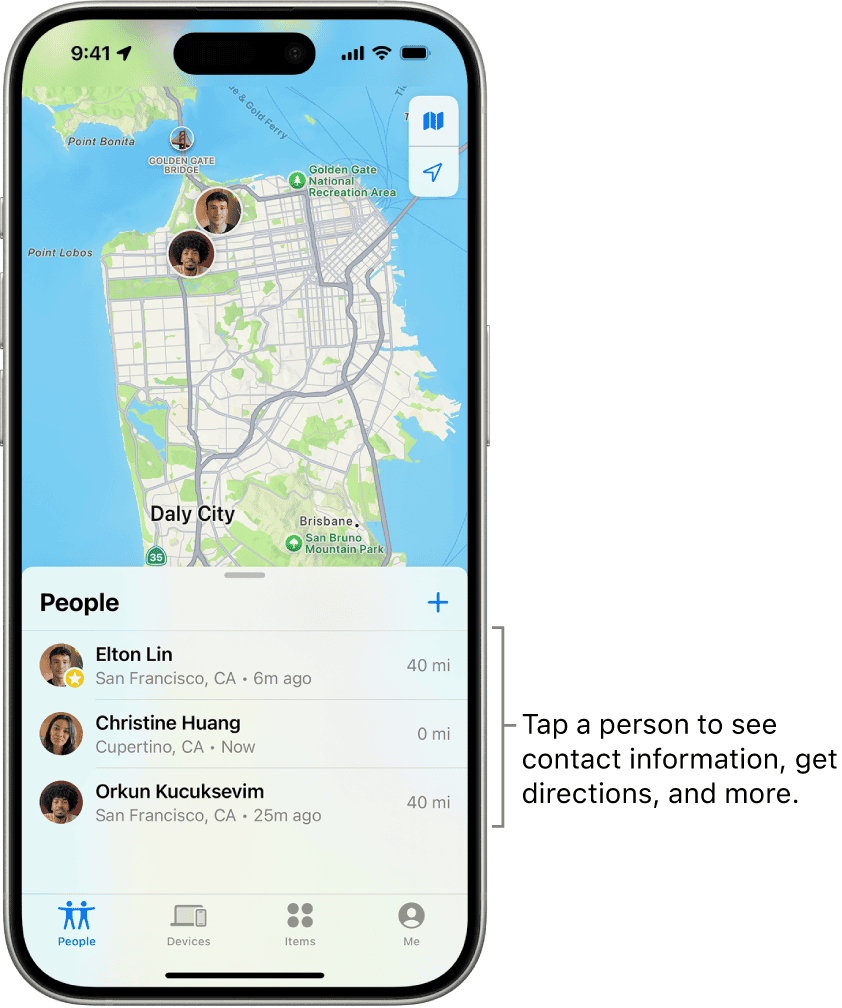
Signs in Common Location Sharing Apps
These clues can appear across various apps, like Google Maps, Apple’s Find My, or Life360:
- “Location Not Available” or Similar Message: If the app says something like this, it usually means the person isn’t sharing their location at that moment. Their phone might be off, or they might have disabled location services.
- Static Location: If their location appears stuck in one place for an unusually long time, it might be a sign they’ve stopped sharing updates. Their phone might be off, or they might have turned off location sharing.
- Missing Profile Picture or Grayed-Out Icon: Some apps use visual cues to show who is sharing. A missing picture or a grayed-out icon can mean they’ve stopped sharing.
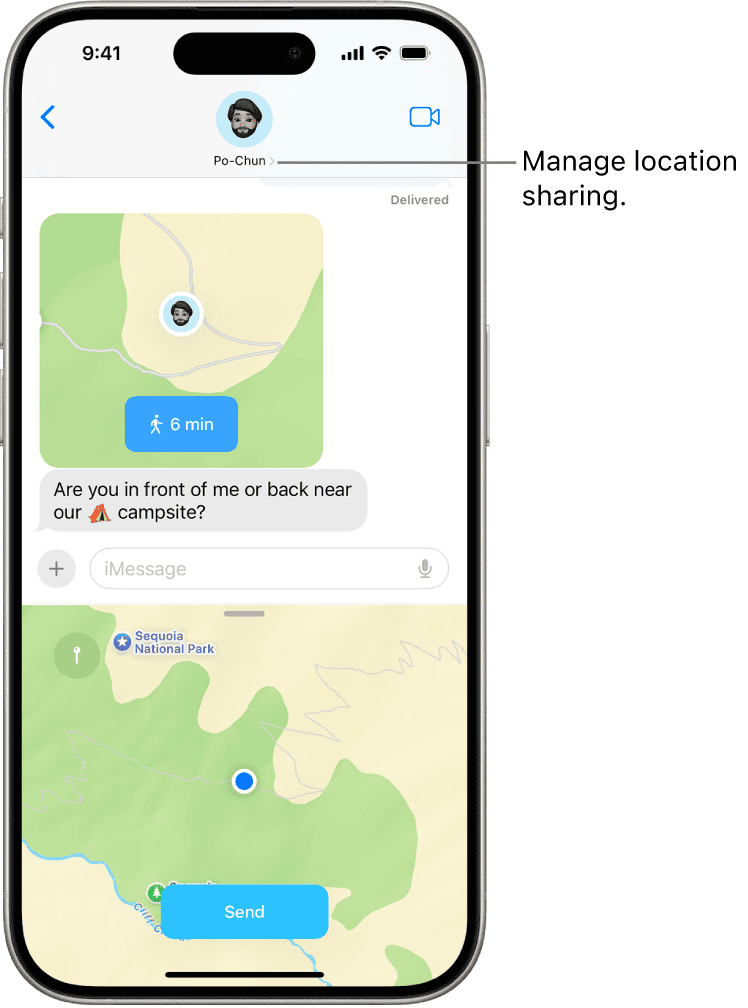
App-Specific Signs
Each app has its own way of showing location sharing status. Here are a few examples:
- Google Maps: You might see a message saying “Location sharing is off” or their location may simply disappear from the map.
- Find My (iPhone): The person’s device might be listed as “Offline” or their location might be shown as “No location found.”
- Life360: The person’s circle might show a question mark or their location might be outdated.
Important Notes
- Technical glitches or poor network connection can also cause location sharing disruptions. Don’t jump to conclusions right away!
- If you’re concerned, the best way to know for sure is to communicate directly with the person.
| App | Signs Someone Stopped Sharing |
| Google Maps | “Location sharing is off,” location disappears |
| Find My (iPhone) | “Offline,” “No location found” |
| Life360 | Question mark, outdated location |
| (Most apps) | “Location Not Available,” static location, missing profile picture/grayed-out icon |
Key Takeaways
- Check the Find My app’s People tab to see who’s sharing their location
- Look for missing location info in Messages conversations
- Respect others’ privacy choices if they stop sharing their location
Understanding Location Sharing on iOS Devices
iOS devices offer location sharing features through the Find My app. These tools let users share their whereabouts with friends and family.
The Role of ‘Find My’ in Location Sharing
The Find My app is key for location sharing on iPhones and iPads. It shows where shared contacts are on a map. Users can add people to share locations with.
The app updates locations in real-time. This helps users keep track of loved ones. It’s useful for meeting up or checking on family members.
Find My also helps find lost devices. It can locate iPhones, iPads, and other Apple products. This feature adds extra security for users’ devices.
Privacy Considerations and Location Services
Privacy settings give users control over their shared location. They can choose who sees their whereabouts. Users can stop sharing at any time.
Location Services must be on for sharing to work. This setting is found in the iPhone’s Privacy menu. Users can turn it off to pause all location sharing.
iOS offers options to share location only when using specific apps. This limits data shared with third parties. Users can also set time limits for location sharing.
Family Sharing groups can use location features too. Parents can track their children’s devices for safety. But it’s important to discuss privacy with family members first.