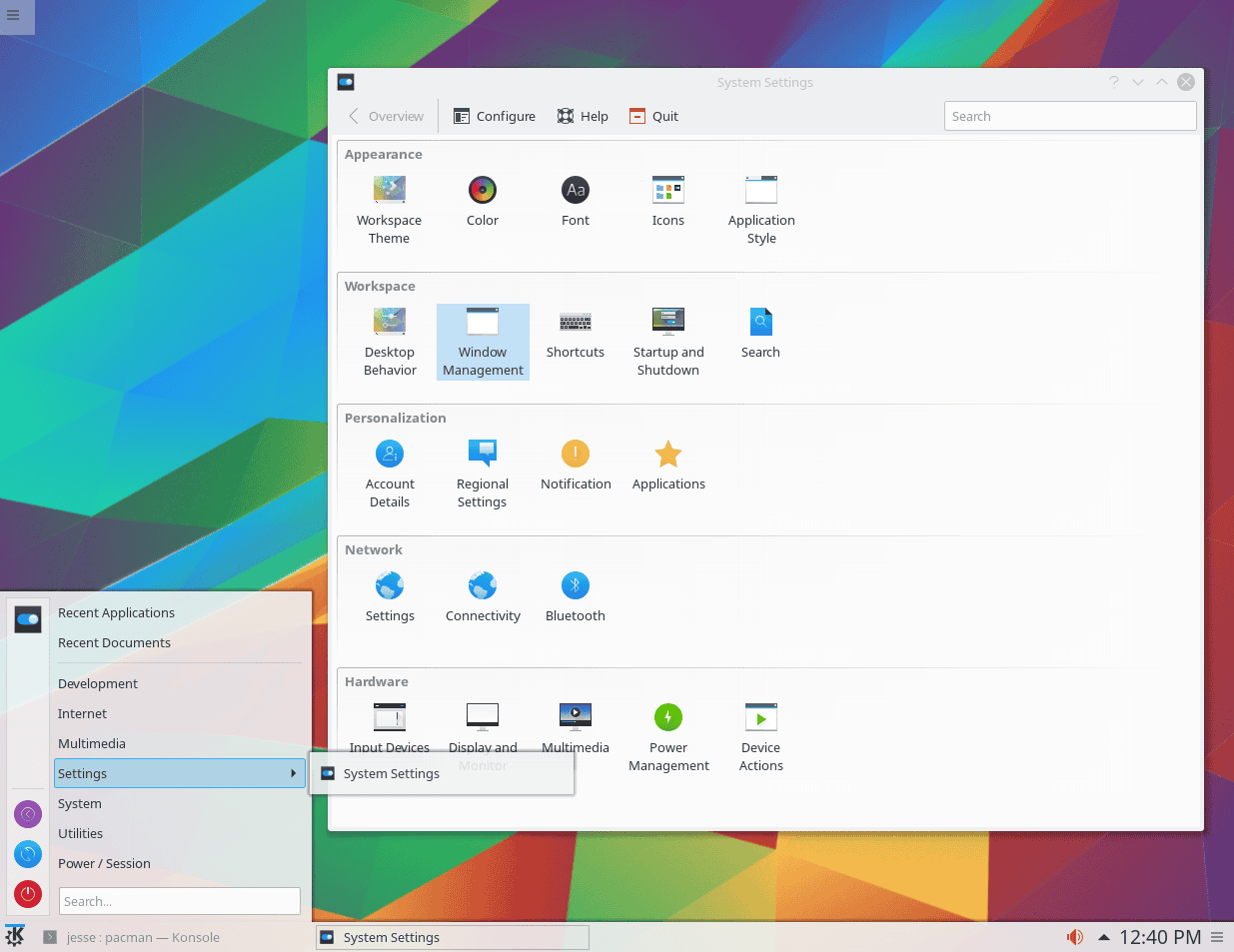Arch Linux has gained significant popularity among Linux enthusiasts and tech-savvy users. This operating system offers a unique approach to Linux, emphasizing simplicity and user control. Arch Linux appeals to users who want complete control over their system configuration and prefer a minimal, customizable base.
The Arch Linux installation process requires manual configuration, which attracts users seeking a deeper understanding of their system. This hands-on approach allows users to build a tailored environment, installing only the components they need. The result is a lightweight, efficient system that boots faster and uses fewer resources.
Arch Linux also provides access to the latest software versions through its rolling release model. This feature appeals to users who want cutting-edge software without waiting for periodic distribution upgrades. The Arch User Repository (AUR) further expands software availability, offering a vast collection of user-maintained packages.
Image Source: https://distrowatch.com/images/slinks/arch.png
Why Arch Linux is a Favorite Among Experienced Linux Users
Arch Linux is popular among experienced Linux users. It offers a unique mix of customization, control, and up-to-date software. Its “do-it-yourself” approach and rolling release model allow users to create personalized systems. The Arch User Repository (AUR) provides a wide range of software options. However, Arch Linux requires some technical skills due to its steep learning curve and manual installation process. This article looks at what makes Arch Linux popular, its strengths and weaknesses, and how it compares to other systems like Ubuntu and Fedora. Whether you are an experienced Linux user or a beginner, understanding Arch Linux can help you decide if it fits your computing needs.
Arch Linux has earned a devoted following in the Linux community. It’s known for its flexibility and customization options. But what exactly makes it so popular with experienced Linux users? Let’s explore the key reasons behind its appeal.
Customization and Control
Arch Linux follows a “do-it-yourself” approach. This means you have complete control over your system. You choose the components, configure them to your liking, and build a system that perfectly fits your needs. This level of customization is a major draw for many experienced users who want a truly personalized experience.
Rolling Release Model
Arch Linux uses a rolling release model. This means you get continuous updates and new software versions as soon as they are released. You don’t have to wait for major releases or worry about upgrading your entire system periodically. This keeps your system up-to-date with the latest software and security patches.
The AUR (Arch User Repository)
The AUR is a vast community-driven repository of software packages. It contains a wide variety of applications, libraries, and tools that are not available in the official Arch repositories. This gives you access to an extensive collection of software, making it easy to find and install the programs you need.
Lightweight and Efficient
Arch Linux is designed to be lightweight and efficient. It avoids unnecessary bloat and focuses on providing a minimal base system. This allows you to install only the packages you need, resulting in a fast and responsive system.
Excellent Documentation
Arch Linux boasts comprehensive and well-maintained documentation. The Arch Wiki is a valuable resource for users of all levels. It provides detailed information on installation, configuration, troubleshooting, and more. This makes it easier to learn and use Arch Linux, even for those new to the distribution.
Strong Community Support
The Arch Linux community is active and helpful. You can find support on the official forums, IRC channels, and various online communities. This means you can get assistance if you encounter any issues or have questions about using Arch Linux.
Is Arch Linux Right for You?
While Arch Linux offers many advantages, it’s not for everyone. It requires a willingness to learn and a certain level of technical expertise. If you are new to Linux or prefer a more user-friendly experience, distributions like Ubuntu or Fedora might be a better starting point.
Comparing Arch Linux with Other Distributions
| Feature | Arch Linux | Ubuntu | Fedora |
|---|---|---|---|
| Installation | Manual | Easy | Easy |
| Package Management | Pacman | APT | DNF |
| Release Model | Rolling | Fixed | Fixed |
| Customization | High | Moderate | Moderate |
| Community Support | Excellent | Excellent | Excellent |
| Learning Curve | Steep | Gentle | Gentle |
Exploring the World of Linux Distributions
The beauty of Linux lies in its diversity. From user-friendly distributions like Ubuntu to highly customizable ones like Arch Linux, there’s a flavor for everyone. Exploring different distributions can help you find the perfect fit for your needs and preferences.
Key Takeaways
- Arch Linux provides users with complete control over system configuration
- The manual installation process promotes a deeper understanding of Linux
- Arch offers access to the latest software versions and a vast user repository
Core Characteristics of Arch Linux
Arch Linux stands out for its unique approach to system design and management. Its key features contribute to its popularity among Linux enthusiasts and power users.
Rolling Release Model
Arch Linux uses a rolling release model. This approach provides users with the latest software versions as soon as they become available. Updates are continuous, eliminating the need for major version upgrades.
The rolling release model offers several benefits:
- Always up-to-date software
- No need to reinstall the system for new versions
- Immediate access to latest features and security patches
However, this model also presents challenges. Users must stay vigilant about updates and be prepared to troubleshoot potential issues that may arise from frequent changes.
Pacman Package Manager
Pacman is Arch Linux’s powerful and efficient package management tool. It handles all system updates and software installations.
Key features of Pacman include:
- Simple command syntax
- Fast package installation and removal
- Automatic dependency resolution
- Support for package groups
Pacman’s speed and reliability make it a favorite among Arch users. It allows for easy system maintenance and customization.
Arch User Repository (AUR)
The Arch User Repository (AUR) is a community-driven repository of package build scripts. It greatly expands the software available to Arch Linux users.
AUR benefits:
- Access to a vast range of software not found in official repositories
- Community-maintained packages
- Opportunity for users to contribute their own packages
Using the AUR requires more technical knowledge than standard package managers. Users must build packages from source, which can be a learning experience but also carries some risks.
Documentation & Community Support
Arch Linux boasts extensive documentation and a supportive community. The Arch Wiki is renowned for its comprehensive and up-to-date information.
Documentation highlights:
- Detailed installation guides
- Troubleshooting tips
- In-depth explanations of system components
The Arch community is active on forums and platforms like Reddit. Users can find help and share knowledge with fellow enthusiasts.
Community support features:
- Quick responses to questions
- Collaborative problem-solving
- Emphasis on learning and self-reliance
This combination of thorough documentation and community support helps users navigate the complexities of Arch Linux.
User Experience and Comparisons
Arch Linux offers a unique user experience that sets it apart from other Linux distributions. Its approach to installation, customization, and package management attracts many tech-savvy users and Linux enthusiasts.
Installation Process
The Arch Linux installation process is manual and command-line based. Users must partition their hard drive, configure the system, and install necessary packages themselves. This hands-on approach gives users complete control over their system setup.
Some key steps in the installation process include:
- Partitioning the hard drive
- Setting up the base system
- Configuring network connections
- Installing and configuring a bootloader
While challenging for beginners, the installation process teaches users about Linux system components. It allows for a highly customized setup tailored to specific needs and preferences.
Desktop Environment Customization
Arch Linux does not come with a pre-installed desktop environment. Users can choose and install their preferred graphical interface. Popular options include:
- GNOME
- KDE Plasma
- Xfce
- i3
This flexibility allows users to create a custom OS tailored to their needs. Users can install only the components they want, resulting in a lightweight and efficient system.
Arch’s package manager, pacman, makes it easy to install and manage desktop environments and applications. The Arch User Repository (AUR) provides access to a vast collection of user-maintained packages.
Comparison with Other Linux Distributions
Arch Linux differs from more beginner-friendly distributions like Ubuntu in several ways:
- Package management: Arch uses pacman, while Ubuntu uses apt.
- Release model: Arch follows a rolling release model, providing frequent updates. Ubuntu has fixed releases every six months.
- Default software: Arch installs minimal software by default, while Ubuntu comes with a full suite of applications.
Manjaro is an Arch-based distribution that aims to be more user-friendly. It offers a graphical installer and pre-configured desktop environments. However, some users prefer Arch for its purity and lack of pre-installed software.
Gentoo is another distribution that, like Arch, emphasizes user control and customization. Both require significant technical knowledge but offer different approaches to system management and package compilation.