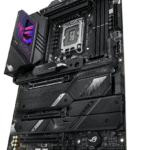Selling on Amazon offers a great opportunity for new and experienced entrepreneurs to reach a wide customer base and grow their e-commerce presence. Amazon is a popular platform with millions of daily shoppers, making it a strong marketplace. To start selling, you need to set up a Seller Central account, which is where you manage inventory, set prices, handle orders, and track performance metrics. Success on Amazon requires careful planning, research, and dedication, for both individuals and businesses.
This beginner’s guide can help you get started, from choosing the right products to effectively promoting them. It’s important to note that Amazon is a competitive marketplace, but with the right approach and use of available tools and resources, you can build a successful online business. Choosing the right products involves thorough market research and understanding consumer demand. A well-managed Amazon seller account can utilize tools and programs such as Fulfillment by Amazon (FBA) to streamline operations and enhance the buyer’s experience.
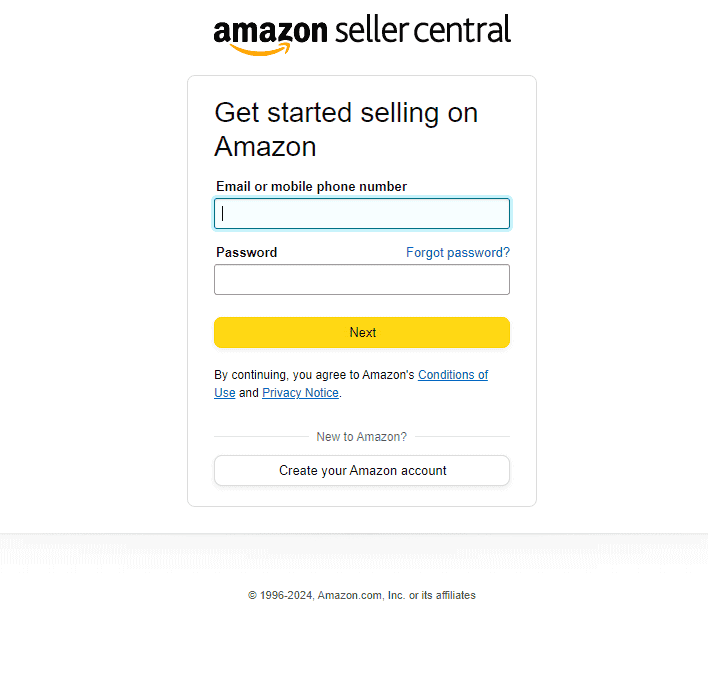
From Concept to Cash: Your Amazon Selling Journey
1. Choose Your Products Wisely
Success on Amazon starts with selecting the right products. Research popular categories, analyze competitor pricing and reviews, and consider seasonality and size. Tools like Product Opportunity Explorer and AMZScout’s Product Database can help you identify profitable niches and products with high demand and low competition.
2. Source Your Products Strategically
Once you know what to sell, decide how to source your inventory. Options include:
- Private Label: Design and brand your own unique products, often manufactured overseas.
- Wholesale: Purchase products in bulk from established brands or manufacturers.
- Retail Arbitrage: Buy discounted items from retail stores and resell them on Amazon.
- Online Arbitrage: Source products from other online retailers and resell them on Amazon.
- Dropshipping: Partner with a supplier who fulfills and ships orders directly to your customers.
Each method has its pros and cons, so choose the one that aligns with your budget, resources, and business model.
3. Set Up Your Amazon Seller Account
This is really the “First Step” when it comes to dealing with Amazon. Amazon calls their seller program “Amazon Seller Central”. You can go there and create your Amazon seller account by providing essential information like your business name, address, and bank and credit card details. Choose between the Individual plan ($0.99 per item sold + selling fees) or the Professional plan ($39.99 per month + selling fees), depending on your expected sales volume. The link for this is:
https://sellercentral.amazon.com/
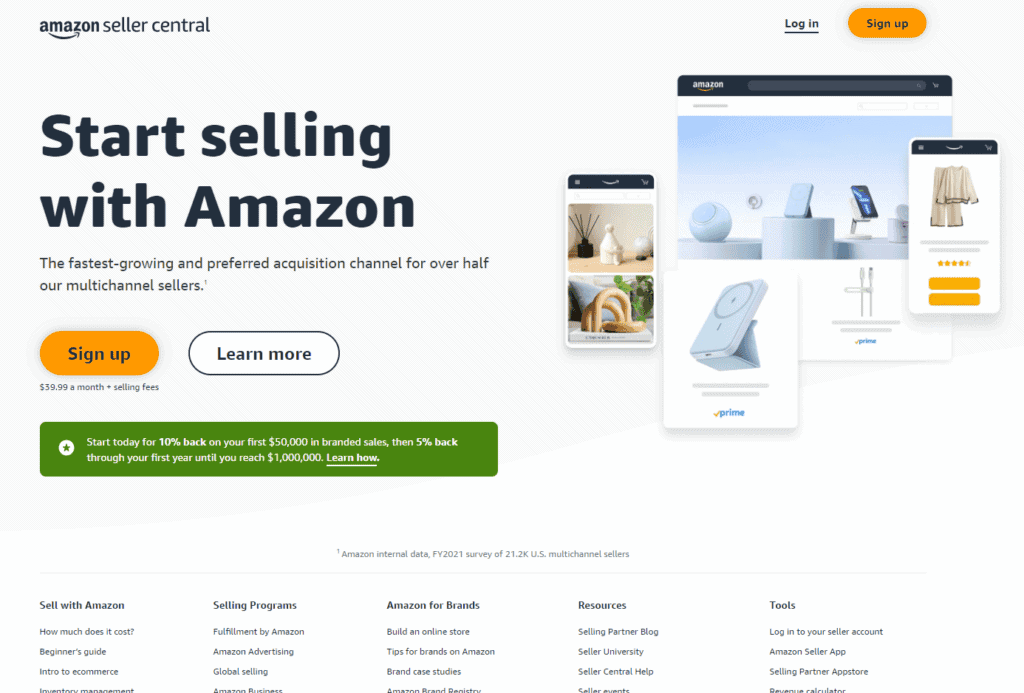
4. Master Inventory Management and Fulfillment
Efficiently manage your inventory and get products to customers promptly. You have two primary fulfillment options:
- Fulfillment by Merchant (FBM): Store and ship products yourself.
- Fulfillment by Amazon (FBA): Send inventory to Amazon’s warehouses, and they handle storage, shipping, customer service, and returns.
FBA offers benefits like Prime eligibility and streamlined logistics, but consider the associated fees.

5. Create Compelling Product Listings
Craft detailed and informative product listings that attract buyers. Include:
- High-quality product images: Showcase your product from various angles with clear, well-lit photos.
- Descriptive titles and bullet points: Highlight key features and benefits, using relevant keywords for better search visibility.
- Accurate product descriptions: Provide detailed information about the product, including specifications and usage instructions.
6. Price Competitively
Research competitor pricing and set your prices strategically. Consider factors like product cost, Amazon fees, shipping costs, and desired profit margin. Utilize tools like the Amazon Revenue Calculator to estimate your potential profit.
7. Promote Your Products Effectively
Drive traffic and increase sales through:
- Amazon Advertising: Run sponsored product ads, display ads, or brand campaigns to reach more customers.
- Coupons and Promotions: Offer discounts and deals to attract buyers.
- Social Media and External Marketing: Leverage social media platforms and other online channels to promote your products.
8. Provide Excellent Customer Service
Respond promptly to customer inquiries and address any issues professionally. Strive for positive feedback and reviews to build trust and credibility.
9. Monitor Your Performance
Regularly review your sales data, customer feedback, and account health to track your progress and identify areas for improvement.
10. Stay Informed and Adapt
The Amazon marketplace is constantly evolving. Keep abreast of the latest trends, policy updates, and selling strategies to stay ahead of the competition.
Also be sure to check out Amazon’s Beginner’s Guide here: https://sell.amazon.com/sell

Key Takeaways
- Selling on Amazon unlocks access to a massive audience of potential buyers.
- Setting up a Seller Central account is the foundational step for managing your Amazon sales.
- Choosing products and leveraging Amazon’s services are key to a successful e-commerce strategy.
Setting Up Your Amazon Seller Account
This section guides you through the initial steps of opening an Amazon seller account. It covers choosing a selling plan, account registration requirements, and setting up your account in Seller Central.
Understanding Different Selling Plans
Amazon offers two selling plans: the Individual Plan and the Professional Plan. An Individual Plan costs no monthly subscription fee but includes a $0.99 fee per item sold. It’s suitable for sellers who plan to sell fewer than 40 items per month. The Professional Plan charges a monthly subscription fee of $39.99 but does not have a per-item fee, making it cost-efficient for high-volume sellers. Both plans have additional selling fees.
Registering Your Seller Account
To register, you’ll need several pieces of information readily available:
- Bank account number and routing number for payments
- Valid tax information
- A phone number for account verification
- A government-issued national ID
- A chargeable credit card
During registration, Amazon will guide you through their verification process, which helps safeguard the marketplace’s integrity.
Navigating Seller Central Configuration
Once registered, you’ll gain access to Seller Central—your hub for conducting sales on Amazon’s platform. Use Seller Central to:
- List products
- Monitor inventory
- Fulfill orders
- Track payments
- Run promotions
This central system is key to managing your sales and planning for growth with Amazon.